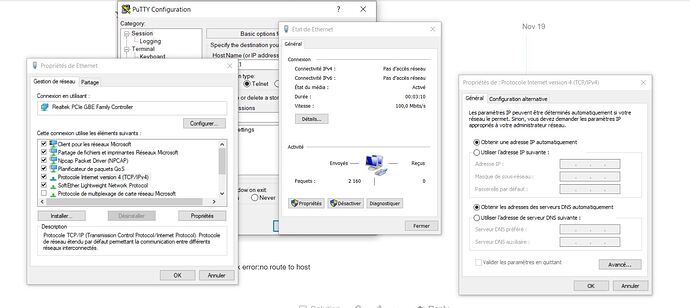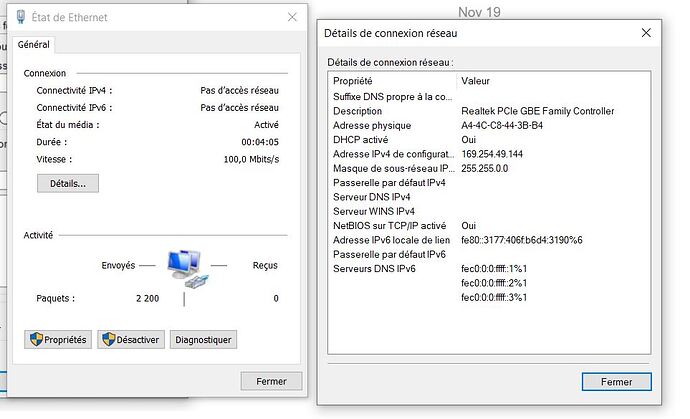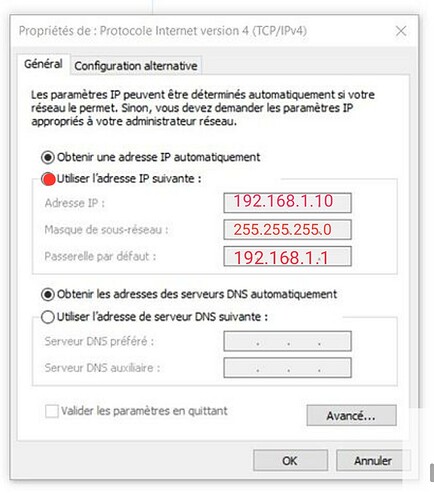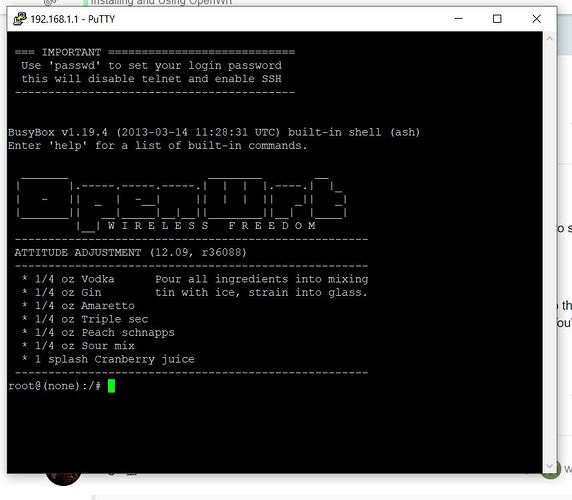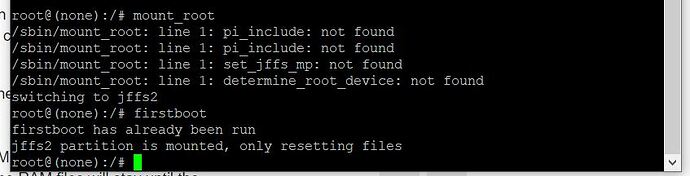This means the PC IP address is not configured. Set it on obtain IP address automatically and unplug and replug the cable (wait about 30 seconds unplugged). The port should show having an 192.168.1.X address.
few screenshots, i still have the same error from putty no route to host
the ethernet line on wireshark dont seem to give a lot of communication sign to except few peak when i do some manipulations i guess
how can you see the port ip?
Mhhhh.
That 192.254.49.144 is something I don't recognize.
Infact the DHCP defaults look quite fucked up.
Sorry Will, I can not answer to this, but only because I'm stupid. In your case, I would already have opened the router, soldered an old nokia cable to the damn thing and "shut up! do what I say!"
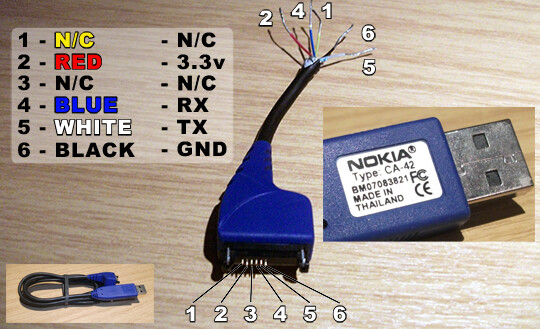
Windows randomly chooses a 169.254 address when it fails to get a DHCP. Try static 192.168.1.10 as shown. Also if it insists you set a DNS server, use 192.168.1.1.
WOOOP WOOOP i just set the ipv4 = D
so now should i do the mongoose part if i plan to set stock firmware back?
So now you have your old gem ready to rock. Well done Will!
0.6W consumption means you can run it forever just out of a battery bank. I would be very happy right now.
17.07.1 is waiting for you now. Sysupgrade and enjoy!
Yes. But, really? Now you had a first experience with owrt. OK, it wasn't that friendly, but wait to see how many things you can run on this box (with a confortable user interface) with openwrt, and you'll spit at the OEM fw.
yes i was wondering too = D
i ll check all the potential openwrt can offer
how do i install a web interface?
also i guess i should use pswd to set login and enable ssh right?
but since i have access to the terminal i think im super ok now i can google anything and find any answers =DD
I would have never expected to find an openwrt in this box i was just looking for an answer by randomly googling on the web and fell in this forum =')
Thx You all guys you re magical =D
Yes. Set password and reconnect through SSH. Depending on the installed version you have, LuCi might already appear on your browser running 192.168.1.1
If it doesn't the owrt version is a trunk or snapshot. But you can still launch a system upgrade to the last useful release (17.07.1 I linked it to you earlier) using putty and ssh.
At next reboot you will find the UI (LuCi) and all the easy life of graphic interface.
First you need to wipe the existing configuration (including the password that you don't know) with the commands
mount_root
followed by
firstboot
This should reboot into normal mode, but now with default configuration (including no password). Then telnet again and set a password to enable SSH (including ssh's helpful child scp, so you can upload a new firmware).
Windows 10 includes scp so you can open a command prompt, cd to the directory where the firmware is, and (this is in Windows, not on the router)
scp filename root@192.168.1.1:/tmp
This will push the firmware to the router's /tmp directory, which is a RAM disk. It's important not to send the firmware to a root directory, because that would overfill the flash. The RAM files will stay until the next reboot.
I don't know if AA includes the sysupgrade script or if you have to mtd directly. Either way use a sysupgrade build of OpenWrt or stripped factory firmware. Sysupgrade is safer than direct mtd but be sure to use -n to not save settings.
This helps you moving files on your box with a graphical interface, yes.
sorry had to wait 6 hours since i have a newbie status
after this the router is still blinking fast like in failsafe mode
192.168.1.1 with ssh give network error:connection refused
and no gui interface with browser
thx a lot guys, sorry this might be very newbie problem
Hey Will, the mount_root errors are possibly related to previous modifications of the fw. My deduction is that on top of that old 12.09 owrt install, the previous owner made several other modifications to run other stuff.
So, it is urgent to revert the box to a simple, plain and effective version of openwrt. You don't know precisely what was made previously, and every command you launch will eventually show unpredictable results.
The last command @mk24 told you reverted the box to telnet (the less secure protocol). So, connect with putty using port 23, and set again your referred password. This will activate ssh. Disconnect, reconnect with putty using port 22.
Meanwhile, just to check, see if web interface is working for you.
On a browser, insert 192.168.1.1 and see what happen. Maybe you have Luci installed on that 12.09. Maybe not.
If yes, you can flash using the graphical interface. Report if you see Luci.
If not, you can flash a factory.img with Luci, using the command line. Report if you don't see Luci, and I'll try to explain you the needed commands.
You're close man! Don't drop your hopes!
after setting the password on port 23 telnet i closed putty session and opened it again with ssh 22 but get a "network error: connection refused"
EDIT
sorry i have no basic lesson on network it, now my ipv4 is set to 192.168.1.10 with a getway 192.168.1.1
So now maybe you can revert to "obtenir IP automat". Maybe that's the reason for "connection refused". The MR3020 should now be able to give your pc a valid ip configuration.
i tried after ip automat and get connection timed out this time
i redid the step from setting ipv4 192.168.1.10 etc and connect back with telnet 23
mount_root give a longer message this time
Could not open mtd device: rootfs
Could not open mtd device: rootfs
/sbin/mount_root: line 1: pi_include: not found
/sbin/mount_root: line 1: pi_include: not found
/sbin/mount_root: line 1: set_jffs_mp: not found
/sbin/mount_root: line 1: determine_root_device: not found
then firstboot
grep: /proc/mtd: No such file or directory
awk: /proc/mounts: No such file or directory
awk: /proc/mounts: No such file or directory
Could not open mtd device: rootfs_data
Could not open mtd device: rootfs_data
mount: mounting on /overlay failed: Invalid argument
grep: /proc/filesystems: No such file or directory
grep: /proc/filesystems: No such file or directory
mount: mounting /proc on /mnt/proc failed: No such file or directory
sorry ^^'
then setting a new
passwd give me same result:
connecting with ssh and static ip give connection refused
connecting with ssh and dhcp give time out
i ve found this
looks like it's a similar problem the guys used mongoose to solve but im not sure if we are in same configuration
Gosh...you were so close, here. So fu***king close.
I guess this is your only alternative, now. But wait for someone else to confirm it.
Best wishes,
Gabriel
ok anyway since the beginning ive almost no idea about what im doing,
im watching a lot of networking lesson on youtube and it seems less complicated haha
edit mongoose need nt service installed ?
Just to be clear, after running mount_root and firstboot, you need to reboot the router (use the reboot command) and let it start up in normal mode. Do NOT press the button for failsafe mode. The LED should change from blinking fast to blinking slow for a while then come on steady.