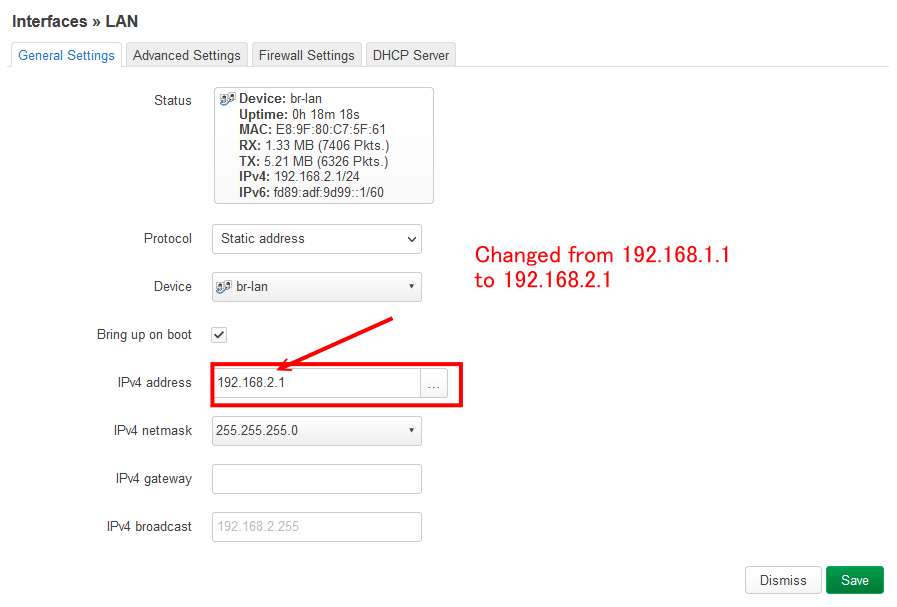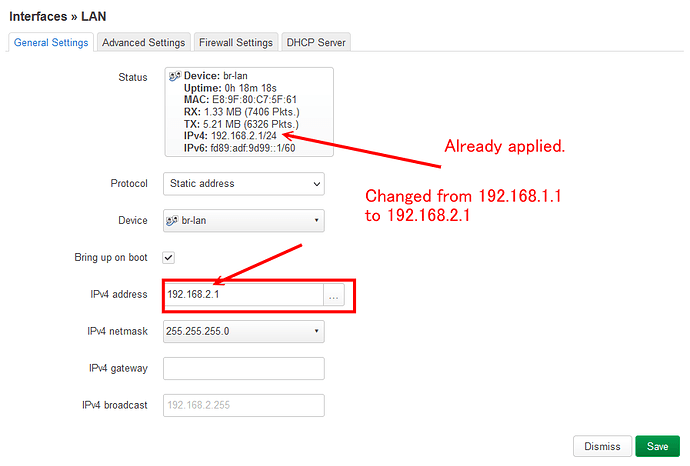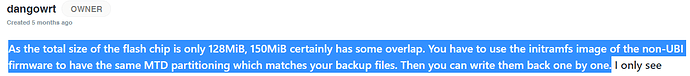The "recovery" and "installer" builds are RAM based. They don't save settings changes to flash. They're intended to boot once as a transitional step to install the final image.
Do you mean that only RBI method can save the settings?
Do you mean that only UBI method can save the settings?
I follow this setup to flash to OpenWrt.
- Connect PC LAN to E8450 LAN Port and pfSense LAN to E8450 WAN Port
- Upgrade linksys_e8450-initramfs-kernel.bin via vendor firmware webpage
- SSH to 192.168.1.1, and run the follow command
cd /tmp
wget https://downloads.openwrt.org/snapshots/targets/mediatek/mt7622/openwrt-mediatek-mt7622-linksys_e8450-squashfs-sysupgrade.bin
sysupgrade -v openwrt-mediatek-mt7622-linksys_e8450-squashfs-sysupgrade.bin - After the E8450 reboot, run the follow command
opkg update && \
opkg install luci && \
opkg install luci-ssl && \
/etc/init.d/uhttpd restart && \
opkg remove wpad-mini && \
opkg remove wpad-basic && \
opkg remove wpad-basic-wolfssl && \
opkg install wpad-openssl
How to make the settings permanent?
In my case, I edit the lan IP to 192.168.1.5 and set the Wi-Fi SSID/Passphrase.
After reboot, the E8450 lan IP changed back to 192.168.1.1.
Also, the Luci show
/usr/lib/lua/luci/dispatcher.lua:427: /etc/config/luci seems to be corrupt, unable to find section 'main'
It seems that I have to reset the Router...
I have to run from downloading sysupgrade.bin to opkg install command to solve the problem. The procedure is like a reset.
For the problem of switching back to stock firmware, I have to wait for developer explanation. The information I find is for RBI method. The information I find is for UBI method.
When you say 'RBI', do you mean 'UBI' since there is nothing called RBI that I can find? I still am not sure what you are meaning by the word 'settings'? Settings usually means configuration which is stuff you specify when you configure the router firmware such as static ip, wireless network name and password, etc and this stuff is stored somewhere on the firmware partition and is loaded whenever the router reboots. Not sure how to help your further on this.
As for the kernel image file, it is called openwrt-mediatek-mt7622-linksys_e8450-initramfs-kernel.bin. The sysupgrade image is called openwrt-mediatek-mt7622-linksys_e8450-squashfs-sysupgrade.bin. I downloaded both of the files from firmware selector (note: both of these are the non-ubi snapshot versions). This is presuming you tend to stay non-ubi all the way, of course.
If you decide the ubi method, there should be a link to download the image files (I think the current version is 0.6.1). These have already been built for you and already include the luci web interface. However, do remember that ubi is a one way street so if you ever plan to revert the unit back to stock, I strongly recommend following the 'full mtd backup' steps provided on the wiki. Download these files to your pc and keep them in a safe location and you can use them to revert.
Going the non-ubi method is a little bit more advanced as since it is a snapshot image, it doesn't come with luci so you will need to use ssh to configure everything such as connecting the router to the internet and installing luci. From there, you can add the attended-sysupgrade-luci app to update to a newer image.
The settings what I mean is like this, for each reboot I have to set again.
For the kernel image file part, your file should be same as mine. The link which I replied at #1308 are the same file (updated daily).
Hmm. If you are selecting 'save' it should be storing the settings. You also need to 'apply' the settings after saving them to be sure openwrt retains them.
Is anyone seeing problems with the 2.4 network?
The MediaTek MT7622 802.11bgn regularly dies for me after a couple of days of working fine and I need to restart the interface.
Surprisingly the 5G, MediaTek MT7915E 802.11nacax, shows no problem at all, and I actually connect with that one to restart the other one.
If I understand you well, you say that the changes you make in the interface are reverted after rebooting.
So it seems you are using the initial recovery image, that runs in ram and do not save anything to flash.
You need to do the sysupgrade after that to install the definitive firmware (I have the UBI version, but there is a non UBI one, I think).
After that you can change the parameters and save them.
When I bough my router it came with an UBI with OpenWrt in recovery mode. Somebody had tried to install OpenWrt and did not know how to finish.
I had the same behaviour: changes were not applied.
After sysupgrading everything is OK.
After an hour of trial, I go to System -> Backup / Flash Firmware -> Configuration.
Copy the Open list ... to Configuration and click save. It is strange that the configuration is saved. I tried to delete the list and the configuration is still saved.
Thank you. I love you developers so do not say your sorry.
Glad you got it to work. Not sure why it wasn't keeping the new settings in the first place.
I made a network config error with vlans and I am locked out of the RT3200. I have a backup tar file but I do not know how to restore it. What is the recovery procedure for this device? Before my vlan mistake, it was running the latest UBI snapshot. Reset button?
Once you have installed the UBI firmware you have two levels of recovery:
-
OpenWrt's failsafe mode which can be activated by pressing the Reset button a few times once the power LED starts blinking fast. It will then blink even faster, indicating that failsafe mode is now active. You can then access the device using
ssh root@192.168.1.1.
This is what you should do in case of misconfiguration as it allows you to fix it without loosing everything. -
If you have flashed a non-working firmware which doesn't even load up to the stage which would allow you to use failsafe mode (ie. power LED doesn't even start blinking), disconnect the device from power and reconnect it while holding down the RESET button until the orange Internet LED turn on.
This will reset all changes you may have made to the U-Boot environment and also wipes the rootfs_data overlay filesystem (ie. OpenWrt system is "reset to factory").
The device will then attempt to boot via TFTP and if no TFTP server replies, it will resort to the on-flash recovery image you have already been using to initially flash the sysupgrade image after the installer has run. From there you can flash a working firmware again.
If you have never used kmod-mtd-rw (which is needed to revert to stock firmware and needs to be loaded using the i_want_a_brick=1 parameter which should speak for itself), you will always be able to recover with one of the two methods above, I made sure the new bootchain is much more unbrickable than the vendor loader (which, despite featuring A/B dual-boot, often just drops onto U-Boot shell if something goes wrong which then requires serial console access...)
Thank you, this saved me ![]()
In case anyone else ends up in the same sorry position I was in back in September 2021, I am still trying to resolve what I should have done to fix things.
As part of a failed attempt to go back to the vendor firmware, I flashed non-UBI - I think this:
'openwrt-mediatek-mt7622-linksys_e8450-squashfs-sysupgrade'
over a UBI flash, based on this information:
https://gitmetadata.com/repo/dangowrt/linksys-e8450-openwrt-installer/issues/14
At that point I realised I needed to use TFTP to go back to UBI and found that I could successfully use TFTP to provide: 'openwrt-mediatek-mt7622-linksys_e8450-ubi-initramfs-recovery.itb' - the TFTP server reported file sent, and device booted up, but what would be the next step then?
I think I tried:
sysupgrade -v openwrt-mediatek-mt7622-linksys_e8450-squashfs-sysupgrade.bin
But then I saw a 'not compatible' error message?
Was my final step the wrong one? What would I needed to have done to restore things properly?
Yes, as you were using the UBI recovery, sysupgrade was carried out in the way the UBI-aware bootchain would expect it. As at this point the device was apparently still with intact UBI-aware bootchain, after reboot the new bootchain would load the non-UBI firmware and start it -- which can't work, as the non-UBI firmware will not be able to locate it's rootfs (as it was written to a UBI volume instead of directly onto the flash).
Hence you should have either flashed the ubi-sysupgrade image or, if you wanted to write the backup files extracted using non-UBI recovery to go back to stock layout, you would have needed to also use the non-UBI recovery firmware for that (so /dev/mtd* devices will match with your files)
Ah, so stupid. So even though I got TFTP to work to send:
'openwrt-mediatek-mt7622-linksys_e8450-ubi-initramfs-recovery.itb'
I stupidly tried to flash the non-UBI. Had I instead tried:
sysupgrade -v openwrt-mediatek-mt7622-linksys_e8450-ubi-squashfs-sysupgrade.itb
Would it then just work? Would it reboot into production state or is that a situation where you have the weird reboot cycle thing where you have to power off for 30 seconds?
Yes.
You had already restored the recovery image (via TFTP, it was also automatically re-written to flash by U-Boot) and all missing at this point was the production firmware.
BTW something that is confusing for me - would WiFi calibration data have got borked then? How does that get preserved across this situation (or indeed also if installer is re-run on existing device)?