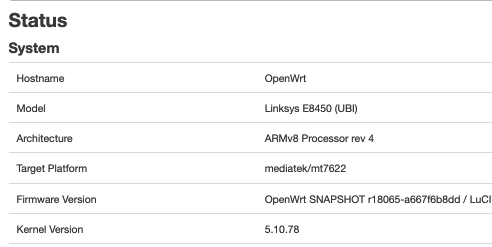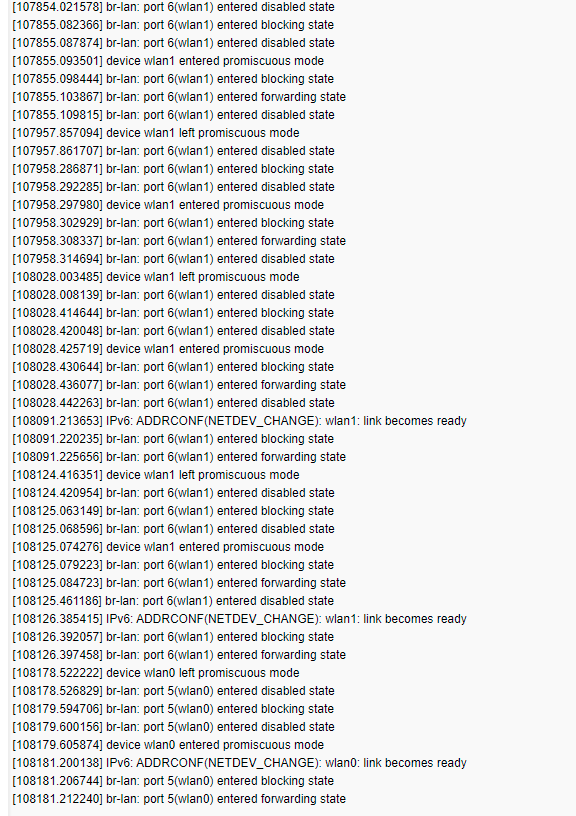hello everybody i has this error when update why ?
Downloading http://downloads.openwrt.org/snapshots/packages/aarch64_cortex-a53/b ase/Packages.gz
Updated list of available packages in /home/aparcar/asu/worker1/cache/SNAPSHOT/m ediatek/mt7622/build_dir/target-aarch64_cortex-a53_musl/root-mediatek/../../../. ./../../../../../../../home/aparcar/asu/worker1/cache/SNAPSHOT/mediatek/mt7622/d l/openwrt_base
Downloading http://downloads.openwrt.org/snapshots/packages/aarch64_cortex-a53/b ase/Packages.sig
Signature check passed.
Downloading http://downloads.openwrt.org/snapshots/targets/mediatek/mt7622/kmods /5.10.76-1-a3398c593d3440164c247a13bc67d164/Packages.gz
Updated list of available packages in /home/aparcar/asu/worker1/cache/SNAPSHOT/m ediatek/mt7622/build_dir/target-aarch64_cortex-a53_musl/root-mediatek/../../../. ./../../../../../../../home/aparcar/asu/worker1/cache/SNAPSHOT/mediatek/mt7622/d l/openwrt_kmods
Downloading http://downloads.openwrt.org/snapshots/targets/mediatek/mt7622/kmods /5.10.76-1-a3398c593d3440164c247a13bc67d164/Packages.sig
Signature check passed.
Downloading http://downloads.openwrt.org/snapshots/packages/aarch64_cortex-a53/l uci/Packages.gz
Updated list of available packages in /home/aparcar/asu/worker1/cache/SNAPSHOT/m ediatek/mt7622/build_dir/target-aarch64_cortex-a53_musl/root-mediatek/../../../. ./../../../../../../../home/aparcar/asu/worker1/cache/SNAPSHOT/mediatek/mt7622/d l/openwrt_luci
Downloading http://downloads.openwrt.org/snapshots/packages/aarch64_cortex-a53/l uci/Packages.sig
Signature check passed.
Downloading http://downloads.openwrt.org/snapshots/packages/aarch64_cortex-a53/p ackages/Packages.gz
Updated list of available packages in /home/aparcar/asu/worker1/cache/SNAPSHOT/m ediatek/mt7622/build_dir/target-aarch64_cortex-a53_musl/root-mediatek/../../../. ./../../../../../../../home/aparcar/asu/worker1/cache/SNAPSHOT/mediatek/mt7622/d l/openwrt_packages
Downloading http://downloads.openwrt.org/snapshots/packages/aarch64_cortex-a53/p ackages/Packages.sig
Signature check passed.
Downloading http://downloads.openwrt.org/snapshots/packages/aarch64_cortex-a53/r outing/Packages.gz
Updated list of available packages in /home/aparcar/asu/worker1/cache/SNAPSHOT/m ediatek/mt7622/build_dir/target-aarch64_cortex-a53_musl/root-mediatek/../../../. ./../../../../../../../home/aparcar/asu/worker1/cache/SNAPSHOT/mediatek/mt7622/d l/openwrt_routing
Downloading http://downloads.openwrt.org/snapshots/packages/aarch64_cortex-a53/r outing/Packages.sig
Signature check passed.
Downloading http://downloads.openwrt.org/snapshots/packages/aarch64_cortex-a53/t elephony/Packages.gz
Updated list of available packages in /home/aparcar/asu/worker1/cache/SNAPSHOT/m ediatek/mt7622/build_dir/target-aarch64_cortex-a53_musl/root-mediatek/../../../. ./../../../../../../../home/aparcar/asu/worker1/cache/SNAPSHOT/mediatek/mt7622/d l/openwrt_telephony
Downloading http://downloads.openwrt.org/snapshots/packages/aarch64_cortex-a53/t elephony/Packages.sig
Signature check passed.
Collected errors:
* pkg_hash_check_unresolved: cannot find dependency libubox20211104 for mtd
* pkg_hash_fetch_best_installation_candidate: Packages for mtd found, but incom patible with the architectures configured
* opkg_install_cmd: Cannot install package mtd.
* satisfy_dependencies_for: Cannot satisfy the following dependencies for mtd:
* libubox20211104
* opkg_install_cmd: Cannot install package mtd.
make[2]: *** [Makefile:168: package_install] Error 255
make[1]: *** [Makefile:133: _call_manifest] Error 2
make: *** [Makefile:252: manifest] Error 2
asu.build.PackageSelectionError
Bad message (74)
root@OpenWrt:~#