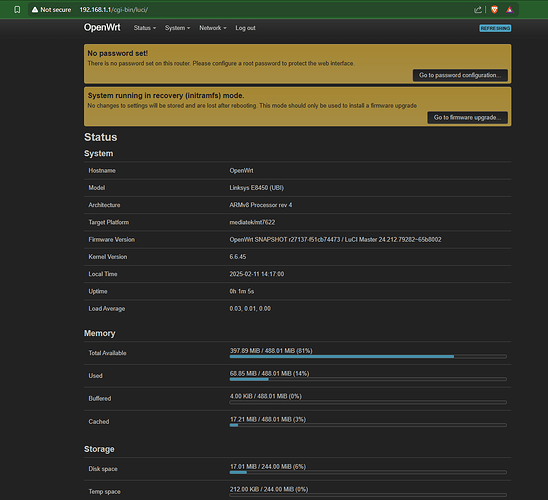Nope. Only one BSSID for the mt7615e interface.
Thank you for your reply! means a lot to me. How can I update those manually??
Is not easier to flash the 1.1.4 installer, then the 24.10.0 sysupgrade image and restore my current (24.10.0) config? Or is not meant to be flashed like that?
Read the OKD section of wiki regarding FIP.
- https://openwrt.org/toh/linksys/e8450#recovery_from_openwrt_kiss_of_death_okd
- Belkin RT3200/Linksys E8450 WiFi AX discussion - #5709 by hnyman
- Belkin RT3200/Linksys E8450 WiFi AX discussion - #4844 by hnyman
Recovery instance upgrade has been described by Daniel e.g. in Belkin RT3200/Linksys E8450 WiFi AX discussion - #1318 by daniel
I've been running the 1.1.3 installer since snapshots
But you should consider twice before doing FIP/uboot update, because there is likely no visible benefit for you. 1.1.3 has had so recent versions of the components that it is hard to figure out any real benefits.
Yes multiple SSIDs per radio. But sounds like this wasn’t it given @quarky’s report.
—
I’ve upgraded all three of my WDS-interconnected RT3200’s now to 24.10.0 and all seems just fine.
You don't need to and can not use it. If you like you may update fip/U-Boot and initramfs/recovery image manually.
Did I mess up? I installed v1.1.4 over v1.1.3 before I read your post and everything is working okay. Did I mess up the router? It seems to be working fine.
Before flashing something I better wait. ![]()
Thanks for any information.
The v1.1.4 installer should abort and drop into the old recovery system in case it finds that earlier v1.1.x has already run. So you didn't mess up anything, but you are still on TF-A and U-Boot as of v1.1.3.
Thanks! Glad you fool proofed the installer. I not going to upgrade unless it is recommended.
My E8450 is running on OpenWrt v2024.10.0 stable(by owrt-1.1.3-installer)。
Here is how I manually update bl2(preloader) and uboot.fip to the 24.10.0 version.
DO IT AT YOUR OWN RISK!
Download the v24.10.0 bl2 and uboot.fip
- https://downloads.openwrt.org/releases/24.10.0/targets/mediatek/mt7622/openwrt-24.10.0-mediatek-mt7622-linksys_e8450-ubi-preloader.bin
- https://downloads.openwrt.org/releases/24.10.0/targets/mediatek/mt7622/openwrt-24.10.0-mediatek-mt7622-linksys_e8450-ubi-bl31-uboot.fip
# install openssh-sftp-server for scp files to the router
# install kmod-mtd-rw for write mtd partitions
opkg update && opkg install openssh-sftp-server kmod-mtd-rw
insmod mtd-rw.ko i_want_a_brick=1
# scp preloader.bin and uboot.fip to /tmp/
scp openwrt-24.10.0-mediatek-mt7622-linksys_e8450-ubi-preloader.bin openwrt-24.10.0-mediatek-mt7622-linksys_e8450-ubi-bl31-uboot.fip root@192.168.X.X:/tmp/
# update bl2(preloader)
mtd -p 0x0 write /tmp/openwrt-24.10.0-mediatek-mt7622-linksys_e8450-ubi-preloader.bin /dev/mtd0
mtd -p 0x20000 write /tmp/openwrt-24.10.0-mediatek-mt7622-linksys_e8450-ubi-preloader.bin /dev/mtd0
mtd -p 0x40000 write /tmp/openwrt-24.10.0-mediatek-mt7622-linksys_e8450-ubi-preloader.bin /dev/mtd0
mtd -p 0x60000 write /tmp/openwrt-24.10.0-mediatek-mt7622-linksys_e8450-ubi-preloader.bin /dev/mtd0
# update uboot.fip
# DON'T DO THIS, if the file size of uboot.fip increases much
# USE boot_tftp_write_fip in u-boot menu is much safer
ubiupdatevol /dev/ubi0_0 /tmp/openwrt-24.10.0-mediatek-mt7622-linksys_e8450-ubi-bl31-uboot.fip
# truncate two ubootenv volumes to reset uboot env to default
ubiupdatevol /dev/ubi0_2 -t
ubiupdatevol /dev/ubi0_3 -t
# reboot
reboot
ubiupdatevol /dev/ubi0_0 /tmp/openwrt-24.10.0-mediatek-mt7622-linksys_e8450-ubi-bl31-uboot.fip
Though it works because the size of the BL31 image almost didn't change this is kinda risky when coming from older U-Boot versions with bitter size difference. You should remove and re-create the fip volume with the actually correct size to make sure not to run into out of space issue. For that, make sure to have enough free erase blocks available, you may need to delete rootfs_data (ie. all user data) and restore configuration from a backup.
noob question, but how to check which version of the installer I currently have?
Thank you for correcting. I did not pay attention to the situation where the FIP volume increased.
I usually update fip with boot_tftp_write_fip.
I think it's fair to say that we need documentation that is clearer than:
"Did you run the v1.1.1 installer (you'd know if you did)" because that is vague af.… the current OKD section of the Wiki -can- be followed ... mostly ..
If you are still interested in working on the wiki page, I have been thinking about how to convey what it took me a while to understand; for example I think it would be immensely helpful to specify as a table or list the three different forms of bootloader/partitioning and what versions go with it:
| Type 1 | non-UBI (all-MTD?) | OEM Stock bootloader | OpenWRT < __.x or snapshot before 2021-08-27 |
| Type 2 | Partial UBI (FIP-in-MTD?) | @daniel's installer <= 1.0.x | OpenWRT -ubi builds < 24.x or before 2024-02-15 |
| Type 3 | Full FIP+Factory UBI | @daniel's installer >= 1.1.x | OpenWRT >= 24.x or snapshot after 2024-02-15 |
All three should be represented in the Flash layout section, maybe even four to show the difference between non-UBI OEM fw and non-UBI OpenWRT firmware; currently there are only two layouts shown, and to be honest, I am not sure which of the four possibilities they are.
Also, better headings in those tables than Layer0, Layer1, would reduce confusion; when I first started reading about this years ago, I was initially confused that this was some kind of raw NAND terminology for memory banks, that the first n KiB were stored in Layer0 and the next n in Layer1 and so on. This was after all my first exposure to reading about directly-accessed memory partitioning.
Hello everyone.
I have an RT3200 currently running v23.05.5 that I am thinking about upgrading to v24.10.0
I have been mostly lurking in this group and my last concern was the OKD, which I have now taken time to understand from the wiki. So I wanted to start from there first.
I started from: " Check if your device is at risk of OKD":
root@Belkin-RT3200:~# grep "(release)" /dev/mtd0ro
grep: /dev/mtd0ro: binary file matches
The output is not what I expected so it isn't clear if my device is at risk. Should I be worried or not?
My first goal is to ensure I eliminate any chances of OKD before I consider whether to upgrade or not.
What version of UBI installer should I flash on the router - 1.1.3 or 1.1.4?
I am not in a hurry to go to 24.10.0, but I also don't want to be left behind for long.
TIA
I’ve upgraded all three of my WDS-interconnected RT3200’s now to 24.10.0 and all seems just fine.
Does this "just fine" statement imply that the performance is on the same level, or just that functionally nothing broke?
In short: use 1.1.4.
Either 1.1.3 or 1.1.4 will keep you safe from OKD. However, 1.1.4 is the most recent version, it is based on the stable release, and it includes the 24.10.0 recovery environment whereas 1.1.3 will leave you with an older snapshot whose packages can no longer be reliably downloaded.
As always, follow the instructions. After running installer 1.1.4, you will still need to install the 24.10.0 sysupgrade file to have a complete firmware on the router.
Thank you for the response. Let me see if I get this right:
- If I install 1.1.3, I can stay at v23.05.5 for as long as I need, and
- If I install 1.1.4, then I should upgrade to 24.10.0 "to have a complete firmware on the router".
Is that the correct position or I am missing something?
And to install the UBI installer, I download the file and force flash it using luci, then install openwrt-23.05.5-mediatek-mt7622-linksys_e8450-ubi-squashfs-sysupgrade.itb and proceed to configure my router??
These steps are a little scary for me because I cannot find an official guide for a router already on OpenWrt.
TIA
If I install 1.1.3, I can stay at v23.05.5 for as long as I need, and
Oh no. If you install 1.1.3 or 1.1.4 you NEED to flash a recent SNAPSHOT or a 24.10.x sysupgrade image.
And yes, the procedure is fine: force flash the installer, the router reboots and then you flash the 24.10 UBI sysupgrade image. Then you should configure from scratch.
The only odd part is that you don't have any output on the bootloader version. Are you running a non-UBI image?? What's the output of ''ubus call system board'' ??
1: Incorrect. 1.1.3 will only work with SNAPSHOT post-Feb 2024, up to and including 24.10.0.
2: 1.1.4 will run the same processes as 1.1.3, but it includes the recovery for 24.10.0 instead of a snapshot recovery.
Either of the installers still requires that you update to the installer and then immediately update via sysupgrade to the 24.10 or post-Feb 2024 snapshot.
The guide you need to follow when running the UBI installer is on the site with the installer. https://github.com/dangowrt/owrt-ubi-installer
In short, you first upgrade to the UBI installer (the file contains the 'installer' text). Once the process is completed, it will boot into a recovery environment (the web interface will warn you that you are in the initramfs recovery) and then you will upgrade to the matching sysupgrade. At the time of this post, the two files you need for upgrading from 23.x to 24.x via the 1.1.4 installer are:
Installer: https://github.com/dangowrt/owrt-ubi-installer/releases/download/v1.1.4/openwrt-24.10.0-mediatek-mt7622-linksys_e8450-ubi-initramfs-recovery-installer.itb
Sysupgrade: https://github.com/dangowrt/owrt-ubi-installer/releases/download/v1.1.4/openwrt-24.10.0-mediatek-mt7622-linksys_e8450-ubi-squashfs-sysupgrade.itb
Thank you for keeping on handholding me. However, I think I messed up when I thought 1.1.3 would allow me to keep running v23.x. Now I have downloaded and installed these two files. However, after installing the sysupgrade file the router still returns to the recovery environment.
root@OpenWrt:~# grep "(release)" /dev/mtd0ro
v2.10.0 (release):OpenWrt v2024.01.17~bacca82a-3 (mt7622-snand-ubi-1ddr)
v2.10.0 (release):OpenWrt v2024.01.17~bacca82a-3 (mt7622-snand-ubi-1ddr)
v2.10.0 (release):OpenWrt v2024.01.17~bacca82a-3 (mt7622-snand-ubi-1ddr)
v2.10.0 (release):OpenWrt v2024.01.17~bacca82a-3 (mt7622-snand-ubi-1ddr)
Not sure if the above output is normal or spooky.
And after installing the sysupgrade file, I still come back to this screen below.
Is there a way out of this? I have installed the sysupgrade file 2x, but router is still stuck in recovery mode.
Which sysupgrade?
Now that you have flashed a 1.1.x installer, you NEED to use 24.10.0 or a post 2024-02 SNAPSHOT sysupgrade UBI image, nothing older than that.
@grauerfuchs put the correct sysupgrade image you need in the post above.