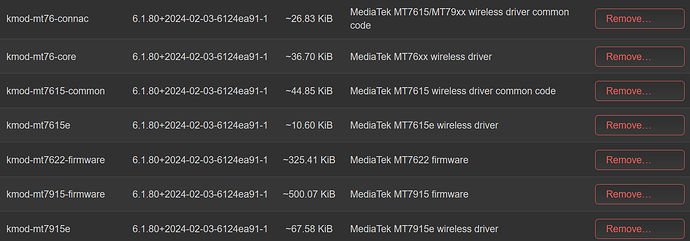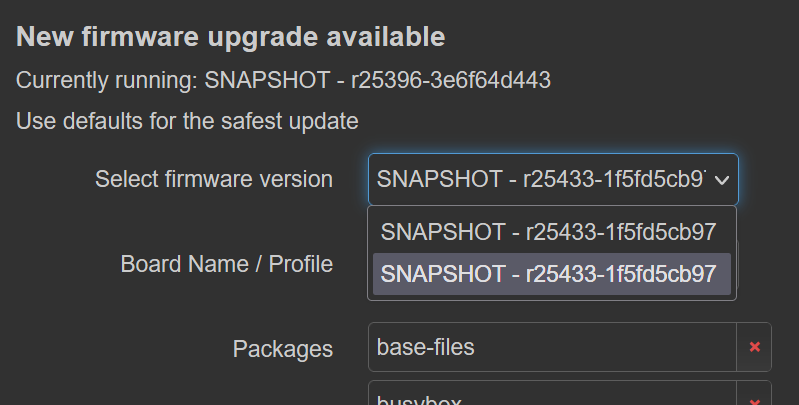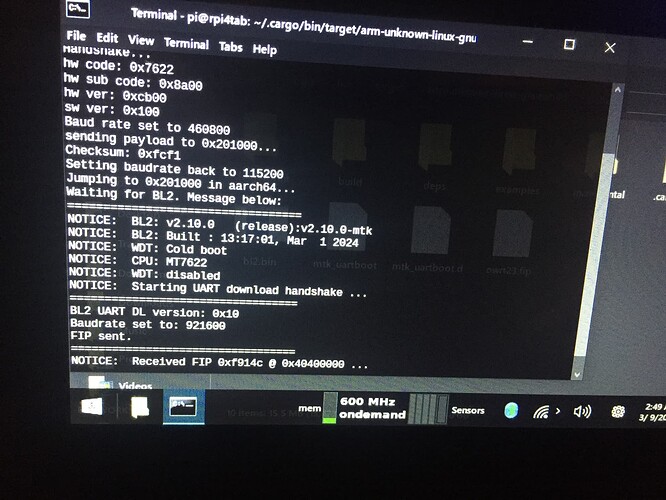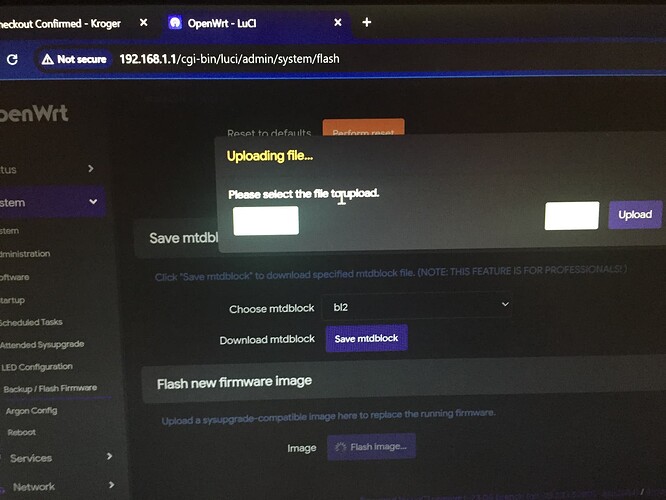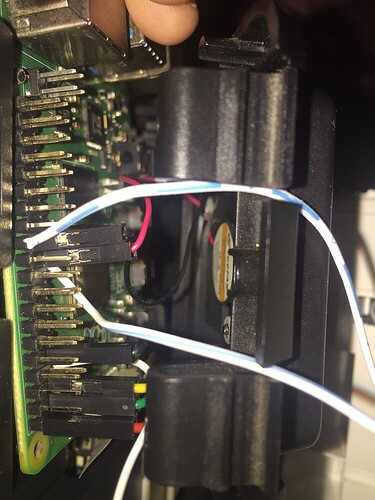After flashing openwrt-mediatek-mt7622-linksys_e8450-ubi-initramfs-recovery-installer_signed.itb I seem to be permanently stuck in recovery (initramfs) mode:
BusyBox v1.36.1 (2024-02-18 11:23:19 UTC) built-in shell (ash)
_______ ________ __
| |.-----.-----.-----.| | | |.----.| |_
| - || _ | -__| || | | || _|| _|
|_______|| __|_____|__|__||________||__| |____|
|__| W I R E L E S S F R E E D O M
-----------------------------------------------------
OpenWrt SNAPSHOT, r25239-a3a33f02ce
-----------------------------------------------------
=== WARNING! =====================================
There is no root password defined on this device!
Use the "passwd" command to set up a new password
in order to prevent unauthorized SSH logins.
--------------------------------------------------
root@OpenWrt:~# cat /sys/fs/pstore/*
Panic#1 Part1
<6>[ 0.786088] mtk_soc_eth 1b100000.ethernet eth0: mediatek frame engine at 0xffffffc011ca0000, irq 37
<6>[ 0.797054] i2c /dev entries driver
<6>[ 0.801511] mtk-wdt 10212000.watchdog: Watchdog enabled (timeout=31 sec, nowayout=0)
<6>[ 0.813031] NET: Registered protocol family 10
<6>[ 0.818207] Segment Routing with IPv6
<6>[ 0.821909] NET: Registered protocol family 17
<6>[ 0.826416] bridge: filtering via arp/ip/ip6tables is no longer available by default. Update your scripts to load br_netfilter if you need this.
<6>[ 0.839518] 8021q: 802.1Q VLAN Support v1.8
<6>[ 0.844999] pstore: Using crash dump compression: deflate
<6>[ 0.860529] mtk-pcie 1a143000.pcie: host bridge /pcie@1a143000 ranges:
<7>[ 0.867105] mtk-pcie 1a143000.pcie: Parsing ranges property...
<6>[ 0.872939] mtk-pcie 1a143000.pcie: MEM 0x0020000000..0x0027ffffff -> 0x0020000000
<6>[ 0.907489] mtk-pcie 1a143000.pcie: PCI host bridge to bus 0000:00
<6>[ 0.913678] pci_bus 0000:00: root bus resource [bus 00-ff]
<6>[ 0.919222] pci_bus 0000:00: root bus resource [mem 0x20000000-0x27ffffff]
<7>[ 0.926096] pci_bus 0000:00: scanning bus
<6>[ 0.930143] pci 0000:00:00.0: [14c3:3258] type 01 class 0x060400
<6>[ 0.936175] pci 0000:00:00.0: reg 0x10: [mem 0x00000000-0x1ffffffff 64bit pref]
<7>[ 0.945091] pci_bus 0000:00: fixups for bus
<7>[ 0.949282] pci 0000:00:00.0: scanning [bus 00-00] behind bridge, pass 0
<6>[ 0.955982] pci 0000:00:00.0: bridge configuration invalid ([bus 00-00]), reconfiguring
<7>[ 0.963990] pci 0000:00:00.0: scanning [bus 00-00] behind bridge, pass 1
<7>[ 0.970839] pci_bus 0000:01: scanning bus
<6>[ 0.975077] pci 0000:01:00.0: [14c3:7915] type 00 class 0x000280
<6>[ 0.981260] pci 0000:01:00.0: reg 0x10: [mem 0x00000000-0x000fffff 64bit pref]
<6>[ 0.988585] pci 0000:01:00.0: reg 0x18: [mem 0x00000000-0x00003fff 64bit pref]
<6>[ 0.995910] pci 0000:01:00.0: reg 0x20: [mem 0x00000000-0x00000fff 64bit pref]
<6>[ 1.003871] pci 0000:01:00.0: supports D1 D2
<6>[ 1.008138] pci 0000:01:00.0: PME# supported from D0 D1 D2 D3hot D3cold
<7>[ 1.014767] pci 0000:01:00.0: PME# disabled
<6>[ 1.019252] pci 0000:01:00.0: 2.000 Gb/s available PCIe bandwidth, limited by 2.5 GT/s PCIe x1 link at 0000:00:00.0 (capable of 4.000 Gb/s with 5.0 GT/s PCIe x1 link)
<7>[ 1.056151] pci_bus 0000:01: fixups for bus
<7>[ 1.060339] pci_bus 0000:01: bus scan returning with max=01
<6>[ 1.065924] pci_bus 0000:01: busn_res: [bus 01-ff] end is updated to 01
<7>[ 1.072535] pci_bus 0000:00: bus scan returning with max=01
<6>[ 1.078151] pci 0000:00:00.0: BAR 0: no space for [mem size 0x200000000 64bit pref]
<6>[ 1.085805] pci 0000:00:00.0: BAR 0: failed to assign [mem size 0x200000000 64bit pref]
<6>[ 1.093801] pci 0000:00:00.0: BAR 8: assigned [mem 0x20000000-0x201fffff]
<6>[ 1.100591] pci 0000:01:00.0: BAR 0: assigned [mem 0x20000000-0x200fffff 64bit pref]
<6>[ 1.108416] pci 0000:01:00.0: BAR 2: assigned [mem 0x20100000-0x20103fff 64bit pref]
<6>[ 1.116243] pci 0000:01:00.0: BAR 4: assigned [mem 0x20104000-0x20104fff 64bit pref]
<6>[ 1.124060] pci 0000:00:00.0: PCI bridge to [bus 01]
<6>[ 1.129026] pci 0000:00:00.0: bridge window [mem 0x20000000-0x201fffff]
<3>[ 1.135908] pcieport 0000:00:00.0: of_irq_parse_pci: failed with rc=-22
<7>[ 1.142514] pcieport 0000:00:00.0: assign IRQ: got 0
<6>[ 1.147488] pcieport 0000:00:00.0: enabling device (0000 -> 0002)
<7>[ 1.153592] pcieport 0000:00:00.0: enabling bus mastering
<6>[ 1.159527] mtk-pcie 1a145000.pcie: host bridge /pcie@1a145000 ranges:
<7>[ 1.166086] mtk-pcie 1a145000.pcie: Parsing ranges property...
<6>[ 1.171921] mtk-pcie 1a145000.pcie: MEM 0x0028000000..0x002fffffff -> 0x0028000000
<6>[ 1.280140] mtk-pcie 1a145000.pcie: Port1 link down
<6>[ 1.285155] mtk-pcie 1a145000.pcie: PCI host bridge to bus 0001:00
<6>[ 1.291333] pci_bus 0001:00: root bus resource [bus 00-ff]
<6>[ 1.296829] pci_bus 0001:00: root bus resource [mem 0x28000000-0x2fffffff]
<7>[ 1.303696] pci_bus 0001:00: scanning bus
<7>[ 1.308854] pci_bus 0001:00: fixups for bus
<7>[ 1.313031] pci_bus 0001:00: bus scan returning with max=00
<6>[ 1.318946] mtk_hsdma 1b007000.dma-controller: Using 3 as missing dma-requests property
<6>[ 1.327245] mtk_hsdma 1b007000.dma-controller: MediaTek HSDMA driver registered
<6>[ 1.385470] mt7530 mdio-bus:00 lan1 (uninitialized): PHY [mt7530-0:00] driver [MediaTek MT7531 PHY] (irq=145)
<6>[ 1.405349] mt7530 mdio-bus:00 lan2 (uninitialized): PHY [mt7530-0:01] driver [MediaTek MT7531 PHY] (irq=146)
<6>[ 1.425202] mt7530 mdio-bus:00 lan3 (uninitialized): PHY [mt7530-0:02] driver [MediaTek MT7531 PHY] (irq=147)
<6>[ 1.445032] mt7530 mdio-bus:00 lan4 (uninitialized): PHY [mt7530-0:03] driver [MediaTek MT7531 PHY] (irq=148)
<6>[ 1.465064] mt7530 mdio-bus:00 wan (uninitialized): PHY [mt7530-0:04] driver [MediaTek MT7531 PHY] (irq=149)
<6>[ 1.476789] mt7530 mdio-bus:00: configuring for fixed/2500base-x link mode
<6>[ 1.483858] DSA: tree 0 setup
<6>[ 1.484038] mt7530 mdio-bus:00: Link is Up - 2.5Gbps/Full - flow control rx/tx
<6>[ 1.487638] xhci-mtk 1a0c0000.usb: xHCI Host Controller
<6>[ 1.499339] xhci-mtk 1a0c0000.usb: new USB bus registered, assigned bus number 1
<6>[ 1.508423] xhci-mtk 1a0c0000.usb: hcc params 0x01403198 hci version 0x96 quirks 0x0000000000210010
<6>[ 1.517515] xhci-mtk 1a0c0000.usb: irq 31, io mem 0x1a0c0000
<6>[ 1.523656] hub 1-0:1.0: USB hub found
<6>[ 1.527451] hub 1-0:1.0: 2 ports detected
<6>[ 1.531733] xhci-mtk 1a0c0000.usb: xHCI Host Controller
<6>[ 1.536989] xhci-mtk 1a0c0000.usb: new USB bus registered, assigned bus number 2
<6>[ 1.544388] xhci-mtk 1a0c0000.usb: Host supports USB 3.0 SuperSpeed
<6>[ 1.550702] usb usb2: We don't know the algorithms for LPM for this host, disabling LPM.
<6>[ 1.559120] hub 2-0:1.0: USB hub found
<6>[ 1.562897] hub 2-0:1.0: 1 port detected
<5>[ 1.567915] UBI: auto-attach mtd3
<5>[ 1.571244] ubi0: attaching mtd3
<5>[ 1.957880] ubi0: scanning is finished
<4>[ 1.965087] ubi0 warning: 0xffffffc01052c160: cannot reserve enough PEBs for bad PEB handling, reserved 2, need 20
<5>[ 1.976452] ubi0: attached mtd3 (name "ubi", size 125 MiB)
<5>[ 1.981941] ubi0: PEB size: 131072 bytes (128 KiB), LEB size: 126976 bytes
<5>[ 1.988830] ubi0: min./max. I/O unit sizes: 2048/2048, sub-page size 2048
<5>[ 1.995619] ubi0: VID header offset: 2048 (aligned 2048), data offset: 4096
<5>[ 2.002570] ubi0: good PEBs: 1000, bad PEBs: 0, corrupted PEBs: 0
<5>[ 2.008662] ubi0: user volume: 8, internal volumes: 1, max. volumes count: 128
<5>[ 2.015885] ubi0: max/mean erase counter: 11/7, WL threshold: 4096, image sequence number: 1411994629
<5>[ 2.025099] ubi0: available PEBs: 0, total reserved PEBs: 1000, PEBs reserved for bad PEB handling: 2
<5>[ 2.034319] ubi0: background thread "ubi_bgt0d" started, PID 856
<7>[ 2.035405] FIT: Default configuration: "config-1" (OpenWrt linksys_e8450-ubi)
<7>[ 2.047568] FIT: kernel sub-image 0x00001000..0x004da3dc "kernel-1" (ARM64 OpenWrt Linux-5.10.120)
<7>[ 2.057494] FIT: flat_dt sub-image 0x004db000..0x004e25b4 "fdt-1" (ARM64 OpenWrt linksys_e8450-ubi device tree blob)
<7>[ 2.068890] FIT: filesystem sub-image 0x004e3000..0x009c2fff "rootfs-1" (ARM64 OpenWrt linksys_e8450-ubi rootfs)
<7>[ 2.079676] FIT: selecting configured loadable "rootfs-1" to be root filesystem
<6>[ 2.086980] ubiblock0_5: p1(rootfs-1)
<6>[ 2.087290] block ubiblock0_5: created from ubi0:5(fit)
<6>[ 2.097519] F2FS-fs (ubiblock0_5p1): Magic Mismatch, valid(0xf2f52010) - read(0xffffffff)
<3>[ 2.105729] F2FS-fs (ubiblock0_5p1): Can't find valid F2FS filesystem in 1th superblock
<6>[ 2.113748] F2FS-fs (ubiblock0_5p1): Magic Mismatch, valid(0xf2f52010) - read(0xffffffff)
<3>[ 2.121950] F2FS-fs (ubiblock0_5p1): Can't find valid F2FS filesystem in 2th superblock
<7>[ 2.130051] List of all partitions:
<7>[ 2.133543] 1f00 512 mtdblock0
<7>[ 2.133545] (driver?)
<7>[ 2.140088] 1f04 1280 mtdblock1
<7>[ 2.140090] (driver?)
<7>[ 2.146620] 1f08 1024 mtdblock2
<7>[ 2.146621] (driver?)
<7>[ 2.153144] 1f0c 128000 mtdblock3
<7>[ 2.153145] (driver?)
<7>[ 2.159674] 103:00000 10044 ubiblock0_5
<7>[ 2.159675] (driver?)
<7>[ 2.166376] 103:00001 4992 ubiblock0_5p1
<7>[ 2.166378]
<7>[ 2.172551] No filesystem could mount root, tried:
<7>[ 2.172553] ext3
<7>[ 2.177427] ext2
<7>[ 2.179342] ext4
<7>[ 2.181257] squashfs
<7>[ 2.183172] f2fs
<7>[ 2.185439]
<0>[ 2.188835] Kernel panic - not syncing: VFS: Unable to mount root fs on unknown-block(259,1)
<2>[ 2.197264] SMP: stopping secondary CPUs
<0>[ 2.201179] Kernel Offset: disabled
<0>[ 2.204659] CPU features: 0x0000002,04002004
<0>[ 2.208918] Memory Limit: none
root@OpenWrt:~#
Neither serial recovery nor mtk_uartboot seemed to help. Any thoughts?