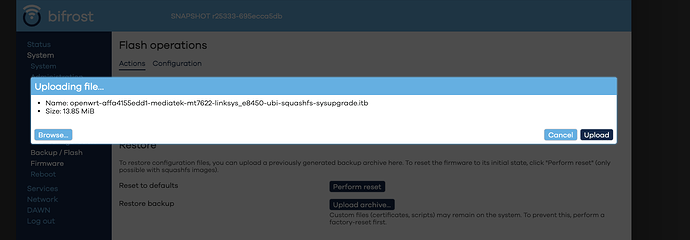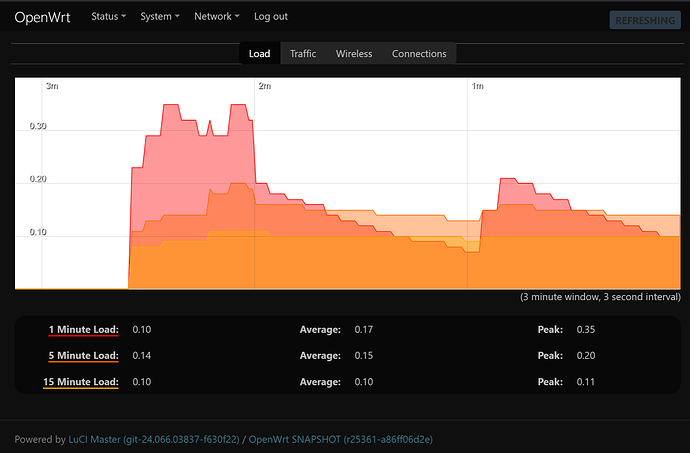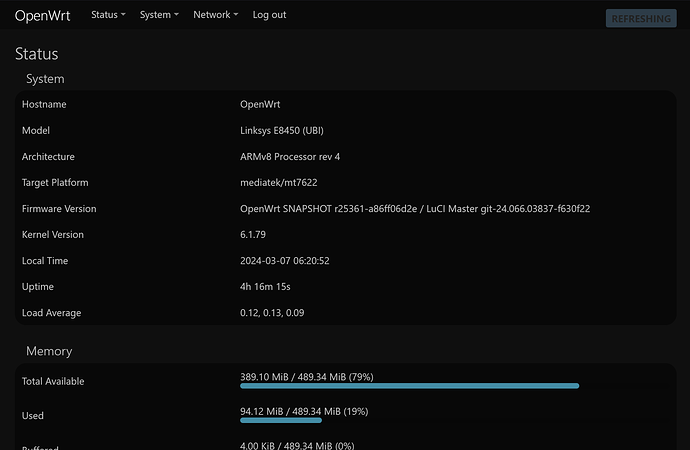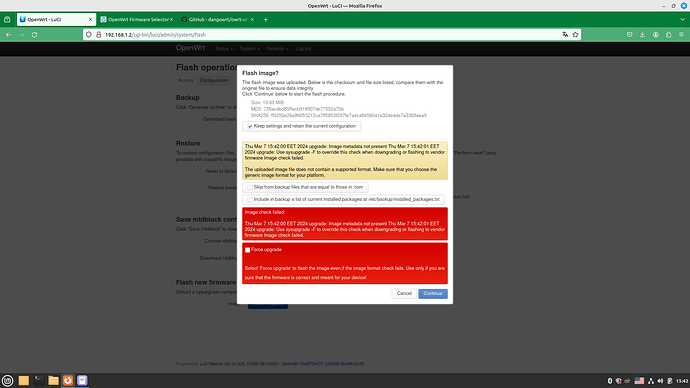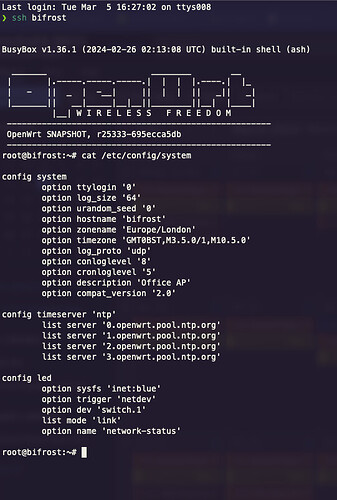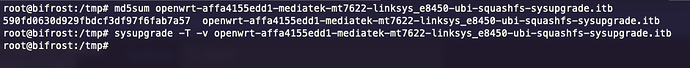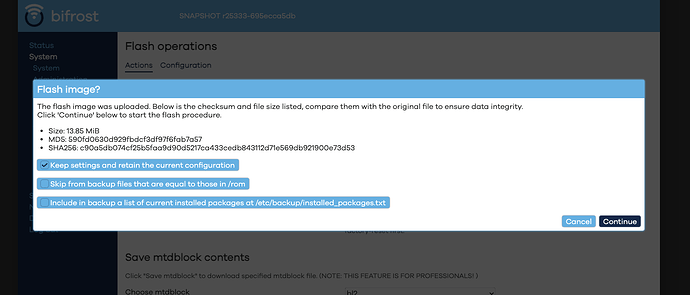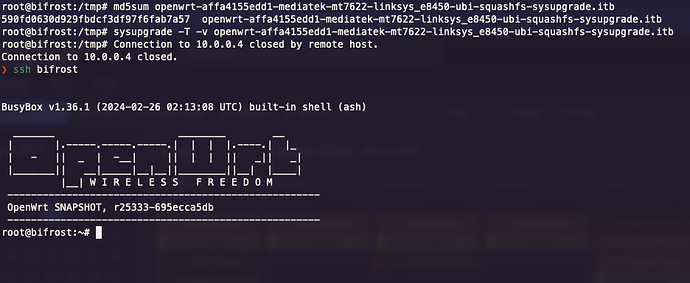Try Firefox, the OEM firmware has a bug, you can't login with Chrome.
Dear Daniel.
I am asking for some help and clarification so as not to kill the perfectly working OpenWrt 23.05.2 r23630-842932a63d / LuCI openwrt-23.05 branch git-23.306.39416-c86c256 kernel 5.15.137, my Linksys E8450 (UBI).
I see this instruction, but something is not clear to me.
Step 1: Mount and backup files in boot_backup volume - what to mount and where exactly? and as? How to do it? please instructions are possible.
What files exactly? where will they be stored?
Step 2: Force-flash this installer file (openwrt-mediatek-mt7622-linksys_e8450-ubi-initramfs-recovery-installer.itb)
Step 3: Device comes up in recovery mode, now you can flash sysupgrade.itb - where finde this file with new kernel 6.1.80?? - image made with the new layout (and it should not complain, you don't need force option).
Wath the - force option ?
After after restoring from a backup, will my settings do this?
uci set system.@system[0].compat_version="2.0"
uci commit system
That's all? Will I have 23.05.2 firmware with the latest kernel?
Nothing else to do? and then I will be able to install the next version from the site after 23.05.2?
Whelp, I was hoping 25402 would solve my issue. Alas, no.
Could anyone else try this sysupgrade file to see if it successfully upgrades their RT3200?
WARNING: BOOTLOADER 1.1.0 NEEDED FOR THIS
Do NOT force an upgrade with this image if it gives you an error! It should give absolutely no warnings, errors, etc.:
This image was generated from the base r25402 build, with the following changes:
- Replaced mbedtls with openssl
- Replaced wpad-basic with regular wpad
- Added OpenWrt 2020 theme
- Added luci-ssl-openssl
- Added luci-mod-rpc
- Added a handful of luci apps (attendedsysupgrade, uhttpd, dawn, and a few ledtrig packages)
There's no personal information in this, not even an uci-defaults
Any kind of feedback would be appreciated - either if you manage to flash it or if you don't.
installed the new installer/snapshot from belkin stock fw, using the snapshot included on the 1.1.1 release page
(is it an absolute necessity to update nightly or am i safe to wait for the stable 24.0 release? i'm kinda worried about rebooting this thing after my last one caught the Bl2 error from a power surge (i'm waiting on a serial adapter to come in so i can fix that one)
-enabled Performance mode and the graphs show something similar to what someone earlier here posted (less load, luci running slightly faster) :
i have Hw/Sw flow offloading enabled too
That was me, and I swear it's even faster now with the 6.1 kernel!
Today I got the courage to start the upgrade process from old snapshot to the new one and after 3 mins, I ran into trouble.
I was reading posts not to force update, however when I tried to upload the new preinstaller I got warning.
Shell I force the update or try different approach although I just downloaded the new 1.1.1 installer and tried to upload it https://github.com/dangowrt/owrt-ubi-installer/releases/download/v1.1.1/openwrt-mediatek-mt7622-linksys_e8450-ubi-initramfs-recovery-installer.itb
Ps: Ok, found my answer 7 posts above. I need to force flash. Let's see...
PS2: All fine. One more RT3200 to go.
Have a good day. Can you describe the correct sequence of how to do this? What exactly and when to download. Thank you
Hi, Success with the second one as well.
What I did when I wanted to update RT3200/E8450 from "old snapshot with kernel 5.15.xx to new snapshot kernel 6.1.xx".
If you are using a stable OpenWrt release, but still want to move to kernel 6.1.xx, please make sure you understand the differences between stable release and snapshot https://openwrt.org/releases/snapshot. There is no easy way back from snapshot to stable as of now .. even.. I am not sure there is.
-
Made Backup of the configuration, so that I can upload it afterwards and not to start from scratch: Luci - Backup-Generate Archive.
This is an optional step. Needed only if you want to save time in setting up your router with all wireless, network, vlan.. etc .. config steps, and get it back to the in the "as-is" state after the upgrade. -
Download the preinstaller 1.1.1: https://github.com/dangowrt/owrt-ubi-installer/releases/download/v1.1.1/openwrt-mediatek-mt7622-linksys_e8450-ubi-initramfs-recovery-installer.itb
-
As I had Attended Sysupgrade [https://openwrt.org/docs/guide-user/installation/attended.sysupgrade] package already installed on kernel 5.15.xx snapshot I used Luci - Attended Sysupgrade - Configuration - Client-Advanced mode and then running Luci - Attended Sysupgrade - Search for Firmware - I made a note of the packages I have additionally installed - like SQM, Luci, Adblock, etc. Do not request a new build just make a note of the packages - mostly they start with luci....
Other method is to go to Luci-Backup/Flash Firmware - Configuration - Open List. Note down the custom packages ( packages additionally installed).
Do not copy all the packages - only the ones, you have additionally installed after you installed OpenWrt for the first time.
This is an optional step. Needed only if you want to save time in setting up your router with all wireless, network, vlan.. etc .. config steps, and get it back to the in the "as-is" state after the upgrade. You will not loose you configs if you followed step 1, but you need to download the missed packages again after you finish the complete upgrade process. -
I went to https://firmware-selector.openwrt.org/ searched for RT3200 (E8450 is the same model) UBI SNAPSHOT ( really important) and clicked on Customize installed packages and/or first boot script. I have copied and pasted the packages on step 3 and run request Build. Then I click on Sysupgrade and the FW will be downloaded.
This is an optional step. Needed only if you want to save time in setting up your router with all wireless, network, vlan.. etc, .. config steps, and get it back to the in the "as-is" state after the upgrade. -
I went to Luci - Backup/Flash Firmware and uploaded the preinstaller from step 2. I unchecked keep settings and clicked on force flash. I verified in Luci that the kernel is 6.1.xx.
-
As I was using the RT3200 as a dump AP, my IP address changed to 192.168.1.1. I logged in - without password
-
I took the sysupgrade file from step 4 and flashed it under Luci - Backup/Flash Firmware. I didn't get and force flash message ( IMPORTANT). Uncheck keep current settings.
-
System restarted and then I uploaded my archive generated under step 1 under Luci - Backup/Flash - Restore
-
I got the same setup as before Dumb AP with the customized IP as before
5 mins job. Good luck!
PS: Forgot to mention that I have started by backing up the boot, by follwoing Daniel's instructions:"
Connect to the device via SSH and enter the following commands:
mkdir /tmp/boot_backup
mount -t ubifs ubi0:boot_backup /tmp/boot_backup
Then, copy the files under /tmp/boot_backup using scp to your computer"
I tested your linked file on the bench, looking for any issues like the ones you described. The flash went exactly as it was supposed to go, without any unexpected errors or warnings appearing on ssh or on the connected serial terminal. When the RT3200 came back up, it was running r25402-5b1d6d4607.
The only post-flash issue I noted was an error indicating that the DAWN service couldn't be queried. I expect this is because I was running with an empty/default configuration.
Could this all be the result of a variation in the process used to convert the layout? The bench RT3200 I used was upgraded using the v1.1.0 firmware installer tool, whereas I'm guessing you performed a manual update instead.
I tried to follow your instructions but at the last moment forgot to uncheck the keep setting option during the recovery installer and after rebooting, I'm unable to reach my router. Is it bricked? Tried resetting too. Only blue lights comes up after reboot.
Any help to recover the device please.
First of all you can try holding down the reset button while powering on the device. The yellow/orange internet LED should switch on and the device will either start the on-flash recovery system or request a recovery image via TFTP from 192.168.1.254/24.
If the yellow LED doesn't even turn on while holding the reset button something else went wrong and you will need the serial console to recover.
Well, I didn't use your build, but I just flashed my own self-built r25404-e247763617 (built with the full toolchain) containing openssl based wpad, luci-ssl-openssl etc., and it works just nicely with my RT3200 which has been upgraded to the new FIP-in-UBI layout.
OpenWrt SNAPSHOT, r25404-e247763617
-----------------------------------------------------
root@router4:~# uname -a
Linux router4 6.1.80 #0 SMP Thu Mar 7 16:16:17 2024 aarch64 GNU/Linux
root@router4:~# opkg list-installed | grep -E "openssl|wpad|theme|rpc"
libopenssl-conf - 3.0.13-1
libopenssl-legacy - 3.0.13-1
libopenssl3 - 3.0.13-1
libustream-openssl20201210 - 2023-11-26-263b9a97-1
luci-ssl-openssl - git-23.024.33244-34dee82
luci-theme-bootstrap - git-24.062.61021-98a6ba2
luci-theme-openwrt-2020 - git-24.062.61021-98a6ba2
openssl-util - 3.0.13-1
rpcd - 2024-02-22-8ef4c258-1
rpcd-mod-file - 2024-02-22-8ef4c258-1
rpcd-mod-iwinfo - 2024-02-22-8ef4c258-1
rpcd-mod-luci - 20240305-1
rpcd-mod-rpcsys - 2024-02-22-8ef4c258-1
rpcd-mod-rrdns - 20170710
rpcd-mod-ucode - 2024-02-22-8ef4c258-1
wpad-openssl - 2023-09-08-e5ccbfc6-6
So, the current OpenWrt is ok for RT3200.
I am not doing a proper community build for RT3200 (like I am doing for R7800), but my builds are still visible here:
Out of curiosity, are you downloading the image and applying it from LuCI system/flash screen so that you see the normal sysupgrade dialogs?
If not, you might not see the possible errors, I guess.
One possible reason might be that you have restored old settings from archive after the daniel's installer round, and by restoring the archive you have in practice removed the compatibility string from /etc/config/system.
I did originally ran into that in my next sysupgrade after the restore.
I used Linksys E8450 (UBI) in firmware-selector.openwrt.org , I must look for it now "RT3200 UBI SNAPSHOT ( really important)" on step 4? Is this RT3200 UBI SNAPSHOT also the same E8450 UBI SNAPSHOT?
Yes, RT3200 and E8450 are the same.
Just FYI - I am updating my post with the upgrade steps with the questions raised below. I hope it will be helpful for anyone.
Kr
K
good luck, looking forward to see
No, I used the upgrader to 1.1.0, fixed the board version after restoring a backup, and even managed to update it once, but not since.
Okay, this is just straight up bizarre. Both of my RT3200's refuse to apply this update, regardless if I try with the LuCI upgrade option, or over SSH via sysupgrade. There are absolutely no errors, sysupgrade's testrun with verbose outputs nothing.
See above. Firmware was generated via luci-app-attendedsysupgrade but I downloaded it separately to check a manual flash.
Yep, I saw that, and have applied the system.compat_version fix:
I'm not getting ANY kind of errors. The firmware is "flashed", the AP reboots, but for some reason the old FW comes back.
And after "upgrade":
The fact that you're getting nothing at all from sysupgrade in verbose might be significant. However, your screenshots show you're also using the -T (--test) option as well, which doesn't actually perform the flash. Do you still get the same complete lack of anything without the -T option?
I ran the update from the web GUI (hence the screenshot and running sysupgrade with -T).
Here's the full output of sysupgrade:
There is a pretty nondescript Command failed: Connection failed but I believe that's just the SSH server shutting down, given it says "closing all shell sessions" right before the error. The AP reboots, and goes back to the current firmware version instead of the new.