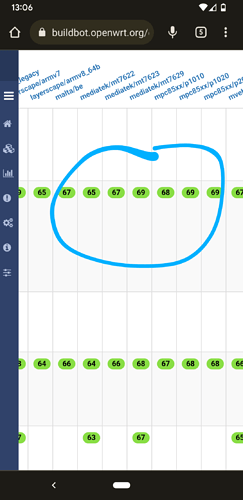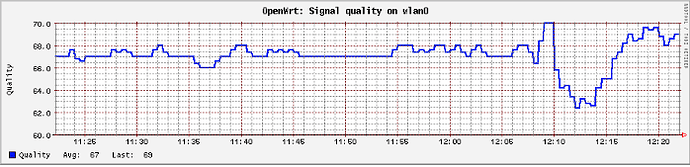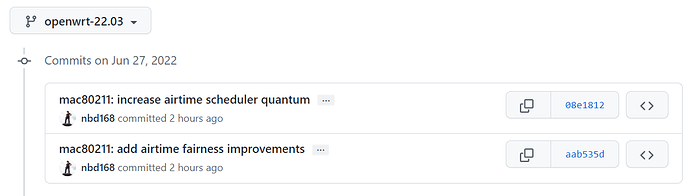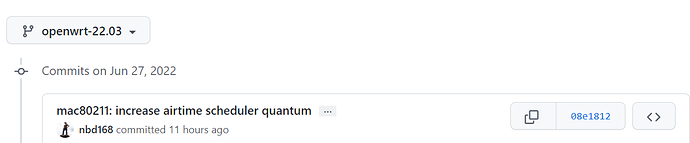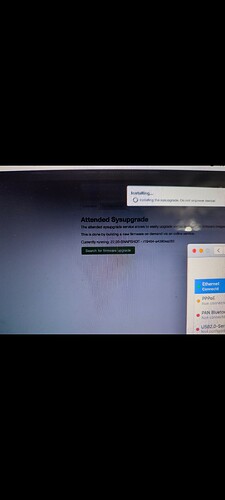Hello Dopam, I am not a developer to be able to answer those questions. I just track the snapshot builds using that link and once in a while update my devices to the latest MASTER-SNAPSHOT or 22.03-SNAPSHOT.
Or just auc -b 22.03-SNAPSHOT? Like @Lynx, I was wanting to grab the latest changes to mt76 (I had some 2.4GHz issues for some time). I successfully went from 22.03-SNAPSHOT r19372-80baa60259 (which has been remarkably stable for me after having less luck with the early RCs) to 22.03-SNAPSHOT r19455-f608779f92. Prior to the upgrade, I saw kmod-mt76-core: 5.10.116+2022-03-15-053668ac-4 -> 5.10.120+2022-06-24-b6e865e2-4 in the updated package list. That date code is consistent with the date in the commit of the newest mt76-related changes.
Which upgrade server have you guys set? For me using the default auc gives an error about no data available and LuCi wants to update to an older build than r19455-f608779f92.
Try https://chef.libremesh.org/
The default one also did not work for me but that one did ![]()
Edit: that one currently builds r19912
Thanks. I just obtained 22.03-SNAPSHOT - r19464-a4390ea283, which looks like it captures the latest commit on the 22.03 branch.
What accounts for the differences between the different upgrade servers and how does what each provides relate to:
Also what do those funky numbers mean?
They both build from OpenWRT source code so it's just a different buildbot. The Libremesh buidlbot can also build extra Libremesh packages.
With those funky numbers you mean the commit number and git hash?
So each sysupgrade URL has an associated buildbot page? What's the buildbot page for:
By numbers I mean:
i has installed this version
Hostname OpenWrt
Model Linksys E8450 (UBI)
Architecture ARMv8 Processor rev 4
Target Platform mediatek/mt7622
Firmware Version OpenWrt 22.03-SNAPSHOT r19455-f608779f92
the wifi seems very stable and hasn't disconnected yet, thanks for your work
![]()
![]()
Those are the amount of steps required to build a certain target. If you click on the numbers you will see what exactly every step is.
Newsflash - new airtime scheduler commits here:
@Bartvz and others, for those wanting to try out these commits (I am keen to see whether WiFi latency is improved under load) how can we verify which upgrade server presently offers a snapshot based on 08e1812 incorporating these airtime fairness improvements?
I am a bit confused about the differences between the different upgrade servers and associated buildbots. I tried https://chef.libremesh.org/ but this is not offering a more recent snapshot than r19464-a4390ea283 which corresponds to an earlier commit.
I think the answer here is that this takes time to trickle through the systems. At the time of this writing, the 22.03-SNAPSHOT build that would include those changes has been requested but is not running yet. Once complete, I expect it to show up through auc. As you can see on the GitHub pages for ASU, the update servers asu.aparcar.org and chef.libremesh.org are really the same.
To 'verify' which changes have made it to the build, I look at the offered build in auc like 22.03-SNAPSHOT r19464-a4390ea283. Then I look for the commit with the git hash that starts with a4390ea283 in the shortlog for the branch (I look at the commit links to find it). For this example, a4390ea283893fd3166bf660c32f263a6501d5b5 was the most current commit to the branch at build time. You will also find that commit hash in properties of the builds (see build 65 for mt7622). Maybe there is an easier way, but that's how I figure this out.
OK folks - new snapshot is available for upgrade via auc or LuCi attended sysupgrade now, namely:
22.03-SNAPSHOT r19466-08e1812900
using https://asu.aparcar.org. That's fully up to date with these interesting commits now:
Hi lynx i try to install but i wait for 10 min and nothing
i will make a build tomorow ![]() thanks
thanks
Or i wait final version 22.03 i thin kis very near of out ![]()
![]()
Just a head's up that I lost Wi-Fi connectivity for all devices shortly after updating to SNAPSHOT r19944 tonight. I restarted both of my routers in a 802.11s mesh configuration and am connected again now. I will stay on this build for now and update this post if I lose connectivity again.
EDIT: The issue reoccurred so I reverted back to SNAPSHOT r19912.
UPDATE: Tried upgrading to SNAPSHOT r19971 tonight and experienced the same issue, which is a slow degradation to eventual complete loss of Wi-Fi connectivity. The devices remain connected to the signal but no data. A reconnect ends up with no IP addresses being assigned and the (!) icon. Ethernet devices remain connected and stable. Will probably try upgrading again in a week or so and see how it goes. Hopefully the issue can be isolated - the changes that broke things were fairly recent.
UPDATE; It looks like the issue is now resolved. The routers have been running for about 30 minutes on SNAPSHOT r20011 and Wi-Fi devices are working well.
hi i use this version for the moment and no problem, thanks for your feedback ![]()
Hostname OpenWrt
Model Linksys E8450 (UBI)
Architecture ARMv8 Processor rev 4
Target Platform mediatek/mt7622
Firmware Version OpenWrt 22.03-SNAPSHOT r19482-2b8021d614 / LuCI openwrt-22.03 branch git-22.167.28394-8a4486a```hi lynx my wirelless he doesn't again disconnect ![]()
this is my setting
root@OpenWrt:~# cat /etc/config/wireless
config wifi-device 'radio0'
option type 'mac80211'
option path 'platform/18000000.wmac'
option band '2g'
option htmode 'HT20'
option channel '11'
option country 'FR'
option cell_density '0'
config wifi-device 'radio1'
option type 'mac80211'
option path '1a143000.pcie/pci0000:00/0000:00:00.0/0000:01:00.0'
option channel '36'
option band '5g'
option htmode 'HE40'
option country 'FR'
option cell_density '0'
config wifi-iface 'wifinet1'
option device 'radio0'
option mode 'ap'
option ssid '**********'
option encryption 'psk2+ccmp'
option key '*********'
option network 'lan'
config wifi-iface 'wifinet2'
option device 'radio1'
option mode 'ap'
option ssid '**********'
option encryption 'psk2+ccmp'
option key '*******'
option network 'lan'
root@OpenWrt:~#
Can you elaborate more on the issue? Which band (2.4 GHz or 5 GHz) is not working?
Are you able to connect to WiFi but then disconnecting after some time?
OR
Are you not able to connect to WiFi at all but seeing the SSID(s) in the client devices?
OR
Are you not even seeing the SSID(s) in the client devices?
Can you please let us know what are all the client (station) devices and what software/OS version are they running?
For 5 GHz band running HE40, can you try adding?
config wifi-device 'radio1'
*
*
*
option he_bss_color '8'
You can look at my /etc/wireless/config 802.11r Fast Transition how to understand that FT works? - #105 by ka2107 for reference.
hi ka no you misunderstood what I said it may be my translation, I mean that the devices no longer disconnect from my OpenWrT router which is great I send you the new version I have now
Hostname OpenWrt
Model Linksys E8450 (UBI)
Architecture ARMv8 Processor rev 4
Target Platform mediatek/mt7622
Firmware Version OpenWrt 22.03-SNAPSHOT r19491-d6a06e1d18 / LuCI openwrt-22.03 branch git-22.167.28394-8a4486a
Kernel Version 5.10.125
Local Time 2022-06-30 23:53:52
Uptime 1h 4m 18s
config wireless is a same
root@OpenWrt:~# cat /etc/config/wireless
config wifi-device 'radio0'
option type 'mac80211'
option path 'platform/18000000.wmac'
option band '2g'
option htmode 'HT20'
option channel '11'
option country 'FR'
option cell_density '0'
config wifi-device 'radio1'
option type 'mac80211'
option path '1a143000.pcie/pci0000:00/0000:00:00.0/0000:01:00.0'
option channel '36'
option band '5g'
option htmode 'HE40'
option country 'FR'
option cell_density '0'
config wifi-iface 'wifinet1'
option device 'radio0'
option mode 'ap'
option ssid '**********'
option encryption 'psk2+ccmp'
option key '*********'
option network 'lan'
config wifi-iface 'wifinet2'
option device 'radio1'
option mode 'ap'
option ssid '**********'
option encryption 'psk2+ccmp'
option key '*******'
option network 'lan'
root@OpenWrt:~#
for the moment the two device connected are iphone and android portable tel
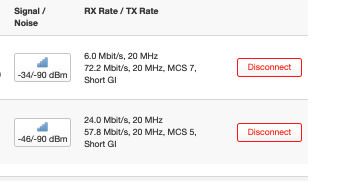
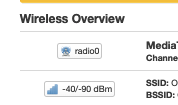
Oh ok. No problem. I am glad it's working for you. ![]()