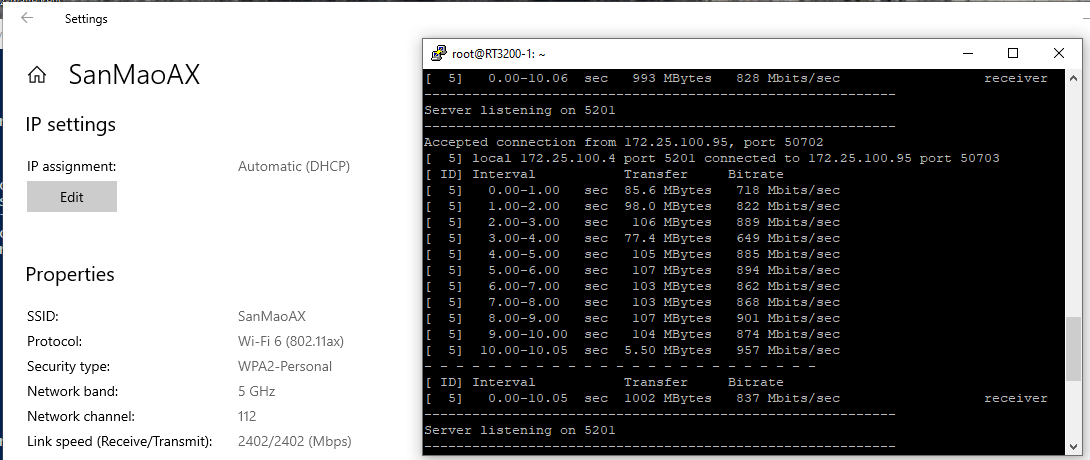No i mean thankyou for your help, but im not sure what good that would do now as its working the way it should and i prefere not to post any logs that might have personally identifiable information.
But i appreciate the thought, thankyou
If the router is oriented upright, the two on the left are for the 5ghz radio
Sometimes I'm unsure if everybody here is on the same page, never the less support for this router is still a working progress and early days and I'm grateful to anybody that has any insite.
Let's hope as any open source project support just keeps getting better and better.
Before I go ahead and make a separate thread about this, out of curiosity, what was your config for SQM?
Despite relatively low CPU usage at load (~30%) I'm getting bottlenecked at ~250Mbit/s on WAN when SQM is enabled (cake, ingress shaping at high values such as 4Gbit). Disabling SQM, I get anywhere from 300-400Mbit/s.
Kinda stumped at the moment - would be great to know if others are seeing this!
Sure, I dont have it setup anymore, but I always use this same config just change the value for interface, download, and upload.
config queue 'wan'
option enabled '1'
option interface 'wan'
option download '1048576'
option upload '1048576'
option qdisc 'cake'
option ingress_ecn 'ECN'
option egress_ecn 'NOECN'
option linklayer 'none'
option verbosity '7'
option qdisc_advanced '1'
option squash_dscp '1'
option squash_ingress '1'
option debug_logging '1'
option script 'piece_of_cake.qos'
option qdisc_really_really_advanced '1'
option iqdisc_opts 'nat dual-dsthost'
option eqdisc_opts 'nat dual-srchost'
In reality you want to set your upload and download to your actual internet speed.
Did you use htop to check the CPU? htop has a nice graph for each cpu and shows interrupt/kernel time.
thanks!
I installed two of those (https://www.delock.de/produkte/G_88899/merkmale.html?setLanguage=en).
Signal is much better now. RSSI dropped from -53 dBm to -45 dBm. Speed in AC mode seems to be not negatively affected. Will do some further testing but so far it looks very promising :).
Now I need to find a way of a proper install in the housing, duct tape looks quite rubbish 
Thanks! Might be a bug with the latest release - I did check CPU usage and it never got close to 100% so not quite sure what the issue is.
Anywhoo, switching fo fd_codel fixed the issue.
Strange - I think I have the same antenna (got it from a different site) and I wasn't seeing the same results unfortunately. That being said, the pigtail connector it came with was incredibly thin which might have been the issue.
Want to confirm HE160/VHT160 is working.
Intel AX200NGW (2x2) reports link speed 2402mbps. iperf is around 900Mbps
To use 160MHz (HE160 or VHT160), channel must set to any lower 80MHz channels of the 160MHz channel (i.e. channel 36 - 48 for 5250MHz, channel 100-112 for 5570MHz) and wait for DFS (1min). Once it's up, logread should show wlan1: AP-ENABLED. -- Strangely, if I use higher 80MHz channels, the radio can be enabled, but no device can connect.
Does that mean actual 4.8Gbps AX speed if 4x4 is used?  I don't have a device to test.
I don't have a device to test.
Hello is anybody having any problem booting on the latest snapshot via auc?
Updating via auc hasn't resulting is a successful reboot in the last 36hours.
Thankyou Daniel for the recovery instructions Or wouldn't be able to post this
I ordinary wouldn't want to update my router so often but as WiFi 6 seems to be a working progress and progressing quite fast recently. I just can't help myself.
Longing for the days of a long term release with ax support... As a side note anybody know where to make a request for the included packages in the releases. As native ipv6 and tunneling ip4 is becoming increasingly common in japan
What is auc ?? I have download a last snapshot no problèm for me
@daniel I recently sourced some proper JST PH 6 pin serial cables and as I also have earlier Linksys devices like a WRT3200ACM and a WRT32X I noticed that while the pinout is really the exact same (and my cables indeed work on all of them) you used a different notation for the E8450 (e.g. likely RX/TX from the PC rather than the target point of view). One can easily see what I am talking about looking at the following pages:
(Those all have the same picture.)
Do you agree to streamline this? Should I do the edit or you still have the source of that image?
Same here. I end up went to failsafe, manual bring up Internet, wget and sysupgrade. failsafe was also half broken: mount_root, firstboot, sftp-server don't work.
Yes, please go ahead, always glad to see things converge 
I had the same issue. It's due to the recent kernel update but it's working now.
I'm trying to figure out how we can get the (current) TIB file from auc because I'd love to have this 'working' version in my backups (just in case).
I like that idea, now I know its working again i just used the easy oem install script but added the extra package that i need, now that i now the current snapshot is bootable.
Nice! Keep me posted if you find anything. I used the Luci-AUC and it worked and have been using auc via CLI again.
We can probably generate our sysupgrade.tib package if you know what packages we need via: https://chef.libremesh.org/
@daniel , can you tell us what packages were included in your build? I really like the way it's put together. Thanks again!