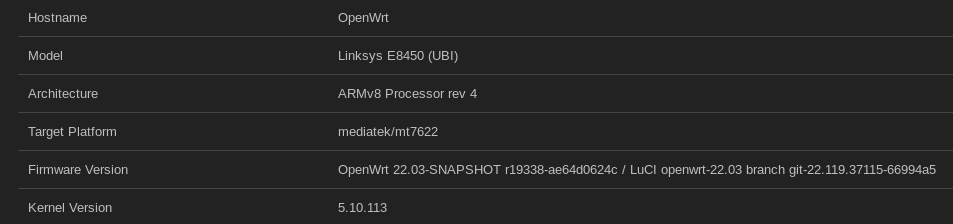updated!) should hardware offloading be enabled for tests or not?
htop is showing no apparent difference to CPU usage whilst running a Google speedtest, regardles of whether Wireless Ethernet Dispatch is returning Y or N via cat /sys/module/mt7915e/parameters/wed_enable.
I am currently running SNAPSHOT r20037-c29b13cfa0 but had the same issue with previous snapshots.bridger and irqbalance and have SW & HW offloading enabled. I am using the schedutil govenor.
I'm using a single 5GHz WiFi client with an Intel AX200 card and a DHCP connection to my head router at present.
Am I doing something wrong? Can anyone shed any light onto this please?
hnyman
July 10, 2022, 5:10pm
2441
That seems to be somewhat old, already known bug.
The bug FS#3561 is also related to MTK hardware offloading, but it's a different issue which has already been resolved, we never saw that on Linux 5.10. Doesn't mean that it's unrelated, but it's definitely a different place in the code where things go wrong.
<1>[1375173.739141] [dead000000000110] address between user and kernel address ranges
...
<7>[1375173.979700] Call trace:
<7>[1375173.982316] nf_flow_offload_ip_hook+0x778/0x1340 [nf_flow_table]
<7>[1375173.988575] nf_flow_table_offload_…
and the bug tracker:
opened 03:54AM - 04 Jan 21 UTC
kernel
flyspray
*dixyes:*
the device is bananapi r64, image was built using code from r64-emmc … branch of https://github.com/graphine27/openwrt
(this branch is mainly modifing image build for emmc setup, codes related to hw offload is not modified.)
this branch is after b59d5c8f0eebb6d15d7cefe487c17fad0ee4a524
the kernel oops (as panic) randomly if hw flow offload is enabled.
panic log here, note that virtual address "ffffff883e35ffa0" do not change amoung builds of kernel, even all the same in both 5.4.86 and 5.4.85
<code>
[ 1148.631719] Unable to handle kernel paging request at virtual address ffffff883e35ffa0
[ 1148.639650] Mem abort info:
[ 1148.642450] ESR = 0x96000045
[ 1148.645496] EC = 0x25: DABT (current EL), IL = 32 bits
[ 1148.650820] SET = 0, FnV = 0
[ 1148.655255] EA = 0, S1PTW = 0
[ 1148.659777] Data abort info:
[ 1148.664040] ISV = 0, ISS = 0x00000045
[ 1148.669257] CM = 0, WnR = 1
[ 1148.673608] swapper pgtable: 4k pages, 39-bit VAs, pgdp=000000004493b000
[ 1148.681688] [ffffff883e35ffa0] pgd=0000000000000000, pud=0000000000000000
[ 1148.689858] Internal error: Oops: 96000045 [#1] SMP
[ 1148.696102] Modules linked in: iwlmvm iwldvm pppoe pl2303 nft_fib_inet nf_flow_table_ipv6 nf_flow_table_ipv4 nf_flow_table_inet mt7615e mt7615_common mt76 mac80211 l2tp_ppp iwlwifi huawei_cdc_ncm ebtable_nat ebtable_filter ebtable_broute cp210x ch341 cfg80211 cdc_ncm xt_u32 xt_time xt_tcpmss xt_string xt_statistic xt_state xt_socket xt_recent xt_quota xt_policy xt_pkttype xt_physdev xt_owner xt_nat xt_multiport xt_mark xt_mac xt_lscan xt_limit xt_length2 xt_length xt_ipv4options xt_iprange xt_ipp2p xt_iface xt_hl xt_helper xt_hashlimit xt_geoip xt_fuzzy xt_esp xt_ecn xt_dscp xt_conntrack xt_connmark xt_connlimit xt_connbytes xt_condition xt_comment xt_cluster xt_bpf xt_addrtype xt_TRACE xt_TPROXY xt_TEE xt_TCPMSS xt_SYSRQ xt_REDIRECT xt_PROTO xt_NFQUEUE xt_NFLOG xt_NETMAP xt_MASQUERADE xt_LOGMARK xt_LOG xt_LED xt_IPMARK xt_HL xt_FLOWOFFLOAD xt_DSCP xt_DNETMAP xt_DHCPMAC xt_CT xt_CLASSIFY xt_CHECKSUM xt_DELUDE xt_TARPIT ipt_REJECT xt_tcpudp xt_CHAOS xt_ACCOUNT usbserial usbnet usbhid
[ 1148.696202] ums_usbat ums_sddr55 ums_sddr09 ums_karma ums_jumpshot ums_isd200 ums_freecom ums_datafab ums_cypress ums_alauda ts_fsm ts_bm tcp_hybla tcp_bbr sfp sch_mqprio sch_cake rtl8150 r8152 pptp pppox ppp_mppe ppp_async nft_reject_ipv6 nft_reject_ipv4 nft_reject_inet nft_reject_bridge nft_reject nft_redir nft_quota nft_queue nft_objref nft_numgen nft_nat nft_meta_bridge nft_masq nft_log nft_limit nft_hash nft_fwd_netdev nft_flow_offload nft_fib_ipv6 nft_fib_ipv4 nft_fib nft_dup_netdev nft_ct nft_counter nft_chain_nat nfnetlink_queue nfnetlink_log nf_tproxy_ipv6 nf_tproxy_ipv4 nf_tables_set nf_tables nf_socket_ipv6 nf_socket_ipv4 nf_reject_ipv4 nf_nat_tftp nf_nat_snmp_basic nf_nat_sip nf_nat_pptp nf_nat_irc nf_nat_h323 nf_nat_ftp nf_nat_amanda nf_log_ipv4 nf_flow_table_hw nf_flow_table nf_dup_netdev nf_dup_ipv6 nf_dup_ipv4 nf_conntrack_tftp nf_conntrack_snmp nf_conntrack_sip nf_conntrack_rtcache nf_conntrack_pptp nf_conntrack_netlink nf_conntrack_irc nf_conntrack_h323 nf_conntrack_ftp
[ 1148.783268] nf_conntrack_broadcast ts_kmp nf_conntrack_amanda nf_conncount mdio_i2c mdio_gpio mdio_bitbang iptable_raw iptable_nat iptable_mangle iptable_filter ipt_rpfilter ipt_ah ipt_ECN ipt_CLUSTERIP ip6table_raw ip6t_rpfilter ip_tables hid_generic exfat ebtables ebt_vlan ebt_stp ebt_snat ebt_redirect ebt_pkttype ebt_nflog ebt_mark_m ebt_mark ebt_log ebt_limit ebt_ip6 ebt_ip ebt_dnat ebt_arpreply ebt_arp ebt_among ebt_802_3 e1000e crc_ccitt compat_xtables compat cls_flower cdc_wdm br_netfilter asn1_decoder arptable_filter arpt_mangle arp_tables act_vlan sch_teql sch_sfq sch_red sch_prio sch_pie sch_multiq sch_gred sch_fq sch_dsmark sch_codel em_text em_nbyte em_meta em_cmp act_simple act_police act_pedit act_ipt act_gact act_csum em_ipset cls_bpf act_bpf act_ctinfo act_connmark sch_tbf sch_ingress sch_htb sch_hfsc em_u32 cls_u32 cls_tcindex cls_route cls_matchall cls_fw cls_flow cls_basic act_skbedit act_mirred sg hid evdev i2c_gpio i2c_dev ledtrig_usbport ledtrig_heartbeat
[ 1148.870868] ledtrig_gpio ledtrig_activity gpio_beeper xt_set ip_set_list_set ip_set_hash_netportnet ip_set_hash_netport ip_set_hash_netnet ip_set_hash_netiface ip_set_hash_net ip_set_hash_mac ip_set_hash_ipportnet ip_set_hash_ipportip ip_set_hash_ipport ip_set_hash_ipmark ip_set_hash_ip ip_set_bitmap_port ip_set_bitmap_ipmac ip_set_bitmap_ip ip_set nfnetlink sr_mod cdrom ip6table_nat nf_nat nf_conntrack nf_defrag_ipv6 nf_defrag_ipv4 ip6t_NPT ip6t_rt ip6t_mh ip6t_ipv6header ip6t_hbh ip6t_frag ip6t_eui64 ip6t_ah nf_log_ipv6 nf_log_common ip6table_mangle ip6table_filter ip6_tables ip6t_REJECT x_tables nf_reject_ipv6 pppoatm ppp_generic slhc bonding ip6_gre ip_gre gre ixgbe igb i2c_algo_bit i2c_core hwmon ifb nat46 l2tp_ip6 l2tp_ip l2tp_eth sctp libcrc32c mdio l2tp_netlink l2tp_core udp_tunnel ip6_udp_tunnel ipcomp6 xfrm6_tunnel esp6 ah6 xfrm4_tunnel ipcomp esp4 ah4 ipip ip6_tunnel netlink_diag tunnel6 tunnel4 ip_tunnel veth tun loop xfrm_user xfrm_ipcomp af_key xfrm_algo autofs4 dm_mirror
[ 1148.957510] dm_region_hash dm_log dm_crypt dm_mod dax br2684 atm nls_utf8 nls_cp950 nls_cp936 md5 echainiv des_generic libdes cbc authenc arc4 fuse nls_iso8859_1 nls_cp437 uas usb_storage sdhci_pltfm sdhci input_core leds_gpio xhci_plat_hcd ohci_platform ohci_hcd ahci fsl_mph_dr_of ehci_platform ehci_fsl ehci_hcd gpio_button_hotplug f2fs ptp pps_core mii
[ 1149.076312] CPU: 0 PID: 17994 Comm: kworker/0:1 Not tainted 5.4.85 #0
[ 1149.082741] Hardware name: Bananapi BPI-R64 (DT)
[ 1149.087394] Workqueue: events 0xffffffc008fea260
[ 1149.092004] pstate: 60000005 (nZCv daif -PAN -UAO)
[ 1149.096789] pc : mtk_flow_offload_add+0xd0/0x180
[ 1149.101396] lr : mtk_flow_offload_add+0xbc/0x180
[ 1149.106002] sp : ffffffc013323c60
[ 1149.109306] x29: ffffffc013323c60 x28: 0000000000000000
[ 1149.114609] x27: ffffff803ccb3a38 x26: ffffffc0108838e8
[ 1149.119911] x25: 0000000000000000 x24: 000000000000047c
[ 1149.125212] x23: ffffff80030a2fb8 x22: 0000000000000f7d
[ 1149.130514] x21: ffffff803b033800 x20: 0000000000000000
[ 1149.135816] x19: ffffff80030a2080 x18: 0000000000000014
[ 1149.141118] x17: 0000000080301482 x16: 000000001ea486e4
[ 1149.146419] x15: 00000000d00fee3e x14: 00000000d1faf0f2
[ 1149.151720] x13: 00000000da4ded9b x12: 000000002bc29ec3
[ 1149.157023] x11: 00000000463f697b x10: 00000000000007f0
[ 1149.162325] x9 : 00000000007ff020 x8 : 00000000007ff100
[ 1149.167626] x7 : 00000000090395eb x6 : a00460964dc40000
[ 1149.172928] x5 : 00000000670a7ca3 x4 : ffffff803dc208a0
[ 1149.178230] x3 : 0000000000000002 x2 : 00000000ffffffe4
[ 1149.183532] x1 : ffffff883e35ffa0 x0 : 00000000ffffffe4
[ 1149.188834] Call trace:
[ 1149.191272] mtk_flow_offload_add+0xd0/0x180
[ 1149.195531] mtk_flow_offload+0x4c/0x60
[ 1149.199363] 0xffffffc008fea39c
[ 1149.202497] process_one_work+0x1fc/0x390
[ 1149.206496] worker_thread+0x48/0x4d0
[ 1149.210150] kthread+0x120/0x128
[ 1149.213370] ret_from_fork+0x10/0x1c
[ 1149.216939] Code: 8b364c21 c89ffc35 f947b661 8b204c21 (c89ffc35)
[ 1149.223022] ---[ end trace 6f442c4095dcee79 ]---
[ 1149.227630] Kernel panic - not syncing: Fatal exception
[ 1149.232846] SMP: stopping secondary CPUs
[ 1149.236761] Kernel Offset: disabled
[ 1149.240240] CPU features: 0x0002,04002004
[ 1149.244237] Memory Limit: none
[ 1149.247283] Rebooting in 3 seconds..
</code>
while objdump -d -S drivers/net/ethernet/mediatek/mtk_offload.o is
<code>
...
00000000000000f0 <mtk_flow_offload_add>:
int mtk_flow_offload_add(struct mtk_eth *eth,
enum flow_offload_type type,
struct flow_offload *flow,
struct flow_offload_hw_path *src,
struct flow_offload_hw_path *dest)
{
f0: a9b27bfd stp x29, x30, [sp, #-224]!
f4: 910003fd mov x29, sp
f8: a90153f3 stp x19, x20, [sp, #16]
struct flow_offload_tuple *otuple = &flow->tuplehash[FLOW_OFFLOAD_DIR_ORIGINAL].tuple;
fc: 91002054 add x20, x2, #0x8
struct flow_offload_tuple *rtuple = &flow->tuplehash[FLOW_OFFLOAD_DIR_REPLY].tuple;
struct mtk_foe_entry orig, reply;
u32 ohash, rhash, timestamp;
...
rhash = mtk_foe_entry_commit(ð->ppe, &reply, timestamp);
19c: 2a1803e2 mov w2, w24
1a0: 910243e1 add x1, sp, #0x90
1a4: aa1703e0 mov x0, x23
1a8: 94000000 bl 0 <mtk_foe_entry_commit>
if (rhash < 0) {
mtk_foe_entry_clear(ð->ppe, ohash);
return -EINVAL;
}
rcu_assign_pointer(eth->foe_flow_table[ohash], flow);
1ac: f947b661 ldr x1, [x19, #3944]
1b0: 8b364c21 add x1, x1, w22, uxtw #3
1b4: c89ffc35 stlr x21, [x1]
rcu_assign_pointer(eth->foe_flow_table[rhash], flow);
1b8: f947b661 ldr x1, [x19, #3944]
1bc: 8b204c21 add x1, x1, w0, uxtw #3
1c0: c89ffc35 stlr x21, [x1]
...
</code>
opened 09:05AM - 10 Mar 22 UTC
kernel
target/mediatek
bug
My router works fine until it randomly goes into recovery mode and this happens … at least once every day. When it does go into recovery mode i then have to use ethernet, ssh and delete the pstore log, then reboot which temporarily fixes it.
**Version:** latest **Device:** belkin rt3200
I've tried re-flashing openwrt several times, and also updated to the latest version using the luci tool, but still have this issue. I've pasted cat /sys/fs/pstore* below:
```
<6>[ 9.165285] mt7915e 0000:01:00.0: WM Firmware Version: ____000000, Build Time: 20201105222304
<6>[ 9.187663] mt7915e 0000:01:00.0: WA Firmware Version: DEV_000000, Build Time: 20201105222323
<6>[ 9.312883] PPP generic driver version 2.4.2
<6>[ 9.318118] NET: Registered protocol family 24
<14>[ 9.329880] kmodloader: done loading kernel modules from /etc/modules.d/*
<6>[ 12.599785] mtk_soc_eth 1b100000.ethernet eth0: Link is Down
<6>[ 12.603364] mtk_soc_eth 1b100000.ethernet eth0: configuring for fixed/2500base-x link mode
<6>[ 12.603562] mtk_soc_eth 1b100000.ethernet eth0: Link is Up - 2.5Gbps/Full - flow control rx/tx
<6>[ 12.603587] IPv6: ADDRCONF(NETDEV_CHANGE): eth0: link becomes ready
<6>[ 12.607618] mt7530 mdio-bus:00 lan1: configuring for phy/gmii link mode
<6>[ 12.611842] 8021q: adding VLAN 0 to HW filter on device lan1
<6>[ 12.616785] br-lan: port 1(lan1) entered blocking state
<6>[ 12.616800] br-lan: port 1(lan1) entered disabled state
<6>[ 12.617695] device lan1 entered promiscuous mode
<6>[ 12.617703] device eth0 entered promiscuous mode
<6>[ 12.631432] mt7530 mdio-bus:00 lan2: configuring for phy/gmii link mode
<6>[ 12.631987] 8021q: adding VLAN 0 to HW filter on device lan2
<6>[ 12.636769] br-lan: port 2(lan2) entered blocking state
<6>[ 12.636782] br-lan: port 2(lan2) entered disabled state
<6>[ 12.637882] device lan2 entered promiscuous mode
<6>[ 12.643568] mt7530 mdio-bus:00 lan3: configuring for phy/gmii link mode
<6>[ 12.644158] 8021q: adding VLAN 0 to HW filter on device lan3
<6>[ 12.649494] mt7530 mdio-bus:00 lan3: Link is Up - 1Gbps/Full - flow control rx/tx
<6>[ 12.652472] br-lan: port 3(lan3) entered blocking state
<6>[ 12.652484] br-lan: port 3(lan3) entered disabled state
<6>[ 12.654805] device lan3 entered promiscuous mode
<6>[ 12.658568] br-lan: port 3(lan3) entered blocking state
<6>[ 12.658583] br-lan: port 3(lan3) entered forwarding state
<6>[ 12.658702] IPv6: ADDRCONF(NETDEV_CHANGE): br-lan: link becomes ready
<6>[ 12.664290] mt7530 mdio-bus:00 lan4: configuring for phy/gmii link mode
<6>[ 12.664863] 8021q: adding VLAN 0 to HW filter on device lan4
<6>[ 12.669830] mt7530 mdio-bus:00 lan4: Link is Up - 100Mbps/Full - flow control rx/tx
<6>[ 12.672226] br-lan: port 4(lan4) entered blocking state
<6>[ 12.672239] br-lan: port 4(lan4) entered disabled state
<6>[ 12.674276] device lan4 entered promiscuous mode
<6>[ 12.676534] br-lan: port 4(lan4) entered blocking state
<6>[ 12.676547] br-lan: port 4(lan4) entered forwarding state
<6>[ 12.682258] mt7530 mdio-bus:00 wan: configuring for phy/gmii link mode
<6>[ 12.682801] 8021q: adding VLAN 0 to HW filter on device wan
<6>[ 12.687548] mt7530 mdio-bus:00 wan: Link is Up - 1Gbps/Full - flow control rx/tx
<6>[ 12.689538] IPv6: ADDRCONF(NETDEV_CHANGE): wan: link becomes ready
<6>[ 15.043015] br-lan: port 5(wlan1) entered blocking state
<6>[ 15.043029] br-lan: port 5(wlan1) entered disabled state
<6>[ 15.043246] device wlan1 entered promiscuous mode
<6>[ 15.043330] br-lan: port 5(wlan1) entered blocking state
<6>[ 15.043338] br-lan: port 5(wlan1) entered forwarding state
<6>[ 15.045045] br-lan: port 5(wlan1) entered disabled state
<6>[ 15.170457] br-lan: port 6(wlan0) entered blocking state
<6>[ 15.170470] br-lan: port 6(wlan0) entered disabled state
<6>[ 15.170709] device wlan0 entered promiscuous mode
<6>[ 15.170795] br-lan: port 6(wlan0) entered blocking state
<6>[ 15.170804] br-lan: port 6(wlan0) entered forwarding state
<6>[ 15.419884] mt7530 mdio-bus:00 lan1: Link is Up - 1Gbps/Full - flow control rx/tx
<6>[ 15.419925] br-lan: port 1(lan1) entered blocking state
<6>[ 15.419935] br-lan: port 1(lan1) entered forwarding state
<6>[ 16.045992] br-lan: port 6(wlan0) entered disabled state
<6>[ 22.615047] IPv6: ADDRCONF(NETDEV_CHANGE): wlan1: link becomes ready
<6>[ 22.615184] br-lan: port 5(wlan1) entered blocking state
<6>[ 22.615194] br-lan: port 5(wlan1) entered forwarding state
<6>[ 23.036756] IPv6: ADDRCONF(NETDEV_CHANGE): wlan0: link becomes ready
<6>[ 23.036895] br-lan: port 6(wlan0) entered blocking state
<6>[ 23.036903] br-lan: port 6(wlan0) entered forwarding state
<6>[ 54.623461] br-lan: port 3(lan3) entered disabled state
<6>[ 54.623929] mt7530 mdio-bus:00 lan3: Link is Down
<6>[ 5640.084425] br-lan: port 1(lan1) entered disabled state
<6>[ 5640.084974] mt7530 mdio-bus:00 lan1: Link is Down
<6>[ 6924.260508] mt7530 mdio-bus:00 lan1: Link is Up - 1Gbps/Full - flow control off
<6>[ 6924.260549] br-lan: port 1(lan1) entered blocking state
<6>[ 6924.260558] br-lan: port 1(lan1) entered forwarding state
<6>[ 6927.530120] br-lan: port 1(lan1) entered disabled state
<6>[ 6927.530488] mt7530 mdio-bus:00 lan1: Link is Down
<6>[ 6934.119028] mt7530 mdio-bus:00 lan1: Link is Up - 1Gbps/Full - flow control rx/tx
<6>[ 6934.119067] br-lan: port 1(lan1) entered blocking state
<6>[ 6934.119076] br-lan: port 1(lan1) entered forwarding state
<6>[158400.018040] device wlan1 left promiscuous mode
<6>[158400.018136] br-lan: port 5(wlan1) entered disabled state
<6>[158400.791067] br-lan: port 5(wlan1) entered blocking state
<6>[158400.791081] br-lan: port 5(wlan1) entered disabled state
<6>[158400.791314] device wlan1 entered promiscuous mode
<6>[158400.791399] br-lan: port 5(wlan1) entered blocking state
<6>[158400.791407] br-lan: port 5(wlan1) entered forwarding state
<6>[158401.070298] br-lan: port 5(wlan1) entered disabled state
<6>[158481.786232] IPv6: ADDRCONF(NETDEV_CHANGE): wlan1: link becomes ready
<6>[158481.786375] br-lan: port 5(wlan1) entered blocking state
<6>[158481.786385] br-lan: port 5(wlan1) entered forwarding state
<1>[160817.462660] Unable to handle kernel paging request at virtual address dead000000000110
<1>[160817.462668] Mem abort info:
<1>[160817.462671] ESR = 0x96000004
<1>[160817.462675] EC = 0x25: DABT (current EL), IL = 32 bits
<1>[160817.462678] SET = 0, FnV = 0
<1>[160817.462680] EA = 0, S1PTW = 0
<1>[160817.462682] Data abort info:
<1>[160817.462685] ISV = 0, ISS = 0x00000004
<1>[160817.462687] CM = 0, WnR = 0
<1>[160817.462690] [dead000000000110] address between user and kernel address ranges
<0>[160817.462695] Internal error: Oops: 96000004 [#1] SMP
<7>[160817.467655] Modules linked in: pppoe ppp_async iptable_nat xt_state xt_nat xt_conntrack xt_REDIRECT xt_MASQUERADE xt_FLOWOFFLOAD xt_CT pppox ppp_generic nf_nat nf_flow_table nf_conntrack mt7915e mt7615e mt7615_common mt76_connac_lib mt76 mac80211 ipt_REJECT cfg80211 xt_time xt_tcpudp xt_multiport xt_mark xt_mac xt_limit xt_comment xt_TCPMSS xt_LOG slhc nf_reject_ipv4 nf_log_ipv4 nf_defrag_ipv6 nf_defrag_ipv4 iptable_mangle iptable_filter ip_tables hwmon crc_ccitt compat nf_log_ipv6 nf_log_common ip6table_mangle ip6table_filter ip6_tables ip6t_REJECT x_tables nf_reject_ipv6 vfat fat autofs4 nls_utf8 nls_iso8859_1 nls_cp437 seqiv uas usb_storage leds_gpio xhci_plat_hcd gpio_button_hotplug exfat
<7>[160817.529158] CPU: 0 PID: 2714 Comm: kworker/u4:2 Tainted: G S 5.10.103 #0
<7>[160817.537237] Hardware name: Linksys E8450 (UBI) (DT)
<7>[160817.542203] Workqueue: nf_ft_offload_stats nf_flow_table_offload_setup [nf_flow_table]
<7>[160817.550199] pstate: 20000005 (nzCv daif -PAN -UAO -TCO BTYPE=--)
<7>[160817.556285] pc : nf_flow_offload_ip_hook+0x778/0x1340 [nf_flow_table]
<7>[160817.562804] lr : nf_flow_offload_ip_hook+0x78c/0x1340 [nf_flow_table]
<7>[160817.569320] sp : ffffffc01233bc20
<7>[160817.572712] x29: ffffffc01233bc20 x28: 0000000000000000
<7>[160817.578103] x27: ffffff8002b5afc8 x26: 0000000000000000
<7>[160817.583494] x25: ffffff8005353d00 x24: ffffffc008a84648
<7>[160817.588885] x23: ffffffc01233bd40 x22: 0000000000000002
<7>[160817.594276] x21: ffffffc008a84638 x20: 0000000000000001
<7>[160817.599667] x19: dead0000000000f0 x18: ffffffc010cc7570
<7>[160817.605058] x17: 000000000000001e x16: 0000000b7caccada
<7>[160817.610449] x15: 000031cd89e2066e x14: ffffffc0108083e0
<7>[160817.615840] x13: 0000000000000357 x12: ffffffffffffffff
<7>[160817.621231] x11: 0000000000000040 x10: ffffff8000ce1914
<7>[160817.626622] x9 : ffffff8002a7857c x8 : 0000000000000000
<7>[160817.632013] x7 : ffffffffffffffff x6 : 0000000000000000
<7>[160817.637404] x5 : 0000000000000002 x4 : 0000000000000000
<7>[160817.642795] x3 : ffffff800034ee00 x2 : 0000000000000000
<7>[160817.648186] x1 : dead000000000100 x0 : 00000000ffffffff
<7>[160817.653576] Call trace:
<7>[160817.656103] nf_flow_offload_ip_hook+0x778/0x1340 [nf_flow_table]
<7>[160817.662276] nf_flow_table_offload_setup+0x468/0x660 [nf_flow_table]
<7>[160817.668709] process_one_work+0x1d4/0x370
<7>[160817.672796] worker_thread+0x178/0x4e0
<7>[160817.676625] kthread+0x120/0x124
<7>[160817.679933] ret_from_fork+0x10/0x18
<0>[160817.683589] Code: d1004013 eb0002bf 54000580 52800014 (f9401263)
<4>[160817.689759] ---[ end trace d2e0a6d64d92b633 ]---
Panic#2 Part1
<6>[ 9.312883] PPP generic driver version 2.4.2
<6>[ 9.318118] NET: Registered protocol family 24
<14>[ 9.329880] kmodloader: done loading kernel modules from /etc/modules.d/*
<6>[ 12.599785] mtk_soc_eth 1b100000.ethernet eth0: Link is Down
<6>[ 12.603364] mtk_soc_eth 1b100000.ethernet eth0: configuring for fixed/2500base-x link mode
<6>[ 12.603562] mtk_soc_eth 1b100000.ethernet eth0: Link is Up - 2.5Gbps/Full - flow control rx/tx
<6>[ 12.603587] IPv6: ADDRCONF(NETDEV_CHANGE): eth0: link becomes ready
<6>[ 12.607618] mt7530 mdio-bus:00 lan1: configuring for phy/gmii link mode
<6>[ 12.611842] 8021q: adding VLAN 0 to HW filter on device lan1
<6>[ 12.616785] br-lan: port 1(lan1) entered blocking state
<6>[ 12.616800] br-lan: port 1(lan1) entered disabled state
<6>[ 12.617695] device lan1 entered promiscuous mode
<6>[ 12.617703] device eth0 entered promiscuous mode
<6>[ 12.631432] mt7530 mdio-bus:00 lan2: configuring for phy/gmii link mode
<6>[ 12.631987] 8021q: adding VLAN 0 to HW filter on device lan2
<6>[ 12.636769] br-lan: port 2(lan2) entered blocking state
<6>[ 12.636782] br-lan: port 2(lan2) entered disabled state
<6>[ 12.637882] device lan2 entered promiscuous mode
<6>[ 12.643568] mt7530 mdio-bus:00 lan3: configuring for phy/gmii link mode
<6>[ 12.644158] 8021q: adding VLAN 0 to HW filter on device lan3
<6>[ 12.649494] mt7530 mdio-bus:00 lan3: Link is Up - 1Gbps/Full - flow control rx/tx
<6>[ 12.652472] br-lan: port 3(lan3) entered blocking state
<6>[ 12.652484] br-lan: port 3(lan3) entered disabled state
<6>[ 12.654805] device lan3 entered promiscuous mode
<6>[ 12.658568] br-lan: port 3(lan3) entered blocking state
<6>[ 12.658583] br-lan: port 3(lan3) entered forwarding state
<6>[ 12.658702] IPv6: ADDRCONF(NETDEV_CHANGE): br-lan: link becomes ready
<6>[ 12.664290] mt7530 mdio-bus:00 lan4: configuring for phy/gmii link mode
<6>[ 12.664863] 8021q: adding VLAN 0 to HW filter on device lan4
<6>[ 12.669830] mt7530 mdio-bus:00 lan4: Link is Up - 100Mbps/Full - flow control rx/tx
<6>[ 12.672226] br-lan: port 4(lan4) entered blocking state
<6>[ 12.672239] br-lan: port 4(lan4) entered disabled state
<6>[ 12.674276] device lan4 entered promiscuous mode
<6>[ 12.676534] br-lan: port 4(lan4) entered blocking state
<6>[ 12.676547] br-lan: port 4(lan4) entered forwarding state
<6>[ 12.682258] mt7530 mdio-bus:00 wan: configuring for phy/gmii link mode
<6>[ 12.682801] 8021q: adding VLAN 0 to HW filter on device wan
<6>[ 12.687548] mt7530 mdio-bus:00 wan: Link is Up - 1Gbps/Full - flow control rx/tx
<6>[ 12.689538] IPv6: ADDRCONF(NETDEV_CHANGE): wan: link becomes ready
<6>[ 15.043015] br-lan: port 5(wlan1) entered blocking state
<6>[ 15.043029] br-lan: port 5(wlan1) entered disabled state
<6>[ 15.043246] device wlan1 entered promiscuous mode
<6>[ 15.043330] br-lan: port 5(wlan1) entered blocking state
<6>[ 15.043338] br-lan: port 5(wlan1) entered forwarding state
<6>[ 15.045045] br-lan: port 5(wlan1) entered disabled state
<6>[ 15.170457] br-lan: port 6(wlan0) entered blocking state
<6>[ 15.170470] br-lan: port 6(wlan0) entered disabled state
<6>[ 15.170709] device wlan0 entered promiscuous mode
<6>[ 15.170795] br-lan: port 6(wlan0) entered blocking state
<6>[ 15.170804] br-lan: port 6(wlan0) entered forwarding state
<6>[ 15.419884] mt7530 mdio-bus:00 lan1: Link is Up - 1Gbps/Full - flow control rx/tx
<6>[ 15.419925] br-lan: port 1(lan1) entered blocking state
<6>[ 15.419935] br-lan: port 1(lan1) entered forwarding state
<6>[ 16.045992] br-lan: port 6(wlan0) entered disabled state
<6>[ 22.615047] IPv6: ADDRCONF(NETDEV_CHANGE): wlan1: link becomes ready
<6>[ 22.615184] br-lan: port 5(wlan1) entered blocking state
<6>[ 22.615194] br-lan: port 5(wlan1) entered forwarding state
<6>[ 23.036756] IPv6: ADDRCONF(NETDEV_CHANGE): wlan0: link becomes ready
<6>[ 23.036895] br-lan: port 6(wlan0) entered blocking state
<6>[ 23.036903] br-lan: port 6(wlan0) entered forwarding state
<6>[ 54.623461] br-lan: port 3(lan3) entered disabled state
<6>[ 54.623929] mt7530 mdio-bus:00 lan3: Link is Down
<6>[ 5640.084425] br-lan: port 1(lan1) entered disabled state
<6>[ 5640.084974] mt7530 mdio-bus:00 lan1: Link is Down
<6>[ 6924.260508] mt7530 mdio-bus:00 lan1: Link is Up - 1Gbps/Full - flow control off
<6>[ 6924.260549] br-lan: port 1(lan1) entered blocking state
<6>[ 6924.260558] br-lan: port 1(lan1) entered forwarding state
<6>[ 6927.530120] br-lan: port 1(lan1) entered disabled state
<6>[ 6927.530488] mt7530 mdio-bus:00 lan1: Link is Down
<6>[ 6934.119028] mt7530 mdio-bus:00 lan1: Link is Up - 1Gbps/Full - flow control rx/tx
<6>[ 6934.119067] br-lan: port 1(lan1) entered blocking state
<6>[ 6934.119076] br-lan: port 1(lan1) entered forwarding state
<6>[158400.018040] device wlan1 left promiscuous mode
<6>[158400.018136] br-lan: port 5(wlan1) entered disabled state
<6>[158400.791067] br-lan: port 5(wlan1) entered blocking state
<6>[158400.791081] br-lan: port 5(wlan1) entered disabled state
<6>[158400.791314] device wlan1 entered promiscuous mode
<6>[158400.791399] br-lan: port 5(wlan1) entered blocking state
<6>[158400.791407] br-lan: port 5(wlan1) entered forwarding state
<6>[158401.070298] br-lan: port 5(wlan1) entered disabled state
<6>[158481.786232] IPv6: ADDRCONF(NETDEV_CHANGE): wlan1: link becomes ready
<6>[158481.786375] br-lan: port 5(wlan1) entered blocking state
<6>[158481.786385] br-lan: port 5(wlan1) entered forwarding state
<1>[160817.462660] Unable to handle kernel paging request at virtual address dead000000000110
<1>[160817.462668] Mem abort info:
<1>[160817.462671] ESR = 0x96000004
<1>[160817.462675] EC = 0x25: DABT (current EL), IL = 32 bits
<1>[160817.462678] SET = 0, FnV = 0
<1>[160817.462680] EA = 0, S1PTW = 0
<1>[160817.462682] Data abort info:
<1>[160817.462685] ISV = 0, ISS = 0x00000004
<1>[160817.462687] CM = 0, WnR = 0
<1>[160817.462690] [dead000000000110] address between user and kernel address ranges
<0>[160817.462695] Internal error: Oops: 96000004 [#1] SMP
<7>[160817.467655] Modules linked in: pppoe ppp_async iptable_nat xt_state xt_nat xt_conntrack xt_REDIRECT xt_MASQUERADE xt_FLOWOFFLOAD xt_CT pppox ppp_generic nf_nat nf_flow_table nf_conntrack mt7915e mt7615e mt7615_common mt76_connac_lib mt76 mac80211 ipt_REJECT cfg80211 xt_time xt_tcpudp xt_multiport xt_mark xt_mac xt_limit xt_comment xt_TCPMSS xt_LOG slhc nf_reject_ipv4 nf_log_ipv4 nf_defrag_ipv6 nf_defrag_ipv4 iptable_mangle iptable_filter ip_tables hwmon crc_ccitt compat nf_log_ipv6 nf_log_common ip6table_mangle ip6table_filter ip6_tables ip6t_REJECT x_tables nf_reject_ipv6 vfat fat autofs4 nls_utf8 nls_iso8859_1 nls_cp437 seqiv uas usb_storage leds_gpio xhci_plat_hcd gpio_button_hotplug exfat
<7>[160817.529158] CPU: 0 PID: 2714 Comm: kworker/u4:2 Tainted: G S 5.10.103 #0
<7>[160817.537237] Hardware name: Linksys E8450 (UBI) (DT)
<7>[160817.542203] Workqueue: nf_ft_offload_stats nf_flow_table_offload_setup [nf_flow_table]
<7>[160817.550199] pstate: 20000005 (nzCv daif -PAN -UAO -TCO BTYPE=--)
<7>[160817.556285] pc : nf_flow_offload_ip_hook+0x778/0x1340 [nf_flow_table]
<7>[160817.562804] lr : nf_flow_offload_ip_hook+0x78c/0x1340 [nf_flow_table]
<7>[160817.569320] sp : ffffffc01233bc20
<7>[160817.572712] x29: ffffffc01233bc20 x28: 0000000000000000
<7>[160817.578103] x27: ffffff8002b5afc8 x26: 0000000000000000
<7>[160817.583494] x25: ffffff8005353d00 x24: ffffffc008a84648
<7>[160817.588885] x23: ffffffc01233bd40 x22: 0000000000000002
<7>[160817.594276] x21: ffffffc008a84638 x20: 0000000000000001
<7>[160817.599667] x19: dead0000000000f0 x18: ffffffc010cc7570
<7>[160817.605058] x17: 000000000000001e x16: 0000000b7caccada
<7>[160817.610449] x15: 000031cd89e2066e x14: ffffffc0108083e0
<7>[160817.615840] x13: 0000000000000357 x12: ffffffffffffffff
<7>[160817.621231] x11: 0000000000000040 x10: ffffff8000ce1914
<7>[160817.626622] x9 : ffffff8002a7857c x8 : 0000000000000000
<7>[160817.632013] x7 : ffffffffffffffff x6 : 0000000000000000
<7>[160817.637404] x5 : 0000000000000002 x4 : 0000000000000000
<7>[160817.642795] x3 : ffffff800034ee00 x2 : 0000000000000000
<7>[160817.648186] x1 : dead000000000100 x0 : 00000000ffffffff
<7>[160817.653576] Call trace:
<7>[160817.656103] nf_flow_offload_ip_hook+0x778/0x1340 [nf_flow_table]
<7>[160817.662276] nf_flow_table_offload_setup+0x468/0x660 [nf_flow_table]
<7>[160817.668709] process_one_work+0x1d4/0x370
<7>[160817.672796] worker_thread+0x178/0x4e0
<7>[160817.676625] kthread+0x120/0x124
<7>[160817.679933] ret_from_fork+0x10/0x18
<0>[160817.683589] Code: d1004013 eb0002bf 54000580 52800014 (f9401263)
<4>[160817.689759] ---[ end trace d2e0a6d64d92b633 ]---
<0>[160817.701479] Kernel panic - not syncing: Oops: Fatal exception
<2>[160817.707308] SMP: stopping secondary CPUs
<0>[160817.711313] Kernel Offset: disabled
<0>[160817.714881] CPU features: 0x0000002,04002004
<0>[160817.719226] Memory Limit: none
```
Gix
July 10, 2022, 5:11pm
2442
Unfortunately, wed is not functioning anymore since the PPPoE fix (2 months ago?). I reported the issue to the author, but the situation did not change, furthermore those patches went upstream in the kernel. Maybe Felix or Daniel could update us with their plans to hopefully reintroduce the wed acceleration.
1 Like
Thank you very much @Gix . Ultimately, I'd like to make this my head router and as I have a gigabit internet connection, throttled by the ISP to around 600Mbps but needing PPPoE to communicate with an ONT, I'd like all the hardware acceleration I can get.
I hope WED can be made functional again.
1 Like
neheb
July 11, 2022, 1:52am
2444
Anyone know is Users needed to test 2 Gbps WAN/LAN NAT Routing on ramips MT7621 devices - #4 by arinc9 would work on this?
edit: nvm I see phy-mode = "2500base-x"; in the DTS. probably no point in doing this.
my router is working great on 22.03.0-rc5
Great to see this device see full release soon.
2 Likes
Now we just need someone to play with link aggregation...
neheb
July 11, 2022, 4:25am
2447
wikidevi for mr7622 says
Ethernet: 5-port 10/100Mbps; ESW RGMII x1, (H)SGMII x 1
aggregating RGMII and HSGMII sounds like a bad idea.
Speaking of which, I see no reference to a second MII in dts.
yes I too the wifi has not disconnected for the moment I cross my finger,
cws
July 11, 2022, 6:12am
2449
Is anyone else experiencing throughput slowdowns when on a 5ghz DFS channel (like 100) with the latest mt76? I get about 500-600 megabits/s with iperf3, then after a long period of time, when I run it again I only get about 100-150 megabits/s.
There seems to be some DFS changes which have affected another chipset (https://github.com/openwrt/mt76/issues/676 ) but just wondering if it's just me.
Nah, aggregate the switch ports to take advantage of that internal 2.5Gbit/s link.
Though it'll probably be slow and have no purpose. (Don't see any offload handlers for bonding in the mt7530 DSA driver, but I may be wrong).
Fun experiment nonetheless. I wonder if you could actually use that to route 2Gb/s one way by aggregating both pairs of two ports.
1 Like
Hiya
Trying to install wireguard but getting version incompatibility message. I thought I had the latest 22.03. Do I need to update or have I got to learn to compile my own?
Anteus
July 13, 2022, 7:13am
2453
You need to update before you can install packages. You can use the attended upgrade under system in luci.
1 Like
Yes, but even on regular channels including just ethernet.
Started sometime around build 199xx.
That said I've had nothing but stability as far as the 5GHz cutting out- hasn't happened at all since.
vw-owrt
July 14, 2022, 12:23am
2456
I have a question about upgrading the U boot on this router to the 0422 version. There is a note about this in the rc5 announcement. Previously I have updated the boot loader with the releases Daniel G posts but the file name is different.
https://downloads.openwrt.org/releases/22.03.0-rc5/targets/mediatek/mt7622/openwrt-22.03.0-rc5-mediatek-mt7622-linksys_e8450-ubi-bl31-uboot.fip
My questions are if I flash this file will it act like the installer file I've used before? So flash this then access the router at http://192.168.1.1 over Ethernet then flash a sys upgrade .itb (or .bin) file and restore settings. Or is it more complicated (i.e. no LuCI and need to know the command lines)?
I also see the image build servers are now referencing the official firmware selector page which creates a .bin file so that's different, too. Will flashing a customized sys upgrade .bin file work the same as a .itb from the old build pages?
Thanks in advance to someone in the know.
1 Like
Anteus
July 15, 2022, 11:52am
2457
What note do you mean?
You can upgrade with: Belkin RT3200/Linksys E8450 WiFi AX discussion - #1318 by daniel
Beware it might soft brick the router if something goes wrong, needing serial or JTAG to fix.
If you mean
uboot-mvebu: update to version v2022.04
That's for Marvell platforms.
1 Like
Thank you for replying.
So right now I am running uboot 0122 and updating snapshots with my added packages using the sysimage build pages or auc. I have been able to update uboot versions in the past by downloading the installer images from here - https://github.com/dangowrt/owrt-ubi-installer/releases
Those uboot installer files have LuCI so I can flash erasing my settings then access the web ui to flash a sysupgrade then restore settings.
As you and the post mention, flashing the base files looks to be an entirely different and risky procedure and not sure how the bl31.uboot.fip file needs to be updated - https://firmware-selector.openwrt.org/?version=22.03.0-rc5&target=mediatek%2Fmt7622&id=linksys_e8450-ubi Does this file behave differently than the installer files from Daniel's site?
if there is a 0422 uboot image that works like the release files Daniel made, then I would use it as I have done in the past.
The second part was being sure that flashing a .bin sysupgrade file with added packages will behave the same way as the .itb files I had been building at https://chef.libremesh.org/ . This page no longer lets you create images, so I am now using the openwrt firmware page https://firmware-selector.openwrt.org/ which creates .bin files with a different file size and displays different output text after it builds the image.
I want to be sure that things will update correctly since I haven't updated using a .bin image generated from that page yet.
Because this device has been in snapshot since I began using openwrt, I haven't used the official pages for anything and want to be sure that at release time I don't end up with a dead router.
Anteus
July 16, 2022, 5:30am
2459
Why not just use auc?
Are you sure you got a bin while on the UBI version? Think it should be itb.
2 Likes
![]()