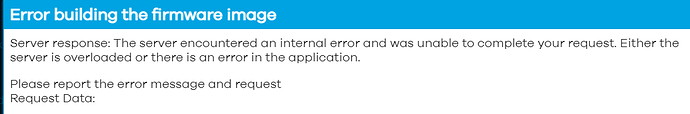I haven't used the attended sysupgrade in a while and now see this:
{
"url": "https://sysupgrade.openwrt.org",
"revision": "r19315-d4053d2e8e",
"advanced_mode": "0",
"app_version": "git-22.068.37885-65266c4",
"branch": "22.03",
"efi": null,
"rootfs_type": "squashfs",
"profile": "linksys,e8450-ubi",
"target": "mediatek/mt7622",
"version": "22.03-SNAPSHOT",
"packages": [
"auc",
"base-files",
"blockd",
"busybox",
"ca-bundle",
"dnsmasq",
"dropbear",
"firewall4",
"fstools",
"iperf3",
"kernel",
"kmod-fs-exfat",
"kmod-fs-ext4",
"kmod-fs-f2fs",
"kmod-fs-vfat",
"kmod-gpio-button-hotplug",
"kmod-leds-gpio",
"kmod-mt7615-firmware",
"kmod-mt7615e",
"kmod-mt7915e",
"kmod-nft-offload",
"kmod-nls-base",
"kmod-nls-cp437",
"kmod-nls-iso8859-1",
"kmod-nls-utf8",
"kmod-usb-storage",
"kmod-usb-storage-uas",
"kmod-usb3",
"libc",
"libustream-openssl",
"logd",
"luci",
"luci-app-attendedsysupgrade",
"luci-ssl-openssl",
"luci-theme-openwrt-2020",
"mtd",
"netifd",
"nftables-json",
"odhcp6c",
"odhcpd-ipv6only",
"opkg",
"ppp",
"ppp-mod-pppoe",
"procd",
"procd-seccomp",
"procd-ujail",
"tcpdump",
"uboot-envtools",
"uci",
"uclient-fetch",
"urandom-seed",
"urngd",
"wpad-openssl"
],
"diff_packages": true
}
root@OpenWrt:~# auc
auc (0.2.5-2)
Server: https://sysupgrade.openwrt.org
Running: 22.03-SNAPSHOT r19315-d4053d2e8e on mediatek/mt7622 (linksys,e8450-ubi)
No data available (61)
What's the issue here?