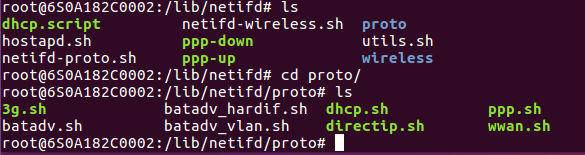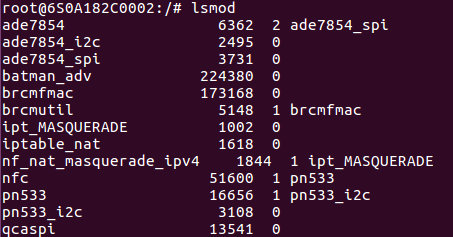Hello,
I'm trying to configure BATMAN in my Open WRT device with netifd but, it's being impossible. That's my situation:
- My transceiver doesn't support Mesh Point mode so I have to use adhoc (IBSS).
- I have got the latest batman-adv module version inserted in my system.
- I've got all the batman proto files.
- I've configured direct wifi mesh communication and 'bat 0' interface using those shell commands and it works:
Node1
iw wlan0 set type ibss
ip link set wlan0 up
ip address add 192.168.2.33/24 dev wlan0
iw dev wlan0 ibss join ingerev 2412
ip link add name bat0 type batadv
ip link set dev wlan0 master bat0
Node 2
iw wlan0 set type ibss
ip link set wlan0 up
ip address add 192.168.2.34/24 dev wlan0
iw dev wlan0 ibss join ingerev 2412
ip link add name bat0 type batadv
ip link set dev wlan0 master bat0
The problem appears when I want to configure it modifying etc/config/wireless and etc/config/network files. This is what I've:
/etc/config/wireless
config wifi-device 'radio0'
option type 'mac80211'
option channel '1'
option phy 'phy0'
option disabled '0'
config wifi-iface 'ap'
option device 'radio0'
option mode 'ap'
option network 'radio0ap'
option encryption 'psk2'
option disabled '0'
option ssid 'ingerev'
option key '7116db6e'
config wifi-iface 'sta'
option device 'radio0'
option mode 'sta'
option network 'radio0sta'
option ssid 'sta'
option encryption 'psk2'
option key 'stastast'
option disabled '1'
config wifi-iface 'wmesh'
option device 'radio0'
option ifname 'adhoc0'
option network 'bat0_hardif_wlan'
option mode 'adhoc'
option ssid 'mesh'
option 'mcast_rate' '18000'
option bssid '02:CA:FE:CA:CA:40'
/etc/config/network
config interface 'loopback'
option ifname 'lo'
option proto 'static'
option ipaddr '127.0.0.1'
option netmask '255.0.0.0'
option ipv6 '0'
config interface 'usb'
option ifname 'usb0'
option proto 'static'
option ipaddr '192.168.33.33'
option netmask '255.255.255.0'
option ipv6 '0'
config interface 'radio0ap'
option ifname 'wlan0'
option proto 'static'
option ipaddr '192.168.2.33'
option netmask '255.255.255.0'
option ipv6 '1'
config interface 'radio0sta'
option ifname 'wlan1'
option proto 'dhcp'
option ipv6 '1'
config interface 'lan'
option ifname 'eth0'
option proto 'static'
option ipaddr '192.168.1.33'
option netmask '255.255.255.0'
option ipv6 '1'
config interface 'plc'
option ifname 'eth2'
option proto 'static'
option ip6assign '60'
option macaddr 'a0:b0:c0:d0:e0:f0'
config interface 'wan'
option proto 'wwan'
option ipv6 '0'
option apn 'movistar.es'
option username 'movistar'
option password 'movistar'
option discover_apn '1'
config globals 'globals'
option ula_prefix 'auto'
config interface 'bat0_hardif_wlan'
option mtu '1532'
option proto 'batadv'
option mesh 'bat0'
option routing_algo 'BATMAN_V'
I do etc/init.d/network reload and there is no wireless interface... 'bat0' neither
I need your help. Thank you for your attention!