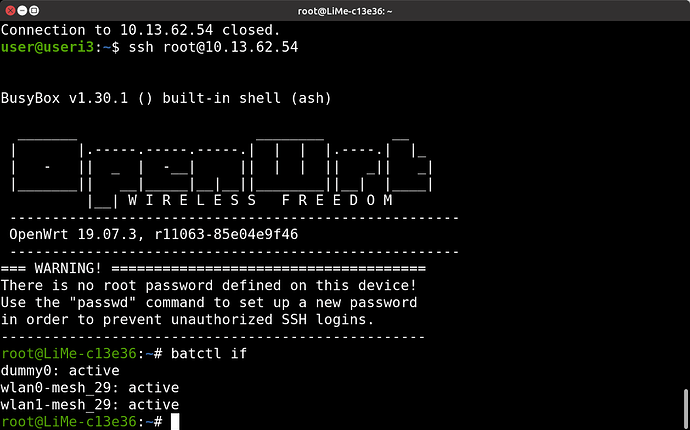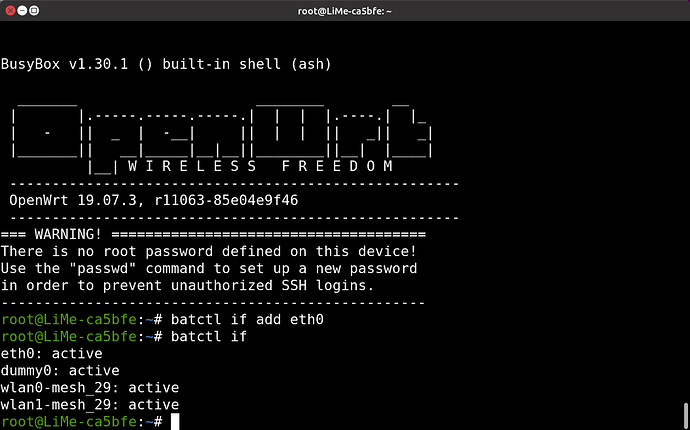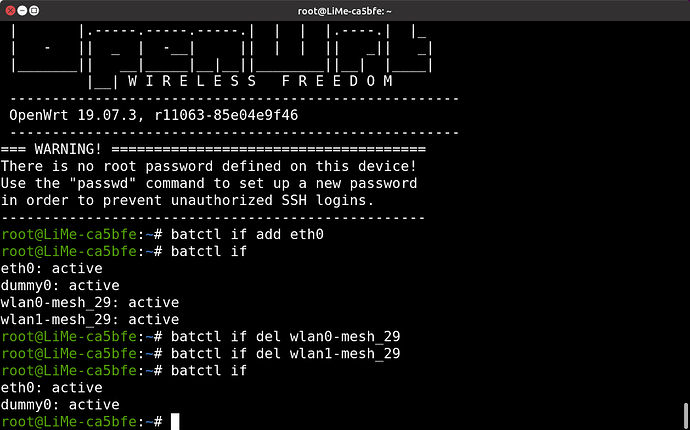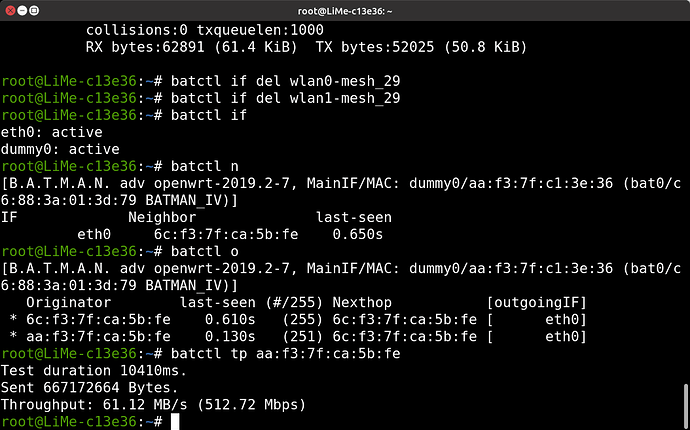I tinkered around a bit more but it is not quite working for me.
Batctl pinging in both directions works fine. Batman is up and running. But as soon as I add a /16 subnet I loose the connection to the router. Actually if I am configuring the router via cable connection as soon as I add eth0 (yes, no eth0.x because it seams to work now - no know what I did wrong previously) to batman I lose connection and I need to connect via wifi and need to delete the route on my cable interface so that I can go on.
So I tried using a smaller subnet. With that I am able to still connect but not to do a layer 3 ping. In general layer 3 not seams to work with that setup.
The steps shown below are a bit arbitrary and mostly alternating between router and laptop. But I still think it illustrates what I was doing. In the end batctl ping still works but normal ping shows arp request on the batman interfaces but no response. Routes can be found at the end. I happily provide more insight but I need some guidance here.
root@LiMe-66d719:/etc/config# ip a show br-lan
5: br-lan: <BROADCAST,MULTICAST,UP,LOWER_UP> mtu 1500 qdisc noqueue state UP qlen 1000
link/ether 24:65:11:ee:52:48 brd ff:ff:ff:ff:ff:ff
inet 10.13.215.25/16 brd 10.13.255.255 scope global br-lan
valid_lft forever preferred_lft forever
./batctl-2020.1 # ./batctl n
[B.A.T.M.A.N. adv 2020.1, MainIF/MAC: enp57s0u1u2/00:e5:4c:63:01:b7 (bat0/26:d5:31:e9:57:70 BATMAN_IV)]
IF Neighbor last-seen
enp57s0u1u2 62:34:af:82:4d:fd 0.576s
root@LiMe-66d719:/etc/config# batctl n
[B.A.T.M.A.N. adv openwrt-2019.2-7, MainIF/MAC: dummy0/aa:44:04:66:d7:19 (bat0/e6:d1:40:17:e6:7e BATMAN_IV)]
IF Neighbor last-seen
eth0 00:e5:4c:63:01:b7 0.456s
./batctl-2020.1 # ./batctl p 62:34:af:82:4d:fd
PING 62:34:af:82:4d:fd (62:34:af:82:4d:fd) 20(48) bytes of data
20 bytes from 62:34:af:82:4d:fd icmp_seq=1 ttl=50 time=0.46 ms
^C--- 62:34:af:82:4d:fd ping statistics ---
1 packets transmitted, 1 received, 0% packet loss
rtt min/avg/max/mdev = 0.463/0.463/0.463/0.000 ms
root@LiMe-66d719:/etc/config# batctl p 00:e5:4c:63:01:b7
PING 00:e5:4c:63:01:b7 (00:e5:4c:63:01:b7) 20(48) bytes of data
20 bytes from 00:e5:4c:63:01:b7 icmp_seq=1 ttl=50 time=0.54 ms
^C--- 00:e5:4c:63:01:b7 ping statistics ---
1 packets transmitted, 1 received, 0% packet loss
rtt min/avg/max/mdev = 0.538/0.538/0.538/0.000 ms
./batctl-2020.1 # ./batctl td bat0
22:14:47.033243 ARP, Request who-has 10.13.0.1 tell 10.13.0.3 (26:d5:31:e9:57:70), length 28
22:14:48.057379 ARP, Request who-has 10.13.0.1 tell 10.13.16.16 (26:d5:31:e9:57:70), length 28
22:14:49.081266 ARP, Request who-has 10.13.0.1 tell 10.13.16.16 (26:d5:31:e9:57:70), length 28
# adding subnet ip addresses
./batctl-2020.1 # ip addr ad 10.13.5.1/24 dev bat0
root@LiMe-66d719:/etc/config# ip addr add 10.13.5.2/24 dev bat0
# try to ping laptop from router
root@LiMe-66d719:/etc/config# ping 10.13.5.1
root@LiMe-66d719:~# batctl td bat0
19:33:45.601068 BLA ANNOUNCE, backbone LiMe_66d719_dummy0, bla group 1097, crc 08ea
19:33:50.265294 ARP, Request who-has 10.13.5.1 tell 10.13.5.2 (e6:d1:40:17:e6:7e), length 28
19:33:50.273707 ARP, Reply 10.13.5.1 is-at 26:d5:31:e9:57:70, length 28
19:33:51.297091 ARP, Request who-has 10.13.5.1 tell 10.13.5.2 (e6:d1:40:17:e6:7e), length 28
19:33:51.305559 ARP, Reply 10.13.5.1 is-at 26:d5:31:e9:57:70, length 28
./batctl-2020.1 # ./batctl td bat0
22:19:16.964258 IP unknown protocol: 2
22:19:16.977366 IP unknown protocol: 2
root@LiMe-66d719:~# ip a show br-lan
5: br-lan: <BROADCAST,MULTICAST,UP,LOWER_UP> mtu 1500 qdisc noqueue state UP qlen 1000
link/ether 24:65:11:ee:52:48 brd ff:ff:ff:ff:ff:ff
inet 10.13.215.25/16 brd 10.13.255.255 scope global br-lan
valid_lft forever preferred_lft forever
inet6 fd0d:fe46:8ce8::19d7:6600/64 scope global
valid_lft forever preferred_lft forever
inet6 fe80::2665:11ff:feee:5248/64 scope link
valid_lft forever preferred_lft forever
root@LiMe-66d719:~# ip a show eth0
2: eth0: <BROADCAST,MULTICAST,UP,LOWER_UP> mtu 1500 qdisc fq_codel master bat0 state UP qlen 1000
link/ether 62:34:af:82:4d:fd brd ff:ff:ff:ff:ff:ff
inet6 fe80::6034:afff:fe82:4dfd/64 scope link
valid_lft forever preferred_lft forever
root@LiMe-66d719:~# ip a show bat0
10: bat0: <BROADCAST,MULTICAST,UP,LOWER_UP> mtu 1500 qdisc noqueue master br-lan state UNKNOWN qlen 1000
link/ether e6:d1:40:17:e6:7e brd ff:ff:ff:ff:ff:ff
inet 10.13.5.2/24 scope global bat0
valid_lft forever preferred_lft forever
root@LiMe-66d719:~# ip a show dummy0
3: dummy0: <BROADCAST,NOARP,UP,LOWER_UP> mtu 1500 qdisc noqueue master bat0 state UNKNOWN qlen 1000
link/ether aa:44:04:66:d7:19 brd ff:ff:ff:ff:ff:ff
inet6 fe80::a844:4ff:fe66:d719/64 scope link
valid_lft forever preferred_lft forever
root@LiMe-66d719:~# ip r
10.13.0.0/16 dev br-lan scope link src 10.13.215.25
10.13.0.0/16 dev anygw scope link src 10.13.0.1
10.13.5.0/24 dev bat0 scope link src 10.13.5.2
root@smartclip /home/smart/tools/batctl-2020.1 # ip r
default via 192.168.1.1 dev enp57s0u1u2 proto static metric 20100
10.13.5.0/24 dev bat0 proto kernel scope link src 10.13.5.1
10.13.16.0/24 dev enp57s0u1u2 proto kernel scope link src 10.13.16.2 metric 100
10.13.215.25 dev enp57s0u1u2 scope link
Edit:
I tried to ping the other way around and this is what I see on the router:
root@LiMe-66d719:/etc/config# batctl td bat0
20:08:14.071029 IP 10.13.5.1 > 10.13.5.2: ICMP echo request, id 7673, seq 0, length 64
20:08:14.071612 ARP, Request who-has 10.13.5.1 tell 10.13.5.2 (e6:d1:40:17:e6:7e), length 28
20:08:14.077582 ARP, Reply 10.13.5.1 is-at 26:d5:31:e9:57:70, length 28
20:08:14.081787 BLA ANNOUNCE, backbone 62:34:af:82:4d:fd, bla group 6bcc, crc 0000
20:08:14.082334 BLA ANNOUNCE, backbone 62:34:af:82:4d:fd, bla group 6bcc, crc 08ea
20:08:15.071634 IP 10.13.5.1 > 10.13.5.2: ICMP echo request, id 7673, seq 1, length 64
20:08:15.073100 ARP, Request who-has 10.13.5.1 tell 10.13.5.2 (e6:d1:40:17:e6:7e), length 28
20:08:15.081596 ARP, Reply 10.13.5.1 is-at 26:d5:31:e9:57:70, length 28
20:08:16.073135 IP 10.13.5.1 > 10.13.5.2: ICMP echo request, id 7673, seq 2, length 64
20:08:16.096977 ARP, Request who-has 10.13.5.1 tell 10.13.5.2 (e6:d1:40:17:e6:7e), length 28
20:08:16.105640 ARP, Reply 10.13.5.1 is-at 26:d5:31:e9:57:70, length 28