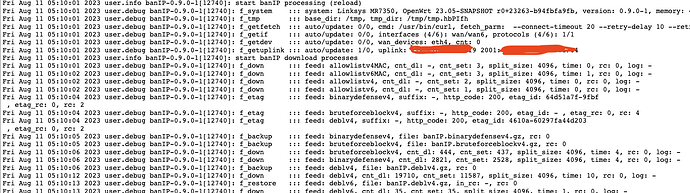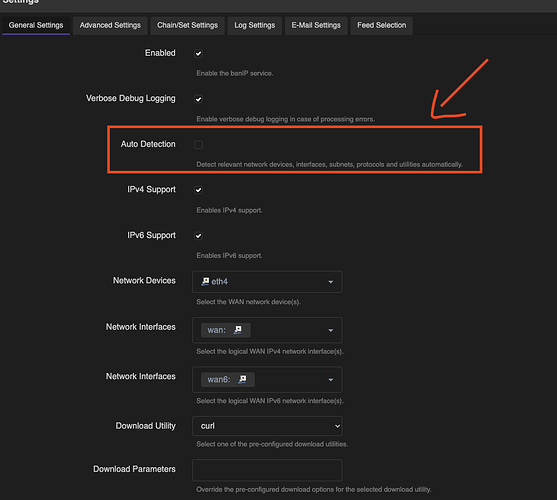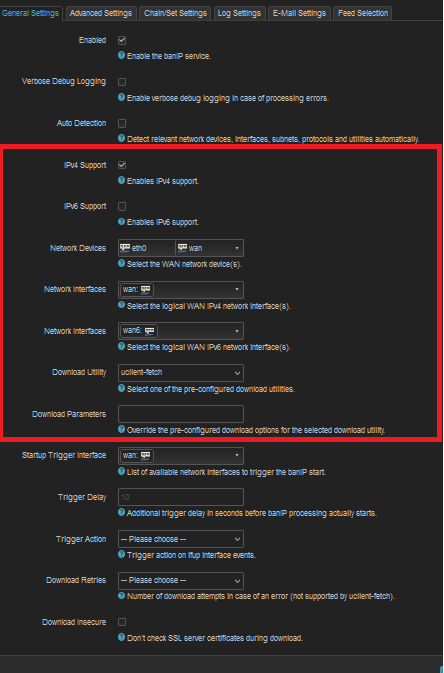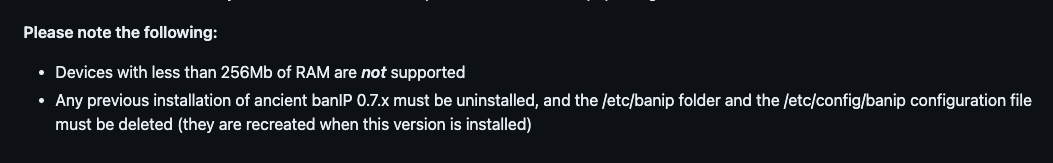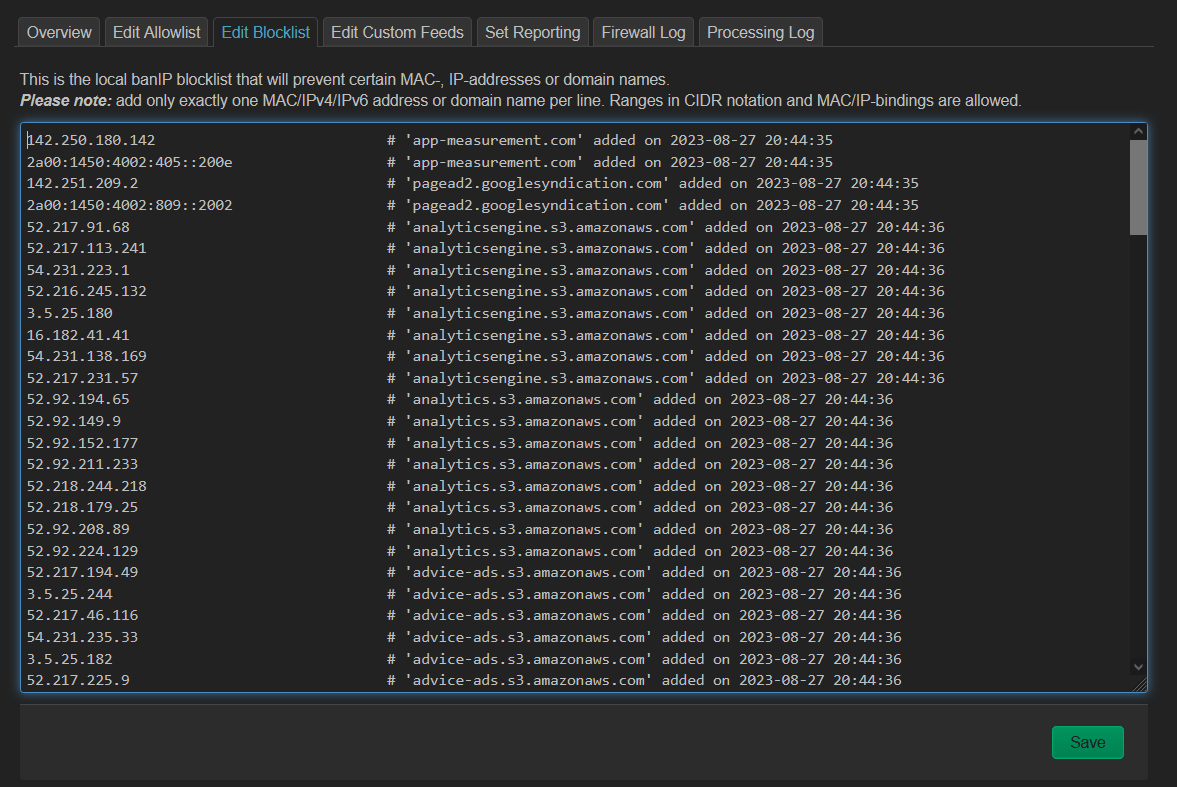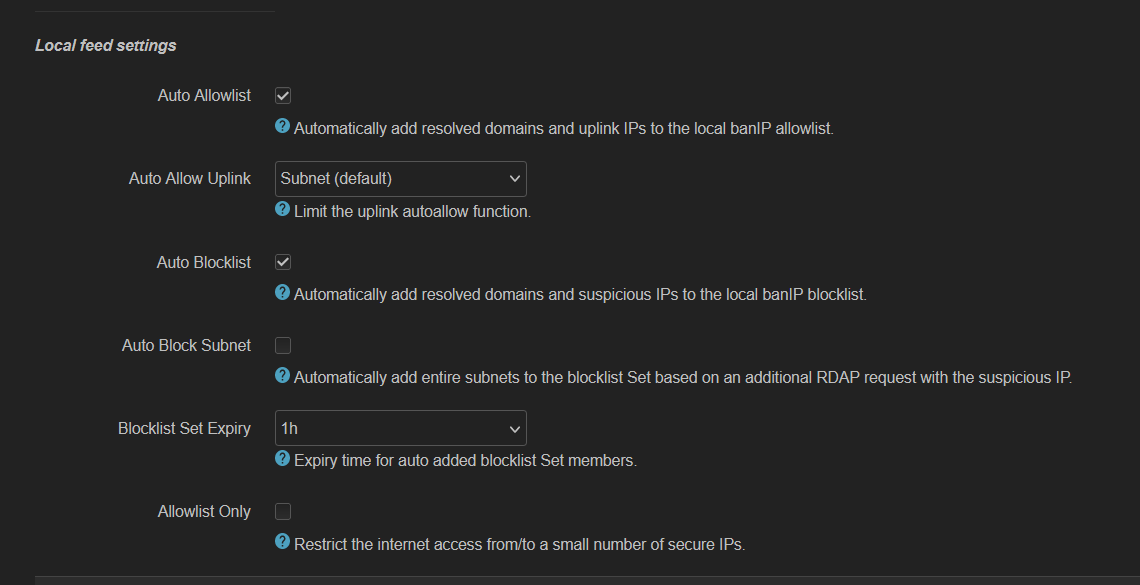Hi there,
I'm looking for some help with BanIP. It's great, and have found it extremely useful for blocking unwanted outbound connections / phoning home / trackers, etc. So, thank you very much.
I've been using BanIP (v0.9.0-1) for around 5 months now and it appears to have been working fine. Although, I have wondered if it is loading all the feeds because as I watch the OpenWRT (v22.03.4) status page after enabling BanIP, it appears to eat up the RAM until there's nothing left, but then after awhile seems to "free up" the RAM, since RAM usage drops back down to normal and BanIP works fine. BanIP then appears to run fine and I can then see blocked IPs in the logs.
Then I recently came across the BanIP documentation at https://github.com/openwrt/packages/blob/master/net/banip/files/README.md, specifically the section titled "tweaks for low memory systems".
So I tried making those tweaks.
I plugged in a 16GB USB thumbdrive (formatted for F2FS, as OpenWRT suggests for SSD drives and thumb drives) to my router (TP-Link Archer C7 V2) and set up a mount point for BanIP to write to.
I changed the settings the BanIP docs suggested, such as "Base Directory", "Backup Directory", and "Report Directory" to point to the thumbdrive, set the "Set Split Size" setting to be 1024, and unchecked the "Report Elements" box. I've verified that BanIP/OpenWRT can write to the thumbdrive okay and I see the files being written there - I have separate subdirectories for "backups" and "reports" and can see the relevant files being written into those, as well.
But this is what happens: When I restart the router BanIP loads the feeds for around 30 minutes but then the router reboots itself for some reason. I'm guessing it is crashing due to being out of memory. If I watch the OpenWRT status page, the RAM gets used up more and more until it is eventually all gone and that is when OpenWRT reboots. I've tried this about 5-6 times now, with a few different settings each time, but all with the same result. For example, I've tried reducing the Split Size and Max Open Files to 512 and even set Split Size to 256, but it doesn't help.
Is there another setting that I can adjust that might stop this from happening?
As I mentioned earlier, if I don't use the thumbdrive and leave the above settings at default, BanIP seems to work fine, but I just don't know if all the feeds get loaded.
For BanIP to work properly, does it store all the feeds in RAM? Or is the RAM only used when initially loading the feeds and the feeds are actually stored somewhere else during regular BanIP operation?
Thanks.
Please help!