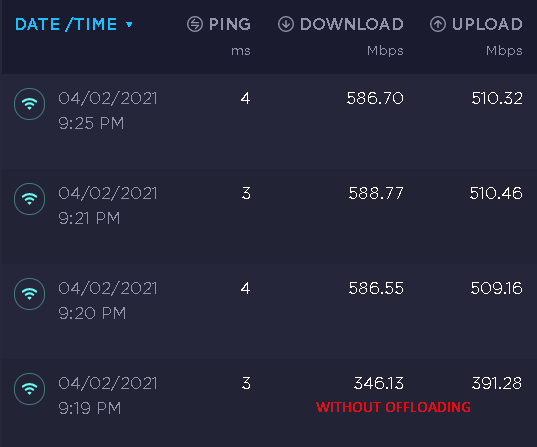Sorry, but I can't get it to work.
I use also a serial cable.
git clone https://github.com/openwrt/openwrt.git
git pull
git tag
git checkout v19.07.2
openwrt/target/linux/mediatek/patches-4.19/0007-network.patch
diff -ur a/arch/arm/boot/dts/mt7623n-bananapi-bpi-r2.dts b/arch/arm/boot/dts/mt7623n-bananapi-bpi-r2.dts
--- a/arch/arm/boot/dts/mt7623n-bananapi-bpi-r2.dts 2020-02-17 20:48:50.237176337 +0200
+++ b/arch/arm/boot/dts/mt7623n-bananapi-bpi-r2.dts 2020-02-17 20:53:24.700691493 +0200
@@ -111,7 +111,7 @@
memory@80000000 {
device_type = "memory";
- reg = <0 0x80000000 0 0x80000000>;
+ reg = <0 0x80000000 0 0x40000000>;
};
};
make menuconfig
make kernel_menuconfig
Everything ok.
make
sh-4.4$ make
WARNING: Makefile 'package/utils/busybox/Makefile' has a dependency on 'libpam', which does not exist
WARNING: Makefile 'package/utils/busybox/Makefile' has a build dependency on 'libpam', which does not exist
WARNING: Makefile 'package/network/utils/curl/Makefile' has a dependency on 'libgnutls', which does not exist
WARNING: Makefile 'package/network/utils/curl/Makefile' has a dependency on 'libopenldap', which does not exist
WARNING: Makefile 'package/network/utils/curl/Makefile' has a dependency on 'libidn2', which does not exist
WARNING: Makefile 'package/network/utils/curl/Makefile' has a dependency on 'libssh2', which does not exist
WARNING: Makefile 'package/network/utils/iproute2/Makefile' has a dependency on 'libcap', which does not exist
WARNING: Makefile 'package/network/utils/iproute2/Makefile' has a dependency on 'libcap', which does not exist
WARNING: Makefile 'package/network/utils/iproute2/Makefile' has a dependency on 'libcap', which does not exist
WARNING: Makefile 'package/network/utils/iproute2/Makefile' has a dependency on 'libcap', which does not exist
WARNING: Makefile 'package/network/utils/iproute2/Makefile' has a dependency on 'libcap', which does not exist
WARNING: Makefile 'package/network/utils/iproute2/Makefile' has a dependency on 'libcap', which does not exist
WARNING: Makefile 'package/network/utils/iproute2/Makefile' has a dependency on 'libcap', which does not exist
WARNING: Makefile 'package/network/utils/iproute2/Makefile' has a dependency on 'libcap', which does not exist
WARNING: Makefile 'package/boot/kexec-tools/Makefile' has a dependency on 'liblzma', which does not exist
WARNING: Makefile 'package/network/services/lldpd/Makefile' has a dependency on 'libnetsnmp', which does not exist
WARNING: Makefile 'package/network/utils/nftables/Makefile' has a dependency on 'jansson', which does not exist
make[1] world
make[2] target/compile
make[3] -C target/linux compile
make[2] buildinfo
make[3] diffconfig buildversion feedsversion
make[2] package/cleanup
make[2] package/compile
make[3] -C package/libs/libjson-c host-compile
make[3] -C package/libs/libubox host-compile
make[3] -C package/system/opkg host-compile
make[3] -C package/libs/toolchain compile
make[3] -C package/libs/libnl-tiny compile
make[3] -C package/libs/libjson-c compile
make[3] -C package/utils/lua compile
make[3] -C package/libs/libubox compile
make[3] -C package/system/ubus compile
make[3] -C package/system/uci compile
make[3] -C package/network/config/netifd compile
make[3] -C package/firmware/linux-firmware compile
make[3] -C package/firmware/prism54-firmware compile
make[3] -C package/kernel/linux compile
make[3] -C package/system/ubox compile
make[3] -C package/libs/ncurses host-compile
make[3] -C package/libs/zlib compile
make[3] -C package/libs/ncurses compile
make[3] -C package/utils/util-linux compile
make[3] -C package/libs/lzo compile
make[3] -C package/utils/mtd-utils compile
make[3] -C package/system/fstools compile
make[3] -C package/system/fwtool host-compile
make[3] -C package/system/fwtool compile
make[3] -C package/system/procd compile
make[3] -C package/system/usign host-compile
make[3] -C package/system/ucert host-compile
make[3] -C package/utils/jsonfilter compile
make[3] -C package/system/openwrt-keyring compile
make[3] -C package/system/usign compile
make[3] -C package/base-files compile
make[3] -C package/firmware/wireless-regdb compile
make[3] -C package/kernel/gpio-button-hotplug compile
make[3] -C package/firmware/b43legacy-firmware compile
make[3] -C package/libs/openssl compile
make[3] -C package/libs/gettext compile
make[3] -C package/libs/libiconv compile
make[3] -C package/libs/libtool compile
make[3] -C package/libs/wolfssl compile
make[3] -C package/network/services/hostapd compile
make[3] -C package/network/utils/iw compile
make[3] -C package/kernel/mac80211 compile
make[3] -C package/kernel/mt76 compile
make[3] -C package/libs/mbedtls compile
make[3] -C package/libs/ustream-ssl compile
make[3] -C package/libs/uclient compile
make[3] -C package/network/utils/iptables compile
make[3] -C package/network/config/firewall compile
make[3] -C package/network/ipv6/odhcp6c compile
make[3] -C package/network/services/dnsmasq compile
make[3] -C package/network/services/dropbear compile
make[3] -C package/network/services/odhcpd compile
make[3] -C package/libs/libpcap compile
make[3] -C package/network/utils/linux-atm compile
make[3] -C package/network/utils/resolveip compile
make[3] -C package/network/services/ppp compile
make[3] -C package/network/utils/iwinfo compile
make[3] -C package/system/mtd compile
make[3] -C package/system/opkg compile
make[3] -C package/system/urandom-seed compile
make[3] -C package/system/urngd compile
make[3] -C package/utils/busybox compile
make[2] package/install
make[2] target/install
make[3] -C target/linux install
make[3] -C target/imagebuilder install
make[2] package/index
make[2] checksum
Everything OK.
dd if=mtk-bpi-r2-SD.img of=/dev/sd.... -- your SD card
Boot OK.
scp mtk-bpi-r2-EMMC.img root@192.168.1.1:/tmp
ssh root@192.168.1.1
cd /tmp
dd if=mtk-bpi-r2-EMMC.img of=/dev/mmcblk0
echo 0 > /sys/block/mmcblk0boot0/force_ro
dd if=mtk-bpi-r2-EMMC.img of=/dev/mmcblk0boot0 bs=1M count=1
reboot and stop boot
emmc pconf 48
saveenv
reset
Everything OK.
scp bpi_bananapi-r2-kernel.bin root@192.168.1.1:/tmp
scp root.squashfs root@192.168.1.1:/tmp
ssh root@192.168.1.1
cd /tmp
mtd write bpi_bananapi-r2-kernel.bin kernel
mtd write root.squashfs rootfs
reboot
The board try to start but cannot do it.
Please, you can explain, step by step, how you have made the v19.07.2 version work.
Thanks