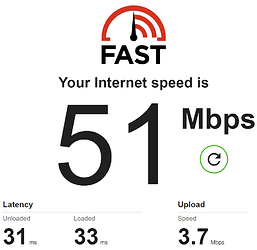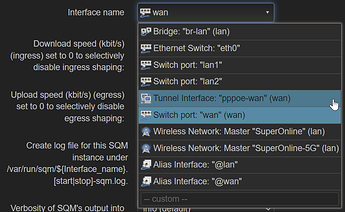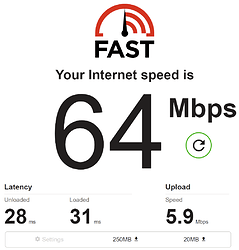FWIW, my son will only game on a wired connection. Stick with that if you can. Hopefully, some SQM tunning will help to reduce the 50ms spikes you currently observed over wired - others (already posting in your thread) are better able to help you with that.
Your speed test results over wifi look similar to what I get on wifi (totaly different device which is why this got my attention). For lack of a better description I call it throughput jitter - rapid changes in (download) throughput. I suspect this may be related to have multiple devices on your wifi network (i.e. try testing with only one device connected and in the absence of interference from other AP's if possible).
If i force my wifi clients to lower throughput (say 200-400+mbps down to 50 mbps by using a tbf qdisc on the client) I can eliminate the "jitter" but the way i do that is not a solution.
The short of it is stay off wifi for gaming for now if you can.