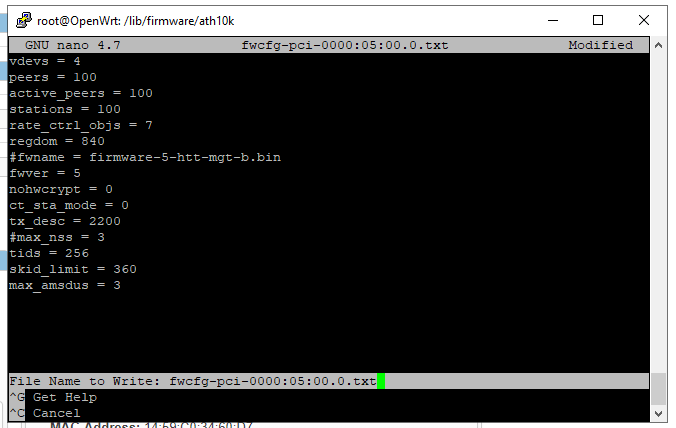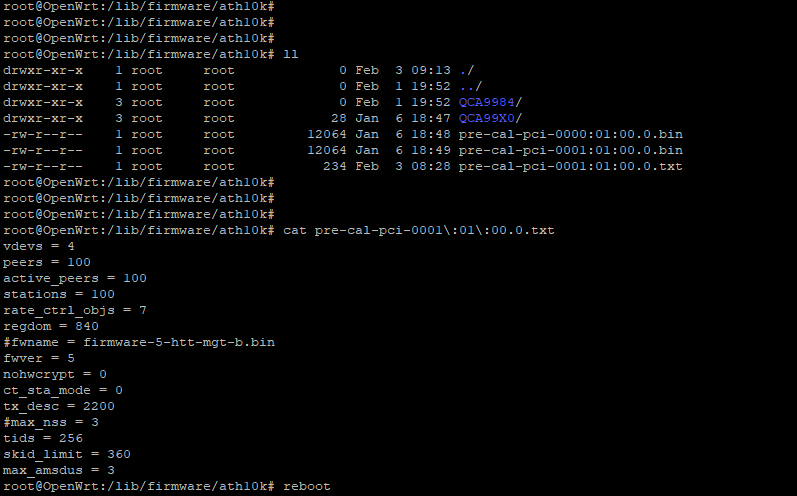It looks to work for me, but i dont have many wlan devices to verify, it looks like it resets to default settings again
[ 20.941755] ath10k_pci 0000:01:00.0: assign IRQ: got 35
[ 20.941774] ath10k 4.19 driver, optimized for CT firmware, probing pci device: 0x46.
[ 20.942260] ath10k_pci 0000:01:00.0: enabling device (0140 -> 0142)
[ 20.948715] ath10k_pci 0000:01:00.0: enabling bus mastering
[ 20.949269] ath10k_pci 0000:01:00.0: pci irq msi oper_irq_mode 2 irq_mode 0 reset_mode 0
[ 21.055665] ath10k_pci 0000:01:00.0: fwcfg key: vdevs val: 4
[ 21.055696] ath10k_pci 0000:01:00.0: fwcfg key: peers val: 100
[ 21.060458] ath10k_pci 0000:01:00.0: fwcfg key: active_peers val: 100
[ 21.066172] ath10k_pci 0000:01:00.0: fwcfg key: stations val: 100
[ 21.072792] ath10k_pci 0000:01:00.0: fwcfg key: rate_ctrl_objs val: 7
[ 21.078948] ath10k_pci 0000:01:00.0: fwcfg key: regdom val: 840
[ 21.085447] ath10k_pci 0000:01:00.0: fwcfg key: fwver val: 5
[ 21.091598] ath10k_pci 0000:01:00.0: fwcfg key: nohwcrypt val: 0
[ 21.097254] ath10k_pci 0000:01:00.0: fwcfg key: ct_sta_mode val: 0
[ 21.103347] ath10k_pci 0000:01:00.0: fwcfg key: tx_desc val: 2200
[ 21.109420] ath10k_pci 0000:01:00.0: fwcfg key: tids val: 256
[ 21.115654] ath10k_pci 0000:01:00.0: fwcfg key: skid_limit val: 360
[ 21.121465] ath10k_pci 0000:01:00.0: fwcfg key: max_amsdus val: 3
[ 21.259884] ath10k_pci 0000:01:00.0: qca9984/qca9994 hw1.0 target 0x01000000 chip_id 0x00000000 sub 168c:cafe
[ 21.259914] ath10k_pci 0000:01:00.0: kconfig debug 0 debugfs 1 tracing 0 dfs 1 testmode 0
[ 21.271100] ath10k_pci 0000:01:00.0: firmware ver 10.4b-ct-9984-fH-013-e0e3a0aae api 5 features mfp,peer-flow-ctrl,txstatus-noack,wmi-10.x-CT,ratemask-CT,regdump-CT,txrate-CT,flush-all-CT,pingpong-CT,ch-regs-CT,nop-CT,htt-mgt-CT,set-special-CT,tx-rc-CT,cust-stats-CT,txrate2-CT,beacon-cb-CT,wmi-block-ack-CT,wmi-bcn-rc-CT crc32 2772a362
[ 23.597782] ath10k_pci 0000:01:00.0: board_file api 2 bmi_id 0:1 crc32 85498734
[ 29.423684] ath10k_pci 0000:01:00.0: DANGER! You're overriding EEPROM-defined regulatory domain
[ 29.423741] ath10k_pci 0000:01:00.0: from: 0x0 to 0x348 (svc-ready-work)
[ 29.431331] ath10k_pci 0000:01:00.0: Your card was not certified to operate in the domain you chose.
[ 29.438274] ath10k_pci 0000:01:00.0: This might result in a violation of your local regulatory rules.
[ 29.447374] ath10k_pci 0000:01:00.0: Do not ever do this unless you really know what you are doing!
[ 29.459005] ath10k_pci 0000:01:00.0: 10.4 wmi init: vdevs: 4 peers: 100 tid: 256
[ 29.465360] ath10k_pci 0000:01:00.0: using 7 firmware rate-ctrl objects
[ 29.472985] ath10k_pci 0000:01:00.0: msdu-desc: 2200 skid: 360
[ 29.555306] ath10k_pci 0000:01:00.0: wmi print 'P 100/100 V 4 K 300 PH 308 T 374 msdu-desc: 2200 sw-crypt: 0 ct-sta: 0'
[ 29.556306] ath10k_pci 0000:01:00.0: wmi print 'free: 29100 iram: 14292 sram: 6772'
[ 29.816106] ath10k_pci 0000:01:00.0: htt-ver 2.2 wmi-op 6 htt-op 4 cal pre-cal-file max-sta 100 raw 0 hwcrypto 1
[ 29.885788] ath: EEPROM regdomain: 0x8348
[ 29.885799] ath: EEPROM indicates we should expect a country code
[ 29.885818] ath: doing EEPROM country->regdmn map search
[ 29.885833] ath: country maps to regdmn code: 0x3a
[ 29.885846] ath: Country alpha2 being used: US
[ 29.885855] ath: Regpair used: 0x3a
[ 29.891841] ath10k_pci 0001:01:00.0: assign IRQ: got 37
[ 29.891863] ath10k 4.19 driver, optimized for CT firmware, probing pci device: 0x46.
[ 29.892477] ath10k_pci 0001:01:00.0: enabling device (0140 -> 0142)
[ 29.898837] ath10k_pci 0001:01:00.0: enabling bus mastering
[ 29.899458] ath10k_pci 0001:01:00.0: pci irq msi oper_irq_mode 2 irq_mode 0 reset_mode 0
[ 30.653348] firmware ath10k!fwcfg-pci-0001:01:00.0.txt: firmware_loading_store: map pages failed
[ 30.682700] ath10k_pci 0001:01:00.0: qca9984/qca9994 hw1.0 target 0x01000000 chip_id 0x00000000 sub 168c:cafe
[ 30.682733] ath10k_pci 0001:01:00.0: kconfig debug 0 debugfs 1 tracing 0 dfs 1 testmode 0
[ 30.693940] ath10k_pci 0001:01:00.0: firmware ver 10.4b-ct-9984-fH-013-e0e3a0aae api 5 features mfp,peer-flow-ctrl,txstatus-noack,wmi-10.x-CT,ratemask-CT,regdump-CT,txrate-CT,flush-all-CT,pingpong-CT,ch-regs-CT,nop-CT,htt-mgt-CT,set-special-CT,tx-rc-CT,cust-stats-CT,txrate2-CT,beacon-cb-CT,wmi-block-ack-CT,wmi-bcn-rc-CT crc32 2772a362
[ 33.014008] ath10k_pci 0001:01:00.0: board_file api 2 bmi_id 0:2 crc32 85498734
[ 38.843784] ath10k_pci 0001:01:00.0: 10.4 wmi init: vdevs: 16 peers: 48 tid: 96
[ 38.843818] ath10k_pci 0001:01:00.0: msdu-desc: 2500 skid: 32
[ 38.928418] ath10k_pci 0001:01:00.0: wmi print 'P 48/48 V 16 K 144 PH 176 T 186 msdu-desc: 2500 sw-crypt: 0 ct-sta: 0'
[ 38.929300] ath10k_pci 0001:01:00.0: wmi print 'free: 81800 iram: 13300 sram: 14440'
[ 39.243199] ath10k_pci 0001:01:00.0: htt-ver 2.2 wmi-op 6 htt-op 4 cal pre-cal-file max-sta 32 raw 0 hwcrypto 1
Then later:
[ 50.198507] ath10k_pci 0000:01:00.0: 10.4 wmi init: vdevs: 4 peers: 100 tid: 256
[ 50.198533] ath10k_pci 0000:01:00.0: using 7 firmware rate-ctrl objects
[ 50.205074] ath10k_pci 0000:01:00.0: msdu-desc: 2200 skid: 360
[ 50.287447] ath10k_pci 0000:01:00.0: wmi print 'P 100/100 V 4 K 300 PH 308 T 374 msdu-desc: 2200 sw-crypt: 0 ct-sta: 0'
[ 50.288450] ath10k_pci 0000:01:00.0: wmi print 'free: 29100 iram: 14292 sram: 6772'
[ 50.643246] ath10k_pci 0000:01:00.0: Firmware lacks feature flag indicating a retry limit of > 2 is OK, requested limit: 4