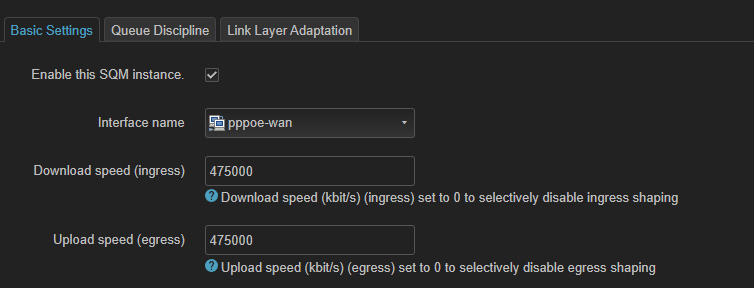its normal that the phone/router downgrades the rate at which they are connected - energy savings.
the phone doesnt need to stay high all the time
Hi, anyone using 24.10rc5? I flashed it two days ago, everything so far works pretty well. I bought this router for qos as I host a plex server with a few users and despite having 2Gbs down and 800Mbs up, if there are two ore more users streaming from my server, I get lag spikes when playing (Apex Legends).
I installed the SQM QoS package, irqbalance, I set the software offloading, enabled irqbalance and packet steering.
When I perform a speedtest with my computer (through 2.5Gb eth port) I get around 1700Mbs down, 700up with QoS disabled and software offloading and steering enabled.
I get the max out of my connection with hardware offloading (expected).
When I enable QoS (with software offloading + irqbalance + packet steering), I only get between 600 and 800 down, and around 650 up. But it seems that only Core 2 is used (around 80%) while the others stay at low usage. Does someone know if irqbalance works well on this router with 24.10rc5 ? My router was updated to last Asus firmware before that.
I guess it comes from that bad multi-core behaviour, but SQM QoS has no impact on the lag spikes, they are actually worst than with hardware offloading.
To give some context I disabled wi-fi and I'm using a mesh system for that, with low impact devices (Rpi, AVR, chromecast with low use...) and when I did the tests there were basically only my NAS with some plex streaming (I simulated it with two cell phones with cellular) and my gaming PC which were active.
Hello Kennit. Sounds like you're not getting the benefit of bufferbloat reduction in QoS that you are expecting and that you have tried using IRQ balance to use all the available cores in an effort to boost performance. You say that even though SQM is enabled, you get lag spikes. Are these ones you notice in game or is it reflected in your speed tests? I am asking, because Apex Legends has been known to have server-side issues. Some speedtests show your latency under load. There are a few ones like Cloudflare and Waveform bufferbloat that you can use to find out.
Try disabling software offloading. You are likely to see a further reduction in bandwidth performance, but I expect a more stable connection. Software offloading isn't compatible with SQM QoS.
With SQM enabled, this looks like expected performance for the CPU of the device.
Hi Llethur
First, thank you very much for considering my request!
I think you resumed pretty well the situation:
- QoS doesn't seem to adress my lag spikes problems.
- Only one core (80%+) is used when I check the CPU usage while doing a speedtest.
- I think 1. and 2. may be related, and QoS may not work as expected because of irqbalance which doesn't seem to work at all, despite being enabled.
To answer your questions : I already tried to disable software offloading, and it has no beneficial effect. It only reduced bandwith (between 100 and 200mbits less). I still got lag spikes in my specific case : when people stream media from my NAS through Plex with external access.
The thing is, I read this thread almost entirely and at least two people @deeddy and @whitedd have confirmed that, with results:
- Software offloading can be enabled with QoS
- The load is evenly distributed across all four CPU cores when QoS is enabled
- It should, thanks to this powerful CPU (for a router) works with a 2Gbs connection without limiting much bandwidth.
Regarding Apex server-side issues, I'm well aware of them, and from time to time I get 150ms on a server but most of the time I get a stable ping between 25ms and 30ms.
When ppl stream from Plex, I get lag spikes from 30 to 50 (or more if there are more users streaming) which could sound okay, but it actually causes stutters and rollbacks in the game which makes it quickly unplayable. I can reproduce it easily with a few devices streaming with Plex through 4G / 5G.
With stock Asus firmware, I could simply limit upload speed on my culprit device (NAS) to 50mbits or less and it fixes it. That is the only way I could improve the situation. It seems there is no easy way to do that with openwrt (choosing a device in the LAN, setting an upload speed limit, and voilà). But the Asus firmware also has other problems and openwrt is better suited. Plus I learnt so much in a few days!!
That's for all of the reasons above I was thinking it may come from the openwrt version i'm using, as all the results from the other users were done on 23.05 or older version...
Do you know if it's possible to rollback? I just have to flash the 23 firmware? Do I take some risks by doing a backup of my configuration with 24.10 and restoring it with 23.05?
Sounds like you have done a lot of research already. Hmmm. It could be a RC issue. What happens if you revert to a stable 23.05.5 release? To answer your question, yes you can roll back. Just ensure you back-up your configuration, otherwise you might have to configure everything from scratch.
I know this might sound silly, given the breadth of research that you have done, but I am trying to think of all the things that could go wrong in a SQM configuration and troubleshoot with you. Is your SQM enabled on your WAN interface? See example below. Secondly, do you have more than one wan interface that you can try? Mine, for example has a pppoe-wan interface and a software vlan wan interface that are both point to WAN.
You can do that in OpenWRT with luci-app-nft-qos too. Here is the documentation if you are interested: https://github.com/rosywrt/nft-qos?tab=readme-ov-file.
Now that you have a few variables to consider and test, I hope you find a solution.
@Kennit - if you can tolerate a bit of risk, try the snapshot builds...
Some changes over the past week or so that might be interesting...
I checked and I indeed enabled it on my WAN interface.
I tried the luci-app-nft-qos package but it made my router so slow it was barely usable lmao. I should have uninstalled the same soq before I think, because something went definitely wrong. I restored a backup and everything was up again. I'll test it again later I think.
Thanks for your answer regarding downgrading to 23.05, I think this will be my next try.
I definitely can tolerate a bit if risk, but only if the snapshot builds brings luci interface. I'm not skilled enough to set everything by CLI... Is it included?
Snapshot assumes that one knows - no training wheels...
One can install luci over ssh
Any SW QOS solution - best to not use the SW or HW offloads...
That being said - no QoS and HW offload might work well...
Hi, new here. I was wondering if you could give me a quick rundown of how the stock uboot/bootloader can be backed up? Does it just come with the firmware itself or is it separate? ASUS sent me a custom firmware to test and the router is currently at U-Boot v2022.04 so from what you mentioned this would allow me to install OpenWRT if I wanted. The new custom firmware is based on the current firmware version which will upgrade U-Boot to the new (incompatible with OpenWRT) version.
Any info is greatly appreciated!
I'm quite sure new custom firmware version can renew your bootloader.
Backup via openwrt (but there are a lot of bootloader images around here):
root@AX6000:~# cat /proc/mtd
dev: size erasesize name
mtd0: 00400000 00020000 "bootloader"
mtd1: 0fc00000 00020000 "UBI_DEV"
cp /dev/mtd0 /mnt/{flash path}/bootloader.bin
cp /dev/mtd1 /mnt/{flash path}/payload.bin
Restore bootloader:
1. UART, it's very diffucult to open the device cover:
tftpboot 0x40000000 bootloader.bin
Bytes transferred = 4194304 (400000 hex)
nand erase 0x0 0x400000
nand write 0x40000000 0x00000 0x400000
2. Flashing old firmware version via rescue (recommended)
How to turn off all white LED's (including LAN) on working device?
On 24.10-rc7 I succeded only with turning off system power LED and WLAN LED.
There is a remark on TUF AX4200 landing page: The LAN port LEDs are driven by the switch, but OpenWrt does not correctly configure the output.
Thanks for the reply deus2k3. I don't currently have OpenWRT installed at all but I want to test the new custom firmware that ASUS support provided so I can update them on the issue I reported. The stock firmware version they have on the ASUS website is the same version pre-installed on the router. Maybe it won't update the bootloader to 2022.10?
Is there anyway to back up the bootloader without OpenWRT?
DTWRT2024,
I don't know about stock capabitilities of dumping bootloader.
You can save bootloader using UART connection: dump memory (0x00000..0x400000) to some tftp server ip address, but this is rather harder than install openwrt and next revert openwrt back to stock.
It's better do nothing. Bootloader is not unique and there is no reason to dump it, you can find dumps here or in stock firmware. Even if your bootloader will be upgraded - there is 2 ways to restore it my previous message.
That makes sense, thanks for the info! Am I overthinking this and I can just roll back to the original 2022.04 bootloader by simply installing the original stock firmware through the ASUS GUI?
Or is the bootloader/U-Boot actually a separate thing that even restoring the original firmware won't downgrade back to the original? As you can tell I am new to this on the ASUS routers (though I played with DD-WRT plenty back on the Linksys WRT54GL model, and had an older RT-N56U with Padavan firmware).
read this, ASUS have published .trx bootloader for AX6000 there as well as for AX4200
I'm pretty sure this won't work, at least it didn't work on the AX4200:
The first thing the official Asus firmware does when booting is to check if the bootloader in the flash older than the one from the currently firmware and if yes update it (and then perform a reboot).
This also means the firmware restoration tool / trx bootloader downgrade method won't work as long as you have a current official Asus firmware installed (as it will update the bootloader again when booting up) - you either have to downgrade to a ~1 years old official firmware (with old bootloader) or install OpenWrt first.
so long,
Hias
That's great info thanks so much again.
Ohh I understand now (a little more anyway). I looked at the current firmware version hosted on ASUS' website and it's from 11/2024 but it matches the exact version number that came pre-installed "3.0.0.4.388_33427" but not about the extra string after the version number that I can see on my router's GUI page (3.0.0.4.388_33427-gc525e4e).
Is it possible to check, without installing it, if the firmware download contains the new 2022.10 U-Boot or possible to backup the current firmware revision already on the router (my guess is no)?
Thanks a ton for the info!