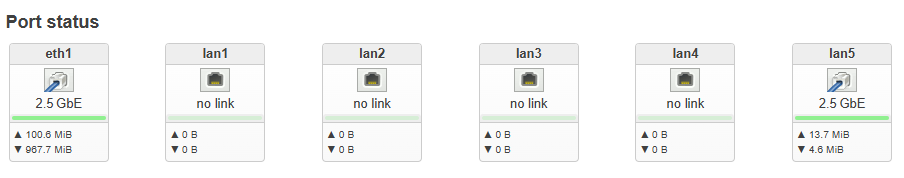I have upgraded without using issues so far, but it has only been a day. It is worth maybe mentioning that I used trx method to install the firmware at first. I do see that there is an updated version of the initial initramfs.trx file called openwrt-24_tuf-ax6000initramfs.trx iof the file on the Google Drive. Now that you have mentioned the issue, maybe I should install the newer initramsfs.trx file and then upgrade before any issues arises.
From @alexq's post I gather that he could not replicate the issue, so it could be that the issue has been dealt with in later stable versions of OpenWRT. That said, this is only one person's experience. Sorry that it isn't more definitive of an answer.
I would say that "packet corruption" issue was:
- detected in the Snapshot OpenWrt version in December 2023 (~1 year ago)
- detected only for 2.5GB lan5 port.
Since then, it has never been reported again in this thread: neither for Snapshot nor for Stable OpenWrt version.
This might be due to the affected users immediately applying the workaround and not complaining about a "known" issue.
Just a heads up, my device bricked when updating to 24.10-rc2.
I update my device on a weekly basis and followed my usual process.
Download sysupgrade from the firmware selector and used the standard flash procedure in luci and now it shuts off 10s into startup.
Will investigate further tomorrrow.
Is there any way of replicating the test by just having two clients, in my case two Windows PCs, connected to the same (ASUS TUF 6000) router LAN port using a switch? I know the switch adds another variable into the equation, but so does NIC's on each client. I do have the required 2.5GBe capability on LAN 5
I had the same issue trying to flash the newer openwrt-initramfs-trx file for the device. I had to use a pin to suppress the reset button on the device for about 20 seconds before it reset. It then loaded into OpenWRT as I needed it to.
I think, yes, but you will be the first person to try it. You only need one Linux PC (boot a LiveUSB on one of your Windows machines to get a temporary one, or use WSL).
On the router, run this command to create a very large sparse file (containing zeros):
dd if=/dev/null of=/tmp/100gb bs=1M seek=100000
On the Linux PC, try to download and discard it:
rsync -W --progress --write-devices root@192.168.1.1:/tmp/100gb /dev/zero
Run this multiple times and see if it fails with an error at the end.
@deeddy @whitedd, it would also help if you could check whether this is a valid test.
Didnt work for me, I installed via pin connectors and hence different bootloaders
I wonder if this is the issue I am seeing on wifi, then. I raised a ticket about lag - Was unable to see much when just ping logging responses
Going to try switching to a 1G and seeing port and see if it stops
Initial suggestions would be no - It does not appear to fix my lag issue
Just a quick question. If I create a 100Gb file, I'm guessing that I would need a flash drive connected to the router too, to be able to store the created file?
Well it seems like you have the equipment to troubleshoot your device then. All the best with your efforts.
It seems like yes. At least this will be the closest to the original steps to reproduce.
No. The dd command creates a sparse file which pretends to be 100 GB in size but takes only a few bytes of RAM.
Ah great. I'll give it a go over the weekend. Thanks for your help.
What version did you flash from?
I thought the sysupgrade files should be safe from a brick.
why do we need to use the trx if we already have the stable 23.05.0 5working and flashed?
Its not clear to me even if you have an updated bootloader why does 23.05.05 flash properly but 24 RC2 does not.
25.05
I flash my devices back and forth via serial etc, so I know what I am doing.
Had to serial hard reset the device via serial console to get it functioning again.
Anyone updated sucessfully to 24 RC2?
Well, you see I know nothing and don't want to brick it.
Hopefully this is resolved one it's stable release.