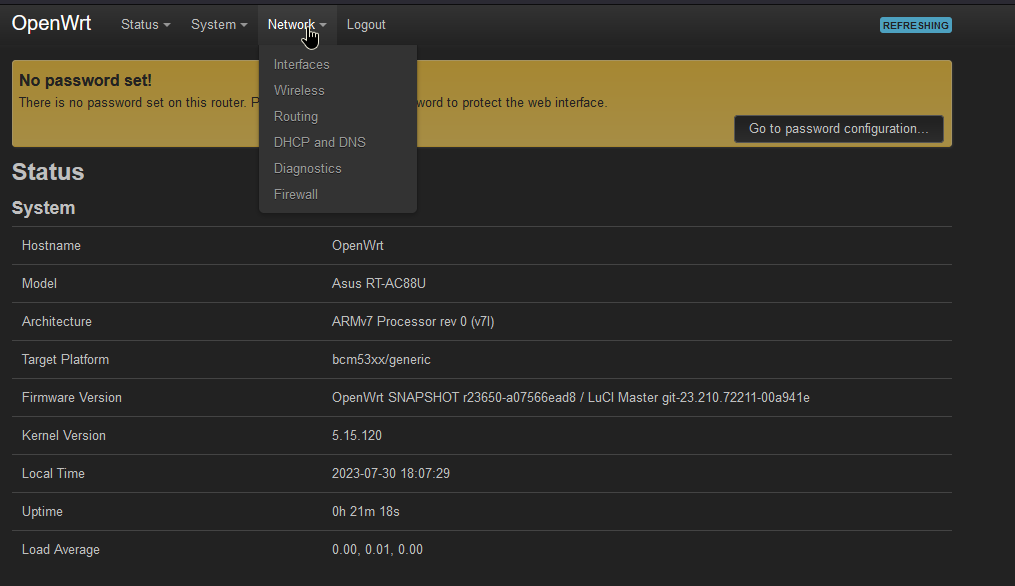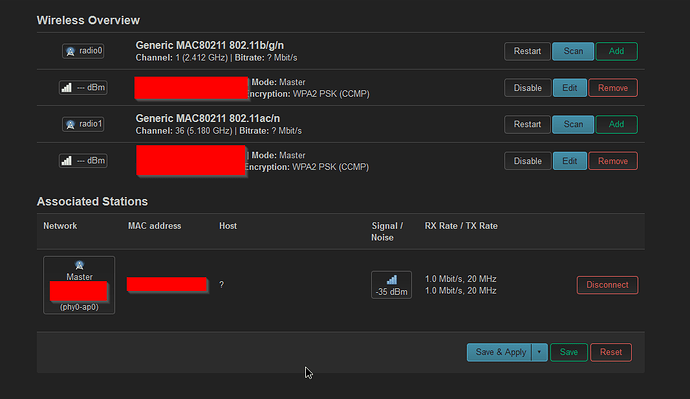Just checking in on the great work done here - was this submitted as a patch or fix? Has it been accepted, if so I'll flash and test again and mark as closed?
Still ongoing as of 22.03.4 release
I think I am going to disable this feature on the devicetree for now. It's a very subtle feature that blocks the whole device support. @rmilecki what do you think?
22.03.3, 22.03.4, and 22.03.5 are identical and all have bootloop.
Will there be any changes (i.e. fixes) in the coming future?
waiting for this issue to get resolved. until then, we are stuck with 22.03.2
My AC88U with HW A2 also broken in 22.03.3, and I've attached the full booting log for your reference.
I finally decided to install OpenWRT on on Asus RT-AC88U (HW:A6)... Sadly, 22.03.5 does not work either. It does not boot. I returned to the CFE dashboard and tried again. I tried 22.03.2 and that appears to have worked.
Is there any interest in fixing the underlying issue?
Do we know if this is fixed in the 23.05 RCs?
I've disabled the NVMEM driver that caused the issue. Please confirm this snapshot image works fine.
Hello,
Don't know if it can help but I installed it successfully and wireless is present (was not the case for me with 22.03.02) :
Did not test any further, I a very newby in the world of alternative firmware.
See if wifi works. Try to connect using it.
Amazing, will test tomorrow and report back.
Not able to connect to wif. Can see devices trying
Ethernet connection seems not very stable too, loosing internet often (but could be my setup).
This is what I get too. 23.05-rc2 is affected too. 22.03.5 works fine. It seems something broke with the Broadcom wireless driver between 22.03 and 23.05, sigh.
Do you use vlans?
No, I don't.
Have done some testing - first boot the wifi doens't come up. Stopping and restarting them brings it up. However as others have reported, you can't connect on either 2.4 or 5g. If you turn off the security on 2.4 you can connect, but not 5g.
This is similar in behaviour to the VLAN issue for this router. I use VLANs and have the workaround in place and working (why I asked if others used VLANs).
I didn't try resetting the NVRAM, happy to give this a go if it'll help?
Restoring the firmware back restores full operation.
Don't do anything for now. This is a separate issue. First, I'd like to deal with this NVMEM problem so the device can boot properly. I'll let you know when it's done.
Hi, do you have any update?