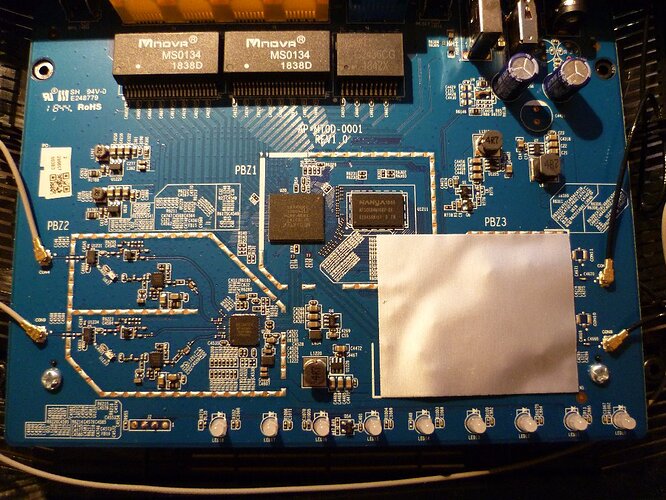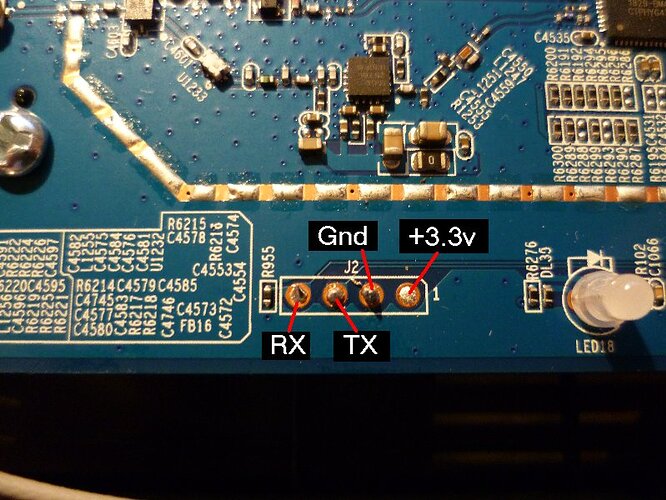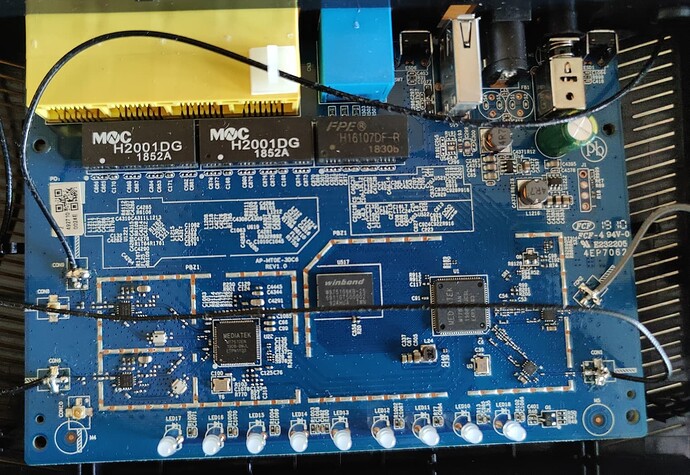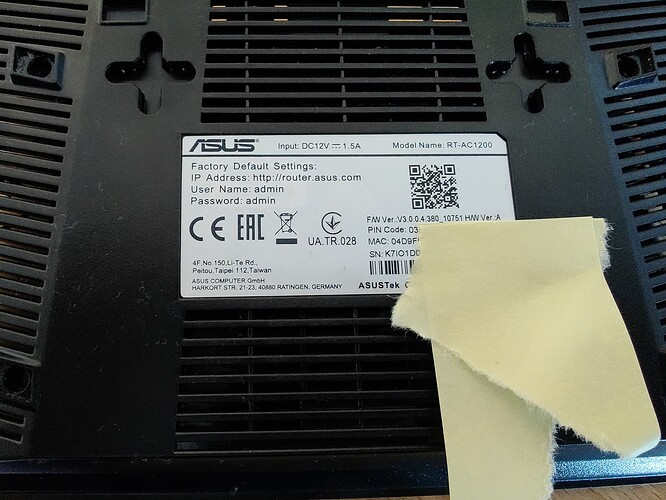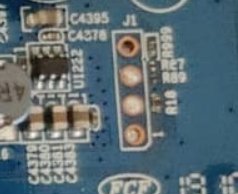Hello,
Recently, I bought an Asus RT-AC57U router and tried to flash OpenWRT onto it, first using the OEM installation via SSH, and when that did not start any more, using the TFTP method. So far, nothing has working, including the Asus Firmware Restoration. The router either hangs with a power LED on (no other LEDs active, no Ethernet connection), or it starts in TFTP mode with a quickly flashing power LED when I keep the reset button pressed. So far, it did not switch to the "long flashing" restore mode, even after about a minute of depressing the reset switch.
I also tried to get serial output, but the serial header is undocumented and from what I saw after opening the case and judging by the readings on my multimeter, it seems that there are tiny resistors blocking proper access that I am not capable of removing.
Unfortunately, I did not create a flash backup before I started this undertaking, partly because it seemed like a walk in the park to install OpenWRT (and always was for my previous routers TBH), partly because I relied on Asus tooling to bring the router back in case anything went wrong. It seems that I was too naive.
Does anyone have an idea what else I could try? I keep searching for solutions on the web, but apparently I am the only person that has any problems flashing this router.
Thank you!
I quickly just opened my RT-AC57u v1 (aka. RT-AC1200GU ) and took these new photos
I was able to get the serial port working using baud rate of 57600.
I captured the following few lines for router running AsusSrcMod firmware, which in theory shouldn't be any different from Asus stock firmware.
===================================================================
MT7621 stage1 code 10:33:55 (ASIC)
CPU=500000000 HZ BUS=125000000 HZ
==================================================================
Change MPLL source from XTAL to CR...
do MEMPLL setting..
MEMPLL Config : 0x11000000
3PLL mode + External loopback
=== XTAL-25Mhz === DDR-1200Mhz ===
PLL3 FB_DL: 0x0, 1/0 = 1024/0 01000000
PLL4 FB_DL: 0x13, 1/0 = 575/449 4D000000
PLL2 FB_DL: 0x18, 1/0 = 609/415 61000000
do DDR setting..[01F40000]
Apply DDR3 Setting...(use default AC)
0 8 16 24 32 40 48 56 64 72 80 88 96 104 112 120
--------------------------------------------------------------------------------
0000:| 0 0 0 0 0 0 0 0 0 0 0 0 0 0 0 0
0001:| 0 0 0 0 0 0 0 0 0 0 0 0 0 0 0 0
0002:| 0 0 0 0 0 0 0 0 0 0 0 0 0 0 0 0
0003:| 0 0 0 0 0 0 0 0 0 0 0 0 0 0 0 0
0004:| 0 0 0 0 0 0 0 0 0 0 0 0 0 0 0 0
0005:| 0 0 0 0 0 0 0 0 0 0 0 0 0 0 0 0
0006:| 0 0 0 0 0 0 0 0 0 0 0 0 0 0 0 0
0007:| 0 0 0 0 0 0 0 0 0 0 0 0 0 0 0 0
0008:| 0 0 0 0 0 0 0 0 0 0 0 0 0 0 0 0
0009:| 0 0 0 0 0 0 0 0 0 0 0 0 0 0 0 0
000A:| 0 0 0 0 0 0 0 0 0 0 0 0 0 0 0 0
000B:| 0 0 0 0 0 0 0 0 0 0 0 0 0 0 0 0
000C:| 0 0 0 0 0 0 0 0 0 0 0 0 0 0 0 0
000D:| 0 0 0 0 0 0 0 0 0 0 0 0 0 0 0 1
000E:| 0 0 0 0 0 0 0 0 0 0 1 1 1 1 1 1
000F:| 0 0 0 0 0 1 1 1 1 1 1 1 1 1 1 0
0010:| 1 1 1 1 1 1 1 1 1 1 0 0 0 0 0 0
0011:| 1 1 1 1 1 0 0 0 0 0 0 0 0 0 0 0
0012:| 0 0 0 0 0 0 0 0 0 0 0 0 0 0 0 0
0013:| 0 0 0 0 0 0 0 0 0 0 0 0 0 0 0 0
0014:| 0 0 0 0 0 0 0 0 0 0 0 0 0 0 0 0
0015:| 0 0 0 0 0 0 0 0 0 0 0 0 0 0 0 0
0016:| 0 0 0 0 0 0 0 0 0 0 0 0 0 0 0 0
0017:| 0 0 0 0 0 0 0 0 0 0 0 0 0 0 0 0
0018:| 0 0 0 0 0 0 0 0 0 0 0 0 0 0 0 0
0019:| 0 0 0 0 0 0 0 0 0 0 0 0 0 0 0 0
001A:| 0 0 0 0 0 0 0 0 0 0 0 0 0 0 0 0
001B:| 0 0 0 0 0 0 0 0 0 0 0 0 0 0 0 0
001C:| 0 0 0 0 0 0 0 0 0 0 0 0 0 0 0 0
001D:| 0 0 0 0 0 0 0 0 0 0 0 0 0 0 0 0
001E:| 0 0 0 0 0 0 0 0 0 0 0 0 0 0 0 0
001F:| 0 0 0 0 0 0 0 0 0 0 0 0 0 0 0 0
rank 0 coarse = 16
rank 0 fine = 40
B:| 0 0 0 0 0 0 0 0 0 0 1 1 1 0 0 0
opt_dle value:11
DRAMC_R0DELDLY[018]=00001D1E
==================================================================
RX DQS perbit delay software calibration
==================================================================
1.0-15 bit dq delay value
==================================================================
bit| 0 1 2 3 4 5 6 7 8 9
--------------------------------------
0 | 10 8 9 11 7 7 7 8 6 6
10 | 9 9 9 10 9 9
--------------------------------------
==================================================================
2.dqs window
x=pass dqs delay value (min~max)center
y=0-7bit DQ of every group
input delay:DQS0 =30 DQS1 = 29
==================================================================
bit DQS0 bit DQS1
0 (1~55)28 8 (1~56)28
1 (1~56)28 9 (1~56)28
2 (1~56)28 10 (1~57)29
3 (1~58)29 11 (1~55)28
4 (1~56)28 12 (1~56)28
5 (1~58)29 13 (1~57)29
6 (1~56)28 14 (1~58)29
7 (1~59)30 15 (1~57)29
==================================================================
3.dq delay value last
==================================================================
bit| 0 1 2 3 4 5 6 7 8 9
--------------------------------------
0 | 12 10 11 12 9 8 9 8 7 7
10 | 9 10 10 10 9 9
==================================================================
==================================================================
TX perbyte calibration
==================================================================
DQS loop = 15, cmp_err_1 = ffff0000
dqs_perbyte_dly.last_dqsdly_pass[0]=15, finish count=1
dqs_perbyte_dly.last_dqsdly_pass[1]=15, finish count=2
DQ loop=15, cmp_err_1 = ffff00aa
dqs_perbyte_dly.last_dqdly_pass[1]=15, finish count=1
DQ loop=14, cmp_err_1 = ffff00a0
DQ loop=13, cmp_err_1 = ffff0080
DQ loop=12, cmp_err_1 = ffff0000
dqs_perbyte_dly.last_dqdly_pass[0]=12, finish count=2
byte:0, (DQS,DQ)=(9,8)
byte:1, (DQS,DQ)=(8,8)
20,data:89
[EMI] DRAMC calibration passed
===================================================================
MT7621 stage1 code done
CPU=500000000 HZ BUS=125000000 HZ
===================================================================
U-Boot 1.1.8 (Jan 22 2017 - 16:39:04)
RT-AC1200GU bootloader version: 1.0.0.7
Board: Ralink APSoC DRAM: 128 MB
ASUS RT-AC1200GU gpio init : wps / reset pin
Config XHCI 25M PLL
flash manufacture id: ef, device id 40 18
find flash: W25Q128BV
raspi_read: from:30000 len:1000
Maximum malloc length: 1024 KBytes
mem_malloc_start/brk/end: 0x87eb3000/87eb5000/87fb4000
*** Warning - bad CRC, using default environment
============================================
Ralink UBoot Version: 4.3.0.0
--------------------------------------------
ASIC 7621_MP (MAC to MT7530 Mode)
ASIC MT7621A DualCore (MAC to MT7530 Mode)
DRAM_CONF_FROM: Auto-Detection
DRAM_TYPE: DDR3
DRAM bus: 16 bit
Xtal Mode=6 OCP Ratio=1/4
Flash component: SPI Flash
Date:Jan 22 2017 Time:16:39:04
============================================
icache: sets:256, ways:4, linesz:32 ,total:32768
dcache: sets:256, ways:4, linesz:32 ,total:32768
#Reset_MT7530
set LAN/WAN WLLLL
Please choose the operation:
1: Load System code to SDRAM via TFTP.
2: Load System code then write to Flash via TFTP.
3: Boot System code via Flash (default).
4: Entr boot command line interface.
8: Load Boot Loader code to SDRAM via TFTP.
9: Load Boot Loader code then write to Flash via TFTP.
You choosed 4
raspi_read: from:40004 len:6
4: System Enter Boot Command Line Interface.
U-Boot 1.1.8 (Jan 22 2017 - 16:39:04)
MT7621 #
MT7621 #
MT7621 #
Sorry, I can't help any further because router in question is a live router.
Last time I tested OpenWrt was probably with 19.07.4 fwiw.
1 Like
That is reassuring, because I certainly have a different hardware revision, which explains a lot! Does anyone recognize this board?
This is the underside of the case:
Seems you didn't, after all
Either that, or Asus changed the hardware mid-series (also not uncommon these days). It had working stock Asus firmware on it when I got it.
I assume you haven't tried the AC1200 specific FWs yet ?
https://wikidevi.wi-cat.ru/ASUS_RT-AC1200
MT7628 single core SoC with 100Mb ports.
No OpenWrt support.
TTL serial connection looks like the connector on right hand side labelled J1 ?
You are right, my bad! Of course it is an RT-AC1200. The label even says so. I got confused by the whole "rebadged" section in the ToH, and by the seller's labelling of course .
I will try the proper stock firmware and let you know if that worked.
Yes, flashing via TFTP worked, the router is back up!
1 Like
That's great! I just tried out the image and it works perfectly! Flashing turned out to be really easy, as if I had already done it a dozen times.
Thanks for the hint!
system
March 26, 2022, 8:18pm
14
This topic was automatically closed 10 days after the last reply. New replies are no longer allowed.