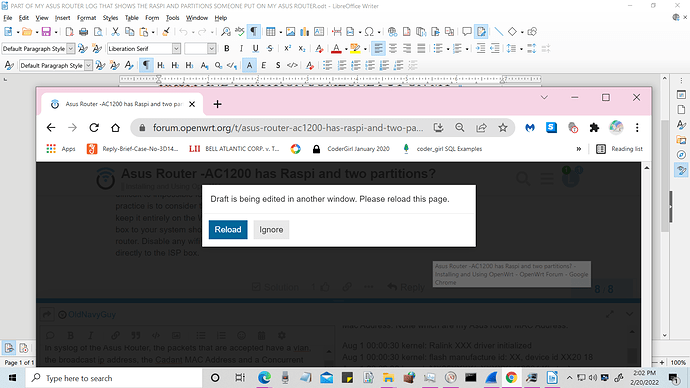I thought Asus Router forum was OpenWRT.
I think the ISP are part of the problem on purpose.
THE CADANT IS NOT OWNED BY ME OR IN MY HOME THAT I AM AWARE OR COULD FIND.
Frame 90: 102 bytes on wire, 102 bytes captured on interface \Device\NPF_{CF84A5FD-6911-432B-9862-DB8B53271143}, id 0
Interface id: 0 (\Device\NPF_{CF84A5FD-6911-432B-9862-DB8B53271143})
Interface name: \Device\NPF_{CF84A5FD-6911-432B-9862-DB8B53271143}
Interface description: Ethernet
Encapsulation type: Ethernet (1)
Arrival Time: Feb 19, 2022 14:07:52.615605000 Central Standard Time
[Time shift for this packet: 0.000000000 seconds]
[Time delta from previous captured frame: 2.791162000 seconds]
[Time delta from previous displayed frame: 2.791162000 seconds]
[Time since reference or first frame: 126.008232000 seconds]
Frame Number: 90
Frame Length: 102 bytes (816 bits)
Capture Length: 102 bytes (816 bits)
[Frame is marked: False]
[Frame is ignored: False]
[Protocols in frame: eth:ethertype:ipv6:icmpv6]
[Coloring Rule Name: ICMP]
[Coloring Rule String: icmp || icmpv6]
Ethernet II, Src: Cadant_8f:7e:46 (00:01:5c:8f:7e:46), Dst: IPv6mcast_01 (33:33:00:00:00:01)
Destination: IPv6mcast_01 (33:33:00:00:00:01)
<[Destination (resolved): IPv6mcast_01]>
<[Destination OUI: 33:33:00]>
Address: IPv6mcast_01 (33:33:00:00:00:01)
<[Address (resolved): IPv6mcast_01]>
<[Address OUI: 33:33:00]>
.... ..1. .... .... .... .... = LG bit: Locally administered address (this is NOT the factory default)
<.... ..1. .... .... .... .... = LG bit: Locally administered address (this is NOT the factory default)>
.... ...1 .... .... .... .... = IG bit: Group address (multicast/broadcast)
<.... ...1 .... .... .... .... = IG bit: Group address (multicast/broadcast)>
Source: Cadant_8f:7e:46 (00:01:5c:8f:7e:46)
<[Source (resolved): Cadant_8f:7e:46]>
<[Source OUI: 00:01:5c (Cadant Inc.)]>
<[Source OUI (resolved): Cadant Inc.]>
Address: Cadant_8f:7e:46 (00:01:5c:8f:7e:46)
<[Address (resolved): Cadant_8f:7e:46]>
<[Address OUI: 00:01:5c (Cadant Inc.)]>
<[Address OUI (resolved): Cadant Inc.]>
.... ..0. .... .... .... .... = LG bit: Globally unique address (factory default)
<.... ..0. .... .... .... .... = LG bit: Globally unique address (factory default)>
.... ...0 .... .... .... .... = IG bit: Individual address (unicast)
<.... ...0 .... .... .... .... = IG bit: Individual address (unicast)>
Type: IPv6 (0x86dd)
Internet Protocol Version 6, Src: fe80::201:5cff:fe8f:7e46 (fe80::201:5cff:fe8f:7e46), Dst: ff02::1 (ff02::1)
0110 .... = Version: 6
<0110 .... = Version: 6 [This field makes the filter match on "ip.version == 6" possible]>
.... 0000 0000 .... .... .... .... .... = Traffic Class: 0x00 (DSCP: CS0, ECN: Not-ECT)
.... 0000 00.. .... .... .... .... .... = Differentiated Services Codepoint: Default (0)
.... .... ..00 .... .... .... .... .... = Explicit Congestion Notification: Not ECN-Capable Transport (0)
.... 0000 0000 0000 0000 0000 = Flow Label: 0x00000
Payload Length: 48
Next Header: ICMPv6 (58)
Hop Limit: 255
Source Address: fe80::201:5cff:fe8f:7e46 (fe80::201:5cff:fe8f:7e46)
<Source or Destination Address: fe80::201:5cff:fe8f:7e46 (fe80::201:5cff:fe8f:7e46)>
<[Source Host: fe80::201:5cff:fe8f:7e46]>
<[Source or Destination Host: fe80::201:5cff:fe8f:7e46]>
Destination Address: ff02::1 (ff02::1)
<Source or Destination Address: ff02::1 (ff02::1)>
<[Destination Host: ff02::1]>
<[Source or Destination Host: ff02::1]>
[Source SLAAC MAC: Cadant_8f:7e:46 (00:01:5c:8f:7e:46)]
<[SLAAC MAC: Cadant_8f:7e:46 (00:01:5c:8f:7e:46)]>
Internet Control Message Protocol v6
Type: Router Advertisement (134)
Code: 0
Checksum: 0x7c9b [correct]
[Checksum Status: Good]
Cur hop limit: 0
Flags: 0xc0, Managed address configuration, Other configuration, Prf (Default Router Preference): Medium
1... .... = Managed address configuration: Set
.1.. .... = Other configuration: Set
..0. .... = Home Agent: Not set
...0 0... = Prf (Default Router Preference): Medium (0)
.... .0.. = Proxy: Not set
.... ..0. = Reserved: 0
Router lifetime (s): 9000
Reachable time (ms): 3600000
Retrans timer (ms): 0
ICMPv6 Option (Prefix information : 2600:6c40:7009:400::/64)
Type: Prefix information (3)
Length: 4 (32 bytes)
Prefix Length: 64
Flag: 0x00
0... .... = On-link flag(L): Not set
.0.. .... = Autonomous address-configuration flag(A): Not set
..0. .... = Router address flag(R): Not set
...0 0000 = Reserved: 0
Valid Lifetime: 2592000
Preferred Lifetime: 604800
Reserved
Prefix: 2600:6c40:7009:400:: (2600:6c40:7009:400::)
Frame 91: 60 bytes on wire, 60 bytes captured on interface \Device\NPF_{CF84A5FD-6911-432B-9862-DB8B53271143}, id 0
Interface id: 0 (\Device\NPF_{CF84A5FD-6911-432B-9862-DB8B53271143})
Interface name: \Device\NPF_{CF84A5FD-6911-432B-9862-DB8B53271143}
Interface description: Ethernet
Encapsulation type: Ethernet (1)
Arrival Time: Feb 19, 2022 14:07:53.033845000 Central Standard Time
[Time shift for this packet: 0.000000000 seconds]
[Time delta from previous captured frame: 0.418240000 seconds]
[Time delta from previous displayed frame: 0.418240000 seconds]
[Time since reference or first frame: 126.426472000 seconds]
Frame Number: 91
Frame Length: 60 bytes (480 bits)
Capture Length: 60 bytes (480 bits)
[Frame is marked: False]
[Frame is ignored: False]
[Protocols in frame: eth:ethertype:arp]
[Coloring Rule Name: ARP]
[Coloring Rule String: arp]
Ethernet II, Src: Cadant_8f:7e:46 (00:01:5c:8f:7e:46), Dst: Broadcast (ff:ff:ff:ff:ff:ff)
Destination: Broadcast (ff:ff:ff:ff:ff:ff)
<[Destination (resolved): Broadcast]>
<[Destination OUI: ff:ff:ff]>
Address: Broadcast (ff:ff:ff:ff:ff:ff)
<[Address (resolved): Broadcast]>
<[Address OUI: ff:ff:ff]>
.... ..1. .... .... .... .... = LG bit: Locally administered address (this is NOT the factory default)
<.... ..1. .... .... .... .... = LG bit: Locally administered address (this is NOT the factory default)>
.... ...1 .... .... .... .... = IG bit: Group address (multicast/broadcast)
<.... ...1 .... .... .... .... = IG bit: Group address (multicast/broadcast)>
Source: Cadant_8f:7e:46 (00:01:5c:8f:7e:46)
<[Source (resolved): Cadant_8f:7e:46]>
<[Source OUI: 00:01:5c (Cadant Inc.)]>
<[Source OUI (resolved): Cadant Inc.]>
Address: Cadant_8f:7e:46 (00:01:5c:8f:7e:46)
<[Address (resolved): Cadant_8f:7e:46]>
<[Address OUI: 00:01:5c (Cadant Inc.)]>
<[Address OUI (resolved): Cadant Inc.]>
.... ..0. .... .... .... .... = LG bit: Globally unique address (factory default)
<.... ..0. .... .... .... .... = LG bit: Globally unique address (factory default)>
.... ...0 .... .... .... .... = IG bit: Individual address (unicast)
<.... ...0 .... .... .... .... = IG bit: Individual address (unicast)>
Type: ARP (0x0806)
Padding: 00 00 00 00 00 00 00 00 00 00 00 00 00 00 00 00 00 00
Address Resolution Protocol (request)
Hardware type: Ethernet (1)
Protocol type: IPv4 (0x0800)
Hardware size: 6
Protocol size: 4
Opcode: request (1)
Sender MAC address: Cadant_8f:7e:46 (00:01:5c:8f:7e:46)
Sender IP address: 68.184.228.1 (68.184.228.1)
Target MAC address: 00:00:00_00:00:00 (00:00:00:00:00:00)
Target IP address: 68.184.228.151 (68.184.228.151)
Frame 92: 70 bytes on wire, 70 bytes captured on interface \Device\NPF_{CF84A5FD-6911-432B-9862-DB8B53271143}, id 0
Interface id: 0 (\Device\NPF_{CF84A5FD-6911-432B-9862-DB8B53271143})
Interface name: \Device\NPF_{CF84A5FD-6911-432B-9862-DB8B53271143}
Interface description: Ethernet
Encapsulation type: Ethernet (1)
Arrival Time: Feb 19, 2022 14:07:53.596953000 Central Standard Time
[Time shift for this packet: 0.000000000 seconds]
[Time delta from previous captured frame: 0.563108000 seconds]
[Time delta from previous displayed frame: 0.563108000 seconds]
[Time since reference or first frame: 126.989580000 seconds]
Frame Number: 92
Frame Length: 70 bytes (560 bits)
Capture Length: 70 bytes (560 bits)
[Frame is marked: False]
[Frame is ignored: False]
[Protocols in frame: eth:ethertype:ipv6:icmpv6]
[Coloring Rule Name: ICMP]
[Coloring Rule String: icmp || icmpv6]
Ethernet II, Src: Cadant_8f:7e:46 (00:01:5c:8f:7e:46), Dst: IPv6mcast_01 (33:33:00:00:00:01)
Destination: IPv6mcast_01 (33:33:00:00:00:01)
<[Destination (resolved): IPv6mcast_01]>
<[Destination OUI: 33:33:00]>
Address: IPv6mcast_01 (33:33:00:00:00:01)
<[Address (resolved): IPv6mcast_01]>
<[Address OUI: 33:33:00]>
.... ..1. .... .... .... .... = LG bit: Locally administered address (this is NOT the factory default)
<.... ..1. .... .... .... .... = LG bit: Locally administered address (this is NOT the factory default)>
.... ...1 .... .... .... .... = IG bit: Group address (multicast/broadcast)
<.... ...1 .... .... .... .... = IG bit: Group address (multicast/broadcast)>
Source: Cadant_8f:7e:46 (00:01:5c:8f:7e:46)
<[Source (resolved): Cadant_8f:7e:46]>
<[Source OUI: 00:01:5c (Cadant Inc.)]>
<[Source OUI (resolved): Cadant Inc.]>
Address: Cadant_8f:7e:46 (00:01:5c:8f:7e:46)
<[Address (resolved): Cadant_8f:7e:46]>
<[Address OUI: 00:01:5c (Cadant Inc.)]>
<[Address OUI (resolved): Cadant Inc.]>
.... ..0. .... .... .... .... = LG bit: Globally unique address (factory default)
<.... ..0. .... .... .... .... = LG bit: Globally unique address (factory default)>
.... ...0 .... .... .... .... = IG bit: Individual address (unicast)
<.... ...0 .... .... .... .... = IG bit: Individual address (unicast)>
Type: IPv6 (0x86dd)
Internet Protocol Version 6, Src: fe80::201:5cff:fe8f:7e46 (fe80::201:5cff:fe8f:7e46), Dst: ff02::1 (ff02::1)
0110 .... = Version: 6
<0110 .... = Version: 6 [This field makes the filter match on "ip.version == 6" possible]>
.... 0000 0000 .... .... .... .... .... = Traffic Class: 0x00 (DSCP: CS0, ECN: Not-ECT)
.... 0000 00.. .... .... .... .... .... = Differentiated Services Codepoint: Default (0)
.... .... ..00 .... .... .... .... .... = Explicit Congestion Notification: Not ECN-Capable Transport (0)
.... 0000 0000 0000 0000 0000 = Flow Label: 0x00000
Payload Length: 16
Next Header: ICMPv6 (58)
Hop Limit: 255
Source Address: fe80::201:5cff:fe8f:7e46 (fe80::201:5cff:fe8f:7e46)
<Source or Destination Address: fe80::201:5cff:fe8f:7e46 (fe80::201:5cff:fe8f:7e46)>
<[Source Host: fe80::201:5cff:fe8f:7e46]>
<[Source or Destination Host: fe80::201:5cff:fe8f:7e46]>
Destination Address: ff02::1 (ff02::1)
<Source or Destination Address: ff02::1 (ff02::1)>
<[Destination Host: ff02::1]>
<[Source or Destination Host: ff02::1]>
[Source SLAAC MAC: Cadant_8f:7e:46 (00:01:5c:8f:7e:46)]
<[SLAAC MAC: Cadant_8f:7e:46 (00:01:5c:8f:7e:46)]>
Internet Control Message Protocol v6
Type: Router Advertisement (134)
Code: 0
Checksum: 0x8dba [correct]
[Checksum Status: Good]
Cur hop limit: 0
Flags: 0xc0, Managed address configuration, Other configuration, Prf (Default Router Preference): Medium
1... .... = Managed address configuration: Set
.1.. .... = Other configuration: Set
..0. .... = Home Agent: Not set
...0 0... = Prf (Default Router Preference): Medium (0)
.... .0.. = Proxy: Not set
.... ..0. = Reserved: 0
Router lifetime (s): 9000
Reachable time (ms): 3600000
Retrans timer (ms): 0
Frame 106: 60 bytes on wire, 60 bytes captured on interface \Device\NPF_{CF84A5FD-6911-432B-9862-DB8B53271143}, id 0
Interface id: 0 (\Device\NPF_{CF84A5FD-6911-432B-9862-DB8B53271143})
Interface name: \Device\NPF_{CF84A5FD-6911-432B-9862-DB8B53271143}
Interface description: Ethernet
Encapsulation type: Ethernet (1)
Arrival Time: Feb 19, 2022 14:08:16.219553000 Central Standard Time
[Time shift for this packet: 0.000000000 seconds]
[Time delta from previous captured frame: 0.408511000 seconds]
[Time delta from previous displayed frame: 0.408511000 seconds]
[Time since reference or first frame: 149.612180000 seconds]
Frame Number: 106
Frame Length: 60 bytes (480 bits)
Capture Length: 60 bytes (480 bits)
[Frame is marked: False]
[Frame is ignored: False]
[Protocols in frame: eth:ethertype:arp]
[Coloring Rule Name: ARP]
[Coloring Rule String: arp]
Ethernet II, Src: Cadant_8f:7e:46 (00:01:5c:8f:7e:46), Dst: Broadcast (ff:ff:ff:ff:ff:ff)
Destination: Broadcast (ff:ff:ff:ff:ff:ff)
<[Destination (resolved): Broadcast]>
<[Destination OUI: ff:ff:ff]>
Address: Broadcast (ff:ff:ff:ff:ff:ff)
<[Address (resolved): Broadcast]>
<[Address OUI: ff:ff:ff]>
.... ..1. .... .... .... .... = LG bit: Locally administered address (this is NOT the factory default)
<.... ..1. .... .... .... .... = LG bit: Locally administered address (this is NOT the factory default)>
.... ...1 .... .... .... .... = IG bit: Group address (multicast/broadcast)
<.... ...1 .... .... .... .... = IG bit: Group address (multicast/broadcast)>
Source: Cadant_8f:7e:46 (00:01:5c:8f:7e:46)
<[Source (resolved): Cadant_8f:7e:46]>
<[Source OUI: 00:01:5c (Cadant Inc.)]>
<[Source OUI (resolved): Cadant Inc.]>
Address: Cadant_8f:7e:46 (00:01:5c:8f:7e:46)
<[Address (resolved): Cadant_8f:7e:46]>
<[Address OUI: 00:01:5c (Cadant Inc.)]>
<[Address OUI (resolved): Cadant Inc.]>
.... ..0. .... .... .... .... = LG bit: Globally unique address (factory default)
<.... ..0. .... .... .... .... = LG bit: Globally unique address (factory default)>
.... ...0 .... .... .... .... = IG bit: Individual address (unicast)
<.... ...0 .... .... .... .... = IG bit: Individual address (unicast)>
Type: ARP (0x0806)
Padding: 00 00 00 00 00 00 00 00 00 00 00 00 00 00 00 00 00 00
Address Resolution Protocol (request)
Hardware type: Ethernet (1)
Protocol type: IPv4 (0x0800)
Hardware size: 6
Protocol size: 4
Opcode: request (1)
Sender MAC address: Cadant_8f:7e:46 (00:01:5c:8f:7e:46)
Sender IP address: XX.XX.184.1 (XX.XX.184.1)
Target MAC address: 00:00:00_00:00:00 (00:00:00:00:00:00)
Target IP address: XX.XX.187.91 (XX.XX.187.91)
THIS TARGET IP ADDRESS WAS MY PREVIOUS PUBLIC IP WHEN I AM CONNECTED TO MY ASUS ROUTER
Frame 123: 60 bytes on wire, 60 bytes captured on interface \Device\NPF_{CF84A5FD-6911-432B-9862-DB8B53271143}, id 0
Interface id: 0 (\Device\NPF_{CF84A5FD-6911-432B-9862-DB8B53271143})
Interface name: \Device\NPF_{CF84A5FD-6911-432B-9862-DB8B53271143}
Interface description: Ethernet
Encapsulation type: Ethernet (1)
Arrival Time: Feb 19, 2022 14:08:27.259484000 Central Standard Time
[Time shift for this packet: 0.000000000 seconds]
[Time delta from previous captured frame: 0.004052000 seconds]
[Time delta from previous displayed frame: 0.004052000 seconds]
[Time since reference or first frame: 160.652111000 seconds]
Frame Number: 123
Frame Length: 60 bytes (480 bits)
Capture Length: 60 bytes (480 bits)
[Frame is marked: False]
[Frame is ignored: False]
[Protocols in frame: eth:ethertype:arp]
[Coloring Rule Name: ARP]
[Coloring Rule String: arp]
Ethernet II, Src: Cadant_8f:7e:46 (00:01:5c:8f:7e:46), Dst: MY PC (MY PC)
Destination: MY PC (MY PC)
<[Destination (resolved): MY PC]>
<[Destination OUI:MY PC(MY PC)]>
<[Destination OUI (resolved): MY PC]>
Address: MY PC (MY PC)
<[Address (resolved): MY PC]>
<[Address OUI: MY PC (MY PC.)]>
<[Address OUI (resolved): MY PC]>
.... ..0. .... .... .... .... = LG bit: Globally unique address (factory default)
<.... ..0. .... .... .... .... = LG bit: Globally unique address (factory default)>
.... ...0 .... .... .... .... = IG bit: Individual address (unicast)
<.... ...0 .... .... .... .... = IG bit: Individual address (unicast)>
Source: Cadant_8f:7e:46 (00:01:5c:8f:7e:46)
<[Source (resolved): Cadant_8f:7e:46]>
<[Source OUI: 00:01:5c (Cadant Inc.)]>
<[Source OUI (resolved): Cadant Inc.]>
Address: Cadant_8f:7e:46 (00:01:5c:8f:7e:46)
<[Address (resolved): Cadant_8f:7e:46]>
<[Address OUI: 00:01:5c (Cadant Inc.)]>
<[Address OUI (resolved): Cadant Inc.]>
.... ..0. .... .... .... .... = LG bit: Globally unique address (factory default)
<.... ..0. .... .... .... .... = LG bit: Globally unique address (factory default)>
.... ...0 .... .... .... .... = IG bit: Individual address (unicast)
<.... ...0 .... .... .... .... = IG bit: Individual address (unicast)>
Type: ARP (0x0806)
Padding: 00 00 00 00 00 00 00 00 00 00 00 00 00 00 00 00 00 00
Address Resolution Protocol (reply)
Hardware type: Ethernet (1)
Protocol type: IPv4 (0x0800)
Hardware size: 6
Protocol size: 4
Opcode: reply (2)
Sender MAC address: Cadant_8f:7e:46 (00:01:5c:8f:7e:46)
Sender IP address: XX.XX.184.1 (XX.XX.184.1)
Target MAC address:My PC (MY PC )
Target IP address: XX.XX.185.227 (XX.XX.185.227)
MODEM NEW PUBLIC IP ADDRESS
THE "XX" ARE MATCHING. BUT THE MASK DOES NOT MASK
IPS MODEM CONNECTED TO MY PC HARDWIRED
I also see three SSID on my iPhone that probably are getting the 2nd public ip and my ISP won't come clean about it.
Thank you