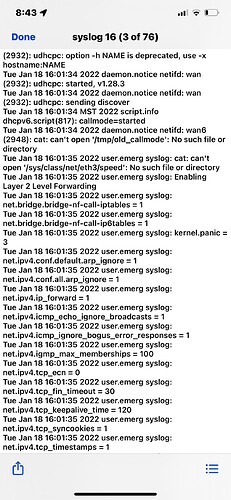The #'s should mean that data is being transferred so yeah you should be pretty much good to go
Loading: T T T #T T T T T T T T T T T T T #T T T T T T T T T T T T T T T T T T T T T T T T T T T T T T T T T T T T #####T T T T T T T T T T T T T T T T T T T T T #T T T T T T T T T T T T T T T T T T T T T T T T T T T T T T T T T #T T T T T T T T T T T T T T T T T T T T T T T T T T T T T T T T T T T T ###T T T T T T T T T T T T T T T T T T T T T T T T T T T T T T T T T #T T T T T T T T T T T T T T T T T T T T T T T T T T T T T T T T T #T T T T T T T T T T T T T T T T T T T T T T T T T T T T T T T T T T T T ###T T T T T T T T T T T T T T T T T T T T T T T T T T T T T T T T T #T T T T T T T T T T T T T T T T T T T T T T T T T T T T T T T T T #T T T T T T T T T T T T T T T T T T T T T T T T T T T T T T T T T T T T ###T T T T T T T T T T T T T T T T T T T T T T T T T T T T T T T T T T T T T T T T T T T T T T T T T #T T T T T T T T T T T T T T T T T T T T T #T T T T T T T T T T T T T T T T T T T T T T T T T T T T T T T T T #T T T T T T T T T T T T T T T T T T T T T T T T T T T T T T T T T T T T #####T T T T T T T T T T T T T T T T T T T T T #T T T T T T T T T T T T T T T T T T T T T T T T T T T T T T T T T #T T T T T T T T T T T T T T T T T T T T T T T T T T T T T T T T T T T T ###T T T T T T T T T T T T T T T T T T T T T T T T T T T T T T T T T #T T T T T T T T T T T T T T T T T T T T T T T T T T T T T T T T T #T T T T T T T T T T T T T T T T T T T T T T T T T T T T T T T T T T T T ###T T T T T T T T T T T T T T T T T T T T T T T T T T T T T T T T T #T T T T T T T T T T T T T T T T T T T T T T T T T T T T T T T T T T T T T T T T T T T T T T T T T #T T T T T T
Is this normal? From what I now understand, it looks like it fails to move data and has to retry constantly with only occasional data transfer occurring. Is it a bad connection somehow? Or does tftp just suck for some reason? I think it's been going an hour now.
No it should have been quick like under 45 seconds. If it's on, try disabling your firewall and it still doesn't work try a different cable and ethernet port
I went to check it and it failed, tried again, and appeared to have had no issues the second time.
Mac1 unit failed
Using eth0 device
TFTP from server 10.42.0.1; our IP address is 10.42.0.10
Filename 'initramfs.bin'.
Load address: 0x44000000
Loading: T T T #T T T T T T T T T T T T T #T T T T T T T T T T T T T T T T T T T T T T T T T T T T T T T T T T T T #####T T T T T T T T T T T T T T T T T T T T T #T T T T T T T T T T T T T T T T T T T T T T T T T T T T T T T T T #T T T T T T T T T T T T T T T T T T T T T T T T T T T T T T T T T T T T ###T T T T T T T T T T T T T T T T T T T T T T T T T T T T T T T T T #T T T T T T T T T T T T T T T T T T T T T T T T T T T T T T T T T #T T T T T T T T T T T T T T T T T T T T T T T T T T T T T T T T T T T T ###T T T T T T T T T T T T T T T T T T T T T T T T T T T T T T T T T #T T T T T T T T T T T T T T T T T T T T T T T T T T T T T T T T T #T T T T T T T T T T T T T T T T T T T T T T T T T T T T T T T T T T T T ###T T T T T T T T T T T T T T T T T T T T T T T T T T T T T T T T T T T T T T T T T T T T T T T T T #T T T T T T T T T T T T T T T T T T T T T #T T T T T T T T T T T T T T T T T T T T T T T T T T T T T T T T T #T T T T T T T T T T T T T T T T T T T T T T T T T T T T T T T T T T T T #####T T T T T T T T T T T T T T T T T T T T T #T T T T T T T T T T T T T T T T T T T T T T T T T T T T T T T T T #T T T T T T T T T T T T T T T T T T T T T T T T T T T T T T T T T T T T ###T T T T T T T T T T T T T T T T T T T T T T T T T T T T T T T T T #T T T T T T T T T T T T T T T T T T T T T T T T T T T T T T T T T #T T T T T T T T T T T T T T T T T T T T T T T T T T T T T T T T T T T T ###T T T T T T T T T T T T T T T T T T T T T T T T T T T T T T T T T #T T T T T T T T T T T T T T T T T T T T T T T T T T T T T T T T T T T T T T T T T T T T T T T T T #T T T T T T T T T T T T T T T T T T T T T #T T T T T T T T T T T T T T T T T T T T T T T T T T T T T T T T T T T T T T T T T T T T T T T T T #T T T T T T T T T T T T T T T T T T T T T #T T T T T T T T T T T T T T T T T T T T T T T T T T T T T T T T T T T T T T T T T T T T T T T T T #T T T T T T T T T T T T T T T T T T T T T #T T T T T T T T T T T T T T T T T T T T T T T T T T T T T T T T T T T T ###T T T T T T T T T T T T T T T T T T T T T T T T T T T T T T T T T #T T T T T T T T T T T
Retry count exceeded; starting again
Mac1 unit failed
Using eth0 device
TFTP from server 10.42.0.1; our IP address is 10.42.0.10
Filename 'initramfs.bin'.
Load address: 0x44000000
Loading: #################################################################
#################################################################
#################################################################
#################################################################
#################################################################
#################################################################
################
done
Bytes transferred = 5953395 (5ad773 hex)
The next step worked after that. I couldn't seem to get luci to come up in a browser even after changing the static IP to one in the same subnet. I was able to ssh to the IP, though, so I copied the upgrade file over with scp and then from the serial console I ran that sysupgrade command you had told me a couple weeks ago. It seems to have worked, although I'm still having trouble accessing the webui when just connected straight to the PC. I'll get it back on the LAN and see if I can load it up in a browser then.
Luci isn't installed by default on snapshot builds. Just ssh into the router and do opkg update and opkg install luci while it's connected to the internet.
Keep in mind that snapshot builds are updated nightly so make sure you install any kernel modules you need now because in the next few days you're not going to be able to without updating to the newest snapshot available
Ah, this is my first time using a snapshot. I ended up restoring my old config from the CLI and rebooting now so it broadcasts the old SSID. I wasn't sure if snapshots were updated nightly, but I started to wonder when I realized there was no version number in the filename. This is whatever snapshot I would've grabbed a couple weeks ago.
What kernel modules would I need and how would I get them? package installs or modprobing or something? And if this was an old snapshot is it already too late? Should I just get a new snapshot again and upgrade right away?
Also, I ran updates and installed luci. I got some config file conflicts since I had restored my backup first, but I figure that's a minor issue. I think it just saved new defaults to another spot. I still can't load luci in the browser, but I haven't tried rebooting yet.
I went ahead and flashed the latest snapshot again. Went to install luci again not being sure if it'd be preserved, and ran into some errors "cannot find dependency kernel".
root@spectrum-openwrt:/# opkg install luci
Package luci (git-20.074.84698-ead5e81) installed in root is up to date.
Collected errors:
* pkg_hash_check_unresolved: cannot find dependency kernel (= 5.10.83-1-ed940b68be0a24244383f4642659f848) for kmod-nf-reject
* pkg_hash_check_unresolved: cannot find dependency kernel (= 5.10.83-1-ed940b68be0a24244383f4642659f848) for kmod-nf-ipt
* pkg_hash_check_unresolved: cannot find dependency kernel (= 5.10.83-1-ed940b68be0a24244383f4642659f848) for kmod-ipt-core
* pkg_hash_check_unresolved: cannot find dependency kernel (= 5.10.83-1-ed940b68be0a24244383f4642659f848) for kmod-nf-conntrack
* pkg_hash_check_unresolved: cannot find dependency kernel (= 5.10.83-1-ed940b68be0a24244383f4642659f848) for kmod-ipt-conntrack
* pkg_hash_check_unresolved: cannot find dependency kernel (= 5.10.83-1-ed940b68be0a24244383f4642659f848) for kmod-nf-conntrack6
* pkg_hash_check_unresolved: cannot find dependency kernel (= 5.10.83-1-ed940b68be0a24244383f4642659f848) for kmod-nf-nat
Not sure what I should do about that. Also I still can't load luci in the browser even though it says it was already installed.
BTW, when things seem stable again and I wanna unplug my FT232H, is that safe to do with the router on, or should I power off the router first?
edit: luci works now. Not sure if it's from removing and reinstalling it or if it was only failing because some of the browsers put https before the ip
I'm using snapshot r16845-507257778c, and I'm trying to update to today's snapshot. I've tried installing the sysupgrade from LuCi, and everything seems to go fine, but when the router reboots, it's still on the old snapshot. The same thing happens running sysupgrade over ssh. (Even with -F and -n)
What should I try next?
you sure its not your browser cache?
if not, make sure your uboot strings are ok as in lmore's instructions -
Certain it's not my browser cache. uboot strings are set according to the instructions. Here's my fw_printenv:
baudrate=115200
ipaddr=192.168.1.1
bootcmd=setenv mtdids nand0=nand0 && set mtdparts mtdparts=nand0:0x1A000000@0x2400000(firmware) && ubi part firmware && ubi read 0x44000000 kernel 0x6e0000 && bootm
bootdelay=2
serverip=192.168.100.100
seems fine.
i just upgraded to 18404 - no problem.
i dont have a suggestion....
Will Askey RT4230W planned for the upcoming 21.02.2 stable release, I'm a bit tired on re-generating custom snapshot image using ImageBuilder whenever I need to install a new package.
As far as I know there isn't really a process for including a device in a release. It just kinda happens automatically the next time there's a stable release candidate after a device starts being included in snapshot builds. Someone tell me if I'm wrong about this because I'm honestly not too sure what the process (if there is any) is. If you have the storage space for it, you can always build all the packages at the same time yourself and just manually install stuff whenever you need it. That's what I did before my pull request got accepted.
@127.0.0.1 -the online imagebuilder has worked great for me., but there is a simpler solution:
use the luci addon 'luci-app-attendedsysupgrade' (also thanks to @aparcar )
this will check for new builds, and use your currrent config to tell the imagebuilder which packages to include. when that process is complete (a couple minutes) you can download the custom image if desired, or upgrade in-place. With one click, your router is flashed to the new build, your configs are saved, and you are on the new image.
It will automatically become part of the next major release (22.x.0, 23.x.0, ...), but not maintenance releases of already branched stable releases (21.02.y).
Contained backport patches (if that can be done with just a DTS and straight forward image recipes/ network setups and does not require bigger code patches or new drivers) may be accepted, if you can convince an OpenWrt developer that it's safe to add and 'needed' (common device), but this is the (rare) exception, not the rule. Normally the device coverage is fixed by the time the new stable release branch gets branched off from master (so february 2021 for the current release cycle). Backporting rules are more lenient prior to the .0 release (while the new release branch stabilizes and is unreleased), but closes down for (mostly) bugfixes-only after the .0 release.
Thank you very much for information about including new device in OpenWRT formal release. I'll continue to build Snapshot images tailored to my package needs meanwhile.
hi im looking for some advice i have a rac2v1k that im renting from spectrum so i bought another rac2v1k off of ebay to possibly flash it has an early firmware lower than the one im renting which is 1.24 or something well anyhow my question is can i use the config file from the ebay one and upload it on to the rental on would that cause any problems? the reason is the rental is one the verge of complete failure the log file keeps throwing kernel panic 3 snd many other error codes that only point to complete failure
and im afraid that me trying to fix the problem has just snow balled out of control first the reset button broke off and had to disassemble it to try to get it to reset so spectrum will know that it’s been taken apart and im afraid to lose my internet service because of this damn router that’s why i bought one for my self but don’t know what to do now here’s the log file please anyone with some advice i feel i screwed up so bad
i dont think it's that hopeless.
- you dont need the spectrum router to use internet with a spectrum. cable modem. almost any router will work. you will be better off using a computer to access the router than your phone. this true for openwrt, tomato, dd-wrt, and most manufacturer firmware.
- if you have a local spectrum store, take your router back and tell them it doesnt work. usually they will swap it without much hassle. the new one will be linked to your account so your phone app will work for managment (it looks like that is what you are doing)
- it is very difficult to go back to spectrum firmware on a router or to mess with it's unique identitity withour serial port access. i'd say its not worth trying that approach.
good luck
thanks i appreciate your help i have been focusing my attention to the second rac2v1k i had bought on ebay and have left the rental alone but i ran into another problem when i was flashing the second router im unsure what exactly happened not sure but after trying to flash it it just blinks the blue light, won’t reset, no web interface and no wifi im almost positive i bricked it i wish i wouldn’t have tried it with no experience in flashing not sure what to do from this point it does seem to still have dhcp enabled cause internet still seems to flow but i plug it in wireshark and i get all sorts of odd ip addresses like 0.0.0.0 any advice anything would be soo helpful right now i can’t seem to find anything online about my issue
Thank you for all the work everybody here has put into supporting OpenWRT on the RAC2V1K!
I accidentally rebooted the RAC2V1K before flashing the sysupgrade image but after setting:
fw_setenv bootcmd "setenv mtdids nand0=nand0 && set mtdparts mtdparts=nand0:0x1A000000@0x2400000(firmware) && ubi part firmware && ubi read 0x44000000 kernel 0x6e0000 && bootm"
fw_setenv bootdelay 2
The RAC2V1K is now unresponsive probably because it is trying to boot from a location with a non-existent image. What can be done to salvage this router?