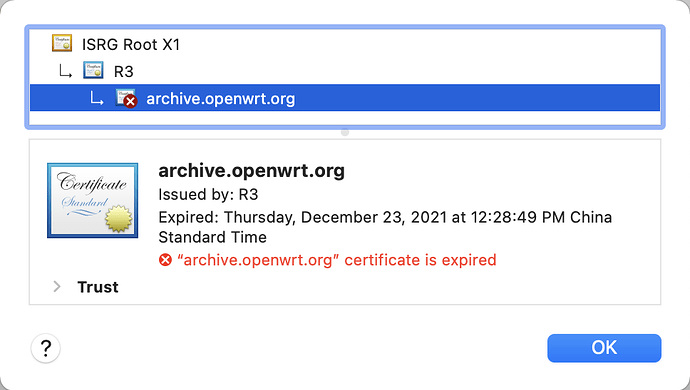❯ curl -v https://archive.openwrt.org/
* Trying 81.0.124.218:443...
* Connected to archive.openwrt.org (81.0.124.218) port 443 (#0)
* ALPN, offering h2
* ALPN, offering http/1.1
* successfully set certificate verify locations:
* CAfile: /etc/ssl/cert.pem
* CApath: none
* TLSv1.2 (OUT), TLS handshake, Client hello (1):
* TLSv1.2 (IN), TLS handshake, Server hello (2):
* TLSv1.2 (IN), TLS handshake, Certificate (11):
* TLSv1.2 (OUT), TLS alert, certificate expired (557):
* SSL certificate problem: certificate has expired
* Closing connection 0
curl: (60) SSL certificate problem: certificate has expired
More details here: https://curl.se/docs/sslcerts.html
curl failed to verify the legitimacy of the server and therefore could not
establish a secure connection to it. To learn more about this situation and
how to fix it, please visit the web page mentioned above.
1 Like
I was wondering why opkg wasn't working. 
archive.openwrt.org is not used for contemporary (supported) OpenWrt releases/ package repos, if it creates problems for opkg on your devices, you have bigger fish to catch (upgrade to the current version).
I was installing from a snapshot as that is all that is available for the NanoPi R4S. No need to be snarky.
snapshots don't use the archive server either.
Sorry, mine did.