I am very sorry, I have no idea what to do.
root@archerc7v5:~# uname -a
Linux archerc7v5 4.9.120 #0 Thu Aug 16 07:51:15 2018 mips GNU/Linux
Note: The C7 has 7dB power only, because I am so close to the router with the phone. The R7800 uses 23dB.
So my kernel is not able to use bonding.
My intention was to use 2.4GHz and 5 Ghz like 2 separate routers.
The 5Ghz connection is very bad, sometimes more worse than 2.4GHz, but then again it could be better. I disabled 5Ghz and at the moment I get fantastic values with 2.4Ghz.
The screenshots are from my mobilephones, the wider is from a Zuk Z1 and the longer from a Xiaomi Max3.
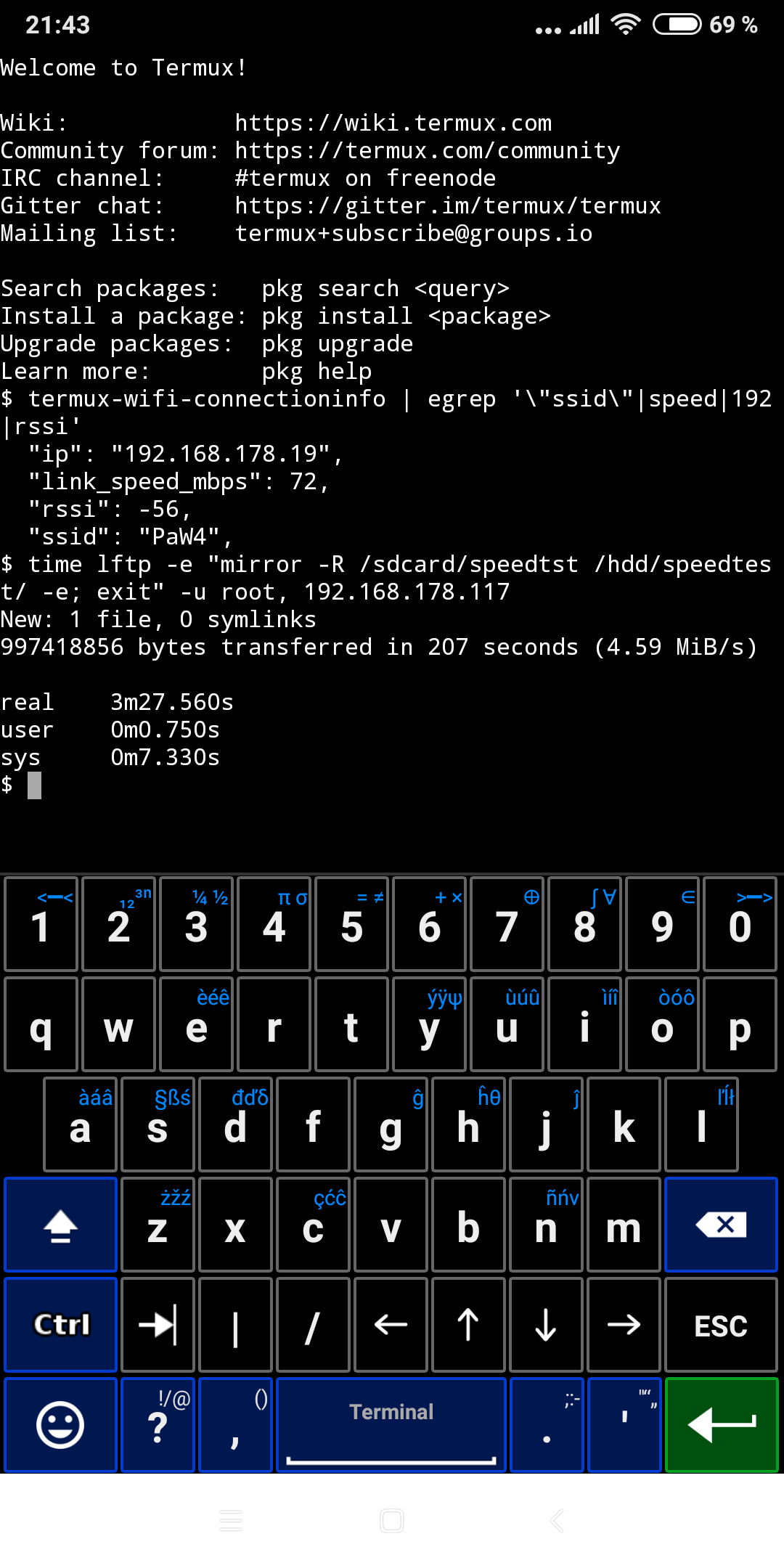
In the case above, the phone is at the 1st floor in the room where the bridge client is, the mobile phone is connected to the master-ap (PaW4, Netgear 7800) 1 floor directly below.
In the room where the mobile phone is, there is the wds-client (bridge, Archer C7) PaB4, where a linux dvb-box (AX51) is connected via ethernet-cable to PaB4. 5GHz is off.
I copied a video-file from the phone to the dvb-box.
If the mobile phone is logged in at the wds-client PaB4 instead, I get:

So in this case the mobile phone was not connected to the master directly, but to the client-bridge.
Here is a speed test between the Zuk 1 as iper3-server and the dvb-box connected via cable to the bridge PaB4, both connected to the wds-client, mobile phones (iperf3 server) is in the same room as the wds-client. Master 1 floor below.
Server
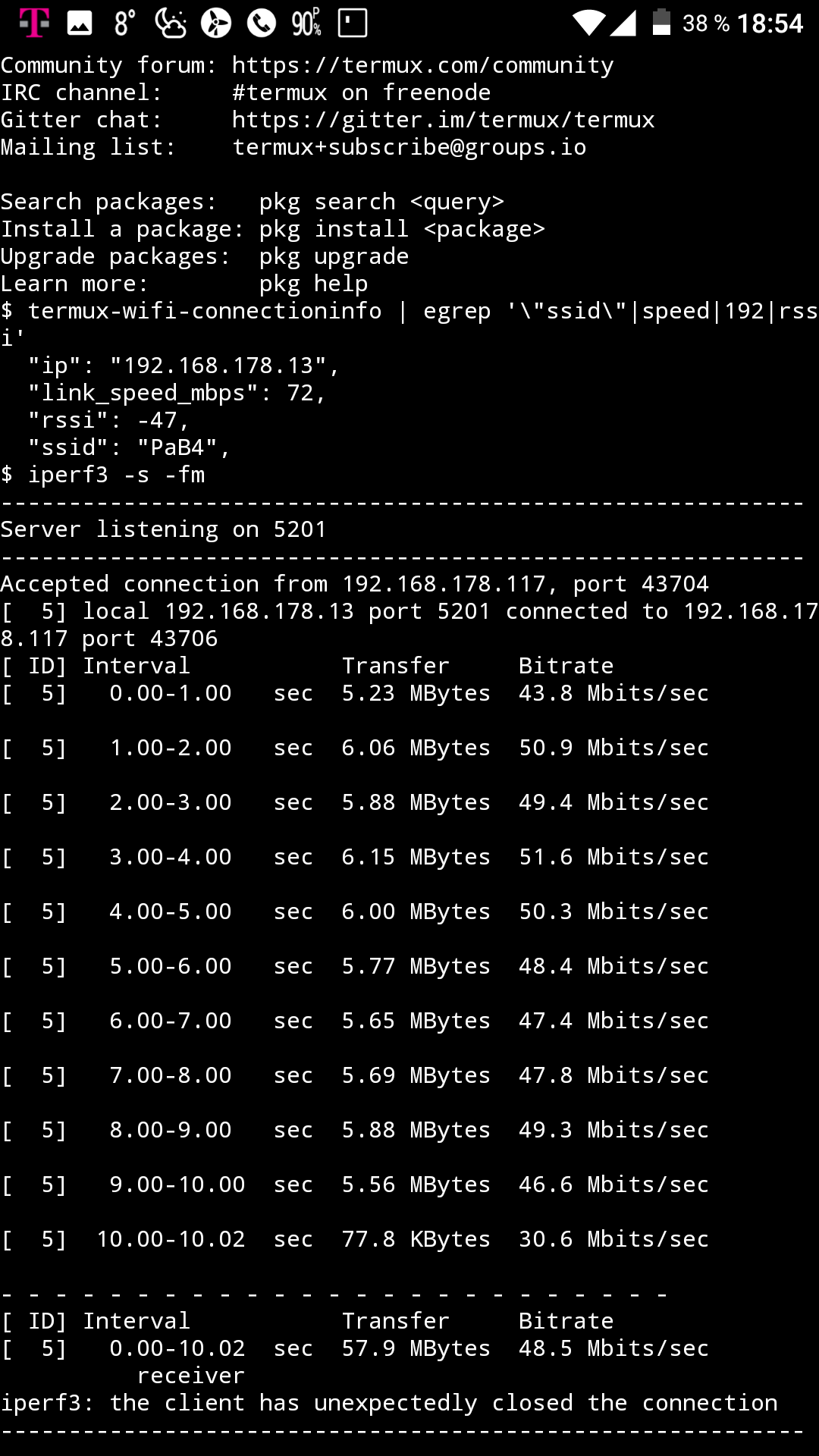
Client:
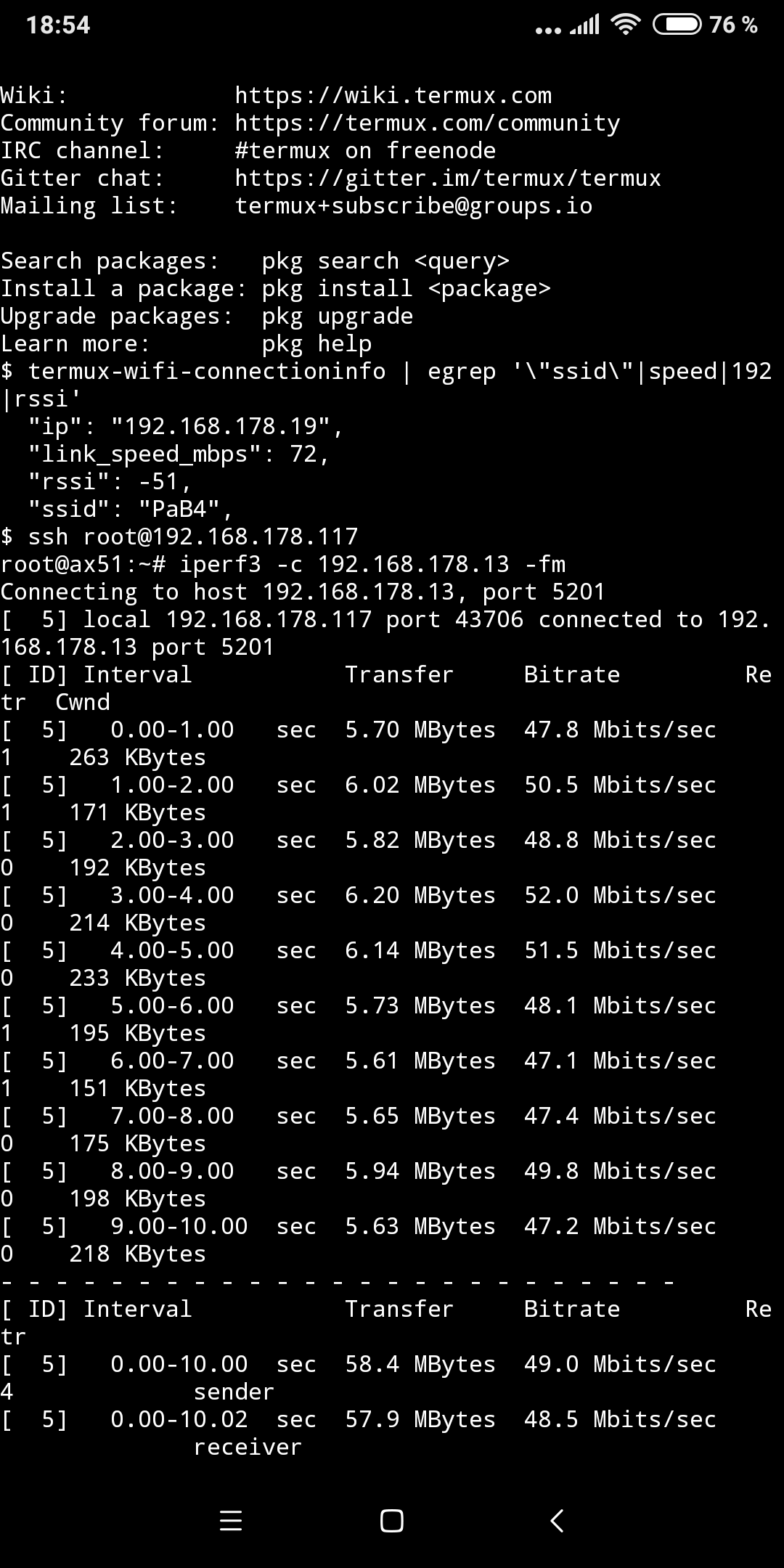
So at the moment I am very happy with the speed, but days before I got soemtimes 3 Mbit/s (not Byte) with a similar situation. The speed changed a lot in the last weeks and I have no idea why.
So please let me know, what you suggest exactly and how to configure it. I know how to use vi.