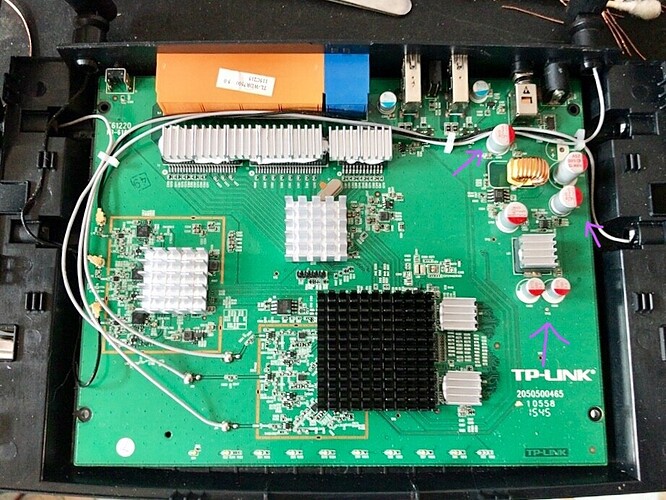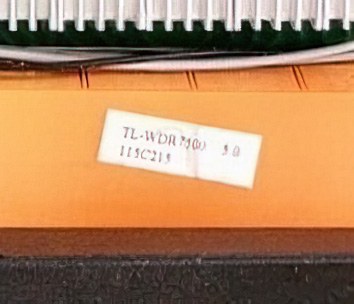Hmmm, looks like you added another set? That wasn't a v2, was it, or did you put in in another base for 6 antennas?
Anyway, caps drying out (depending on the crappiness of your original caps) tends to take many years to decades... I'd wonder if they should be bad yet. Then again, had a TV that had had a bad run of caps, and people would fix them by replacement.
Also, had been hearing about people overclocking the SOC from 720 to 1ghz.. and maybe not adding a heat sink? (ah, but one was complaining a lot in regards to 2.4ghz not working) If people are doing that w/o heatsinks, it's probably not a heating issue. OTOH, which version do you have? I have had a v2 and v3, currently use the v3, and it has a large number of heatsinks that the v2 didn't have.
At the moment, mine has gone 5days plus, without having an issue, while I was waiting for one to log data, and then 4-5hrs after the reset had another event... I also have tried marathon speedtest sessions to load it and have never had it lock up during those, so it feels like a condition of traffic type or some such is needed to set it off. So, it seems like just loading and heating are less likely.
Wondering what everyone sees in their logs when this happens. Looking at the klog and syslogs, I don't see anything in my klog, the syslog will be reporting things like group key handshakes and connecting and disconnecting devices. When a dropout happens, all I can see is a failure of all my wlan1 devices on the group key handshake, and they all disconnect right after. That's it. Doing a device reset, it wakes up, they all log in and back to normal.
The other odd thing I noticed recently was during a wlan1 outage there was an unusually large amount of load.
Looking at the system with top, high (35%) sirq, low idle time (20-30%), and ksoftirqd taking 12% or so of cpu. This is heavy, more like a in the middle of a speedtest kind of load.
After I reset the radio, it dropped back to 80% or more idle time, 2-4% sirq, which is what I'd expect out of the 2-300kbps light load in the house that was happening at the time. (load all on 5ghz radio, and after the 2.4 picked up the 8-9 clients it normally runs)