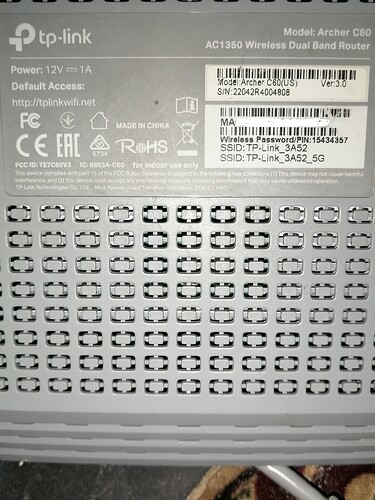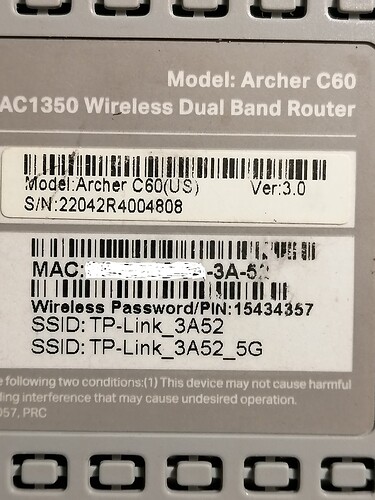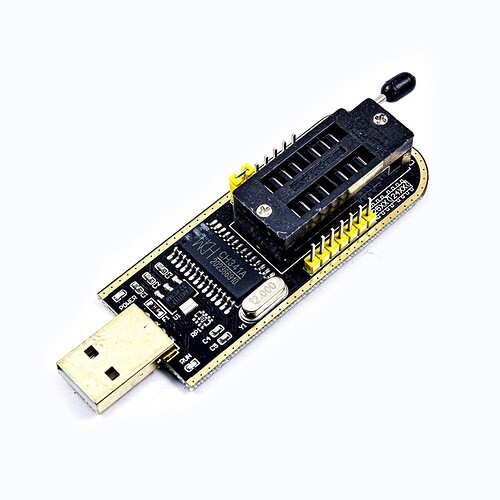I almost arrived, but I lack health orders
U-Boot 1.1.4-gd490e1c1-dirty (Aug 21 2019 - 18:44:04)
ap151 - Dragonfly 1.0
DRAM: 64 MB
Top of RAM usable for U-Boot at: 84000000
Reserving 402k for U-Boot at: 83f98000
Reserving 32832k for malloc() at: 81f88000
Reserving 44 Bytes for Board Info at: 81f87fd4
Reserving 36 Bytes for Global Data at: 81f87fb0
Reserving 128k for boot params() at: 81f67fb0
Stack Pointer at: 81f67f98
Now running in RAM - U-Boot at: 83f98000
Flash Manuf Id 0xef, DeviceId0 0x40, DeviceId1 0x17
flash size 8MB, sector count = 128
Flash: 8 MB
Using default environment
In: serial
Out: serial
Err: serial
Net: ath_gmac_enet_initialize...
No valid address in Flash. Using fixed address
No valid address in Flash. Using fixed address
ath_gmac_enet_initialize: reset mask:c02200
Dragonfly----> S27 PHY *
: cfg1 0x80000000 cfg2 0x7114
eth0: 00:03:7f:09:0b:ad
athrs27_phy_setup ATHR_PHY_CONTROL 4 :1000
athrs27_phy_setup ATHR_PHY_SPEC_STAUS 4 :10
eth0 up
ATHRS27: resetting s27
ATHRS27: s27 reset done
: cfg1 0x800c0000 cfg2 0x7214
eth1: 00:03:7f:09:0b:ad
athrs27_phy_setup ATHR_PHY_CONTROL 0 :1000
athrs27_phy_setup ATHR_PHY_SPEC_STAUS 0 :50
athrs27_phy_setup ATHR_PHY_CONTROL 1 :1000
athrs27_phy_setup ATHR_PHY_SPEC_STAUS 1 :50
athrs27_phy_setup ATHR_PHY_CONTROL 2 :1000
athrs27_phy_setup ATHR_PHY_SPEC_STAUS 2 :50
athrs27_phy_setup ATHR_PHY_CONTROL 3 :1000
athrs27_phy_setup ATHR_PHY_SPEC_STAUS 3 :50
eth1 up
eth0, eth1
Setting 0x181162c0 to 0x82
Reading Partition Table from NVRAM ... OK
Parsing Partition Table ... OK
[NM_Error](nm_api_readPtnFromNvram) 00137: partition name not found.
[NM_Error](nm_api_checkInteger) 00369: factory boot check integer read flag partition fail.
Autobooting in 1 seconds
ath> setenv ipaddr 192.168.0.1
ath> setenv serverip 192.168.0.10
ath> tftpboot 0x80000000 firmware.bin
Trying eth0
eth0 link down
FAIL
Trying eth1
enet1 port3 up
dup 1 speed 1000
Using eth1 device
TFTP from server 192.168.0.10; our IP address is 192.168.0.1
Filename 'firmware.bin'.
Load address: 0x80000000
Loading: #################################################################
#################################################################
#################################################################
#################################################################
#################################################################
#################################################################
#################################################################
#################################################################
#################################################################
#################################################################
#################################################################
#################################################################
#################################################################
#################################################################
#################################################################
#################################################################
#################################################################
#################################################################
#################################################################
#################################################################
#################################################################
#################################################################
#################################################################
#############
done
Bytes transferred = 7716158 (75bd3e hex)
ath> erase 0x9f090000 +0x5c0000
Erasing flash...
First 0x9 last 0x64 sector size 0x10000 100
Erased 92 sectors
ath> cp.b 0x80000000 0x9f090000 5c0000
Copy to Flash... write addr: 9f090000
done
ath> bootm 0x9f090000
## Booting image at 9f090000 ...
Bad Magic Number
ath>