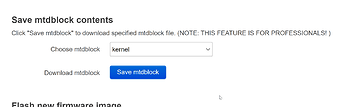Could it be US version by chance?
https://www.tp-link.com/ar/download/Archer-C60_V2.html#Firmware
This other one that is working, is it running OpenWrt? If both run OpenWrt it would be relatively simple to copy the bootloaders out and compare them, and possibly flash the "good" bootloader into the problem unit.
The EU version firmware does contain a bootloader as well as some text clues about how it may be extracted. I did not look at the other firmwares.
Yep.
Yes, but I'm a little bit stuck. How do I copy the good bootloader to my PC and then back to the problem unit?
The upload to the bad unit should work via tftp or any other means (since OpenWRT is "working" on the bad unit, but only starting manually), but the download I'm not so sure yet. How do I access those (good) files? Is there a /var/www folder or something alike that I can toss (cp/mv) those files in and then open the browser to download them?
And also, most importantly, which sectors or partitions should I copy in order to restore the unit to a functional state again? This is probably the real question here.
Where? I didn't find anything really useful so far...
The bootloader should always be mtd0, it looks like it is 128k bytes in size in this model.
cat /dev/mtd0 > /tmp/bootloader.bin
Now you can scp that file to your PC. You could also use the uhttpd web server to make it live on the router's web interface. So you don't use flash space, link to the copy you made on the RAM disk.
cd /www
ln -s /tmp/bootloader.bin bootloader.bin Then use your web browser to download the file (http://ROUTERIP/bootloader.bin). Put the good unit aside you're done with it.
You'll need a hex editor on your PC.
Nice! I didn't even knew that "cat" can also write files into another. I was only thinking about "dd".
Those are two gold clues, thank you! I'll try it out as soon as I get home.
Oh, so you mean inside the file itself. Interesting. If the first tip don't work, I'll check out this one.
Spoiler: This router is still bricked tossed in my room somewhere.
EDIT: Holy crap... 2 years? Really?
Today I picked the router back up.
I flashed the firmware again and OpenWRT is running manually using the bootm command mentioned above.
I've noticed that we can save the partitions of this router one-by-one using:
If someone would be kind enough to upload these files, I could compare them with mine and see if there's something wrong.
For example, I looked into the "tplink" partition and half of the file is simply "00" in hex with some bytes scattered around. Something just doesn't feel right.
Setup TFTP server on IP address 192.168.0.10 and store OpenWRT system upgrade image (sysupgrade.bin)
tftp 0x80060000 openwrt_sysupgrade.bin
erase 0x9f300000 +$filesize
cp.b 0x80060000 0x9f300000 $filesize
reset
Where says
########
done
Bytes transferred = xxxxx (yyyyy hex)
Note: $filesize = 0xyyyyy
This unfortunately didn't work either.
See TP-Link Archer C60 V1 wrong version string? - #10 by Fusseldieb
Note: I thinl that
To install OpenWrt, we need to replace the os-image (stock oem firmware) and file-system partitions with the OpenWrt firmware (sysupgrade.bin), and copy everything else. First copy everything preceding these two partitions:
dd if=archer_c60_ac1350_v2.bin of=owrt_install.bin bs=1 count=196608
Then copy the OpenWrt image:
dd if=owrt_sysupgrade.bin bs=1 count=4653056 » owrt_install.bin
and with
tftp 0x80060000 owrt_install.bin
erase 0x9f010000 +$filesize
cp.b 0x80060000 0x9f010000 $filesize
bootm 0x9f010000
Source: https://openwrt.org/toh/tp-link/tp-link_archer_c60_v2#installation
Cautions backups
art and u-boot
This command will show you all MTD (Memory Technology Device) partitions:
cat /proc/mtd
To backup u-boot partition in RAM, run:
cat /dev/mtd0 > /tmp/uboot_backup.bin
And then connect to your router using SCP protocol and download from /tmp the uboot_backup.bin file