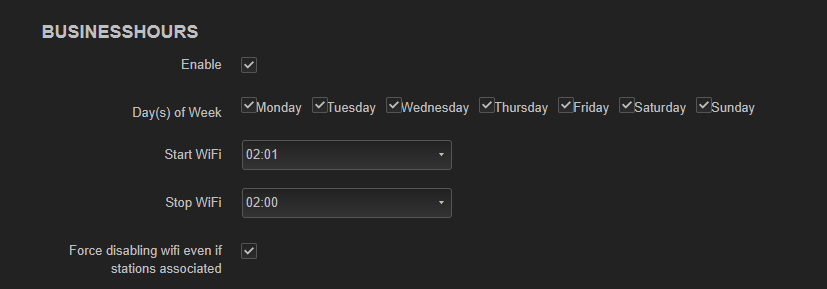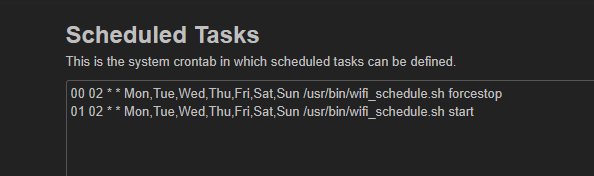Yes, both radios on, both using the same SSID
I have run several speedtests on different C6v3 routers at two locations and the best I got for 2.4 GHz was around 40 MBit/s, while 5G provided 130 MBit/s. All sets of tests ran with a wireguard VPN enabled.
I’m guessing that the VPN will have had an impact. I’m definitely getting much higher speeds. I’ve had > 200Mbps sustained on 5GHz with the laptop and router separated by a wall and a floor. There are also several other nearby networks using the same channel. My measurement is based on a large file copy using scp achieving an average of 28MB/s over about 10 minutes between the laptop (WiFi) and a Pi4B (wired) with a USB 3 HDD.
Given the max theoretical speed of the 5GHz adapter in the router is 867Mbps, it’s unlikely that you would achieve more than 400Mbps real world.
Yeah, the 130 are totally fine for the use case. Still, around 30 on average via 2.4 seems a bit low. The Archer C7 for example provided speeds closer to each other. Not sure if there is still an issue with only 1 antenna of the 2 2.4GHz working, which was supposedly discovered in another thread - I will test it next week.
Unfortunately on 22.03.3 with Software Offloading, I got the same issue just now. Nothing in the log, same symptoms as before.
As much as I normally like to troubleshoot, I think I am going to have to step away from this one - I have another routing solution coming tomorrow to replace my C6. I rely on a stable internet connection too much (I know - I probably should have stayed away from an Open Source router project but I was hoping for more flexibility than a standard COTS router from Amazon!).
If someone on the OpenWRT development team would like to get their hands on this C6 (I am UK-based) I can see what I can do to send it on to someone who wants to do some serial debugging.
Thanks all!
Someone in another thread has indicated that problems started when using WPA2/3 shared mode
Guys, I do not find that someone noticed that but, in my case, I could monitor the RAM memory usage a little before the "final crash" and was at almost 110 MB.
In the moment that I could connect to the router to check that was when a pair of extenders connected via WDS (which are connected to the router) lost their connectivity.
Usually in my setup it runs with less than 60 MB used. Maybe there is something which triggers this raising of RAM usage to 100% when of course the device can't work anymore.
Hello guys! I think I managed to manually trigger a similar restart. I had to upload a big file(40 GB) to a FTP server, and, after about 5 minutes, WinSCP give me an error telling the transfer failed, and, when I looked at the router it was restarting, the power led was blinking, after about 1 minute, the blinking stopped and it had a steady light, nothing happened after that. No internet, no WIFI, but, LAN connectivity for 5 seconds, then off, then on again 5 seconds and keep doing the same 5 seconds cycle. And, I realised that my first ecounter with this reboot/crash was while my seedbox was uploading at big speed rates while hosting 30+ torrents. I repeated the upload, and, again, after a few minutes restart again, crash.
Maybe the power adapter failes with OpenWRT? Maybe the original FW does not use that much power and the adapter work just fine? I had this type of behaviour on other routers when the power adapter started to fail.
This router uses a 12V 1A power adapter... maybe if I buy a 12V 1.5A/2A will solve it?
I had the 22.03.3 and now I use the 22.03.2
Just to mention, I switched back to only WPA3 before my tests.
Again, after 3 days memory has became almost full suddenly, also the load average is of more than 2.5 (sometimes almost 3.5) and the device could not work via WiFi anymore.
Mem: 99660K used, 20892K free, 92K shrd, 0K buff, 5132K cached
CPU: 0% usr 0% sys 0% nic 98% idle 0% io 0% irq 0% sirq
Load average: 3.08 1.29 0.69 2/89 15075
PID PPID USER STAT VSZ %VSZ %CPU COMMAND
1491 1470 network R 2556 2% 1% /usr/sbin/hostapd -s -g /var/run/hostapd/global
770 2 root SW 0 0% 0% [napi/phy1-9]
753 2 root SW 0 0% 0% [napi/phy0-7]
15075 14010 root R 1328 1% 0% top
14008 1366 root S 1236 1% 0% /usr/sbin/dropbear -F -P /var/run/dropbear.1.pid -p 22 -K 300 -T 3 -2 9
2735 2 root IW 0 0% 0% [kworker/2:2-eve]
1301 1 root S 2664 2% 0% {dnsmasq} /sbin/ujail -t 5 -n dnsmasq -u -l -r /bin/ubus -r /etc/TZ -r /etc/dnsmasq.conf -r /etc/ethers -r /e
2021 1 root S 2664 2% 0% {ntpd} /sbin/ujail -t 5 -n ntpd -U ntp -G ntp -C /etc/capabilities/ntpd.json -c -u -r /bin/ubus -r /usr/bin/e
1471 1 root S 2664 2% 0% {wpa_supplicant} /sbin/ujail -t 5 -n wpa_supplicant -U network -G network -C /etc/capabilities/wpad.json -c -
1470 1 root S 2664 2% 0% {hostapd} /sbin/ujail -t 5 -n hostapd -U network -G network -C /etc/capabilities/wpad.json -c -- /usr/sbin/ho
1717 1 root S 2612 2% 0% /usr/sbin/uhttpd -f -h /www -r OpenWrt -x /cgi-bin -l /controller_status_check -L /www/mesh_network/lua/contr
1490 1471 network S 2452 2% 0% /usr/sbin/wpa_supplicant -n -s -g /var/run/wpa_supplicant/global
1112 1 root S 1928 2% 0% /sbin/rpcd -s /var/run/ubus/ubus.sock -t 30
3484 1 root S 1884 2% 0% /sbin/netifd
1 0 root S 1684 1% 0% /sbin/procd
1590 1 root S 1540 1% 0% /usr/sbin/odhcpd
1350 1301 dnsmasq S 1504 1% 0% /usr/sbin/dnsmasq -C /var/etc/dnsmasq.conf.cfg01411c -k -x /var/run/dnsmasq/dnsmasq.cfg01411c.pid
1030 1 logd S 1352 1% 0% /sbin/logd -S 64
593 1 ubus S 1340 1% 0% /sbin/ubusd
14010 14008 root S 1316 1% 0% -ash
2050 2021 ntp S 1312 1% 0% /usr/sbin/ntpd -n -N -S /usr/sbin/ntpd-hotplug -p 0.openwrt.pool.ntp.org -p 1.openwrt.pool.ntp.org -p 2.openw
3597 3484 root S 1312 1% 0% udhcpc -p /var/run/udhcpc-br-lan.pid -s /lib/netifd/dhcp.script -f -t 0 -i br-lan -r 192.168.1.1 -x hostname:
15049 1 root S 1312 1% 0% sleep 10
1366 1 root S 1216 1% 0% /usr/sbin/dropbear -F -P /var/run/dropbear.1.pid -p 22 -K 300 -T 3
629 1 root S 1116 1% 0% /sbin/urngd
594 1 root S 1000 1% 0% /sbin/askfirst /usr/libexec/login.sh
771 2 root SW 0 0% 0% [napi/phy1-10]
779 2 root SW 0 0% 0% [mt76-tx phy1]
11 2 root IW 0 0% 0% [rcu_sched]
10 2 root SW 0 0% 0% [ksoftirqd/0]
764 2 root IW 0 0% 0% [kworker/1:3-eve]
763 2 root SW 0 0% 0% [mt76-tx phy0]
40 2 root IW 0 0% 0% [kworker/3:1-mm_]
21 2 root SW 0 0% 0% [ksoftirqd/2]
26 2 root SW 0 0% 0% [ksoftirqd/3]
16 2 root SW 0 0% 0% [ksoftirqd/1]
441 2 root IW< 0 0% 0% [kworker/3:1H-ev]
437 2 root IW 0 0% 0% [kworker/0:6-eve]
179 2 root SW 0 0% 0% [kcompactd0]
376 2 root IW< 0 0% 0% [kworker/0:1H-kb]
238 2 root IW< 0 0% 0% [kworker/2:1H-ev]
After a WiFi restart (simply send the "wifi" command) the memory dropped down to normal values and all works again
root@OpenWrt:~# wifi
root@OpenWrt:~# top
Mem: 54992K used, 65560K free, 92K shrd, 0K buff, 6808K cached
CPU: 25% usr 50% sys 0% nic 25% idle 0% io 0% irq 0% sirq
Load average: 2.40 1.22 0.68 5/98 15197
PID PPID USER STAT VSZ %VSZ %CPU COMMAND
15178 3484 root S 1832 2% 25% {mac80211.sh} /bin/sh ./mac80211.sh mac80211 setup radio0 {"config":{"path":"1e140000.pcie/pci0000:00/0000:00
15187 15022 root R 1468 1% 17% /sbin/modprobe -q -- netdev-bss2
238 2 root IW< 0 0% 8% [kworker/2:1H-kb]
15188 14010 root R 1328 1% 2% top
1301 1 root S 2664 2% 0% {dnsmasq} /sbin/ujail -t 5 -n dnsmasq -u -l -r /bin/ubus -r /etc/TZ -r /etc/dnsmasq.conf -r /etc/ethers -r /e
2021 1 root S 2664 2% 0% {ntpd} /sbin/ujail -t 5 -n ntpd -U ntp -G ntp -C /etc/capabilities/ntpd.json -c -u -r /bin/ubus -r /usr/bin/e
1471 1 root S 2664 2% 0% {wpa_supplicant} /sbin/ujail -t 5 -n wpa_supplicant -U network -G network -C /etc/capabilities/wpad.json -c -
1470 1 root S 2664 2% 0% {hostapd} /sbin/ujail -t 5 -n hostapd -U network -G network -C /etc/capabilities/wpad.json -c -- /usr/sbin/ho
1717 1 root S 2612 2% 0% /usr/sbin/uhttpd -f -h /www -r OpenWrt -x /cgi-bin -l /controller_status_check -L /www/mesh_network/lua/contr
1491 1470 network D 2552 2% 0% /usr/sbin/hostapd -s -g /var/run/hostapd/global
1490 1471 network S 2452 2% 0% /usr/sbin/wpa_supplicant -n -s -g /var/run/wpa_supplicant/global
1112 1 root S 1928 2% 0% /sbin/rpcd -s /var/run/ubus/ubus.sock -t 30
3484 1 root S 1884 2% 0% /sbin/netifd
15085 3484 root S 1828 2% 0% {mac80211.sh} /bin/sh ./mac80211.sh mac80211 teardown radio1 {"config":{"path":"1e140000.pcie/pci0000:00/0000
1 0 root S 1684 1% 0% /sbin/procd
1590 1 root S 1540 1% 0% /usr/sbin/odhcpd
1350 1301 dnsmasq S 1504 1% 0% /usr/sbin/dnsmasq -C /var/etc/dnsmasq.conf.cfg01411c -k -x /var/run/dnsmasq/dnsmasq.cfg01411c.pid
15098 15085 root S 1452 1% 0% ubus call hostapd config_remove {"iface":"bss1"}
1030 1 logd S 1352 1% 0% /sbin/logd -S 64
593 1 ubus S 1340 1% 0% /sbin/ubusd
14010 14008 root S 1316 1% 0% -ash
2050 2021 ntp S 1312 1% 0% /usr/sbin/ntpd -n -N -S /usr/sbin/ntpd-hotplug -p 0.openwrt.pool.ntp.org -p 1.openwrt.pool.ntp.org -p 2.openw
3597 3484 root S 1312 1% 0% udhcpc -p /var/run/udhcpc-br-lan.pid -s /lib/netifd/dhcp.script -f -t 0 -i br-lan -r 192.168.1.1 -x hostname:
14008 1366 root S 1236 1% 0% /usr/sbin/dropbear -F -P /var/run/dropbear.1.pid -p 22 -K 300 -T 3 -2 9
1366 1 root S 1216 1% 0% /usr/sbin/dropbear -F -P /var/run/dropbear.1.pid -p 22 -K 300 -T 3
629 1 root S 1116 1% 0% /sbin/urngd
594 1 root S 1000 1% 0% /sbin/askfirst /usr/libexec/login.sh
770 2 root SW 0 0% 0% [napi/phy1-9]
753 2 root SW 0 0% 0% [napi/phy0-7]
771 2 root SW 0 0% 0% [napi/phy1-10]
779 2 root SW 0 0% 0% [mt76-tx phy1]
11 2 root IW 0 0% 0% [rcu_sched]
10 2 root SW 0 0% 0% [ksoftirqd/0]
2735 2 root IW 0 0% 0% [kworker/2:2-rcu]
764 2 root IW 0 0% 0% [kworker/1:3-eve]
763 2 root SW 0 0% 0% [mt76-tx phy0]
40 2 root IW 0 0% 0% [kworker/3:1-eve]
21 2 root SW 0 0% 0% [ksoftirqd/2]
26 2 root SW 0 0% 0% [ksoftirqd/3]
16 2 root SW 0 0% 0% [ksoftirqd/1]
441 2 root IW< 0 0% 0% [kworker/3:1H-kb]
If the reboot is caused by wifi, and, restarting it solve the problem, then, maybe, if we use WIFI Scheduler to turn off then on WiFi like every night at a non activity hour will somehow solve it?
You could test a cronjob which helped solve wifi crashes for TP-Link W841nd devices with older LEDE.
*/2 * * * * iwinfo radio0 scan
Behaviour was that wifi crashed, all clients disconnected, no reconnect possible until wifi or device was restartet. The cronjob fixed the issue 100% on ~30 devices.
It occurred to me to put something similar but restarting the radios (like "wifi" command), but you propose just to do a neighbor beacon scanning, why that could work? Do you have more information of the root cause of this issue?
On the other hand, even if a "daily" WiFi restart "solves" the problem, it is still far from the best since a 1-minute outage of connectivity can be very annoying if it happens at the wrong time.
Unfortunately not. I tried to find the post that I got the fix from on the old OpenWrt/LEDE-forum but I can't find it. Could be that there was some additional explanation.
I don't see what is the problem with the 1 minute "outage" of WiFi connection if you set the "restart" during night/non activity hour. And to be honest, I am more frustrated by finding the router stuck/crashed and not responding than a 1 minute WiFi off when I sleep or I am at work during night shift ![]()
In case it helps I’m now over 14 days uptime, so HW acceleration seems to have been the main cause for my problem.
Do you mean hardware NAT offloading? In my case I have software and hardware offloading disabled, and in particular I am using the device in "bridge" mode (I bridged the "blue" physical port to br-lan and the WAN network is disabled)
Yes.
I am using the standard setup with the WAN connected to the internet via PPPoE and the other LAN/WiFi devices being the “home” network.
I scheduled a line for both radios:
*/2 * * * * iwinfo radio0 scan
*/2 * * * * iwinfo radio1 scan
But anyway the issue still happening. The last occurrence was like 12 hs after the latest wifi restart, this seems to take less time each time to happen...
Unfortunate! :-/ Was a longshot anyways since the devices/targets are way different. I hope you can figure it out. I'm still waiting anxiously for the first device that went through my hands to show similar issues compared to the ones you and others have faced - or even the same.