Hi Folks,
N00b to extreme levels here, so I apologise in advance. I watched about 20 videos on openwrt everyone flashes and then, goes to the web interface sets a password. Everything is done. I've flashed to my Archer C6.. everything was a breeze.. web interface came up. Everything is fine, but no internet at all.. not on LAN, not on Wifi.. followed the guides about changing the IP of the router. No change.. everything looks exactly as it should but there is just no internet. Any suggestions, is there something Im missing?
Use ssh to connect to the device.
Please copy the output of the following commands and post it here using the "Preformatted text </> " button:
![]()
Remember to redact passwords, MAC addresses and any public IP addresses you may have
ubus call system board; \
uci export network; uci export wireless; \
uci export dhcp; uci export firewall; \
head -n -0 /etc/firewall.user; \
ip -4 addr ; ip -4 ro li tab all ; ip -4 ru; \
ip -6 addr ; ip -6 ro li tab all ; ip -6 ru; \
ls -l /etc/resolv.* /tmp/resolv.*; head -n -0 /etc/resolv.* /tmp/resolv.*
Thanks so much for your reply. Here is the output
"kernel": "4.14.180",
"hostname": "OpenWrt",
"system": "Qualcomm Atheros QCA956X ver 1 rev 0",
"model": "TP-Link Archer C6 v2",
"board_name": "tplink,archer-c6-v2",
"release": {
"distribution": "OpenWrt",
"version": "19.07.3",
"revision": "r11063-85e04e9f46",
"target": "ath79/generic",
"description": "OpenWrt 19.07.3 r11063-85e04e9f46"
}
}
package network
config interface 'loopback'
option ifname 'lo'
option proto 'static'
option ipaddr '127.0.0.1'
option netmask '255.0.0.0'
config globals 'globals'
option ula_prefix 'fd2b:9184:fdbf::/48'
config interface 'lan'
option type 'bridge'
option ifname 'eth0.1'
option proto 'static'
option ipaddr '192.168.1.1'
option netmask '255.255.255.0'
option ip6assign '60'
config interface 'wan'
option ifname 'eth0.2'
option proto 'dhcp'
config interface 'wan6'
option ifname 'eth0.2'
option proto 'dhcpv6'
config switch
option name 'switch0'
option reset '1'
option enable_vlan '1'
config switch_vlan
option device 'switch0'
option vlan '1'
option ports '2 3 4 5 0t'
config switch_vlan
option device 'switch0'
option vlan '2'
option ports '1 0t'
package wireless
config wifi-device 'radio0'
option type 'mac80211'
option channel '36'
option hwmode '11a'
option path 'pci0000:00/0000:00:00.0'
option htmode 'VHT80'
option disabled '1'
config wifi-iface 'default_radio0'
option device 'radio0'
option network 'lan'
option mode 'ap'
option ssid 'OpenWrt'
option encryption 'none'
config wifi-device 'radio1'
option type 'mac80211'
option channel '11'
option hwmode '11g'
option path 'platform/ahb/18100000.wmac'
option htmode 'HT20'
option disabled '1'
config wifi-iface 'default_radio1'
option device 'radio1'
option network 'lan'
option mode 'ap'
option ssid 'OpenWrt'
option encryption 'none'
package dhcp
config dnsmasq
option domainneeded '1'
option boguspriv '1'
option filterwin2k '0'
option localise_queries '1'
option rebind_protection '1'
option rebind_localhost '1'
option local '/lan/'
option domain 'lan'
option expandhosts '1'
option nonegcache '0'
option authoritative '1'
option readethers '1'
option leasefile '/tmp/dhcp.leases'
option resolvfile '/tmp/resolv.conf.auto'
option nonwildcard '1'
option localservice '1'
config dhcp 'lan'
option interface 'lan'
option start '100'
option limit '150'
option leasetime '12h'
option dhcpv6 'server'
option ra 'server'
config dhcp 'wan'
option interface 'wan'
option ignore '1'
config odhcpd 'odhcpd'
option maindhcp '0'
option leasefile '/tmp/hosts/odhcpd'
option leasetrigger '/usr/sbin/odhcpd-update'
option loglevel '4'
package firewall
config defaults
option syn_flood '1'
option input 'ACCEPT'
option output 'ACCEPT'
option forward 'REJECT'
config zone
option name 'lan'
list network 'lan'
option input 'ACCEPT'
option output 'ACCEPT'
option forward 'ACCEPT'
config zone
option name 'wan'
list network 'wan'
list network 'wan6'
option input 'REJECT'
option output 'ACCEPT'
option forward 'REJECT'
option masq '1'
option mtu_fix '1'
config forwarding
option src 'lan'
option dest 'wan'
config rule
option name 'Allow-DHCP-Renew'
option src 'wan'
option proto 'udp'
option dest_port '68'
option target 'ACCEPT'
option family 'ipv4'
config rule
option name 'Allow-Ping'
option src 'wan'
option proto 'icmp'
option icmp_type 'echo-request'
option family 'ipv4'
option target 'ACCEPT'
config rule
option name 'Allow-IGMP'
option src 'wan'
option proto 'igmp'
option family 'ipv4'
option target 'ACCEPT'
config rule
option name 'Allow-DHCPv6'
option src 'wan'
option proto 'udp'
option src_ip 'fc00::/6'
option dest_ip 'fc00::/6'
option dest_port '546'
option family 'ipv6'
option target 'ACCEPT'
config rule
option name 'Allow-MLD'
option src 'wan'
option proto 'icmp'
option src_ip 'fe80::/10'
list icmp_type '130/0'
list icmp_type '131/0'
list icmp_type '132/0'
list icmp_type '143/0'
option family 'ipv6'
option target 'ACCEPT'
config rule
option name 'Allow-ICMPv6-Input'
option src 'wan'
option proto 'icmp'
list icmp_type 'echo-request'
list icmp_type 'echo-reply'
list icmp_type 'destination-unreachable'
list icmp_type 'packet-too-big'
list icmp_type 'time-exceeded'
list icmp_type 'bad-header'
list icmp_type 'unknown-header-type'
list icmp_type 'router-solicitation'
list icmp_type 'neighbour-solicitation'
list icmp_type 'router-advertisement'
list icmp_type 'neighbour-advertisement'
option limit '1000/sec'
option family 'ipv6'
option target 'ACCEPT'
config rule
option name 'Allow-ICMPv6-Forward'
option src 'wan'
option dest '*'
option proto 'icmp'
list icmp_type 'echo-request'
list icmp_type 'echo-reply'
list icmp_type 'destination-unreachable'
list icmp_type 'packet-too-big'
list icmp_type 'time-exceeded'
list icmp_type 'bad-header'
list icmp_type 'unknown-header-type'
option limit '1000/sec'
option family 'ipv6'
option target 'ACCEPT'
config rule
option name 'Allow-IPSec-ESP'
option src 'wan'
option dest 'lan'
option proto 'esp'
option target 'ACCEPT'
config rule
option name 'Allow-ISAKMP'
option src 'wan'
option dest 'lan'
option dest_port '500'
option proto 'udp'
option target 'ACCEPT'
config include
option path '/etc/firewall.user'
# This file is interpreted as shell script.
# Put your custom iptables rules here, they will
# be executed with each firewall (re-)start.
# Internal uci firewall chains are flushed and recreated on reload, so
# put custom rules into the root chains e.g. INPUT or FORWARD or into the
# special user chains, e.g. input_wan_rule or postrouting_lan_rule.
1: lo: <LOOPBACK,UP,LOWER_UP> mtu 65536 qdisc noqueue state UNKNOWN qlen 1000
inet 127.0.0.1/8 scope host lo
valid_lft forever preferred_lft forever
6: br-lan: <BROADCAST,MULTICAST,UP,LOWER_UP> mtu 1500 qdisc noqueue state UP qlen 1000
inet 192.168.1.1/24 brd 192.168.1.255 scope global br-lan
valid_lft forever preferred_lft forever
192.168.1.0/24 dev br-lan scope link src 192.168.1.1
broadcast 127.0.0.0 dev lo table local scope link src 127.0.0.1
local 127.0.0.0/8 dev lo table local scope host src 127.0.0.1
local 127.0.0.1 dev lo table local scope host src 127.0.0.1
broadcast 127.255.255.255 dev lo table local scope link src 127.0.0.1
broadcast 192.168.1.0 dev br-lan table local scope link src 192.168.1.1
local 192.168.1.1 dev br-lan table local scope host src 192.168.1.1
broadcast 192.168.1.255 dev br-lan table local scope link src 192.168.1.1
0: from all lookup local
32766: from all lookup main
32767: from all lookup default
1: lo: <LOOPBACK,UP,LOWER_UP> mtu 65536 state UNKNOWN qlen 1000
inet6 ::1/128 scope host
valid_lft forever preferred_lft forever
2: eth0: <BROADCAST,MULTICAST,UP,LOWER_UP> mtu 1500 state UP qlen 1000
inet6 fe80::1e3b:f3ff:fe7f:25e2/64 scope link
valid_lft forever preferred_lft forever
6: br-lan: <BROADCAST,MULTICAST,UP,LOWER_UP> mtu 1500 state UP qlen 1000
inet6 fd2b:9184:fdbf::1/60 scope global
valid_lft forever preferred_lft forever
inet6 fe80::1e3b:f3ff:fe7f:25e2/64 scope link
valid_lft forever preferred_lft forever
8: eth0.2@eth0: <BROADCAST,MULTICAST,UP,LOWER_UP> mtu 1500 state UP qlen 1000
inet6 fe80::1e3b:f3ff:fe7f:25e2/64 scope link
valid_lft forever preferred_lft forever
fd2b:9184:fdbf::/64 dev br-lan metric 1024
unreachable fd2b:9184:fdbf::/48 dev lo metric 2147483647 error -148
fe80::/64 dev eth0 metric 256
fe80::/64 dev eth0.2 metric 256
fe80::/64 dev br-lan metric 256
local ::1 dev lo table local metric 0
anycast fd2b:9184:fdbf:: dev br-lan table local metric 0
local fd2b:9184:fdbf::1 dev br-lan table local metric 0
anycast fe80:: dev eth0 table local metric 0
anycast fe80:: dev eth0.2 table local metric 0
anycast fe80:: dev br-lan table local metric 0
local fe80::1e3b:f3ff:fe7f:25e2 dev eth0 table local metric 0
local fe80::1e3b:f3ff:fe7f:25e2 dev eth0.2 table local metric 0
local fe80::1e3b:f3ff:fe7f:25e2 dev br-lan table local metric 0
ff00::/8 dev eth0 table local metric 256
ff00::/8 dev br-lan table local metric 256
ff00::/8 dev eth0.2 table local metric 256
0: from all lookup local
32766: from all lookup main
4200000001: from all iif lo lookup unspec 12
4200000006: from all iif br-lan lookup unspec 12
lrwxrwxrwx 1 root root 16 May 16 18:32 /etc/resolv.conf -> /tmp/resolv.conf
-rw-r--r-- 1 root root 32 May 16 18:32 /tmp/resolv.conf
-rw-r--r-- 1 root root 0 May 16 18:32 /tmp/resolv.conf.auto
==> /etc/resolv.conf <==
search lan
nameserver 127.0.0.1
==> /tmp/resolv.conf <==
search lan
nameserver 127.0.0.1
Just to clarify, I reset everything at this point to how it was right after installation
How is your router connected to the internet? Is there another upstream router? A modem perhaps?
Like this the router is trying to get settings from a dhcp server on wan port. There doesn't seem to be anything connected there, or a different protocol needs to be used (like pppoe). So as @eduperez asked already, it would help to know what other equipment is there and how do you connect to the internet.
Thanks for the replies folks, There are two things that isp provider put in .. a 'Gpon terminal' which looks like this https://www.aliexpress.com/i/33006573188.html
And another unmarked box. Unfortunately cant make out what it is..
Is the other box a router?
Doesn't appear to be. Has one blue cable, no lights. Literally nothing on the box at all.
Googling around it appears to be a Termination Point (TP)
Can you make a diagram how do these devices connect to each other? I suppose they were working somehow before you decided to buy the Archer.
Everything was put in by the isp.. including the archer.. this would appear to be the setup. 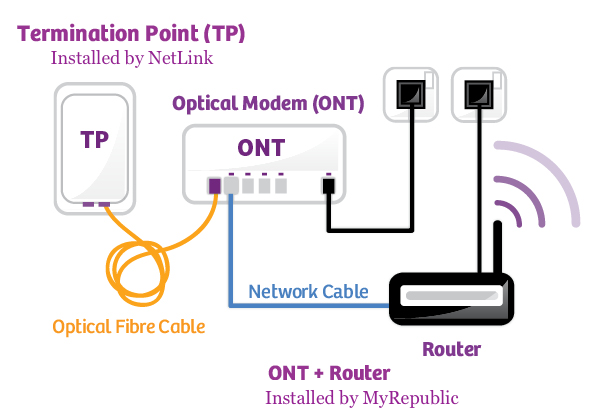
Alright, so the blue cable from the ONT must go to the wan port of the Archer. However it is not clear if dhcp, pppoe or some other protocol needs to be used. So you'd better call your ISP and ask.
That is correct, it does indeed go from the ONT to the wan port of the Archer. Okay I will call them and find out. I really appreciate all your help. Shall keep you posted.
My two cents:
-
If you just have one ethernet Port, it does not make sense to bridge eth0.x on the LAN interface. Your LAN will have to be wireless only.
-
Your ISP will probably require you to configure the WAN interface in some specific way, probably using PPPoE.
ISP finally got back to me, the router's MAC address is apparently mapped to the ONT. So they say it should 'just work'
If it helps I have the modem's IP address
did u set ur wlan radio ssid have checked lan or wan try first lan hope its that  goodluck
goodluck
This doesn't answer my question exactly, but I suspect that dhcp should work on the wan interface.