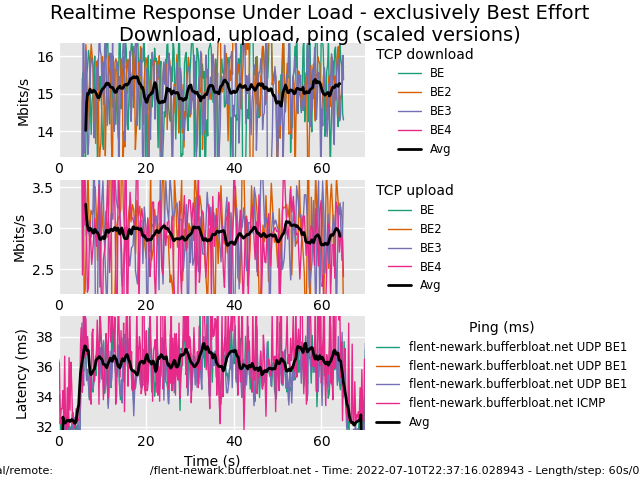@dtaht Is netperf-east.bufferbloat.net alive? I tried running Flent test to it from "my" setup here in USA (not the Macbook sitting in India).
Flent log for netperf-east.bufferbloat.net : https://gist.github.com/KA2107/87dac2b00a882db431f4c86dcffea01a
Router/AP: Belkin RT3200 running OpenWrt 22.03.0-rc5
ISP: Comcast Xfinity (USA), DOCSIS 3.1, 50/10 Mbps Plan, IPv4 + IPv6
Location: (near) Chicago, Illinois, USA
SQM on WAN: CAKE + layer_cake.qos, Download 50150, Upload 11134, Ingress options "ingress docsis besteffort nat dual-dsthost", Egress options "egress docsis diffserv4 nat dual-srchost ack-filter", no other overhead options defined
WIFI Settings: 5 GHz, Band 165, HE20, WPA3-SAE H2E, 802.11w mandatory, Beacon Interval 100, DTIM Interval 5
Client: Lenovo Thinkpad X1 Yoga
OS: Arch Linux x86_64
WIRED: Intel Ethernet I219-V
WIFI: Intel Wireless AC-9560 160 MHz (only upto 802.11ac / WiFi 5, does not support 802.11ax / WiFi 6)
Client and router are in the same room.
rrul_be test WIRED result for flent-newark.bufferbloat.net:
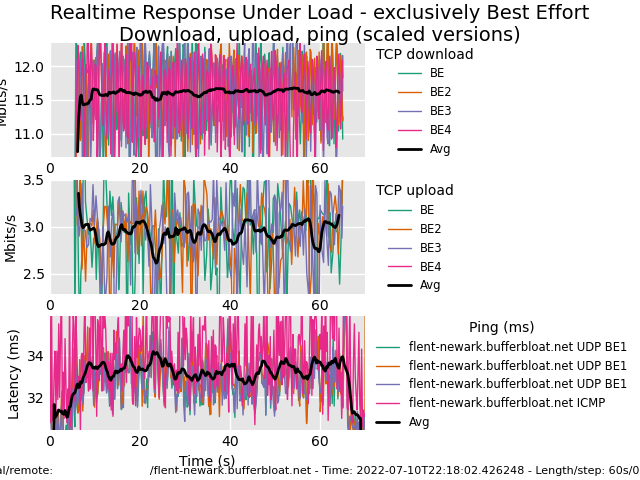
rrul_be test WIFI result for flent-newark.bufferbloat.net: