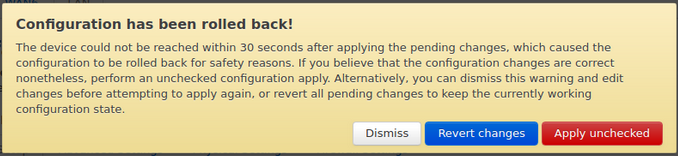fwiw, I don't know if the following info is of any help, but I managed to reproduce the problem on my test Home Hub 5A.
18.06.1 installed. I deleted the WAN6 interface, and reconfigured the WAN interface with a static IP address and changed ifname from dsl0 to eth0.2, which I often do. Pressed 'Save & Apply' for WAN changes to be completed.
Then I progressed to trying to change the LAN IP address as shown below.
BusyBox v1.28.3 () built-in shell (ash)
_______ ________ __
| |.-----.-----.-----.| | | |.----.| |_
| - || _ | -__| || | | || _|| _|
|_______|| __|_____|__|__||________||__| |____|
|__| W I R E L E S S F R E E D O M
-----------------------------------------------------
OpenWrt 18.06.1, r7258-5eb055306f
-----------------------------------------------------
=== WARNING! =====================================
There is no root password defined on this device!
Use the "passwd" command to set up a new password
in order to prevent unauthorized SSH logins.
--------------------------------------------------
root@OpenWrt:/#
root@OpenWrt:/#
root@OpenWrt:/#
root@OpenWrt:/# ifconfig
br-lan Link encap:Ethernet HWaddr 88:A6:C6:0E:C2:2A
inet addr:192.168.1.1 Bcast:192.168.1.255 Mask:255.255.255.0
inet6 addr: fe80::8aa6:c6ff:fe0e:c22a/64 Scope:Link
inet6 addr: fd5c:b5:fd1b::1/60 Scope:Global
UP BROADCAST RUNNING MULTICAST MTU:1500 Metric:1
RX packets:458 errors:0 dropped:0 overruns:0 frame:0
TX packets:351 errors:0 dropped:0 overruns:0 carrier:0
collisions:0 txqueuelen:1000
RX bytes:52540 (51.3 KiB) TX bytes:94296 (92.0 KiB)
eth0 Link encap:Ethernet HWaddr A2:EB:AA:6C:2B:8E
inet6 addr: fe80::a0eb:aaff:fe6c:2b8e/64 Scope:Link
UP BROADCAST RUNNING MULTICAST MTU:1500 Metric:1
RX packets:529 errors:0 dropped:5 overruns:0 frame:0
TX packets:394 errors:0 dropped:0 overruns:0 carrier:0
collisions:0 txqueuelen:1000
RX bytes:75212 (73.4 KiB) TX bytes:102390 (99.9 KiB)
eth0.1 Link encap:Ethernet HWaddr 88:A6:C6:0E:C2:2A
UP BROADCAST RUNNING MULTICAST MTU:1500 Metric:1
RX packets:462 errors:0 dropped:4 overruns:0 frame:0
TX packets:351 errors:0 dropped:0 overruns:0 carrier:0
collisions:0 txqueuelen:1000
RX bytes:52724 (51.4 KiB) TX bytes:94296 (92.0 KiB)
eth0.2 Link encap:Ethernet HWaddr A2:EB:AA:6C:2B:8E
inet addr:192.168.1.209 Bcast:192.168.1.255 Mask:255.255.255.0
inet6 addr: fe80::a0eb:aaff:fe6c:2b8e/64 Scope:Link
UP BROADCAST RUNNING MULTICAST MTU:1500 Metric:1
RX packets:0 errors:0 dropped:0 overruns:0 frame:0
TX packets:18 errors:0 dropped:0 overruns:0 carrier:0
collisions:0 txqueuelen:1000
RX bytes:0 (0.0 B) TX bytes:1192 (1.1 KiB)
lo Link encap:Local Loopback
inet addr:127.0.0.1 Mask:255.0.0.0
inet6 addr: ::1/128 Scope:Host
UP LOOPBACK RUNNING MTU:65536 Metric:1
RX packets:100 errors:0 dropped:0 overruns:0 frame:0
TX packets:100 errors:0 dropped:0 overruns:0 carrier:0
collisions:0 txqueuelen:1
RX bytes:7352 (7.1 KiB) TX bytes:7352 (7.1 KiB)
root@OpenWrt:/#
root@OpenWrt:/#
root@OpenWrt:/#
Used LuCI to try and change LAN IP address from 192.168.1.1 to 192.168.111.1.
After pressing 'Save & Apply' button, the following appeared on console at around 10 seconds later during the 30 seconds count down.
root@OpenWrt:/# [ 88.154549] br-lan: received packet on eth0.1 with own address as source address
[ 88.196189] br-lan: port 1(eth0.1) entered disabled state
[ 88.329787] device eth0.1 left promiscuous mode
[ 88.333312] br-lan: port 1(eth0.1) entered disabled state
[ 88.339692] device eth0 left promiscuous mode
[ 88.346641] IPv6: ADDRCONF(NETDEV_UP): eth0.1: link is not ready
[ 88.405942] device eth0 entered promiscuous mode
[ 88.415254] br-lan: port 1(eth0.1) entered blocking state
[ 88.419355] br-lan: port 1(eth0.1) entered disabled state
[ 88.425539] device eth0.1 entered promiscuous mode
[ 88.441036] br-lan: port 1(eth0.1) entered blocking state
[ 88.445098] br-lan: port 1(eth0.1) entered forwarding state
I pressed the Enter key a couple of times to bring up prompt.
After the 30 seconds had elapsed, the message offering to Revert or apply changes DID NOT appear. The console displayed the following additional messages:
root@OpenWrt:/#
root@OpenWrt:/#
root@OpenWrt:/#
root@OpenWrt:/# [ 118.190557] br-lan: received packet on eth0.1 with own address as source address
[ 118.228516] br-lan: port 1(eth0.1) entered disabled state
[ 118.238282] device eth0.1 left promiscuous mode
[ 118.241797] br-lan: port 1(eth0.1) entered disabled state
[ 118.248830] device eth0 left promiscuous mode
[ 118.258250] IPv6: ADDRCONF(NETDEV_UP): eth0.1: link is not ready
[ 118.314358] device eth0 entered promiscuous mode
[ 118.321805] br-lan: port 1(eth0.1) entered blocking state
[ 118.325917] br-lan: port 1(eth0.1) entered disabled state
[ 118.332222] device eth0.1 entered promiscuous mode
[ 118.341901] br-lan: port 1(eth0.1) entered blocking state
[ 118.346021] br-lan: port 1(eth0.1) entered forwarding state
No further activity on console. Cannot ping router on 192.168.1.1 or 192.168.111.1 from PC wired to LAN port. I then executed 'ifconfig' command.
root@OpenWrt:/#
root@OpenWrt:/#
root@OpenWrt:/#
root@OpenWrt:/#
root@OpenWrt:/# ifconfig
br-lan Link encap:Ethernet HWaddr 88:A6:C6:0E:C2:2A
inet addr:192.168.1.1 Bcast:192.168.1.255 Mask:255.255.255.0
inet6 addr: fe80::8aa6:c6ff:fe0e:c22a/64 Scope:Link
inet6 addr: fd5c:b5:fd1b::1/60 Scope:Global
UP BROADCAST RUNNING MULTICAST MTU:1500 Metric:1
RX packets:83 errors:0 dropped:0 overruns:0 frame:0
TX packets:18 errors:0 dropped:0 overruns:0 carrier:0
collisions:0 txqueuelen:1000
RX bytes:5562 (5.4 KiB) TX bytes:1892 (1.8 KiB)
eth0 Link encap:Ethernet HWaddr A2:EB:AA:6C:2B:8E
inet6 addr: fe80::a0eb:aaff:fe6c:2b8e/64 Scope:Link
UP BROADCAST RUNNING MULTICAST MTU:1500 Metric:1
RX packets:953 errors:0 dropped:5 overruns:0 frame:0
TX packets:781 errors:0 dropped:0 overruns:0 carrier:0
collisions:0 txqueuelen:1000
RX bytes:134198 (131.0 KiB) TX bytes:242699 (237.0 KiB)
eth0.1 Link encap:Ethernet HWaddr 88:A6:C6:0E:C2:2A
UP BROADCAST RUNNING MULTICAST MTU:1500 Metric:1
RX packets:83 errors:0 dropped:0 overruns:0 frame:0
TX packets:18 errors:0 dropped:0 overruns:0 carrier:0
collisions:0 txqueuelen:1000
RX bytes:5562 (5.4 KiB) TX bytes:1892 (1.8 KiB)
eth0.2 Link encap:Ethernet HWaddr A2:EB:AA:6C:2B:8E
inet addr:192.168.1.209 Bcast:192.168.1.255 Mask:255.255.255.0
inet6 addr: fe80::a0eb:aaff:fe6c:2b8e/64 Scope:Link
UP BROADCAST RUNNING MULTICAST MTU:1500 Metric:1
RX packets:0 errors:0 dropped:0 overruns:0 frame:0
TX packets:71 errors:0 dropped:0 overruns:0 carrier:0
collisions:0 txqueuelen:1000
RX bytes:0 (0.0 B) TX bytes:3418 (3.3 KiB)
lo Link encap:Local Loopback
inet addr:127.0.0.1 Mask:255.0.0.0
inet6 addr: ::1/128 Scope:Host
UP LOOPBACK RUNNING MTU:65536 Metric:1
RX packets:274 errors:0 dropped:0 overruns:0 frame:0
TX packets:274 errors:0 dropped:0 overruns:0 carrier:0
collisions:0 txqueuelen:1
RX bytes:20984 (20.4 KiB) TX bytes:20984 (20.4 KiB)
root@OpenWrt:/#
root@OpenWrt:/#
root@OpenWrt:/#
If I power cycle the hub, I can regain access to the hub at 192.168.1.1