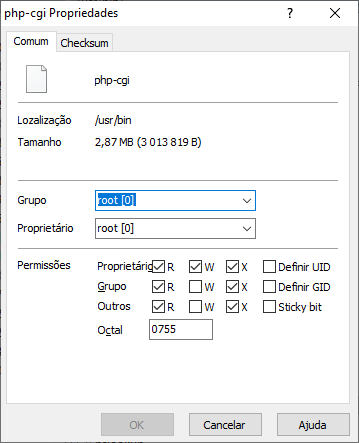hello,
<? php phpinfo (); ?>,
already looked for some tutorial but nothing. Someone can help me
@trendy can you help me@slh can you help me
root@OpenWrt:~# opkg list-installed
Hi there!
Never used php myself. But it seems to me that OpenWrt php packages do not include mod_php. So you would need to figure out a way to make this work differently.
Maybe look at this link . It's a bit older (2013 or so). It suggests to use the actions module. The OpenWrt apache package installs /usr/lib/apache2/mod_actions.so. So maybe this is a way to get php going.
Best of luck!
Ola @micmac1
AH00526: Syntax error on line 369 of /etc/apache2/apache2.conf:
Try uncommenting the module loading for the actions module. Read some documentation. You can figure this out.
trendy
April 1, 2020, 10:30pm
7
Sorry @tv4you2016 but I haven't installed apache or php in OpenWrt.
tmomas
April 1, 2020, 10:44pm
8
tv4you2016:
<? php phpinfo (); ?>,
Does the same happen when you do it correctly, i.e.
<?php phpinfo(); ?>
instead of
<? php phpinfo (); ?>
(mind the tiny difference)
@micmac1 Sorry, you could be more precise, and I don't find great info about it
In your /etc/apache2/apache2.conf that you pasted yesterday you had
#LoadModule actions_module lib/apache2/mod_actions.so
Uncomment this line (remove the '#') so that apache2 loads the module
1 Like
@micmac1 , the error was solved but now this appears when I try to access index.php:
Forbidden
You don't have permission to access this resource.
Do what needs doing. Check the documentation, check the logs. Can't expect me to do it for you
tmomas
April 2, 2020, 4:45pm
14
Anything usefull in apaches error log?
hi @tmomas
New apache 2 https://pastebin.com/wLQ2iHRj
New php ini https://pastebin.com/raw/t8S8WkTx
Acesslog
errorlog
[Thu Apr 02 20:04:18.413685 2020] [mpm_prefork:notice] [pid 1721] AH00163: Apache/2.4.41 (Unix) configured -- resuming normal operations
I do not understand the reason for the error, because in the apache file I am giving you permission
I have a project in mind for short that needs php
i has the same problem! do you resolve it ?
thanks
1 Like
Yes I decided, instead of using apache I used nginx.
Edit the below file ( with whatever means Eg. WinSCP, PuTTy + nano):
/etc/apache2/apache2.conf
Find the line below & UNCOMMENT (Remove comment):
#LoadModule actions_module lib/apache2/mod_actions.so
Is it possible to use apache + php7 ?? I have apache installed and php7 also does not work with php, I have the file phpinfo.php and does not run php, does is download the file
tmomas
January 3, 2021, 4:51pm
20
This doesn't seem to be OpenWrt specific.
Some inspiration:
If your browser prompts you to download php.info instead of executing it, then something is wrong: