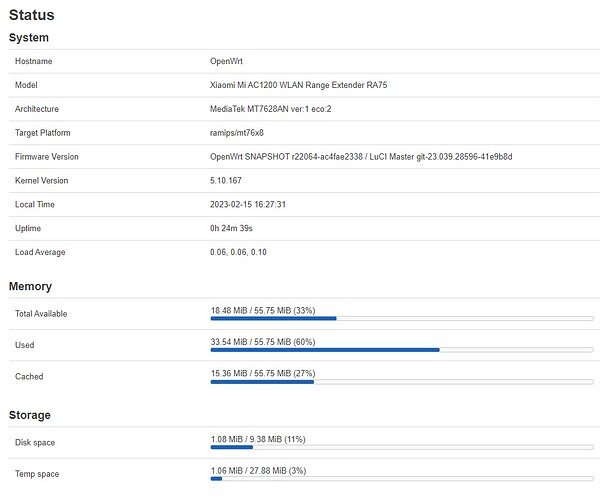@jdeisenh - I tried your openwrt-ramips-mt76x8-xiaomi_mi-ra75-squashfs-sysupgrade.bin file but I got this instead:
[04010C0C][04010C0D][87860000][24234746][00242348]
DU Setting Cal Done
U-Boot 1.1.3 (Apr 30 2021 - 09:18:19)
Board: Ralink APSoC DRAM: 64 MB
Power on memory test. Memory size= 64 MB...OK!
relocate_code Pointer at: 83fb0000
RT2880_RSTSTAT_REG 0xc0030000
***************************
Board power on Occurred
***************************
SPI-NOR flash has JEDEC ID: ef4018
Status Register 1 = 0x00
Status Register 3 = 0x68
flash manufacture id: ef, device id 40 18
find flash: W25Q128BV
env is right!
============================================
Ralink UBoot Version: 4.3.0.0
--------------------------------------------
ASIC 7628_MP (Port5<->None)
DRAM component: 512 Mbits DDR, width 16
DRAM bus: 16 bit
Total memory: 64 MBytes
Flash component: SPI Flash
Date:Apr 30 2021 Time:09:18:19
============================================
icache: sets:512, ways:4, linesz:32 ,total:65536
dcache: sets:256, ways:4, linesz:32 ,total:32768
##### The CPU freq = 575 MHZ ####
estimate memory size =64 Mbytes
RESET MT7628 PHY!!!!!!
Please choose the operation:
1: Load system code to SDRAM via TFTP.
2: Load system code then write to Flash via TFTP.
3: Boot system code via Flash (default).
4: Entr boot command line interface.
9: Load Boot Loader code then write to Flash via TFTP.
You choosed 2
0
2: System Load Linux Kernel then write to Flash via TFTP.
Warning!! Erase Linux in Flash then burn new one. Are you sure?(Y/N)
Please Input new ones /or Ctrl-C to discard
Input device IP (192.168.31.1) ==:192.168.31.1
Input server IP (192.168.31.100) ==:192.168.31.100
Input Linux Kernel filename () ==:sysupgrade.bin
netboot_common, argc= 3
NetTxPacket = 0x83FE6C40
KSEG1ADDR(NetTxPacket) = 0xA3FE6C40
NetLoop,call eth_halt !
NetLoop,call eth_init !
Trying Eth0 (10/100-M)
Waitting for RX_DMA_BUSY status Start... done
ETH_STATE_ACTIVE!!
TFTP from server 192.168.31.100; our IP address is 192.168.31.1
Filename 'sysupgrade.bin'.
TIMEOUT_COUNT=10,Load address: 0x80100000
Loading: *checksum bad
checksum bad
checksum bad
checksum bad
checksum bad
checksum bad
checksum bad
checksum bad
checksum bad
Got ARP REPLY, set server/gtwy eth addr (34:64:a9:10:d4:2b)
Got it
T T T T T T T T T T
Retry count exceeded; starting again
TFTP from server 192.168.31.100; our IP address is 192.168.31.1
Filename 'sysupgrade.bin'.
TIMEOUT_COUNT=10,Load address: 0x80100000
Loading: *Got ARP REPLY, set server/gtwy eth addr (34:64:a9:10:d4:2b)
Got it
T T T T T T T T T T
Retry count exceeded; starting again
TFTP from server 192.168.31.100; our IP address is 192.168.31.1
Filename 'sysupgrade.bin'.
TIMEOUT_COUNT=10,Load address: 0x80100000
Loading: *Got ARP REPLY, set server/gtwy eth addr (34:64:a9:10:d4:2b)
Got it
T T
Meanwhile, this is the normal output when I didn't press 2: Load system code then write to Flash via TFTP option after I powered on the device:
[03080C0B][03080C0D][7E7D0000][27273E3D][00272748]
DU Setting Cal Done
U-Boot 1.1.3 (Apr 30 2021 - 09:18:19)
Board: Ralink APSoC DRAM: 64 MB
Power on memory test. Memory size= 64 MB...OK!
relocate_code Pointer at: 83fb0000
RT2880_RSTSTAT_REG 0xc0030000
***************************
Board power on Occurred
***************************
SPI-NOR flash has JEDEC ID: ef4018
Status Register 1 = 0x00
Status Register 3 = 0x68
flash manufacture id: ef, device id 40 18
find flash: W25Q128BV
env is right!
============================================
Ralink UBoot Version: 4.3.0.0
--------------------------------------------
ASIC 7628_MP (Port5<->None)
DRAM component: 512 Mbits DDR, width 16
DRAM bus: 16 bit
Total memory: 64 MBytes
Flash component: SPI Flash
Date:Apr 30 2021 Time:09:18:19
============================================
icache: sets:512, ways:4, linesz:32 ,total:65536
dcache: sets:256, ways:4, linesz:32 ,total:32768
##### The CPU freq = 575 MHZ ####
estimate memory size =64 Mbytes
RESET MT7628 PHY!!!!!!
Please choose the operation:
1: Load system code to SDRAM via TFTP.
2: Load system code then write to Flash via TFTP.
3: Boot system code via Flash (default).
4: Entr boot command line interface.
9: Load Boot Loader code then write to Flash via TFTP.
4 3 2 1 0
n3: System Boot system code via Flash.
##Booting System 2
Erasing SPI Flash...
raspi_erase: offs:20000 len:10000
.
Writing to SPI Flash...
.
done
## Booting image at bc8a0000 ...
Image Name: MIPS OpenWrt Linux-3.10.14
Image Type: MIPS Linux Kernel Image (lzma compressed)
Data Size: 1263216 Bytes = 1.2 MB
Load Address: 80000000
Entry Point: 80000000
Verifying Checksum ... OK
Uncompressing Kernel Image ... OK
Erasing SPI Flash...
raspi_erase: offs:20000 len:10000
.
Writing to SPI Flash...
.
done
commandline uart_en=0 factory_mode=0 mem=64m root=/dev/mtdblock9
No initrd
## Transferring control to Linux (at address 80000000) ...
## Giving linux memsize in MB, 64
Starting kernel ...
LINUX started...
THIS IS ASIC
[ 0.000000] Linux version 3.10.14 (jenkins@70c8fd09c123) (gcc version 7.3.0 (OpenWrt GCC 7.3.0 unknown) ) #0 Thu Jun 10 01:56:47 2021
[ 0.000000]
[ 0.000000] The CPU feqenuce set to 575 MHz
[ 0.000000]
[ 0.000000] MIPS CPU sleep mode enabled.
[ 0.000000] CPU0 revision is: 00019655 (MIPS 24KEc)
[ 0.000000] Software DMA cache coherency
[ 0.000000] Determined physical RAM map:
[ 0.000000] memory: 04000000 @ 00000000 (usable)
[ 0.000000] User-defined physical RAM map:
[ 0.000000] memory: 04000000 @ 00000000 (usable)
[ 0.000000] Zone ranges:
[ 0.000000] Normal [mem 0x00000000-0x03ffffff]
[ 0.000000] Movable zone start for each node
[ 0.000000] Early memory node ranges
[ 0.000000] node 0: [mem 0x00000000-0x03ffffff]
[ 0.000000] Primary instruction cache 64kB, 4-way, VIPT, linesize 32 bytes.
[ 0.000000] Primary data cache 32kB, 4-way, PIPT, no aliases, linesize 32 bytes
[ 0.000000] Built 1 zonelists in Zone order, mobility grouping on. Total pages: 16256
[ 0.000000] Kernel command line: console=ttyS1,115200n8 uart_en=0 factory_mode=0 mem=64m root=/dev/mtdblock9
[ 0.000000] PID hash table entries: 256 (order: -2, 1024 bytes)
[ 0.000000] Dentry cache hash table entries: 8192 (order: 3, 32768 bytes)
[ 0.000000] Inode-cache hash table entries: 4096 (order: 2, 16384 bytes)
[ 0.000000] Writing ErrCtl register=000751c7
[ 0.000000] Readback ErrCtl register=000751c7
[ 0.000000] Memory: 61084k/65536k available (2871k kernel code, 4452k reserved, 659k data, 180k init, 0k highmem)
[ 0.000000] SLUB: HWalign=32, Order=0-3, MinObjects=0, CPUs=1, Nodes=1
[ 0.000000] NR_IRQS:128
[ 0.000000] console [ttyS1] enabled
[ 0.110000] Calibrating delay loop... 385.84 BogoMIPS (lpj=1929216)
[ 0.170000] pid_max: default: 32768 minimum: 301
[ 0.170000] Mount-cache hash table entries: 512
[ 0.180000] NET: Registered protocol family 16
[ 0.180000] RALINK_GPIOMODE = 54054444
[ 0.190000] RALINK_GPIOMODE = 54044444
[ 0.290000] ***** Xtal 40MHz *****
[ 0.290000] start PCIe register access
[ 0.790000] RALINK_RSTCTRL = 2400000
[ 0.800000] RALINK_CLKCFG1 = fdbfffc0
[ 0.800000]
[ 0.800000] *************** MT7628 PCIe RC mode *************
[ 1.300000] PCIE0 enabled
[ 1.310000] Port 0 N_FTS = 1b105000
[ 1.310000] init_rt2880pci done
[ 1.330000] bio: create slab <bio-0> at 0
[ 1.340000] PCI host bridge to bus 0000:00
[ 1.340000] pci_bus 0000:00: root bus resource [mem 0x20000000-0x2fffffff]
[ 1.350000] pci_bus 0000:00: root bus resource [io 0x10160000-0x1016ffff]
[ 1.350000] pci_bus 0000:00: No busn resource found for root bus, will use [bus 00-ff]
[ 1.360000] pci 0000:00:00.0: bridge configuration invalid ([bus 00-00]), reconfiguring
[ 1.360000] pci 0000:00:00.0: BAR 0: can't assign mem (size 0x80000000)
[ 1.370000] pci 0000:00:00.0: BAR 8: assigned [mem 0x20000000-0x200fffff]
[ 1.370000] pci 0000:00:00.0: BAR 9: assigned [mem 0x20100000-0x201fffff pref]
[ 1.380000] pci 0000:00:00.0: BAR 1: assigned [mem 0x20200000-0x2020ffff]
[ 1.380000] pci 0000:01:00.0: BAR 0: assigned [mem 0x20000000-0x200fffff 64bit]
[ 1.390000] pci 0000:01:00.0: BAR 6: assigned [mem 0x20100000-0x2010ffff pref]
[ 1.390000] pci 0000:00:00.0: PCI bridge to [bus 01]
[ 1.400000] pci 0000:00:00.0: bridge window [mem 0x20000000-0x200fffff]
[ 1.400000] pci 0000:00:00.0: bridge window [mem 0x20100000-0x201fffff pref]
[ 1.410000] BAR0 at slot 0 = 0
[ 1.410000] bus=0x0, slot = 0x0
[ 1.410000] res[0]->start = 0
[ 1.410000] res[0]->end = 0
[ 1.420000] res[1]->start = 20200000
[ 1.420000] res[1]->end = 2020ffff
[ 1.420000] res[2]->start = 0
[ 1.430000] res[2]->end = 0
[ 1.430000] res[3]->start = 0
[ 1.430000] res[3]->end = 0
[ 1.430000] res[4]->start = 0
[ 1.440000] res[4]->end = 0
[ 1.440000] res[5]->start = 0
[ 1.440000] res[5]->end = 0
[ 1.440000] bus=0x1, slot = 0x0
[ 1.450000] res[0]->start = 20000000
[ 1.450000] res[0]->end = 200fffff
[ 1.450000] res[1]->start = 0
[ 1.460000] res[1]->end = 0
[ 1.460000] res[2]->start = 0
[ 1.460000] res[2]->end = 0
[ 1.460000] res[3]->start = 0
[ 1.470000] res[3]->end = 0
[ 1.470000] res[4]->start = 0
[ 1.470000] res[4]->end = 0
[ 1.470000] res[5]->start = 0
[ 1.480000] res[5]->end = 0
[ 1.480000] cfg80211: Calling CRDA to update world regulatory domain
[ 1.490000] Switching to clocksource Ralink Systick timer
[ 1.490000] NET: Registered protocol family 2
[ 1.500000] TCP established hash table entries: 512 (order: 0, 4096 bytes)
[ 1.500000] TCP bind hash table entries: 512 (order: -1, 2048 bytes)
[ 1.510000] TCP: Hash tables configured (established 512 bind 512)
[ 1.510000] TCP: reno registered
[ 1.520000] UDP hash table entries: 256 (order: 0, 4096 bytes)
[ 1.520000] UDP-Lite hash table entries: 256 (order: 0, 4096 bytes)
[ 1.530000] NET: Registered protocol family 1
[ 1.550000] squashfs: version 4.0 (2009/01/31) Phillip Lougher
[ 1.560000] jffs2: version 2.2. (ZLIB) (CMODE_PRIORITY) (c) 2001-2006 Red Hat, Inc.
[ 1.570000] msgmni has been set to 119
[ 1.570000] io scheduler noop registered
[ 1.580000] io scheduler deadline registered (default)
[ 1.580000] MIWIFI panic notifier registered
[ 1.590000] pcieport 0000:00:00.0: device [14c3:0801] has invalid IRQ; check vendor BIOS
[ 1.600000] Serial: 8250/16550 driver, 2 ports, IRQ sharing disabled
[ 1.610000] serial8250: ttyS0 at MMIO 0x10000d00 (irq = 21) is a 16550A
[ 1.610000] serial8250: ttyS1 at MMIO 0x10000c00 (irq = 20) is a 16550A
[ 1.620000] led=2, on=4000, off=1, blinks,=1, reset=1, time=4000
[ 1.630000] Ralink gpio driver initialized
[ 1.630000] flash manufacture id: ef, device id 40 18
[ 1.640000] W25Q128BV(ef 40180000) (16384 Kbytes)
[ 1.640000] mtd .name = raspi, .size = 0x01000000 (16M) .erasesize = 0x00010000 (64K) .numeraseregions = 0
[ 1.650000] Creating 9 MTD partitions on "raspi":
[ 1.660000] 0x000000000000-0x000001000000 : "ALL"
[ 1.660000] 0x000000000000-0x000000020000 : "Bootloader"
[ 1.670000] 0x000000020000-0x000000030000 : "Config"
[ 1.680000] 0x000000030000-0x000000040000 : "Factory"
[ 1.680000] 0x000000040000-0x000000050000 : "crash"
[ 1.690000] 0x000000050000-0x000000060000 : "cfg_bak"
[ 1.700000] 0x000000060000-0x000000160000 : "overlay"
[ 1.700000] 0x000000160000-0x0000008a0000 : "OS1"
[ 1.710000] 0x0000008a0000-0x000000fe0000 : "OS2"
[ 1.720000] mtd: try split OS2 partition
[ 1.720000] mtd: split_firmware
[ 1.720000] mtd: firmware_partition->size 0x740000
[ 1.730000] mtd: firmware_partition->offset 0x8a0000
[ 1.730000] mtd: uimage_len 1263280
[ 1.740000] mtd: uimage_len 1310720
[ 1.740000] mtd: rootfs_partition->size 0x600000
[ 1.750000] mtd: rootfs_partition->offset 0x9e0000
[ 1.750000] mtd: partition "rootfs" created automatically, ofs=9E0000, len=600000
[ 1.760000] 0x0000009e0000-0x000000fe0000 : "rootfs"
[ 1.760000] PPP generic driver version 2.4.2
[ 1.770000] PPP MPPE Compression module registered
[ 1.770000] NET: Registered protocol family 24
[ 1.780000] GMAC1_MAC_ADRH -- : 0x00003ccd
[ 1.780000] GMAC1_MAC_ADRL -- : 0x57129dd4
[ 1.790000] Ralink APSoC Ethernet Driver Initilization. v3.1 256 rx/tx descriptors allocated, mtu = 1500!
[ 1.800000] GMAC1_MAC_ADRH -- : 0x00003ccd
[ 1.800000] GMAC1_MAC_ADRL -- : 0x57129dd4
[ 1.810000] PROC INIT OK!
[ 1.810000] Ralink APSoC Hardware Watchdog Timer
[ 1.810000] TCP: cubic registered
[ 1.820000] NET: Registered protocol family 10
[ 1.830000] NET: Registered protocol family 17
[ 1.830000] 8021q: 802.1Q VLAN Support v1.8
[ 1.850000] **** dump comp_opts cpue, flags=0x90014, bit_opts 90, fb 40, dictionary_size 40000
[ 1.860000] squashfs_xz_init-73, dict_size 262144, dictionary size 262144 , len 12, size 12
[ 1.870000] squashfs_xz_init-83, size 40000 vs 40000
[ 1.870000] squashfs_xz_init-87, dict_size 262144. n 18
[ 1.880000] VFS: Mounted root (squashfs filesystem) readonly on device 31:9.
[ 1.890000] Freeing unused kernel memory: 180K (80373000 - 803a0000)
[ 3.110000] init: Console is alive
[ 4.300000] kmodloader: loading kernel modules from /etc/modules-boot.d/*
[ 4.360000] kmodloader: done loading kernel modules from /etc/modules-boot.d/*
[ 4.380000] init: - preinit -
/etc/preinit: line 1: swconfig: not found
/etc/preinit: line 1: swconfig: not found
/etc/preinit: line 1: swconfig: not found
[ 4.680000] Raeth v3.1 (Tasklet,SkbRecycle)
[ 4.680000]
[ 4.680000] phy_tx_ring = 0x03fa2000, tx_ring = 0xa3fa2000
[ 4.690000]
[ 4.690000] phy_rx_ring0 = 0x03fa3000, rx_ring0 = 0xa3fa3000
[ 4.710000] config 7628 esw as LLLLW
[ 4.790000] GMAC1_MAC_ADRH -- : 0x00003ccd
[ 4.790000] GMAC1_MAC_ADRL -- : 0x57129dd4
[ 4.800000] Link Status Changed: Port 6 linked Up.
- preinit -
Press the [f] key and hit [enter] to enter failsafe mode
Press the [1], [2], [3] or [4] key and hit [enter] to select the debug level
[ 7.740000] Link Status Changed: Port 0 linked Up.
[ 8.190000] mount_root: mounting /dev/root
[ 8.420000] urandom-seed: Seed file not found (/etc/urandom.seed)
-----------------------------do_data_mount_fail_recover
1+0 records in
1+0 records out
4 bytes (4B) copied, 0.009120 seconds, 438B/s
[ 9.260000] ra2880stop()...Done
[ 9.260000] Free TX/RX Ring Memory!
[ 9.280000] procd: - early -
[ 9.900000] procd: - ubus -
[ 9.990000] procd: - init -
Please press Enter to activate this console.
/etc/rc.d/S00sysfixtime: Thu Jun 10 02:35:32 UTC 2021
[ 11.370000] kmodloader: loading kernel modules from /etc/modules.d/*
[ 11.390000] l2tp_core: L2TP core driver, V2.0
[ 11.390000] l2tp_netlink: L2TP netlink interface
[ 11.990000]
[ 11.990000]
[ 11.990000] === pAd = c04a1000, size = 1758600 ===
[ 11.990000]
[ 12.000000] <-- RTMPAllocTxRxRingMemory, Status=0, ErrorValue=0x
[ 12.000000] <-- RTMPAllocAdapterBlock, Status=0
[ 12.010000] RtmpChipOpsHook(492): Not support for HIF_MT yet!
[ 12.010000] mt7628_init()-->
[ 12.020000] mt7628_init(FW(8a00), HW(8a01), CHIPID(7628))
[ 12.020000] e2.bin mt7628_init(1117)::(2), pChipCap->fw_len(63984)
[ 12.030000] mt_bcn_buf_init(218): Not support for HIF_MT yet!
[ 12.040000] <--mt7628_init()
[ 12.770000] <-- RTMPAllocTxRxRingMemory, Status=0
[ 12.790000] <-- RTMPAllocAdapterBlock, Status=0
[ 12.790000] pAd->CSRBaseAddress =0xc0a00000, csr_addr=0xc0a00000!
[ 12.800000] <dbg> MAC_CSR0=1986146304, RtmpChipOpsHook
[ 12.800000] <dbg> dev idx = 1!
[ 12.810000] <dbg> get_dev_config_idx pAd->MACVersion = 76623000, pAd->ChipID = 76120044
[ 12.830000] ip_tables: (C) 2000-2006 Netfilter Core Team
[ 12.840000] Type=Linux
[ 12.860000] nf_conntrack version 0.5.0 (957 buckets, 3828 max)
[ 12.940000] xt_time: kernel timezone is -0000
[ 12.950000] kmodloader: done loading kernel modules from /etc/modules.d/*
/etc/rc.d/S10boot: WARNING: Wifi detect is deprecated. Use wifi config instead
/etc/rc.d/S10boot: For more information, see commit 5f8f8a366136a07df661e31decce2458357c167a
/etc/rc.d/S10boot: mt7612: Detect failed
/etc/rc.d/S10boot: mt7628: Detect failed
[ 14.440000] led=2, on=1, off=4000, blinks,=1, reset=1, time=1
[ 14.450000] led=0, on=1, off=4000, blinks,=1, reset=1, time=1
[ 14.460000] led=2, on=4000, off=1, blinks,=1, reset=1, time=1
/etc/rc.d/S19dnsmasq: cp: can't stat '/etc/dnsmasq.d/*': No such file or directory
/etc/rc.d/S19dnsmasq: sh: out of range
/etc/rc.d/S19dnsmasq: sh: out of range
/etc/rc.d/S19dnsmasq: sed: /var/etc/dnsmasq.conf.cfg01411c: No such file or directory
/etc/rc.d/S19dnsmasq: sed: /var/etc/dnsmasq.conf.cfg01411c: No such file or directory
/etc/rc.d/S20network: Set: phy[0].reg[0] = 3300
/etc/rc.d/S20network: Set: phy[1].reg[0] = 3300
/etc/rc.d/S20network: Set: phy[2].reg[0] = 3300
/etc/rc.d/S20network: Set: phy[3].reg[0] = 3300
/etc/rc.d/S20network: Set: phy[4].reg[0] = 3300
/etc/rc.d/S20network: uci: Entry not found
/etc/rc.d/S20network: sh: out of range
/etc/rc.d/S20network: uci: Invalid argument
/etc/rc.d/S20network: uci: Invalid argument
/etc/rc.d/S21nginx: start fcgi-cgi by spawn-fcgi.
/etc/rc.d/S21nginx: start nginx ok.
[ 17.610000] TX_BCN DESC a30a8000 size = 320
[ 17.620000] RX[0] DESC a30aa000 size = 2048
[ 17.620000] RX[1] DESC a30ab000 size = 1024
[ 17.680000] E2pAccessMode=2
[ 17.680000] cfg_mode=9
[ 17.680000] cfg_mode=9
[ 17.680000] wmode_band_equal(): Band Equal!
[ 17.950000] load fw image from fw_header_image
[ 17.960000] AndesMTLoadFwMethod1(2183)::pChipCap->fw_len(63984)
[ 17.970000] CmdAddressLenReq:(ret = 0)
[ 17.970000] AndesInitCmdMsg:cmd_type:238,ExtCmdType:0
[ 17.970000] AndesInitCmdMsg:cmd_type:238,ExtCmdType:0
[ 17.980000] AndesInitCmdMsg:cmd_type:238,ExtCmdType:0
[ 17.980000] AndesInitCmdMsg:cmd_type:238,ExtCmdType:0
[ 17.990000] AndesInitCmdMsg:cmd_type:238,ExtCmdType:0
[ 18.000000] AndesInitCmdMsg:cmd_type:238,ExtCmdType:0
[ 18.000000] AndesInitCmdMsg:cmd_type:238,ExtCmdType:0
[ 18.010000] AndesInitCmdMsg:cmd_type:238,ExtCmdType:0
[ 18.010000] AndesInitCmdMsg:cmd_type:238,ExtCmdType:0
[ 18.020000] AndesInitCmdMsg:cmd_type:238,ExtCmdType:0
[ 18.020000] AndesInitCmdMsg:cmd_type:238,ExtCmdType:0
[ 18.030000] AndesInitCmdMsg:cmd_type:238,ExtCmdType:0
[ 18.030000] AndesInitCmdMsg:cmd_type:238,ExtCmdType:0
[ 18.040000] AndesInitCmdMsg:cmd_type:238,ExtCmdType:0
[ 18.040000] AndesInitCmdMsg:cmd_type:238,ExtCmdType:0
[ 18.050000] AndesInitCmdMsg:cmd_type:238,ExtCmdType:0
[ 18.050000] CmdFwStartReq: override = 1, address = 1048576
[ 18.060000] CmdStartDLRsp: WiFI FW Download Success
[ 18.140000] MtAsicDMASchedulerInit(): DMA Scheduler Mode=0(LMAC)
[ 18.140000] efuse_probe: efuse = 10000002
[ 18.150000] RtmpChipOpsEepromHook::e2p_type=2, inf_Type=4
[ 18.150000] RtmpEepromGetDefault::e2p_dafault=2
[ 18.160000] RtmpChipOpsEepromHook: E2P type(2), E2pAccessMode = 2, E2P default = 2
[ 18.160000] NVM is FLASH mode
[ 18.170000] 1. Phy Mode = 14
/etc/init.d/network: ifconfig: SIOCGIFFLAGS: No such device
[ 18.330000] Country Region from e2p = ffff
[ 18.370000] tssi_1_target_pwr_g_band = 34
[ 18.370000] 2. Phy Mode = 14
[ 18.370000] 3. Phy Mode = 14
[ 18.380000] NICInitPwrPinCfg(11): Not support for HIF_MT yet!
[ 18.380000] NICInitializeAsic(652): Not support rtmp_mac_sys_reset () for HIF_MT yet!
[ 18.390000] mt_mac_init()-->
[ 18.390000] MtAsicInitMac()-->
[ 18.590000] mt7628_init_mac_cr()-->
[ 18.590000] MtAsicSetMacMaxLen(1279): Set the Max RxPktLen=1024!
[ 18.590000] <--mt_mac_init()
[ 18.600000] WTBL Segment 1 info:
[ 18.600000] MemBaseAddr/FID:0x28000/0
[ 18.610000] EntrySize/Cnt:32/128
[ 18.610000] WTBL Segment 2 info:
[ 18.610000] MemBaseAddr/FID:0x40000/0
[ 18.620000] EntrySize/Cnt:64/128
[ 18.620000] WTBL Segment 3 info:
[ 18.620000] MemBaseAddr/FID:0x42000/64
[ 18.630000] EntrySize/Cnt:64/128
[ 18.630000] WTBL Segment 4 info:
[ 18.630000] MemBaseAddr/FID:0x44000/128
[ 18.640000] EntrySize/Cnt:32/128
[ 18.640000] AntCfgInit(2918): Not support for HIF_MT yet!
[ 18.650000] MCS Set = ff ff 00 00 01
[ 18.650000] MtAsicSetChBusyStat(846): Not support for HIF_MT yet!
/etc/init.d/network: ifconfig: SIOCGIFFLAGS: No such device
/etc/init.d/network: ifconfig: SIOCGIFFLAGS: No such device
/etc/rc.d/S49messagingagent.sh: start messagingagent ok.
[ 22.920000] MtAsicSetRalinkBurstMode(2971): Not support for HIF_MT yet!
[ 22.920000] MtAsicSetPiggyBack(783): Not support for HIF_MT yet!
[ 22.950000] MtAsicSetTxPreamble(2950): Not support for HIF_MT yet!
[ 22.960000] MtAsicSetPreTbtt(): bss_idx=0, PreTBTT timeout = 0xf0
[ 22.960000] Main bssid = 3c:cd:57:a6:ed:e3
[ 22.970000] <==== rt28xx_init, Status=0
[ 22.970000] CmdSlotTimeSet start
[ 23.000000] !!!mt7628_xq_board=RA75!!!
[ 23.040000] device wl1 entered promiscuous mode
[ 23.040000] br-lan1: port 1(wl1) entered forwarding state
[ 23.050000] br-lan1: port 1(wl1) entered forwarding state
[ 23.060000] CmdSlotTimeSet end
[ 23.100000] device apcli0 entered promiscuous mode
[ 23.110000] br-lan1: port 2(apcli0) entered forwarding state
[ 23.110000] br-lan1: port 2(apcli0) entered forwarding state
[ 23.280000] Raeth v3.1 (Tasklet,SkbRecycle)
[ 23.280000]
[ 23.280000] phy_tx_ring = 0x01c6c000, tx_ring = 0xa1c6c000
[ 23.290000]
[ 23.290000] phy_rx_ring0 = 0x01c6d000, rx_ring0 = 0xa1c6d000
[ 23.310000] config 7628 esw as LLLLW
[ 23.380000] GMAC1_MAC_ADRH -- : 0x00003ccd
[ 23.390000] GMAC1_MAC_ADRL -- : 0x57129dd4
[ 23.390000] Link Status Changed: Port 0 linked Down.
[ 23.450000] device eth0.1 entered promiscuous mode
[ 23.460000] device eth0 entered promiscuous mode
[ 23.500000] br-lan2: port 1(eth0.1) entered forwarding state
[ 23.500000] br-lan2: port 1(eth0.1) entered forwarding state
[ 23.560000] <dbg> MAC_CSR0=1986146304, rtmp_asic_top_init
[ 23.640000] UserCfgInit set RDMode = RD_SILENCE_MODE
[ 23.740000] mt7612_set_ed_cca on
[ 24.360000] mt7612_set_ed_cca on
[ 25.050000] br-lan1: port 1(wl1) entered forwarding state
[ 25.110000] br-lan1: port 2(apcli0) entered forwarding state
[ 25.500000] br-lan2: port 1(eth0.1) entered forwarding state
[ 25.910000] mt7612_set_ed_cca on
[ 25.910000] <==== rt28xx_init, Status=0
[ 25.930000] [sched_delayed] sched: RT throttling activated
[ 25.950000] device wl0 entered promiscuous mode
[ 25.960000] br-lan2: port 2(wl0) entered forwarding state
[ 25.960000] br-lan2: port 2(wl0) entered forwarding state
[ 26.070000] device apclii0 entered promiscuous mode
[ 26.070000] br-lan2: port 3(apclii0) entered forwarding state
[ 26.080000] br-lan2: port 3(apclii0) entered forwarding state
[ 26.220000] ##### mbss_cr_enable, BssId = 1
[ 26.220000] device wl2 entered promiscuous mode
[ 26.280000] br-miot: port 1(wl2) entered forwarding state
[ 26.280000] br-miot: port 1(wl2) entered forwarding state
[ 26.300000] Link Status Changed: Port 0 linked Up.
/etc/init.d/network: Command failed: Not found
[ 27.960000] br-lan2: port 2(wl0) entered forwarding state
[ 28.080000] br-lan2: port 3(apclii0) entered forwarding state
[ 28.280000] br-miot: port 1(wl2) entered forwarding state
/etc/init.d/network: Command failed: Not found
[ 28.720000] br-miot: port 1(wl2) entered disabled state
Thu Jun 10 10:35:50 CST 2021 boot_check[1251]: INFO: Wireless OK
/etc/rc.d/S60iweventd: iwevent-call start ok
[ 32.860000] led=2, on=1, off=4000, blinks,=1, reset=1, time=4000
[ 32.900000] led=0, on=1, off=4000, blinks,=1, reset=1, time=4000
[ 32.900000] led=2, on=1, off=4000, blinks,=1, reset=1, time=4000
[ 32.940000] led=0, on=4000, off=1, blinks,=1, reset=1, time=4000
/etc/rc.d/S99boot_check: <btnd> main(),L146:
/etc/rc.d/S99boot_check: <btnd> hook_gpio(),L47: <btnd> main(),L146:
Thu Jun 10 10:35:55 CST 2021 boot_check[2363]: Booting up finished.
[ 34.170000] br-lan2: port 2(wl0) entered disabled state
[ 34.370000] led=37, on=1, off=4000, blinks,=1, reset=1, time=1
[ 34.390000] led=44, on=1, off=4000, blinks,=1, reset=1, time=1
[ 34.400000] led=46, on=1, off=4000, blinks,=1, reset=1, time=1
[ 34.410000] led=46, on=10, off=10, blinks,=4000, reset=1, time=4000
I also tried installing openwrt-21.02.3-ramips-mt76x8-xiaomi_mi-router-4a-100m-initramfs-kernel.bin hoping it works so I can install squashfs-sysupgrade.bin after that (as per this video). But that didn't help:
[04010C0C][04010C0D][87860000][23234645][00232347]
DU Setting Cal Done
U-Boot 1.1.3 (Apr 30 2021 - 09:18:19)
Board: Ralink APSoC DRAM: 64 MB
Power on memory test. Memory size= 64 MB...OK!
relocate_code Pointer at: 83fb0000
RT2880_RSTSTAT_REG 0xc0030000
***************************
Board power on Occurred
***************************
SPI-NOR flash has JEDEC ID: ef4018
Status Register 1 = 0x00
Status Register 3 = 0x68
flash manufacture id: ef, device id 40 18
find flash: W25Q128BV
env is right!
============================================
Ralink UBoot Version: 4.3.0.0
--------------------------------------------
ASIC 7628_MP (Port5<->None)
DRAM component: 512 Mbits DDR, width 16
DRAM bus: 16 bit
Total memory: 64 MBytes
Flash component: SPI Flash
Date:Apr 30 2021 Time:09:18:19
============================================
icache: sets:512, ways:4, linesz:32 ,total:65536
dcache: sets:256, ways:4, linesz:32 ,total:32768
##### The CPU freq = 575 MHZ ####
estimate memory size =64 Mbytes
RESET MT7628 PHY!!!!!!
Please choose the operation:
1: Load system code to SDRAM via TFTP.
2: Load system code then write to Flash via TFTP.
3: Boot system code via Flash (default).
4: Entr boot command line interface.
9: Load Boot Loader code then write to Flash via TFTP.
You choosed 1
0
1: System Load Linux to SDRAM via TFTP.
Please Input new ones /or Ctrl-C to discard
Input device IP (192.168.31.1) ==:192.168.31.1
Input server IP (192.168.31.100) ==:192.168.31.100
Input Linux Kernel filename () ==:openwrt-21.02.3-ramips-mt76x8-xiaomi_mi-router-4a-100m-initramfs-kernel.bin
netboot_common, argc= 3
NetTxPacket = 0x83FE6C40
KSEG1ADDR(NetTxPacket) = 0xA3FE6C40
NetLoop,call eth_halt !
NetLoop,call eth_init !
Trying Eth0 (10/100-M)
Waitting for RX_DMA_BUSY status Start... done
ETH_STATE_ACTIVE!!
TFTP from server 192.168.31.100; our IP address is 192.168.31.1
Filename 'openwrt-21.02.3-ramips-mt76x8-xiaomi_mi-router-4a-100m-initramfs-kernel.bin'.
TIMEOUT_COUNT=10,Load address: 0x80a00000
Loading: *checksum bad
checksum bad
checksum bad
checksum bad
checksum bad
checksum bad
checksum bad
checksum bad
Got ARP REPLY, set server/gtwy eth addr (34:64:a9:10:d4:2b)
Got it
T T T T T T T T T T
Retry count exceeded; starting again
TFTP from server 192.168.31.100; our IP address is 192.168.31.1
Filename 'openwrt-21.02.3-ramips-mt76x8-xiaomi_mi-router-4a-100m-initramfs-kernel.bin'.
TIMEOUT_COUNT=10,Load address: 0x80a00000
Loading: *Got ARP REPLY, set server/gtwy eth addr (34:64:a9:10:d4:2b)
Got it
T T T T T T T T T T
Retry count exceeded; starting again
TFTP from server 192.168.31.100; our IP address is 192.168.31.1
Filename 'openwrt-21.02.3-ramips-mt76x8-xiaomi_mi-router-4a-100m-initramfs-kernel.bin'.
TIMEOUT_COUNT=10,Load address: 0x80a00000
Loading: *Got ARP REPLY, set server/gtwy eth addr (34:64:a9:10:d4:2b)
Got it
T T T
Any idea?