I know this sounds like a trivial problem but I have exhausted the troubleshooting menu.
After firmware upgrade from 15.05.1 to 18.06.5, the router booted up, launched the WiFi access points and I can connect to the router using the previous wifi access credentials, and I receive correct IP address via DHCP. I can connect to the LuCI, log in and it appears that the configuration has been successfully migrated. But the one thing not working is that there is no connection to the internet.
My gateway to the internet is 4G router. It's configuration capabilities are pretty simple and there is no way to set up DHCP so that specific IP address is assigned to client with specific MAC. So I have disabled the DHCP interface and use static IPs when connecting to the Internet directly through the 4G router. The gateway router's address is 192.168.2.1, and the OpenWrt router's WAN interface is assigned 192.168.2.2 address. There is a wired connection from the 4G router to the OpenWrt router. I have verified if I can connect to the Internet with my PC directly through the 4G router, using ethernet wire and static IP 192.168.2.2, and the connection works flawlessly. However, if the very same wire is then plugged in the OpenWrt router's "Internet" port, the WAN connection is not esablished, no matter how many times one or other or both routers are restarted.
Here's how my Interfaces in LuCI look like:
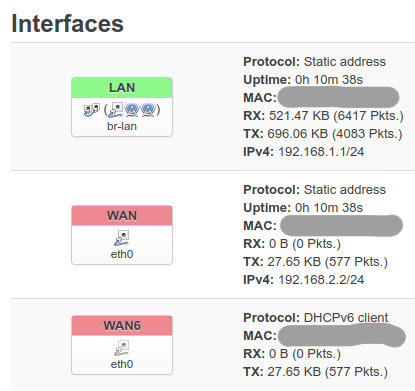
And here's the WAN interface config:
Here's ifconfig command output:
br-lan Link encap:Ethernet HWaddr 14:XX:XX:XX:XX:XX
inet addr:192.168.1.1 Bcast:192.168.1.255 Mask:255.255.255.0
inet6 addr: xxxx::xxxx:xxxx:xxxx:xxce/64 Scope:Link
UP BROADCAST RUNNING MULTICAST MTU:1500 Metric:1
RX packets:15539 errors:0 dropped:0 overruns:0 frame:0
TX packets:11594 errors:0 dropped:0 overruns:0 carrier:0
collisions:0 txqueuelen:1000
RX bytes:1462843 (1.3 MiB) TX bytes:2595692 (2.4 MiB)
eth0 Link encap:Ethernet HWaddr 16:XX:XX:XX:XX:XX
inet addr:192.168.2.2 Bcast:192.168.2.255 Mask:255.255.255.0
inet6 addr: xxxx::xxxx:xxxx:xxxx:xxce/64 Scope:Link
UP BROADCAST RUNNING MULTICAST MTU:1500 Metric:1
RX packets:0 errors:0 dropped:0 overruns:0 frame:0
TX packets:1097 errors:0 dropped:0 overruns:0 carrier:0
collisions:0 txqueuelen:532
RX bytes:0 (0.0 B) TX bytes:53145 (51.8 KiB)
Interrupt:37
eth1 Link encap:Ethernet HWaddr 14:XX:XX:XX:XX:XX
UP BROADCAST RUNNING MULTICAST MTU:1500 Metric:1
RX packets:0 errors:0 dropped:0 overruns:0 frame:0
TX packets:1185 errors:0 dropped:0 overruns:0 carrier:0
collisions:0 txqueuelen:532
RX bytes:0 (0.0 B) TX bytes:206581 (201.7 KiB)
Interrupt:36
lo Link encap:Local Loopback
inet addr:127.0.0.1 Mask:255.0.0.0
inet6 addr: ::1/128 Scope:Host
UP LOOPBACK RUNNING MTU:65536 Metric:1
RX packets:3097 errors:0 dropped:0 overruns:0 frame:0
TX packets:3097 errors:0 dropped:0 overruns:0 carrier:0
collisions:0 txqueuelen:1000
RX bytes:284109 (277.4 KiB) TX bytes:284109 (277.4 KiB)
wlan0 Link encap:Ethernet HWaddr YY:YY:YY:YY:YY:D0
inet6 addr: xxxx::xxxx:xxxx:xxxx:xxd0/64 Scope:Link
UP BROADCAST RUNNING MULTICAST MTU:1500 Metric:1
RX packets:694 errors:0 dropped:0 overruns:0 frame:0
TX packets:1337 errors:0 dropped:0 overruns:0 carrier:0
collisions:0 txqueuelen:1000
RX bytes:96940 (94.6 KiB) TX bytes:264636 (258.4 KiB)
wlan1 Link encap:Ethernet HWaddr YY:YY:YY:YY:YY:CF
inet6 addr: xxxx::xxxx:xxxx:xxxx:xxcf/64 Scope:Link
UP BROADCAST RUNNING MULTICAST MTU:1500 Metric:1
RX packets:14708 errors:0 dropped:0 overruns:0 frame:0
TX packets:12645 errors:0 dropped:0 overruns:0 carrier:0
collisions:0 txqueuelen:1000
RX bytes:1580709 (1.5 MiB) TX bytes:3020180 (2.8 MiB)
Pinging from the router the WAN gateway address gets stuck (does not show "Destination Host Unreachable"):
# ping 192.168.2.1
PING 192.168.2.1 (192.168.2.1): 56 data bytes
^C
--- 192.168.2.1 ping statistics ---
153 packets transmitted, 0 packets received, 100% packet loss
I'm grateful for any insights how to make the WAN connection great again.
