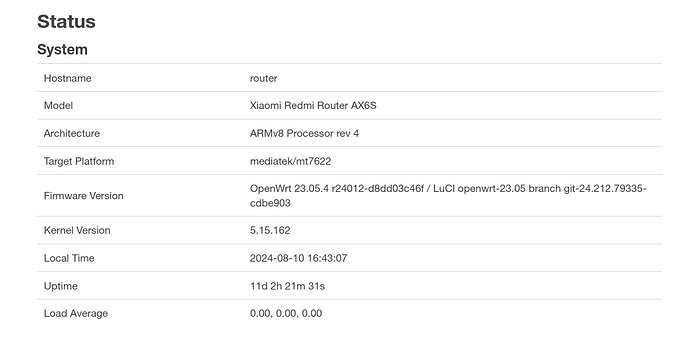Is this related to the "OpenWrt Kiss Of Death" the Linksys E8450 suffers from since they are the same target?
Not at all!
It's just the stock Xiaomi bootloader's failsafe "feature".
sysupgrade should work after someone in openwrt fix u-boot
Anyone is having trouble with the 2.4Ghz radio?
Suddenly my 2.4Ghz radio keeps restarting, if I run a speed test I'm getting like 30-40Mbps that decrease to zero, then the radio disconnects all clients, sort of reboots it self and connects back again.
I didn't change a single setting, and a reboot as expected, didnt fix anything.
The only relevant thing on the logs is tons of this:
Blockquote
Sat Aug 10 01:16:21 2024 daemon.notice hostapd: wl0-ap0: AP-STA-CONNECTED 1e:95:60:bc:f2:b5 auth_alg=open
Sat Aug 10 01:16:21 2024 daemon.info hostapd: wl0-ap0: STA 1e:95:60:bc:f2:b5 WPA: pairwise key handshake completed (RSN)
Sat Aug 10 01:16:21 2024 daemon.notice hostapd: wl0-ap0: EAPOL-4WAY-HS-COMPLETED 1e:95:60:bc:f2:b5
Sat Aug 10 01:16:21 2024 daemon.info dnsmasq-dhcp[1]: DHCPREQUEST(br-lan) 192.168.1.110 1e:95:60:bc:f2:b5
Sat Aug 10 01:16:21 2024 daemon.info dnsmasq-dhcp[1]: DHCPACK(br-lan) 192.168.1.110 1e:95:60:bc:f2:b5 M2101K9AG
Sat Aug 10 01:17:48 2024 daemon.notice netifd: wan (2851): udhcpc: sending renew to server 10.237.96.1
Sat Aug 10 01:17:48 2024 daemon.notice netifd: wan (2851): udhcpc: lease of 176.79.90.7 obtained from 10.237.96.1, lease time 3600
Sat Aug 10 01:20:35 2024 daemon.info hostapd: wl0-ap0: STA 1e:95:60:bc:f2:b5 IEEE 802.11: disconnected due to excessive missing ACKs
And then it keeps repeating the same connect/disconnect loop. I have already disabled the Disassociate On Low Acknowledgement setting, but it doesn't make any different.
I'm running an old-ish snapshot, since I need to update uboot to install newer firmware versions. OpenWrt SNAPSHOT r25132-dfc1e8cfee / LuCI Master git-24.040.70477-23ebdb3
The router is around 2 years old, can it be a failing radio?
Crowded 2.4 range is the most likely reason. Had similar problem on Archer C6 v3 at my appartment, but now same router works fine in rural area. Never experienced that on AX3200.
I live in a rural area, there are zero WiFi networks besides the ones from my router.
I was using 2 SSIDs, one for general use, the other for home automation, I have moved everything back to a single SSID, still the same behaviour. I didn't add any device in the last 6 months. Kinda stumped.
Standard advice. Try with another power adapter.
There are many things besides WiFi operating in the 2.4 GHz ISM spectrum, so no other WLAN BSSIDs do no imply no interference.
Hi, although the current SNAPSHOT seems to offer okay speeds for me I wanted to ask If there would be someone to compile the original Xiaomi drivers or some recent Mediathek ones into a recent OpenWRT Version (SNAPSHOT and stable). I saw Something Like that from @anon4457646 for 22.03 on GitHub. Would be great, even If its Just a instruction to do so. If someone would give me an instruction I would compile every New SNAPSHOT and Stable Version and provide those publibly.
Another question is what Limits the WiFi Card (The 5GHz MT7915 specifically) to only thoses weird Channel selections? Does Xiaomi lock that down in or do all MT7915E are locked to the Channels. I ask this because I wanted to use 27dBm DFS Channels (So 100-140) but those obviously dont Work with the Stock drivers.
Out of context but also big apprecciation to all the devs Here that Made the process of flashing OpenWRT so easy and documented everything in the Forum Post.
EDIT: Multiple Sentences didn't make sense. My plan is Not the get the Driver but a OpenWRT Image, either compiled by someone else or an instruction to do so.
I'll add an image on current kernel,but note that station does not work,is broken.so if you do not need sta,you ll be ok.
https://openwrt.org/docs/guide-user/network/wifi/wifi_countrycode
Did you forget to configure your country? If you forget to configure it, you will fall back to some very conservative world regulatory domain.
Please only use the country you are in. Don't break the law.
OK, I've tried some things now. And before you're answers even arrived, I seem to have been proven wrong.
I tried ImmortalWRT, which is essentially what I was searching for, the current OpenWRT release with some extra stuff like the proprietary drivers and such.
Maybe sounds good til here but there were heavy downsides to it. In the latest SNAPSHOT-Release from them, that one provided my client (AX210) with around 350-450 Mbit, which is around 100Mbit less than I have no. Their SNAPSHOT also had great outages to a point were my iperf test just said 0bit/s. After that, I tried their 23.05.3 Release which was my next hope, adressing stability and performance. Tried that and failed again, whilst improving the stability and ping latency, the bandwith was even worse.
So my lesson learned now is that ImmortalWRT in my Situation/with my hardware may not be worth it and is worse than OpenWRT.
Also, regarding your thought's on the country-code, I always tried the performance and latency on the driver default and my country-code. Often Times it didn't change. So if someone has firmware I should try or fixes I am open for that. But my "stable" solution for now is the latest SNAPSHOT and my usual settings. If some of you have some tips for tweaking I'll provide my /etc/config/wireless below. I always tested with Hardware flow offloading enabled and tried out WED but it didn't make a difference for me.
On last thing I want to say is thanks to the guys developing the mt76 driver, as it was faster for me than the MTK driver in ImmortalWRT. Nice Work
option type 'mac80211'
option phy 'wl0'
option cell_density '0'
option htmode 'HT40'
option band '2g'
option channel '6'
option txpower '20'
option country 'DE'
option noscan '1'
config wifi-iface 'default_radio0'
option device 'radio0'
option network 'lan'
option mode 'ap'
option ssid 'Test-WLAN'
option encryption 'sae-mixed'
option key 'key'
option ocv '0'
config wifi-device 'radio1'
option type 'mac80211'
option phy 'wl1'
option band '5g'
option channel '36'
option htmode 'HE80'
option country 'DE'
option cell_density '0'
option beacon_int '100'
option he_su_beamformee '1'
option bss_color '8'
option txpower '23'
config wifi-iface 'default_radio1'
option device 'radio1'
option network 'lan'
option mode 'ap'
option ssid 'Test-WLAN-5G'
option encryption 'sae-mixed'
option key 'key'
option ocv '0'
config wifi-iface 'wifinet2'
option device 'radio0'
option mode 'ap'
option ssid '**********_WLAN'
option encryption 'sae-mixed'
option key 'key'
option ocv '0'
option network 'br_****'
config wifi-iface 'wifinet3'
option device 'radio1'
option mode 'ap'
option ssid '***********_WLAN-5g'
option encryption 'sae-mixed'
option key 'key'
option ocv '0'
option network 'br_****```I'm up for that, what do you mean with station? I only need it to do 4-5 SSID's combined on 2.4 and 5GHz
client mode
I don't need that. Did you test that image or is it just one you compiled now? Also what experience did you make with the mtk drivers on your devices, is there a (significant) performance and experience (in terms of latency and stability) uplift?
i'll compile the firmware, but i can't now, i'll do it in the week. also i do not think that immortalwrt use mtk drivers on 23.05.x, but not sure about.
thanks, don't need it quickly so do it when you have some time. About Immortalwrt not using mtk drivers would be kind of weird and giving me high hopes about your Image but I'll see about that. Also, thanks for the quick answer
Hi,
I tried to compile OpenWRT 23.05.3 and the latest SNAPSHOT with Kernel 6.6.47 by myself with the MTK Drivers but weirdly this always land on the same error. I'm building on Debian 12 in a fresh VM with all updates and the drivers from bricco1981's/ @anon4457646 's Repo.
What I do:
I git clone them and copy the contents of the packages folder to the packages directory from openwrt (That I cloned the repo in before) and do the same with the target folder. Then I execute the scripts and do the make menuconfig and make download. All with the given commands/properties on the menuconfig.
After building for roughly half an hour the compile then Error's with the following Error:
make: *** [/home/ole/build/openwrt/include/toplevel.mk:232: world] Error 2
Hope someone can help me with this, I'm just doing this because provided images are nice but building yourself has the advantage of being able to do updates by myself and not relying on others.
Try today, should be ok. There was an issue with building yesterday.
Also you can try to build by your own using GitHub actions for example
On the end, why don't you use firmware selector and customize image with your packages?