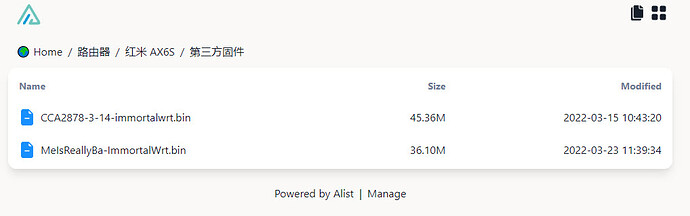Alright thanks for the input. ![]()
Wrong. The image above is intended only for RB03 units which do not have telnet open. It is a solution to enable telnet only on RB03 devices.
For RB01 either you have or you don't have telnet enabled from factory. If you don't have telnet enabled, stop. At this moment you will not be able to install OpenWRT on RB01 devices with telnet disabled.
If you are lucky and you've got a RB01 device with telnet enabled from factory, you can skip directly to step 2 as instructed:
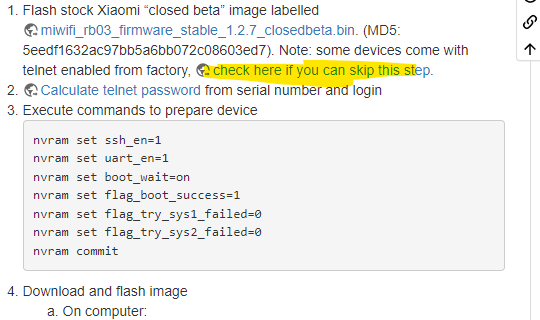
The OpenWRT image you need to install via telnet is one of these at this moment:
Master Snapshot: xiaomi_redmi-router-ax6s-squashfs-factory.bin
22.03 Snapshot: xiaomi_redmi-router-ax6s-squashfs-factory.bin
Thank you for your clarification ![]()
You did a good job! ![]()
I am just a beginner here, so I have to be clear about what I am doing.
If not I will be wasting time fixing the problem (debricking)
The Master Snapshot is the very 1st firmware for the AX3200 and
the 22.03 Snapshot is the subsequent revised/ improved version, right?
@dsouza I am referring to your post:
You mentioned that you have an RB01 but did not have Telnet open,
however, you manage to "trick" the device, and have it open, by filling up the details in the
configuration wizard.
Would this be a reliable technique to have the RB01 Telnet port open?
Or this method is just based on luck, and you got lucky?
Can you please share what is the production date printed on the label?
Thank you.
@cliobrando : I saw a post in another from you in another tread saying this :
" Alternative: If you don't want to mod the bdata partition, you can flash the 1.0.378 image, get root, and use xqrepack to mod and flash the latest official firmware, and enable telnet and ssh but it's not permanent."
If I understand, if we have a RB01 router with telnet disabled by default,we can do the following to get OpenWRT on the router ?
- Modify the RB01 .bin firmware to enable telnet and SSH
- Install it on the router
- Than install OpenWRT with the same process as RB03
Am I right ?
Answers here.
Bottom line: my RC01 came from factory with telnet open. I did not do anything special.
Alright thanks ![]()
Yes someone did manage to do that:
Any benchmarks on this device? particularly in mesh?
Hi, can you confirm both these ImmortalWRT firmwares can be flashed on
both Xiaomi AX3200 RB01 and AX6S RB03 routers?
Thank you.
Does Immortalwrt firmware support AX3200 model: RB01 version?
I just edited the Installation Wiki below adding more details to make it clearer. Please feel free to review it.
Thanks @dsouza it will make life easier for those newbies, like me
trying to read in between the lines. ![]()
![]()
Guys, I just wondering for boxes that don't have telnet enabled. Is the firmware version different? Or it just like RB03, which is downgradeable in theory?
If its firmware dependant, can you install it using recovery method? This way, even if the webui doesn't accept downgrade, can recovery do?
Additional info: recovery method is the same as other redmi router. I used this method to restore the beta firmware when I messed with openwrt and lose access to it, so I don't know if this will work on stock firmware, or will work at all.
i haven't tried. i own 2 rb03
On RB01 I wasn't able to install the RB03 firmware even in recovery mode. Also the OpenWRT image is not accepted this way.
Might want to add this to the wiki:
I couldn't get my AX6S to boot the OpenWRT image without it.
Hello, I'm thinking of buying this router from here:
will I be able to install OpenWrt on it as it's the AX6S model? thanks
Thanks, Wiki updated!
Hi, is it possible to execute necessary commands on telnet-locked AX3200 using serial cable? Have anyone tried?