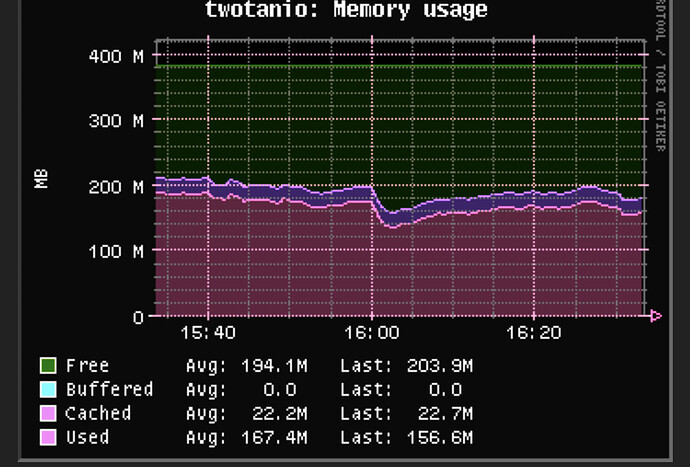Its changeable, in /sys/devices/system/cpu/cpufreq/policy0/scaling_governor, however ondemand is not compiled in the kernel
Just to have some proof for comparison, this is with schedutil:
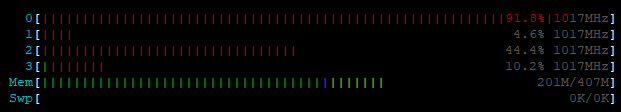
PPPoE DL speedtest, not going above 880Mbits. Let see if what happens with ondemand.
You could also use performance "for the win." The CPU will be at top frequency all the time, but the power consumption (and heat dissipation) will still be strongly influenced by load. Not the greenest choice, though.
performance is like not doing scaling at all, completely beats the purpose
I am looking for this in menuconfig but can't seem to find it...
Its in kernel_menuconfig:
Location: │
│ -> CPU Power Management │
│ -> CPU Frequency scaling │
│ -> CPU Frequency scaling (CPU_FREQ [=y])
And you will see all of the governors there, can even change the default one
Strange, performance is also selected but the default is schedutil.
Why is that strange, default is configurable
Hi everyone, I am unsure whether this is an AX3600 related issue or a general OpenWRT issue. Please feel free to point it out if I am wrong here.
I use two AX3600 with the build from robimarko in the mesh setup (WDS; 5G ax) Basically it works great with my iPhone, iPad and MacBook, however we have issues with two Windows HP Elitebooks (AX200 as well as AX201) for work. These jump again and again between the two APs and in each case, therefore, the VPN reconnects, which is followed by short interruptions in the connection, which is very annoying for MS-Teams calls.
My apartment is relatively long and the two APs are set up far away from each other. It makes no sense to me why the two clients keep jumping between the near and the far AP.
Here are a few logs: (ap1; ap2)
Sep 30 10:08:30 ap1 hostapd: wlan1: STA aa:bb:cc:dd:ee:ff IEEE 802.11: authenticated
Sep 30 10:08:31 ap1 hostapd: wlan1: STA aa:bb:cc:dd:ee:ff IEEE 802.11: did not acknowledge authentication response
Sep 30 10:08:32 ap1 hostapd: wlan1: STA aa:bb:cc:dd:ee:ff IEEE 802.11: associated (aid 2)
Sep 30 10:08:32 ap1 hostapd: wlan1: STA-OPMODE-SMPS-MODE-CHANGED aa:bb:cc:dd:ee:ff off
Sep 30 10:08:32 ap1 hostapd: wlan1: STA aa:bb:cc:dd:ee:ff RADIUS: starting accounting session XXXXXXXXEC8A
Sep 30 10:08:32 ap1 hostapd: wlan1: STA aa:bb:cc:dd:ee:ff WPA: pairwise key handshake completed (RSN)
Sep 30 10:08:32 ap1 hostapd: wlan1: EAPOL-4WAY-HS-COMPLETED aa:bb:cc:dd:ee:ff
Sep 30 10:08:32 ap1 dnsmasq-dhcp[1]: DHCPREQUEST(br-lan) 192.168.x.100 aa:bb:cc:dd:ee:ff
Sep 30 10:08:32 ap1 dnsmasq-dhcp[1]: Ignoring domain xxxxxx.at for DHCP host name HP-ELITEBOOK-AX200
Sep 30 10:08:32 ap1 dnsmasq-dhcp[1]: DHCPACK(br-lan) 192.168.x.100 aa:bb:cc:dd:ee:ff HP-ELITEBOOK-AX200
Sep 30 10:09:17 ap1 hostapd: wlan1: AP-STA-DISCONNECTED aa:bb:cc:dd:ee:ff
Sep 30 10:09:22 ap2 hostapd: wlan1-1: STA aa:bb:cc:dd:ee:ff IEEE 802.11: associated (aid 1)
Sep 30 10:09:22 ap2 hostapd: wlan1-1: STA-OPMODE-SMPS-MODE-CHANGED aa:bb:cc:dd:ee:ff off
Sep 30 10:09:24 ap2 hostapd: wlan1-1: STA aa:bb:cc:dd:ee:ff IEEE 802.11: associated (aid 1)
Sep 30 10:09:24 ap2 hostapd: wlan1-1: STA-OPMODE-SMPS-MODE-CHANGED aa:bb:cc:dd:ee:ff off
Sep 30 10:09:24 ap2 hostapd: wlan1-1: STA aa:bb:cc:dd:ee:ff RADIUS: starting accounting session XXXXXXXX1B576
Sep 30 10:09:24 ap2 hostapd: wlan1-1: STA aa:bb:cc:dd:ee:ff WPA: pairwise key handshake completed (RSN)
Sep 30 10:09:24 ap2 hostapd: EAPOL-4WAY-HS-COMPLETED aa:bb:cc:dd:ee:ff
Sep 30 10:09:24 ap1 dnsmasq-dhcp[1]: DHCPREQUEST(br-lan) 192.168.x.100 aa:bb:cc:dd:ee:ff
Sep 30 10:09:24 ap1 dnsmasq-dhcp[1]: Ignoring domain xxxxxx.at for DHCP host name HP-ELITEBOOK-AX200
Sep 30 10:09:24 ap1 dnsmasq-dhcp[1]: DHCPACK(br-lan) 192.168.x.100 aa:bb:cc:dd:ee:ff HP-ELITEBOOK-AX200
Sep 30 10:09:26 ap1 hostapd: wlan1: STA aa:bb:cc:dd:ee:ff IEEE 802.11: authenticated
Sep 30 10:09:26 ap1 hostapd: wlan1: STA aa:bb:cc:dd:ee:ff IEEE 802.11: associated (aid 2)
Sep 30 10:09:26 ap1 hostapd: wlan1: STA-OPMODE-SMPS-MODE-CHANGED aa:bb:cc:dd:ee:ff off
Sep 30 10:09:26 ap1 hostapd: wlan1: AP-STA-CONNECTED aa:bb:cc:dd:ee:ff
Sep 30 10:09:26 ap1 hostapd: wlan1: STA aa:bb:cc:dd:ee:ff RADIUS: starting accounting session XXXXXXXXD02E1
Sep 30 10:09:26 ap1 hostapd: wlan1: STA aa:bb:cc:dd:ee:ff WPA: pairwise key handshake completed (RSN)
Sep 30 10:09:26 ap1 hostapd: wlan1: EAPOL-4WAY-HS-COMPLETED aa:bb:cc:dd:ee:ff
Sep 30 10:09:26 ap1 dnsmasq-dhcp[1]: DHCPREQUEST(br-lan) 192.168.x.100 aa:bb:cc:dd:ee:ff
Sep 30 10:09:26 ap1 dnsmasq-dhcp[1]: Ignoring domain xxxxxx.at for DHCP host name HP-ELITEBOOK-AX200
Sep 30 10:09:26 ap1 dnsmasq-dhcp[1]: DHCPACK(br-lan) 192.168.x.100 aa:bb:cc:dd:ee:ff HP-ELITEBOOK-AX200
Config (ap2)
config wifi-iface 'default_radio1'
option device 'radio1'
option network 'lan'
option mode 'ap'
option key '*******'
option encryption 'sae'
option ssid '*****'
option ieee80211r '1'
option ieee80211k '1'
option ieee80211v '1'
option bss_transition '1'
option ft_over_ds '0'
option ft_psk_generate_local '1'
option wpa_disable_eapol_key_retries '1'
option nasid 'APTWO'
option reassociation_deadline '20000'
option max_inactivity '180'
option mobility_domain 'bc23'
option disassoc_low_ack '0'
With ondemand I can reach 923Mbits with PPPoE, although I can see why you dont like this governor: during the uplink test when no single core is above 10% is also switching to full power. For now I am going to keep it on ondemand.
that has been my observation that ondemand feels to work better... one thing one perhaps can do is to use some some sort of script script that switches to performance from ondemand on a load basis ... I haven't seen such script yet However what I noticed (by switching manually the governor)
with the Performance governor is that latency increases somewhat ! so I am using ondemand
Please let me know "Ansuel´s patch on top of it"
I don't know. Hmmm
my understanding of mesh (and stand to be corrected) is that is one should only be using it with 2+ devices not only two to get the best advantage of mesh. I don't use mesh as my use case uses only two devices and it is enough at this stage to what I am doing... eg ... If I loose connection on a device it will automatically reconnect to another ... enoug for caching to catch up ...
Using wired APs, have you tried "802.11r Fast Transition" (fast roaming) ?
In my case the APs (resp. the second one) are not wired. I am using WDS (mesh) for connection between them.
For fast roaming I use 802.11r, 802.11v, 802.11k (see configuration).
It just doesn't make sense to me why the client jumps back and forth between AP1 and AP2 (every couple of minutes) even though it's right next to AP1 and AP2 is far away. On other devices (e.g. Apple) it works without problems.
This has nothing to do with OpenWrt or ath11k. This is a client-side decision based on different parameters, like signal level, actual bandwidth etc.
There are attempts of Band/AP steering, but those are not parts of the official 802.11 standardization.
The only thing that can be done on AP side is to actively drop a connected client. But there is no way to tell the client to use another AP or band.
This might be a factor (I doubt it's a sole reason): Intel says that W10 does not support 802.11r with PSK, only EAP (for AX200/201) while apple does.
That would be the case if client was not jumping between APs multiple times while at the same location (assuming the SNR is much different between APs and client is using same band). There's something else going on like local interference, issue with devices antenna, closest AP dissociates from client for some reason, something else.
Maybe, but in the provides log there's just the regular
AP-STA-DISCONNECTED
So from the AP view, the station has just left.