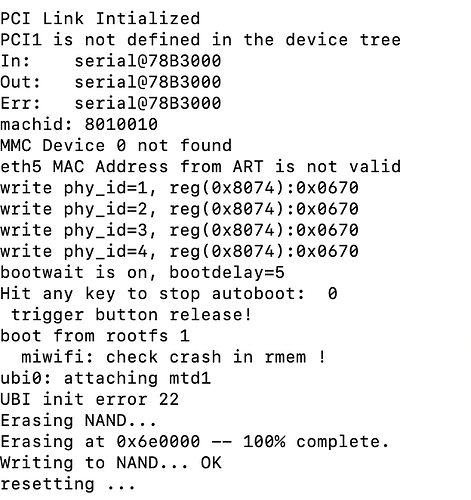no, I did not.
how do i do that. Now im back on version 17 and got the ssh access. verified in putty. If i upgrade to 67 (patched) what i should check ?
last time after upgrade i had ssh... just after factory reset. lost it. I did factory reset through webUI.
I know there are lot of work happening to get openwrt working on this device. In the meantime, is there a way i can install the adblocker alone in this device ?
I used to have asus merlin and loved the adblocking option there.
After you flash the patched version and rebooted, you can check for the patched files to make sure it is zero-sized, like this:
root@XiaoQiang:~# ls -l /usr/sbin/otapredownload
-rwxr-xr-x 1 root root 0 Aug 6 2020 /usr/sbin/otapredownload
This makes sure that you are using the patched version, and not the stock 1.0.67 firmware.
Back to miwifi
Hi folks,
My router is currently with firmware 1.0.17 and I want to test 1.0.67 and the 160Mhz support added back in 1.0.50.
If i do that can I easily downgrade back to 1.0.17 or any other version that you can get the ssh access without the need of serial adapter?
So, after messing around with u-boot to fix the ubi error 22 in the previous post I had power outage while editing the ubi partition.... as some of you guessed I'm now the proud owner of a dead AX3600. with the only chance of turning it back to a router being some soldering sheningan with the flash chip.
therefore, unless someone has suggestions, my fun with this router ends here.
Did you try to use the Xiaomi repair tool? I suspect it works via early boot to recovery the router but havent tried it:
I suspect that could have been helpful before I erased completely the firmware.
but I'll give it a try! thanks!
edit: it doesn't help with a completely erased firmware.
Since ignorance, some of this could not solve your problem? the same you can directly load the firmware on the ROM chip
Finally got my AX3600. Instead of multiple commands for web-injections, you can use one command which will fetch the script from https://dev.melmac.net/ax3600.sh and run it on the router:
http://192.168.31.1/cgi-bin/luci/;stok=<STOK>/api/misystem/set_config_iotdev?bssid=gallifrey&user_id=doctor&ssid=-h%0Acurl%20--insecure%20https%3A%2F%2Fdev.melmac.net%2Fax3600.sh%20%7C%20ash%0A
Still need to replace the <STOK> in the link with the actual authentication token from the web management URL. It sets the root password to password.
thanks, but that level of soldering is way over my capacity. also I don't think I can find the firmware anywhere...
Hey Otem,
You need to Patch the latest Firmware to keep SSH, see https://github.com/geekman/xqrepack
I believe that in the command to change the password it should have a backslash instead of foward slash, right? Anyway, thanks for the script!
In my blurry morning eyes I read that as melkur.net and we all know what's hiding in that, tapping the power of The Source..code (yikes, morning puns are bad)!
You're totally right! Fixed.
open case, connect ttl
just wondering what's happening with support for this device. There was a point when this thread was very active. Is it possible to get support eventually?