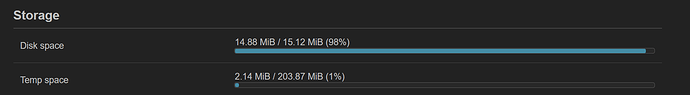what is actually the issue (apart from ax9000 others aspects ...) with the ax9000 vs ax36000 (off topic here sorry perhaps) ? is this the pci support ...
hard f#! work ansuel ... i feel openwrt needs to be much more agile with kernel support bearing in mind we are now with 5.17 kernel... i know it is hard with so many devices out there
I have explained it couple of times already, the issue is that currently ath11k is broken if you try using it on the AHB and PCI radios at the same time
Can anyone please help me with this?
I don't use PPPoE, I use DHCP in WAN, plus I'm using dumb APs, so no WAN traffic or firewall for me now.
For wifi use, I went from one core load only, to load being distributed in all cores.
Read what dchard posted:
ok .. so it would be the issue something like this
https://yhbt.net/lore/linux-wireless/1642337235-8618-8-git-send-email-quic_mpubbise@quicinc.com/#
eg the hybrid ahb vs pure pci?
No, thats completely unrelated.
PCI QCN9024 card works as long as AHB module is not loaded, its some kind of a QMI issue it seems
Hi guys. I'm using OpenWrt on my AX3600 and I'm loving it. Thanks for the great work.
Just a question. Is is possible to exchange tmp storage for definitive storage?
(Inverting the actual storage)
Guys, stop advertising random QSDK builds from the internet.
That can only lead you to no being able to recover.
Someone help me please!
What "firmware" did you install in it? Did you update to openwrt's latest release ?
is there any AX channel with 160 Mhz that works? every time I select 160Mhz the 5Ghz signal disappears.
here only with 80Mhz, but I can't get full speed on my device.
my ISP provides 700Mb of speed, but on this channel with 80Mhz I can only get 500Mb
The radio takes quite some time to get up, a minute or two. When in doubt, choose channel 64 and it must work -- if you are patient enough and your hardware is ok.
For 160MHz you need DFS and that takes time, it can take up to 10 minutes.
Use logread to see whats the CAC timeout required
Thanks sir works great
Thanks friend !!!
Work fine now !!!
Yes, using latest from Robert. I think i finally found fix for disappearing wifi after 8-15 hours of work.
I changed 5GHz channel to 149 from 36 and set power for dual bands to 29 dbm instead 30 dbm. And almost 3 day without interrupting and any crashes.
Hope this is just isn't luck and this is really fix.
Don't forget that when you set to 180mhz MIMO disappear, and when multiply users using 5GHz this can cause latency problems.
Well that statement is broad and incorrect. On 160MHz, 4x4 MIMO will disappear, 2x2 MIMO will stay. Second of all: MU-MIMO will also stay. What is unknown atm is what happens with beamforming when 160MHz channel is used (although nobody knows if it even works on 80MHz...). I am also very skeptic about your latency statement, as it is a hell of a lot easier to write proper scheduler for simple frequency based scheduling and spread the load on double amount of spectrum, then finetune rank and PMI feedback and schedule multiple customers in the same TTI with different MIMO ranks.
I'm wondering if anyone gave the new ath11k firmware (2.6) a try?
It seems there are new BDF files as well, but they don't perfectly match the firmware version
(firmware 2.6.0.1-00861 while BDF 2.6.0.1-00828)
https://source.codeaurora.org/quic/qsdk/oss/ath11k-bdf/tree/IPQ8074/hw2.0/WLAN.HK.2.6.0.1/WLAN.HK.2.6.0.1-00828-QCAHKSWPL_SILICONZ-1?h=NHSS.QSDK.11.5.0.5.r7
QCN9074 firmware and BDF files are also available, maybe it would be worth checking if the AX9000 issue with simultaneous AHB & PCI WiFi persists with the newer firmware?