Just a in between feedback report:
I am using robimarko OpenWrt SNAPSHOT r0-d895504 / LuCI Master git-22.213.35850-abd9125 for over 3 days without any errors/crashes as dumb AP.
Free memory 176 on average.
Was using robimarko Openwrt for over a week without any issues on Ax3600. Then had problem connecting to internet and then it crashed. While troubleshooting, I noticed that only one radio was listed under wireless (before crash there were three radio). Reinstalled the latest version (OpenWrt SNAPSHOT r17769+2597-333f93333e / LuCI Master git-22.213.35850-abd9125) and still can see only one radio. Any ideas?
I don't recognize that version, maybe your own build.
My suggestion is to install Robimarko latest build from here:
https://github.com/robimarko/openwrt/releases
After install, you will have this version (for 20/08/2022 build):
OpenWrt SNAPSHOT r0-095bed1 / LuCI Master git-22.213.35850-abd9125
If still, no radio, save you config and do a reset to defaults.
A logread would be also useful
May I ask for some testing of these RPS values:
For me they seem to reduce CPU load quite a bit
I want to include those as well as distribute ethernet IRQ-s for the PR.
This is with my own IRQ script just for reference:
DL, PPPoE 900Mbits:
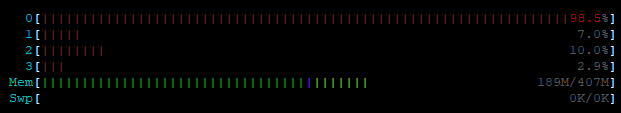
UL, PPPoE, 320Mbits:
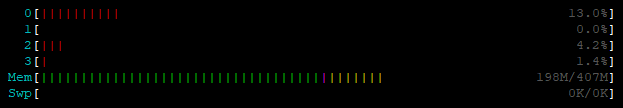
Let me test yours in a minute or two.
MOD:
With your IRQ mods enabled (mine is disabled, + SW offload + packet sterring):
DL PPPoE 910Mbits:
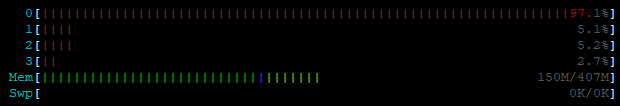
UL PPPoE, 320Mbits:
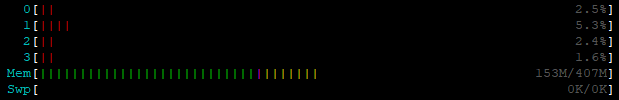
It seems the uplink is somewhat improved, but the diff is kinda small to tell for sure.
Only diff is the first two are with my IRQ mods, the last two are with yours. Rest is the same.
It doesn't seem to have much impact.
The thing is that linked modification already enables packet steering.
I am open to whatever is the most optimal default configuration, so people dont have to tweak it manually.
And I want to finally get us to the PR stage.
@robimarko can you help me with the nand sizes? I have some time to test if the router rejects the image
partition@2de0000 {
label = "rootfs";
reg = <0x2de0000 0xcc20000>;
};
with a 256mb nand what would be the real size?
It seems that your script does an equally good job as mine, that was the conclusion ![]()
Hmm, what do you mean?
the rootfs partition should be expanded to the end of the nand but the current size is not right and we have some free space at the end of the nand that is not assigned to rootfs partition. Wonder if you can help with the right value
Oh, that.
0x10000000 - 0x2de0000 = 0xD220000
I did I few WAN-LAN full duplex tests.
In my test scenario (FULL DUPLEX), I get random results, still I can't see any big measurable differences from those IRQ changes.
WAN-WiredLAN Full duplex test:
iperf3 -c 192.168.0.xxx --bidir -t 30
Your latest build r0-060646b.
-> Test #1:
GRO ON, Packet Steering ON, Software flow offloading ON, DCHARD-IRQ OFF, SNOW-IRQ OFF, WIFI OFF.
RUN#1:
[ ID][Role] Interval Transfer Bitrate Retr
[ 5][TX-C] 0.00-30.00 sec 3.20 GBytes 916 Mbits/sec 0 sender
[ 5][TX-C] 0.00-30.00 sec 3.20 GBytes 915 Mbits/sec receiver
[ 7][RX-C] 0.00-30.00 sec 603 MBytes 169 Mbits/sec 311 sender
[ 7][RX-C] 0.00-30.00 sec 602 MBytes 168 Mbits/sec receiver
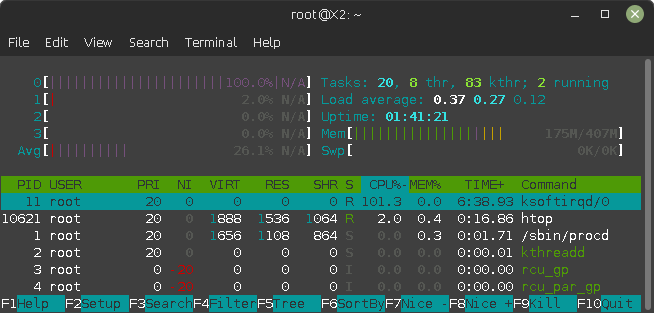
-> RUN#2:
[ ID][Role] Interval Transfer Bitrate Retr
[ 5][TX-C] 0.00-30.00 sec 3.16 GBytes 905 Mbits/sec 335 sender
[ 5][TX-C] 0.00-30.00 sec 3.16 GBytes 904 Mbits/sec receiver
[ 7][RX-C] 0.00-30.00 sec 1.96 GBytes 562 Mbits/sec 327 sender
[ 7][RX-C] 0.00-30.00 sec 1.96 GBytes 561 Mbits/sec receiver
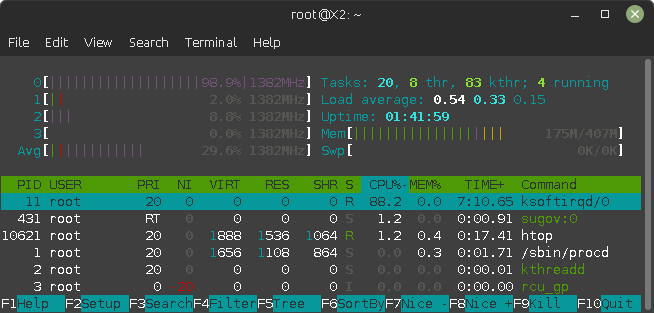
I've see this before, results are inconsistent between different runs for the same test conditions. It depends how the load is distributed.
I've posted the worst and the best test runs possible out of more than 10 runs.
-> Test #2:
GRO ON, Packet Steering ON, Software flow offloading ON, DCHARD-IRQ OFF, SNOW-IRQ ON, WIFI OFF.
Same results as Test#1, so I didn't copy past them here.
I can't see difference with SNOW-IRQ ON in this test scenario.
-> Test #3:
GRO ON, Packet Steering ON, Software flow offloading OFF, DCHARD-IRQ OFF, SNOW-IRQ OFF, WIFI OFF.
Full duplex results in different runs:
~400/600
~900/600
~900/600
~300/600
~800/300
-> Test #4:
GRO ON, Packet Steering ON, Software flow offloading OFF, DCHARD-IRQ OFF, SNOW-IRQ ON, WIFI OFF.
Full duplex results in different runs:
~900/750
~920/670
~920/220
~920/670
Too random results to make a conclusion.
Note: I can always get 930/930 max full-duplex wan-lan speed with these settings:
GRO OFF, Packet Steering ON, Software flow offloading ON.
WAN-LAN Full Duplex, in a test scenario with Packet Steering OFF, Software flow offloading OFF, the SNOW-IRQs help.
SNOW-IRQs OFF, I get around 900/130 Mbits in all 5 runs.
SNOW-IRQs ON, I get around 900/600 Mbits, but a few times I get much lower results like ~830/250 Mbits.
GRO ON, Packet Steering OFF, Software flow offloading OFF, DCHARD-IRQ OFF, WIFI OFF.
Test#1 - SNOW-IRQ OFF:
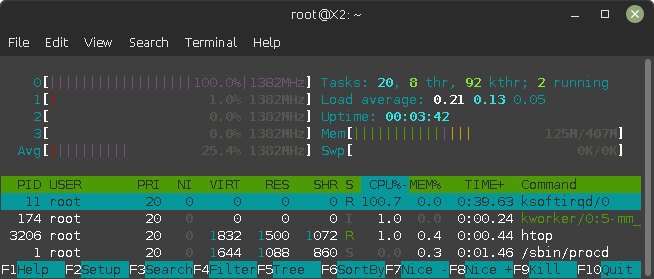
[ ID][Role] Interval Transfer Bitrate Retr
[ 5][TX-C] 0.00-30.00 sec 3.13 GBytes 897 Mbits/sec 0 sender
[ 5][TX-C] 0.00-30.01 sec 3.13 GBytes 896 Mbits/sec receiver
[ 7][RX-C] 0.00-30.00 sec 474 MBytes 133 Mbits/sec 499 sender
[ 7][RX-C] 0.00-30.01 sec 474 MBytes 132 Mbits/sec receiver
I'm getting the same speed +-900/130 in different test runs.
Test#2 - SNOW-IRQ ON:
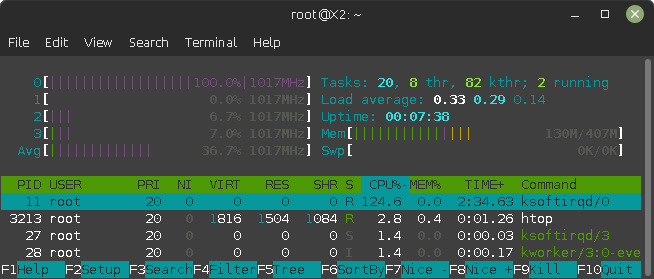
[ ID][Role] Interval Transfer Bitrate Retr
[ 5][TX-C] 0.00-30.00 sec 3.16 GBytes 904 Mbits/sec 334 sender
[ 5][TX-C] 0.00-30.00 sec 3.16 GBytes 903 Mbits/sec receiver
[ 7][RX-C] 0.00-30.00 sec 2.55 GBytes 730 Mbits/sec 276 sender
[ 7][RX-C] 0.00-30.00 sec 2.55 GBytes 729 Mbits/sec receiver
RUN#2:
- - - - - - - - - - - - - - - - - - - - - - - - -
[ ID][Role] Interval Transfer Bitrate Retr
[ 5][TX-C] 0.00-30.00 sec 3.13 GBytes 895 Mbits/sec 289 sender
[ 5][TX-C] 0.00-30.00 sec 3.12 GBytes 894 Mbits/sec receiver
[ 7][RX-C] 0.00-30.00 sec 2.16 GBytes 619 Mbits/sec 738 sender
[ 7][RX-C] 0.00-30.00 sec 2.16 GBytes 618 Mbits/sec receiver
I get around 900/600 Mbits, but a few times I get much lower results like ~830/250 Mbits.
I expect the results to be pretty much the same as its packet steering that brings the most improvement, as rxdesc IRQ will hammer whatever core it's set to, none of the other IRQ-s are anywhere near this one.
That is why we really need some more clues from QCA to get basic offloads and not just dump it all on the CPU.
Is there any plan for that?
What kind of plan are you expecting?
Only "documentation" is the driver itself and its lacking any of the HW details
Okay, I found this thread from last year[1] which says including bridge-mgr helped.
Why is this then still an issue now? Can someone enlighten me before I spend hours digging?
By any chance, do you have "802.11r Fast Transition" enable?
I have an issue with two AX3600 configured as dumb APs.
When "802.11r Fast Transition" is enable and configured.
Randomly my xiaomi 9T pro phone, can't use internet. I need to turn wifi off/on in phone to work again.
Sometimes FT works for a few days, until one day I won't have internet (in my phone).
Don't know if it's my phone or else.
With FT disable, everything works 100% of time here.