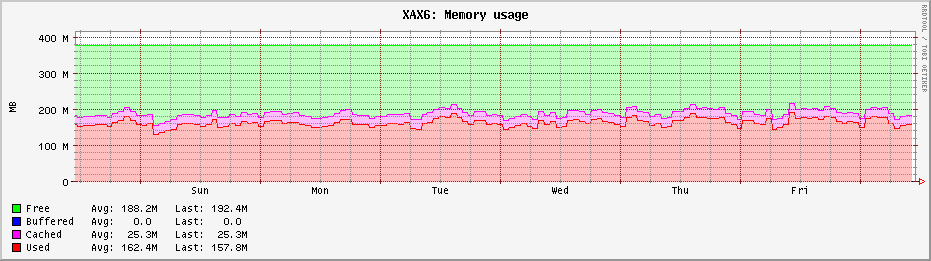How did you activate HW offload of ipq807x?
new release 23 hours ago. Btw, am i blind or is sqm missing?
Yeah, just saw it and replied to it.
Thanks for looking into fixing it
my ISP provide 700Mb speed and on my s20 conected in AX6 wifi6 i have 700mb speed on speed test,
on firewal option, activate 2 options SW Offload anda HW offload.
and now i have full speed of my ISP provide
Included in my builds:
- SQM QOS
- Wireguard
- Wake On LAN
- kmod-nf-nathelper-extra
- wget-ssl to support ftp in opkg
Today I noticed my AX3600 had less than 70 MB of free RAM and had more than 16d 12h running since last reboot.
Now I see it 2h ago it rebooted.
Don't have logs, but I think it was memory related... it rebooted when nobody was home and almost nothing was using the wifi. Although that also was the situation in other days, multiple hours with nobody home to use network.
Firmware version still shows b2a888d instead of 66c872e after I did the upgrade tonight...
Try sysupgrade again after wifi down.
this is a common pattern in this thread and experienced by myself (had to more or less reboot daily to mostly avoid it): Once memory is below 50 MB it gets unstable and memory goes down when wifi is not in use.
From your uptime I conclude you don't have (pre)release 2022-03-19 or 2022-03-31
I have 2022-03-19 running on my two AX3600 and had zero issues with stability or memory since then. No reboots necessary. So I highly recommend to upgrade.
HW offload does not work, as that part is missing still. With SW offload you can get gigabit NAT on PPPoE. If you want to check if HW offload is really working, do a speedtest on cable and check the CPU loads with htop for example. You will see that the first CPU will be heavily loaded (no HW offload).
This was your previous build, just to keep track if it changes:
Nice chart, its good to see its stable
Building your latest atm, will let you know.
MOD: the build is just running fine, same behavior as before.
A quick question though: after I switched to firewall4, I still see iptables modules being loaded besdies nf*, nft* and xt* modules. Is this normal, or something is still there from the old config?
Unfortunately, I can not confirm this! Currently I do not manage to get to 1 Gigabit (SW offloading is enabled) - max 700 MBits.
I hope HW offloading comes soon.
I do, thats why I am telling you ![]()
I believe you. Only I do not know what you do differently ![]()
I though my build already had the fixes, it's working way more stable than older builds anyway.
Upgrading today, anyway, thanks again all for the great work!
Enable network->interfaces->Global network options->Packet Steering, if you don't have it already. See if it helps.
Thanks for the hint, however package steering is already enabled.
do you also get 1 gigabit?