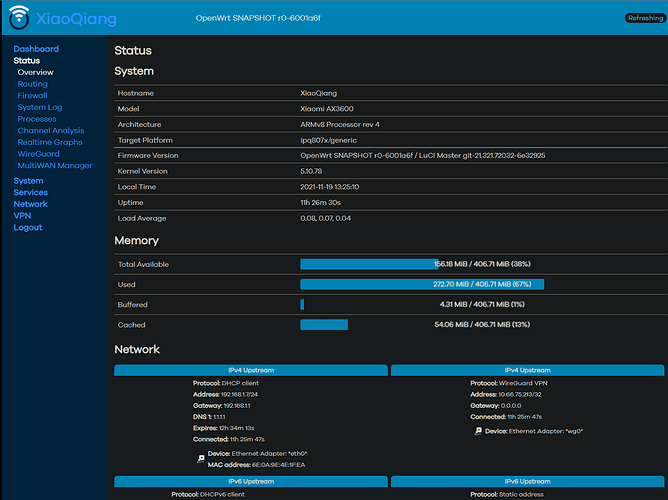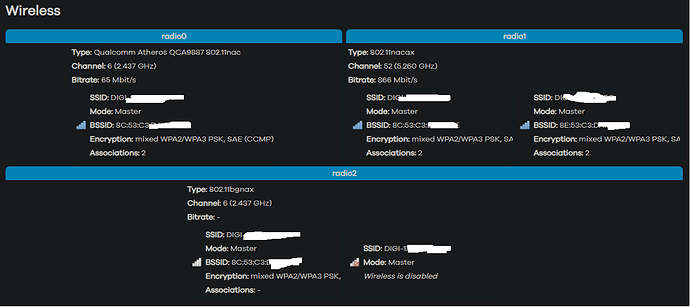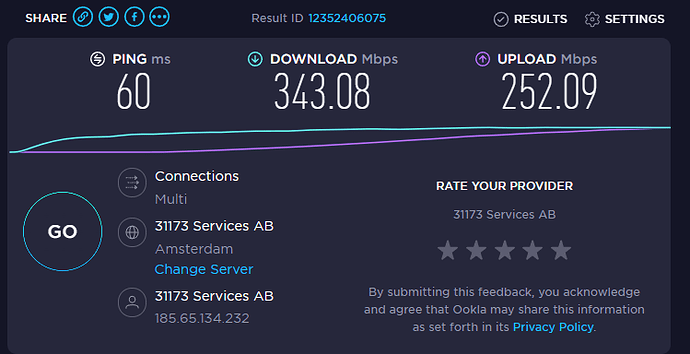@robimarko @Ansuel and all the other devs and testers involved, you guys are legends, hats off to you gents!!
I built the IPQ807x-5.10-backports branch yesterday (just before your latest fixes), had to add a few patches to it (my bonding patch posted above, the sysupgrade on the same rootfs patch and the RX decap offload pull request, mainly), and I flashed it on rootfs_1 on an AX3600.
I'm seeing incredible results:
RAM fluctuates between 61-68%, never goes above, it's been running for about 12h now.
I'm using all the radios with multiple AP's on each:
I'm using both IPv4 and IPv6 (the IPv6 NSS bug is fixed, no more kernel panics!!), WireGuard site-to-site, split-routing, mwan3, NAT + NAT6 etc. I have around 10 devices on the Wi-Fi all the time (most have AX cards), 4 are IoT/persistent on the 2.4G IoT radio/AP and some IoT stuff plugged in on all the physical ports in their IoT/dedicated "VLANs" (Philips Hue, PiHole etc.)
I'll keep an eye on the RAM, and post updates, but so far, I think we have a WINNER!
Btw, WireGuard speeds are amazing now, I think I'm hitting the maximum that Mullvad can handle:
On the guest APs (connected to WAN), I'm hitting around 700mbps (my WAN is 1Gbps).
Pure awesomeness!
I'm curious about 2 things though:
- Is it normal for the builds to take SO LONG? I'm building in a Docker container on a Gentoo VM, I gave it 4 AMD Ryzen 5900HX cores and it literally took.. 14-15h. How can I shorten this time in case I wanna make changes (or for example, test your latest commits), ccache and obviously more cores don't necessarily seem to help? The longest part of the builds seem to be the ipkg-build phases for each package, they're not running parallelized, and it literally takes minutes+ for some packages (especially the kernel modules)..
- How are things looking for the AX9000? Should I expect similar results?