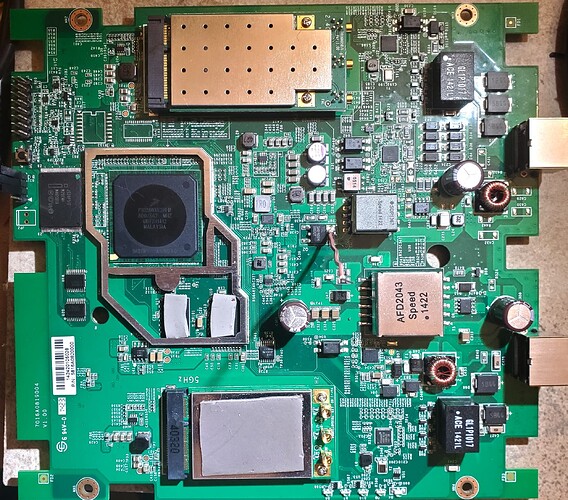Probably it breaks due to the kernel now enforcing the device-tree being loaded at an 8-byte aligned address. See https://github.com/torvalds/linux/commit/79edff12060fe7772af08607eff50c0e2486c5ba
I doubt it. Disabling CONFIG_SMP allows 5.15 to boot just fine with the old boot code.
It doesn't matter at this point, though: you've demonstrated so far that we can reproduce the board-specific FDT and use the simpleImage wrapper, and I'm very satisfied with that.
Hey All!
I'm still rocking these and I had a silly idea to upgrade the MiniPCIe of the N card to this AsiaRF. Any thoughts? I might just throw the $37.90 at it to test but has anyone swapped a card in a router like this? I've seen another thread here where someone asked but I didn't see the result. If this is possible, we could have another good 5Ghz radio in this AP.
This works fine -- I was testing it at our building until the tenant stole the AP -- but you have to swap the qca9890 (the ath10k card) because it's the only one with similar proportions which can connect to the OEM heatsink properly (the ath9k card is oddly z-dimensioned and isn't a straight replacement). I also recommend getting the AW7916-NPD instead -- looks like they've started adding an additional heatsink, though, which suggests the chip might be drawing more power than I thought.
I don't know how much current the AW7916 pulls on the 1.5V / 3v3 rails; the only testing I've done has been indoors. I have been directly told that not all boards can supply enough current for this card -- when this card is put in the outdoor HP MSM560 (same processor), you actually get frequent MCU resets under high traffic load. I haven't seen the same here -- only hard shutoffs due to temps before realizing I needed to swap it into the second slot.
Very interesting. I wonder if you should shim it with aluminum? Something like that? I'm going to put it on the backburner as I have to fix my wifi first ![]()
I bought one of these and it's working really well as an AP, I was surprised that it could run as a router as well BONUS!!
I noticed that there is a hidden USB port, I'm assuming this is intended as just a firmware update or something like that, has anyone gotten it working?
Also a heads-up I found this warning while researching the device. Don't leave a cable in the console port or else it will cause it to not boot. This would probably still hold true for OpenWRT.
https://extremeportal.force.com/ExtrArticleDetail?an=000073660
I attempted to use nut to have the USB interface with an UPS unit. It appears to work great. I would think you could also add storage depending on how you use the AP.
I, too, use it as a router and it works great for VZ FIOS 200 Mbps (really delivers 320+ Mbps per fast.com). The dual cores on the AP deliver on my needs.
I am also contemplating the wireless card swap to get 6E speeds. But that would really be for novelty - no practical need in my household.
USB port is fully working,flash drives,soundcards or anything that have drivers in firmware.
I got lots of the indoor models working fine but this outdoor model seems more stubborn.
I can't get past the first initramfs running, it hangs at USB part.
my printenv
Boot (PRI)-> printenv
AC_HOSTNAME=Controller
AP_FLAG=24
AP_MODE=0
BOOT_BOOTROM="U-Boot 2010.12.6 (May 09 2014 - 23:24:46)"
BOOT_KERNEL=primary
CRYPTO_FLAG=3
CURR_VER=U-Boot 2010.12.6 (May 09 2014 - 23:24:46) (primary)
DEFAULT_SETTING=0
HW_RELEASE=501
LOGHDR=0xfffec00
LOGHDRRREASON=0xfffec24
MODEL=AP3865e
MOSTRECENTKERNEL=1
NUM_ANTENNAS=6
RADIOADDR0=20:B3:99:E5:C1:20
RADIOADDR1=20:B3:99:E5:C1:28
REBOOT_PATTERN_WDG=0x5A5A5A5A
REGION=NA
SERIAL#=14240264085A0000
SERVICEATTRS=ac_manager,ru_manager
SERVICETYPE=siemens
VERSIONBASE=0
WATCHDOG_COUNT=0x00000001
WATCHDOG_LIMIT=3
WLAN_ORDER_STRING=10
baudrate=115200
boot_diag=if fsload 0x0A000000 diag.gz.uImage; then if imi 0x0A000000; then bootm 0x0A000000 - -; exit; fi; fi;echo ERROR: Problem with diag image, dropping to interactive shell
boot_flash=source boot_kernel
boot_net=tftpboot 0x0a000000 vmlinux.gz.uImage.3825; bootm 0x0a000000 - -
boot_openwrt=cp.b 0xEC000000 0x2000000 0x2000000; interrupts off; bootm start 0x2000000; bootm loados; fdt resize; fdt boardsetup; fdt chosen; bootm prep; bootm go;
bootargs=console=ttyS0,115200n81 panic=30 ro mtdparts=ec000000.nor:62848K(FS),128K(CALIB),512K(BootPRI),128K(NVRAM1),128K(NVRAM2),128K(NVRAM3),128K(NVRAM4),128K(NVRAM5),128K(NVRAM6),128K(NVRAM7),128K(NVRAM8),128K(CFG2),128K(CFG1) BOOT_KERNEL=primary BOOT_BOOTROM="U-Boot 2010.12.6 (May 09 2014 - 23:24:46)"
bootcmd=run boot_openwrt
bootdelay=2
eth1addr=20:B3:99:E4:55:03
ethact=eTSEC1
ethaddr=20:B3:99:E4:55:02
filesize=39
ipaddr=192.168.50.127
mem=261632k
menucmd=run boot_diag
mtddevname=FS
mtddevnum=0
mtdids=nor0=ec000000.nor
mtdparts=mtdparts=ec000000.nor:62848K(FS),128K(CALIB),512K(BootPRI),128K(NVRAM1),128K(NVRAM2),128K(NVRAM3),128K(NVRAM4),128K(NVRAM5),128K(NVRAM6),128K(NVRAM7),128K(NVRAM8),128K(CFG2),128K(CFG1)
netdev=eth0
partition=nor0,0
ramboot_openwrt=tftpboot 0x2000000 initramfs.bin; interrupts off; bootm start 0x2000000; bootm loados; fdt resize; fdt boardsetup; fdt resize; fdt boardsetup; fdt chosen; fdt resize; fdt chosen; bootm prep; bootm go;
serverip=192.168.50.37
static_bootargs=console=ttyS0,115200n81 panic=30 ro
stderr=serial
stdin=serial
stdout=serial
uboot=u-boot.bin
ver=U-Boot 2010.12.6 (May 09 2014 - 23:24:46) (primary)
Bootlog
Boot (PRI)-> run ramboot_openwrt
Waiting for PHY auto negotiation to complete...... TIMEOUT !
eTSEC1: No link.
Speed: 1000, full duplex
Using eTSEC3 device
TFTP from server 192.168.50.37; our IP address is 192.168.50.127
Filename 'initramfs.bin'.
Load address: 0x2000000
Loading: #################################################################
#################################################################
#################################################################
#################################################################
#################################################################
#################################################################
#################################################################
#################################################################
#################################################################
#################################################################
#################################################################
#################################################################
#################################################################
#################################################################
#################################################################
#################################################################
#################################################################
#################################################################
#################################################################
#################################################################
############################################
done
Bytes transferred = 6879964 (68fadc hex)
## Booting kernel from FIT Image at 02000000 ...
Using 'config-1' configuration
Trying 'kernel-1' kernel subimage
Description: POWERPC OpenWrt Linux-5.10.138
Type: Kernel Image
Compression: lzma compressed
Data Start: 0x020000ec
Data Size: 6866473 Bytes = 6.5 MiB
Architecture: PowerPC
OS: Linux
Load Address: 0x00000000
Entry Point: 0x00000000
Hash algo: crc32
Hash value: 3a733abf
Hash algo: sha1
Hash value: 0e00dc957c184770d95c85ceac1b7f316effa088
Verifying Hash Integrity ... crc32+ sha1+ OK
## Flattened Device Tree from FIT Image at 02000000
Using 'config-1' configuration
Trying 'fdt-1' FDT blob subimage
Description: POWERPC OpenWrt extreme-networks_ws-ap3825i device tree blob
Type: Flat Device Tree
Compression: uncompressed
Data Start: 0x0268c868
Data Size: 11556 Bytes = 11.3 KiB
Architecture: PowerPC
Hash algo: crc32
Hash value: a9d850ff
Hash algo: sha1
Hash value: adad4dd511096c4133cd8afbc2f5f67e3c786e83
Verifying Hash Integrity ... crc32+ sha1+ OK
Booting using the fdt blob at 0x268c868
Uncompressing Kernel Image ... OK
ft_fixup_l2cache: FDT_ERR_NOTFOUND
ft_fixup_l2cache: FDT_ERR_NOTFOUND
[ 0.000000] Memory CAM mapping: 256 Mb, residual: 0Mb
[ 0.000000] Linux version 5.10.138 (builder@buildhost) (powerpc-openwrt-linux-musl-gcc (OpenWrt GCC 11.2.0 r19685-512e76967f) 11.2.0, GNU ld (GNU Binutils) 2.37) #0 SMP Sat Sep 3 02:55:34 2022
[ 0.000000] Using P1020 RDB machine description
[ 0.000000] ioremap() called early from 0xc07dbaf0. Use early_ioremap() instead
[ 0.000000] printk: bootconsole [udbg0] enabled
[ 0.000000] CPU maps initialized for 1 thread per core
[ 0.000000] -----------------------------------------------------
[ 0.000000] phys_mem_size = 0x10000000
[ 0.000000] dcache_bsize = 0x20
[ 0.000000] icache_bsize = 0x20
[ 0.000000] cpu_features = 0x0000000010010128
[ 0.000000] possible = 0x0000000010010128
[ 0.000000] always = 0x0000000010010128
[ 0.000000] cpu_user_features = 0x84e08000 0x08000000
[ 0.000000] mmu_features = 0x00020010
[ 0.000000] -----------------------------------------------------
ws_ap3825i_setup_arch()
[ 0.000000] ioremap() called early from 0xc07de2c8. Use early_ioremap() instead
[ 0.000000] WS-AP3825i board from Extreme Networks
[ 0.000000] barrier-nospec: using isync; sync as speculation barrier
[ 0.000000] Zone ranges:
[ 0.000000] Normal [mem 0x0000000000000000-0x000000000fffffff]
[ 0.000000] Movable zone start for each node
[ 0.000000] Early memory node ranges
[ 0.000000] node 0: [mem 0x0000000000000000-0x000000000fffffff]
[ 0.000000] Initmem setup node 0 [mem 0x0000000000000000-0x000000000fffffff]
[ 0.000000] MMU: Allocated 1088 bytes of context maps for 255 contexts
[ 0.000000] percpu: Embedded 12 pages/cpu s18860 r8192 d22100 u49152
[ 0.000000] Built 1 zonelists, mobility grouping on. Total pages: 64960
[ 0.000000] Kernel command line: console=ttyS0,115200
[ 0.000000] Dentry cache hash table entries: 32768 (order: 5, 131072 bytes, linear)
[ 0.000000] Inode-cache hash table entries: 16384 (order: 4, 65536 bytes, linear)
[ 0.000000] mem auto-init: stack:off, heap alloc:off, heap free:off
[ 0.000000] Memory: 246500K/262144K available (7172K kernel code, 660K rwdata, 852K rodata, 4000K init, 228K bss, 15644K reserved, 0K cma-reserved)
[ 0.000000] Kernel virtual memory layout:
[ 0.000000] * 0xffbdf000..0xfffff000 : fixmap
[ 0.000000] * 0xffbdc000..0xffbdf000 : early ioremap
[ 0.000000] * 0xd1000000..0xffbdc000 : vmalloc & ioremap
[ 0.000000] SLUB: HWalign=32, Order=0-3, MinObjects=0, CPUs=2, Nodes=1
[ 0.000000] rcu: Hierarchical RCU implementation.
[ 0.000000] Tracing variant of Tasks RCU enabled.
[ 0.000000] rcu: RCU calculated value of scheduler-enlistment delay is 10 jiffies.
[ 0.000000] NR_IRQS: 512, nr_irqs: 512, preallocated irqs: 16
[ 0.000000] mpic: Setting up MPIC " OpenPIC " version 1.2 at ffe40000, max 2 CPUs
[ 0.000000] mpic: ISU size: 256, shift: 8, mask: ff
[ 0.000000] mpic: Initializing for 256 sources
[ 0.000012] clocksource: timebase: mask: 0xffffffffffffffff max_cycles: 0xb8812736b, max_idle_ns: 440795202655 ns
[ 0.010180] clocksource: timebase mult[14000000] shift[24] registered
[ 0.016712] pid_max: default: 32768 minimum: 301
[ 0.021355] Mount-cache hash table entries: 1024 (order: 0, 4096 bytes, linear)
[ 0.028601] Mountpoint-cache hash table entries: 1024 (order: 0, 4096 bytes, linear)
[ 0.037262] mpic: requesting IPIs...
[ 0.041633] rcu: Hierarchical SRCU implementation.
[ 0.046540] dyndbg: Ignore empty _ddebug table in a CONFIG_DYNAMIC_DEBUG_CORE build
[ 0.054351] smp: Bringing up secondary CPUs ...
[ 0.059636] smp: Brought up 1 node, 2 CPUs
[ 0.066305] clocksource: jiffies: mask: 0xffffffff max_cycles: 0xffffffff, max_idle_ns: 19112604462750000 ns
[ 0.076085] futex hash table entries: 512 (order: 2, 16384 bytes, linear)
[ 0.084294] NET: Registered protocol family 16
[ 0.089561] thermal_sys: Registered thermal governor 'step_wise'
[ 0.102979] Found FSL PCI host bridge at 0x00000000ffe09000. Firmware bus number: 0->1
[ 0.116816] PCI host bridge /pcie@ffe09000 (primary) ranges:
[ 0.122467] MEM 0x00000000a0000000..0x00000000bfffffff -> 0x00000000a0000000
[ 0.129653] IO 0x00000000ffc10000..0x00000000ffc1ffff -> 0x0000000000000000
[ 0.136815] /pcie@ffe09000: PCICSRBAR @ 0xfff00000
[ 0.141542] setup_pci_atmu: end of DRAM 10000000
[ 0.146933] Found FSL PCI host bridge at 0x00000000ffe0a000. Firmware bus number: 0->1
[ 0.154777] PCI host bridge /pcie@ffe0a000 ranges:
[ 0.159652] MEM 0x0000000080000000..0x000000009fffffff -> 0x0000000080000000
[ 0.166835] IO 0x00000000ffc00000..0x00000000ffc0ffff -> 0x0000000000000000
[ 0.173992] /pcie@ffe0a000: PCICSRBAR @ 0xfff00000
[ 0.178723] setup_pci_atmu: end of DRAM 10000000
[ 0.185341] PCI: Probing PCI hardware
[ 0.189080] fsl-pci ffe09000.pcie: PCI host bridge to bus 9000:00
[ 0.195165] pci_bus 9000:00: root bus resource [io 0x0000-0xffff]
[ 0.201258] pci_bus 9000:00: root bus resource [mem 0xa0000000-0xbfffffff]
[ 0.208131] pci_bus 9000:00: root bus resource [bus 00-ff]
[ 0.213586] pci_bus 9000:00: busn_res: [bus 00-ff] end is updated to ff
[ 0.220230] pci 9000:00:00.0: [1957:0100] type 01 class 0x060400
[ 0.226181] pci 9000:00:00.0: reg 0x10: [mem 0xfff00000-0xffffffff]
[ 0.232491] pci 9000:00:00.0: supports D1 D2
[ 0.236672] pci 9000:00:00.0: PME# supported from D0 D1 D2 D3hot D3cold
[ 0.244544] pci 9000:01:00.0: [168c:0033] type 00 class 0x028000
[ 0.250493] pci 9000:01:00.0: reg 0x10: [mem 0xa0000000-0xa001ffff 64bit]
[ 0.257304] pci 9000:01:00.0: reg 0x30: [mem 0x00000000-0x0000ffff pref]
[ 0.264016] pci 9000:01:00.0: supports D1
[ 0.267947] pci 9000:01:00.0: PME# supported from D0 D1 D3hot
[ 0.298872] pci 9000:00:00.0: PCI bridge to [bus 01-ff]
[ 0.304020] pci 9000:00:00.0: bridge window [io 0x0000-0x0fff]
[ 0.310122] pci 9000:00:00.0: bridge window [mem 0xa0000000-0xa00fffff]
[ 0.316876] pci_bus 9000:01: busn_res: [bus 01-ff] end is updated to 01
[ 0.323477] pci_bus 9000:00: busn_res: [bus 00-ff] end is updated to 01
[ 0.330285] fsl-pci ffe0a000.pcie: PCI host bridge to bus a000:02
[ 0.336318] pci_bus a000:02: root bus resource [io 0x20000-0x2ffff] (bus address [0x0000-0xffff])
[ 0.345232] pci_bus a000:02: root bus resource [mem 0x80000000-0x9fffffff]
[ 0.352099] pci_bus a000:02: root bus resource [bus 02-ff]
[ 0.357559] pci_bus a000:02: busn_res: [bus 02-ff] end is updated to ff
[ 0.364201] pci a000:02:00.0: [1957:0100] type 01 class 0x060400
[ 0.370154] pci a000:02:00.0: reg 0x10: [mem 0xfff00000-0xffffffff]
[ 0.376475] pci a000:02:00.0: supports D1 D2
[ 0.380656] pci a000:02:00.0: PME# supported from D0 D1 D2 D3hot D3cold
[ 0.388310] pci a000:02:00.0: Primary bus is hard wired to 0
[ 0.393886] pci a000:02:00.0: bridge configuration invalid ([bus 01-01]), reconfiguring
[ 0.402079] pci a000:03:00.0: [168c:003c] type 00 class 0x028000
[ 0.408020] pci a000:03:00.0: reg 0x10: [mem 0x80000000-0x801fffff 64bit]
[ 0.414823] pci a000:03:00.0: reg 0x30: [mem 0x00000000-0x0000ffff pref]
[ 0.421545] pci a000:03:00.0: supports D1 D2
[ 0.425735] pci a000:03:00.0: PME# supported from D0 D1 D2 D3hot D3cold
[ 0.456648] pci a000:02:00.0: PCI bridge to [bus 03-ff]
[ 0.461796] pci a000:02:00.0: bridge window [io 0x20000-0x20fff]
[ 0.468070] pci a000:02:00.0: bridge window [mem 0x80000000-0x801fffff]
[ 0.474826] pci_bus a000:03: busn_res: [bus 03-ff] end is updated to 03
[ 0.481426] pci_bus a000:02: busn_res: [bus 02-ff] end is updated to 03
[ 0.488125] PCI: Cannot allocate resource region 0 of device 9000:00:00.0, will remap
[ 0.495886] PCI: Cannot allocate resource region 0 of device a000:02:00.0, will remap
[ 0.503722] pci 9000:00:00.0: BAR 0: no space for [mem size 0x00100000]
[ 0.510285] pci 9000:00:00.0: BAR 0: failed to assign [mem size 0x00100000]
[ 0.517225] pci 9000:01:00.0: BAR 6: assigned [mem 0xa0020000-0xa002ffff pref]
[ 0.524433] pci 9000:00:00.0: PCI bridge to [bus 01]
[ 0.529370] pci 9000:00:00.0: bridge window [io 0x0000-0xffff]
[ 0.535466] pci 9000:00:00.0: bridge window [mem 0xa0000000-0xbfffffff]
[ 0.542217] pci_bus 9000:00: Some PCI device resources are unassigned, try booting with pci=realloc
[ 0.551255] pci_bus 9000:00: resource 4 [io 0x0000-0xffff]
[ 0.556798] pci_bus 9000:00: resource 5 [mem 0xa0000000-0xbfffffff]
[ 0.563056] pci_bus 9000:01: resource 0 [io 0x0000-0xffff]
[ 0.568603] pci_bus 9000:01: resource 1 [mem 0xa0000000-0xbfffffff]
[ 0.574869] pci a000:02:00.0: BAR 0: no space for [mem size 0x00100000]
[ 0.581449] pci a000:02:00.0: BAR 0: failed to assign [mem size 0x00100000]
[ 0.588408] pci a000:03:00.0: BAR 6: assigned [mem 0x80200000-0x8020ffff pref]
[ 0.595598] pci a000:02:00.0: PCI bridge to [bus 03]
[ 0.600556] pci a000:02:00.0: bridge window [io 0x20000-0x2ffff]
[ 0.606796] pci a000:02:00.0: bridge window [mem 0x80000000-0x9fffffff]
[ 0.613583] pci_bus a000:02: Some PCI device resources are unassigned, try booting with pci=realloc
[ 0.622593] pci_bus a000:02: resource 4 [io 0x20000-0x2ffff]
[ 0.628332] pci_bus a000:02: resource 5 [mem 0x80000000-0x9fffffff]
[ 0.634571] pci_bus a000:03: resource 0 [io 0x20000-0x2ffff]
[ 0.640308] pci_bus a000:03: resource 1 [mem 0x80000000-0x9fffffff]
[ 0.646675] /soc@ffe00000/timer@41100: cannot get timer frequency.
[ 0.652849] /soc@ffe00000/timer@42100: cannot get timer frequency.
[ 0.675659] EDAC MC: Ver: 3.0.0
[ 0.681915] clocksource: Switched to clocksource timebase
[ 0.688144] NET: Registered protocol family 2
[ 0.692776] IP idents hash table entries: 4096 (order: 3, 32768 bytes, linear)
[ 0.700901] tcp_listen_portaddr_hash hash table entries: 512 (order: 0, 6144 bytes, linear)
[ 0.709244] TCP established hash table entries: 2048 (order: 1, 8192 bytes, linear)
[ 0.716844] TCP bind hash table entries: 2048 (order: 2, 16384 bytes, linear)
[ 0.723973] TCP: Hash tables configured (established 2048 bind 2048)
[ 0.730372] UDP hash table entries: 256 (order: 1, 8192 bytes, linear)
[ 0.736852] UDP-Lite hash table entries: 256 (order: 1, 8192 bytes, linear)
[ 0.743983] NET: Registered protocol family 1
[ 0.748316] PCI: CLS 32 bytes, default 32
[ 5.808513] workingset: timestamp_bits=14 max_order=16 bucket_order=2
[ 5.818667] squashfs: version 4.0 (2009/01/31) Phillip Lougher
[ 5.824458] jffs2: version 2.2 (NAND) (SUMMARY) (LZMA) (RTIME) (CMODE_PRIORITY) (c) 2001-2006 Red Hat, Inc.
[ 5.834841] Block layer SCSI generic (bsg) driver version 0.4 loaded (major 251)
[ 5.843231] pcieport 9000:00:00.0: enabling device (0106 -> 0107)
[ 5.849512] pcieport a000:02:00.0: enabling device (0106 -> 0107)
[ 5.876291] Serial: 8250/16550 driver, 16 ports, IRQ sharing enabled
j+HH▒▒5.888817] serial8250.0: ttyS0 at MMIO 0xffe04500 (irq = 42, base_baud = 24999999) is a 16550A
[ 5.897549] printk: console [ttyS0] enabled
[ 5.897549] printk: console [ttyS0] enabled
[ 5.905893] printk: bootconsole [udbg0] disabled
[ 5.905893] printk: bootconsole [udbg0] disabled
[ 5.915777] serial8250.0: ttyS1 at MMIO 0xffe04600 (irq = 42, base_baud = 24999999) is a 16550A
[ 5.925619] printk: console [ttyS0] disabled
[ 5.930055] printk: console [ttyS0] enabled
[ 5.935241] ffe04600.serial: ttyS1 at MMIO 0xffe04600 (irq = 42, base_baud = 24999999) is a 16550
[ 5.949055] physmap-flash ec000000.nor: physmap platform flash device: [mem 0xec000000-0xefffffff]
[ 5.958142] ec000000.nor: Found 1 x16 devices at 0x0 in 16-bit bank. Manufacturer ID 0x000089 Chip ID 0x00227e
[ 5.968164] Amd/Fujitsu Extended Query Table at 0x0040
[ 5.973319] Amd/Fujitsu Extended Query version 1.3.
[ 5.978370] number of CFI chips: 1
[ 6.001320] 6 fixed-partitions partitions found on MTD device ec000000.nor
[ 6.008239] Creating 6 MTD partitions on "ec000000.nor":
[ 6.013564] 0x000000000000-0x000003d60000 : "firmware"
[ 6.022934] read error in "firmware" at offset 0x3d60000
[ 6.028263] 0x000003d60000-0x000003d80000 : "calib"
[ 6.033882] 0x000003d80000-0x000003e00000 : "u-boot"
[ 6.039396] 0x000003e00000-0x000003f00000 : "nvram"
[ 6.044883] 0x000003f00000-0x000003f20000 : "cfg2"
[ 6.050213] 0x000003f20000-0x000003f40000 : "cfg1"
[ 6.059615] fsl_espi ffe07000.spi: irq = 59
[ 6.273110] fsl-gianfar soc@ffe00000:ethernet@b0000: enabled errata workarounds, flags: 0x4
[ 6.292155] fsl-gianfar soc@ffe00000:ethernet@b0000 eth0: mac: 20:b3:99:e4:55:02
[ 6.299562] fsl-gianfar soc@ffe00000:ethernet@b0000 eth0: Running with NAPI enabled
[ 6.307234] fsl-gianfar soc@ffe00000:ethernet@b0000 eth0: RX BD ring size for Q[0]: 256
[ 6.315245] fsl-gianfar soc@ffe00000:ethernet@b0000 eth0: RX BD ring size for Q[1]: 256
[ 6.323253] fsl-gianfar soc@ffe00000:ethernet@b0000 eth0: TX BD ring size for Q[0]: 256
[ 6.331252] fsl-gianfar soc@ffe00000:ethernet@b0000 eth0: TX BD ring size for Q[1]: 256
[ 6.339824] fsl-gianfar soc@ffe00000:ethernet@b2000: enabled errata workarounds, flags: 0x4
[ 6.358955] fsl-gianfar soc@ffe00000:ethernet@b2000 eth1: mac: 20:b3:99:e4:55:03
[ 6.366385] fsl-gianfar soc@ffe00000:ethernet@b2000 eth1: Running with NAPI enabled
[ 6.374048] fsl-gianfar soc@ffe00000:ethernet@b2000 eth1: RX BD ring size for Q[0]: 256
[ 6.382055] fsl-gianfar soc@ffe00000:ethernet@b2000 eth1: RX BD ring size for Q[1]: 256
[ 6.390054] fsl-gianfar soc@ffe00000:ethernet@b2000 eth1: TX BD ring size for Q[0]: 256
[ 6.398074] fsl-gianfar soc@ffe00000:ethernet@b2000 eth1: TX BD ring size for Q[1]: 256
[ 6.406308] ucc_geth_driver: QE UCC Gigabit Ethernet Controller
[ 6.412584] i2c /dev entries driver
[ 6.416414] mpc-i2c ffe03000.i2c: timeout 1000000 us
[ 6.421729] mpc-i2c ffe03100.i2c: timeout 1000000 us
[ 6.427130] booke_wdt: powerpc book-e watchdog driver loaded
[ 6.432994] Freescale(R) MPC85xx EDAC driver, (C) 2006 Montavista Software
[ 6.440185] fsl_mc_err_probe: No ECC DIMMs discovered
[ 6.446063] EDAC DEVICE0: Giving out device to module MPC85xx_edac controller mpc85xx_l2_err: DEV mpc85xx_l2_err (INTERRUPT)
[ 6.457375] MPC85xx_edac acquired irq 16 for L2 Err
[ 6.462262] MPC85xx_edac L2 err registered
[ 6.466827] EDAC PCI0: Giving out device to module MPC85xx_edac controller mpc85xx_pci_err: DEV mpc85xx-pci-edac.0.auto (INTERRUPT)
[ 6.478741] MPC85xx_edac acquired irq 16 for PCI Err
[ 6.483715] MPC85xx_edac PCI err registered
[ 6.488026] EDAC PCI1: Giving out device to module MPC85xx_edac controller mpc85xx_pci_err: DEV mpc85xx-pci-edac.1.auto (INTERRUPT)
[ 6.499887] MPC85xx_edac acquired irq 16 for PCI Err
[ 6.504859] MPC85xx_edac PCI err registered
[ 6.509824] NET: Registered protocol family 10
[ 6.515418] Segment Routing with IPv6
[ 6.519148] NET: Registered protocol family 17
[ 6.523729] bridge: filtering via arp/ip/ip6tables is no longer available by default. Update your scripts to load br_netfilter if you need this.
[ 6.536701] 8021q: 802.1Q VLAN Support v1.8
[ 6.540928] drmem: No dynamic reconfiguration memory found
[ 6.559245] Freeing unused kernel memory: 4000K
[ 6.591940] Run /init as init process
[ 7.023510] init: Console is alive
[ 7.027146] init: - watchdog -
[ 7.040064] kmodloader: loading kernel modules from /etc/modules-boot.d/*
[ 7.059733] usbcore: registered new interface driver usbfs
[ 7.065366] usbcore: registered new interface driver hub
[ 7.070758] usbcore: registered new device driver usb
[ 7.078852] Button Hotplug driver version 0.4.1
[ 7.085032] ehci_hcd: USB 2.0 'Enhanced' Host Controller (EHCI) Driver
[ 7.092518] ehci-fsl: Freescale EHCI Host controller driver
[ 7.099018] ehci-platform: EHCI generic platform driver
[ 7.105510] fsl-ehci fsl-ehci.0: Freescale On-Chip EHCI Host Controller
[ 7.112205] fsl-ehci fsl-ehci.0: new USB bus registered, assigned bus number 1
And then it hangs there for about 45 seconds before rebooting itself into
U-Boot 2010.12.6 (May 09 2014 - 23:24:46) (primary)
Power LED ON
CPU0: P1020E, Version: 1.1, (0x80ec0011)
Core: E500, Version: 5.1, (0x80212051)
Clock Configuration:
CPU0:800 MHz, CPU1:800 MHz,
CCB:400 MHz,
DDR:333.333 MHz (666.667 MT/s data rate) (Asynchronous), LBC:25 MHz
L1: D-cache 32 kB enabled
I-cache 32 kB enabled
Board: P1020RDB CPLD: V15.15 PCBA: V15.0
rom_loc: nor upper bank
SD/MMC : 4-bit Mode
eSPI : Enabled
I2C: ready
SPI: ready
DRAM: Configuring DDR for 666.667 MT/s data rate
DDR: 256 MiB (DDR3, 32-bit, CL=6, ECC off)
Testing DRAM from 0x00010000 to 0x000fffff
DRAM test phase 1:
DRAM test phase 2:
DRAM test passed.
FLASH: 64 MiB
L2: 256 KB enabled
MMC: FSL_ESDHC: 0
PCIe1: Root Complex of mini PCIe SLOT, x1, regs @ 0xffe0a000
01:00.0 - 168c:003c - Network controller
PCIe1: Bus 00 - 01
PCIe2: Root Complex of PCIe SLOT, x1, regs @ 0xffe09000
03:00.0 - 168c:0033 - Network controller
PCIe2: Bus 02 - 03
In: serial
Out: serial
Err: serial
Net: eTSEC1, eTSEC3
### JFFS2 loading '/home/config/shadow'
rescan: First time in use
Scanning JFFS2 FS: . done.
load: loaded '/home/config/shadow' to 0xfac05d0 (57 bytes)
### JFFS2 load complete: 57 bytes loaded
Hit 'd' for diagnostics, or any other key to stop autoboot: 0
Wrong Image Format for bootm command
ERROR: can't get kernel image!
XIP Invalid Image ... OK
OK
And that is where I am stuck at. No matter what version of the initramfs I use it seems to hang at the USB part. Tried older and nightly builds.
Thanks in advance.
Not saying this will absolutely solve it - but I always erase the memory of the router using commands available at "Boot (PRI) ->" prompt. There is always a protected sector or two as a warning, but it erases the memory. Then I do the TFTP upload, etc. Hope this helps.
The tip is great.
The command is called "erase all" and it overwrites 12 protected sectors on the 3825i. I've often wondered why I have to reset one or the other AP 100 times until it works, but that could really be the reason.
Before posting below I thought the model number on the device was ap3825E it is NOT it is ap3865E.
Should I put this under a new topic ? Sorry if this cause confusion , not sure where to go from here.
Erasing flash didn't work. It hangs at the same point every time, the USB initialization, which makes me wonder if that is the issue since the external version does not have USB ports or any place they intended one to be in the board design. I don't know if that means openwrt needs to be compiled without USB support ?
I have attached an image of the board since I haven't seen one online. The enclosure for this thing weighs about 5 lbs and is cast aluminum with waterproof connection points and a large internal heatsink .
The POE ports are pass through so you can daisy chain multiple units.
The brown wire coming off the mosfet is where you can power with +12V, it has not external power input , just poe. Use the ground shield around the cpu as ground point.
I would love to get it working , I have acres of farm land to cover and this would be perfect upgrade to my old tplink gear.
add more photos, I use AP3825i in my workshop, and I want to add external 5dbi antennas, thank you
If you own one, why do you need him to post photos?
i have internal device with internal antennas, but @Ideaforge have external waterproof device with external antennas,
I am interested in the performance and connection of external antennas on the case
i have a question of Vlan configuring on ap3825i
i need to use Guest wifi with Vlan tag id 1234
my ap3825i is a wifi point
firewal, ip pool, dhcp serwer work on Mikrotik
on Mikrotik interface bridge i add Vlan vith tag 1234
create pool for this tag and add ip on this Vlan interface
configure dhcp server
config on ap3825i
add device VLAN (802.1q)
# /etc/config/network
uci add network device # =cfg070f15
uci set network.@device[-1].type='8021q'
uci set network.@device[-1].ifname='br-lan'
uci set network.@device[-1].vid='1234'
uci set network.@device[-1].name='br-lan.1234'
uci set network.@device[-1].macaddr='11:11:11:11:11:16'
uci set network.@device[-1].mtu='1500'
add interface
# /etc/config/network
uci set network.GuestWiFi=interface
uci set network.GuestWiFi.proto='dhcp'
uci set network.GuestWiFi.device='br-lan.1234'
add wifi
# /etc/config/wireless
uci set wireless.wifinet3=wifi-iface
uci set wireless.wifinet3.device='radio1'
uci set wireless.wifinet3.mode='ap'
uci set wireless.wifinet3.ssid='GuestWifi'
uci set wireless.wifinet3.encryption='none'
uci set wireless.wifinet3.network='GuestWiFi'
# ifconfig
br-lan.1234 Link encap:Ethernet HWaddr 11:11:11:11:11:16
inet addr:192.168.22.11 Bcast:192.168.22.255 Mask:255.255.255.0
inet6 addr: fe80::da84:66ff:fe31:7316/64 Scope:Link
UP BROADCAST RUNNING MULTICAST MTU:1500 Metric:1
RX packets:7 errors:0 dropped:0 overruns:0 frame:0
TX packets:12 errors:0 dropped:0 overruns:0 carrier:0
collisions:0 txqueuelen:1000
RX bytes:880 (880.0 B) TX bytes:1584 (1.5 KiB)
ap3825i is receives IP over Vlan, but if i connect on wifi, my device does not receive ip addres,
how to configure Vlan to my Guest network in Openwrt?
For those interested in the externals , here is a link to the full PDF install guide.
The connectors for antenna are 50-ohm N-type male but you can purchase adapters to change that to SMA . The install guide covers how to water protect the fittings.
I did get openwrt to boot the initramfs image so it appears that the issue was USB. I compiled the latest stable version of the ws-ap3825i config with USB disabled in modules and it worked first time.
I need to know what to do next in regards to the OpenWrt site as this is actually the AP3865E and not the ap3825i. The option also needs to be added to the git config files so people can choose the correct model and have USB already disabled.
BusyBox v1.35.0 (2023-04-27 20:28:15 UTC) built-in shell (ash)
_______ ________ __
| |.-----.-----.-----.| | | |.----.| |_
| - || _ | -__| || | | || _|| _|
|_______|| __|_____|__|__||________||__| |____|
|__| W I R E L E S S F R E E D O M
-----------------------------------------------------
OpenWrt 22.03.5, r20134-5f15225c1e
-----------------------------------------------------
=== WARNING! =====================================
There is no root password defined on this device!
Use the "passwd" command to set up a new password
in order to prevent unauthorized SSH logins.
--------------------------------------------------
root@OpenWrt:/# ifconfig
br-lan Link encap:Ethernet HWaddr 20:B3:99:E4:55:02
inet addr:192.168.1.1 Bcast:192.168.1.255 Mask:255.255.255.0
inet6 addr: fd30:9b16:ea36::1/60 Scope:Global
UP BROADCAST MULTICAST MTU:1500 Metric:1
RX packets:0 errors:0 dropped:0 overruns:0 frame:0
TX packets:0 errors:0 dropped:0 overruns:0 carrier:0
collisions:0 txqueuelen:1000
RX bytes:0 (0.0 B) TX bytes:0 (0.0 B)
eth0 Link encap:Ethernet HWaddr 20:B3:99:E4:55:02
UP BROADCAST MULTICAST MTU:1500 Metric:1
RX packets:0 errors:0 dropped:0 overruns:0 frame:0
TX packets:0 errors:0 dropped:0 overruns:0 carrier:0
collisions:0 txqueuelen:1000
RX bytes:0 (0.0 B) TX bytes:0 (0.0 B)
Base address:0xe000
eth1 Link encap:Ethernet HWaddr 20:B3:99:E4:55:03
inet addr:192.168.50.61 Bcast:192.168.50.255 Mask:255.255.255.0
inet6 addr: fe80::22b3:99ff:fee4:5503/64 Scope:Link
UP BROADCAST RUNNING MULTICAST MTU:1500 Metric:1
RX packets:100 errors:0 dropped:8 overruns:0 frame:0
TX packets:51 errors:0 dropped:0 overruns:0 carrier:0
collisions:0 txqueuelen:1000
RX bytes:9058 (8.8 KiB) TX bytes:5555 (5.4 KiB)
Base address:0x2000
lo Link encap:Local Loopback
inet addr:127.0.0.1 Mask:255.0.0.0
inet6 addr: ::1/128 Scope:Host
UP LOOPBACK RUNNING MTU:65536 Metric:1
RX packets:51 errors:0 dropped:0 overruns:0 frame:0
TX packets:51 errors:0 dropped:0 overruns:0 carrier:0
collisions:0 txqueuelen:1000
RX bytes:5409 (5.2 KiB) TX bytes:5409 (5.2 KiB)
root@OpenWrt:/# ping google.com
PING google.com (64.233.177.139): 56 data bytes
64 bytes from 64.233.177.139: seq=0 ttl=57 time=13.946 ms
64 bytes from 64.233.177.139: seq=1 ttl=57 time=13.690 ms
64 bytes from 64.233.177.139: seq=2 ttl=57 time=13.861 ms
64 bytes from 64.233.177.139: seq=3 ttl=57 time=13.878 ms
64 bytes from 64.233.177.139: seq=4 ttl=57 time=13.761 ms
--- google.com ping statistics ---
5 packets transmitted, 5 packets received, 0% packet loss
round-trip min/avg/max = 13.690/13.827/13.946 ms
root@OpenWrt:/# cat /proc/cpuinfo
processor : 0
cpu : e500v2
clock : 799.999992MHz
revision : 5.1 (pvr 8021 2051)
bogomips : 100.00
processor : 1
cpu : e500v2
clock : 799.999992MHz
revision : 5.1 (pvr 8021 2051)
bogomips : 100.00
total bogomips : 200.00
timebase : 50000000
platform : P1020 RDB
model : Extreme Networks WS-AP3825i
Memory : 256 MB
root@OpenWrt:/#
@hurricos will you add this to git?
!!!
@Ideaforge, can you confirm this console output is from the AP3865E? Where are you connecting to the serial console? I tried to port this board since it's so similar to the AP3825i and we desperately need outdoor-rated boards, but I failed because I could not get serial -- maybe my board was just busted.
Let me know as soon as you see this, I will gladly help if I can get serial working on mine.
Serial is on the main board right next to the JTAG pins. 4 pin connector with 3.3v, GND, RX, TX.
Printout above is from the serial port. Serial seemed erratic , sometimes unit wouldn't boot with POE power and serial connected , I suspect some sort of ground loop with my POE switch and my pc both connected on the same network.
I soldered a wire to the mosfet in photo and used a lab supply set to 12VDC @ 1A, board uses about 475ma , used the shield around the cpu for ground as other spots like mounting holes on pcb are not at ground potential and the trace off the 4 pin serial connector is too small to ground whole pcb for power.
Have everything working and did some test transfers holding cell phone near board since antennas are hard to attach and without them I can get a speed test of 450Mbps over 1Gbps fiber connect.
Only issue I have now is that on boot serial displays the error below then proceeds to load openwrt and boot into working condition without any further problems.
tU-Boot 2010.12.6 (May 09 2014 - 23:24:46) (primary)
Power LED ON
CPU0: P1020E, Version: 1.1, (0x80ec0011)
Core: E500, Version: 5.1, (0x80212051)
Clock Configuration:
CPU0:800 MHz, CPU1:800 MHz,
CCB:400 MHz,
DDR:333.333 MHz (666.667 MT/s data rate) (Asynchronous), LBC:25 MHz
L1: D-cache 32 kB enabled
I-cache 32 kB enabled
Board: P1020RDB CPLD: V15.15 PCBA: V15.0
rom_loc: nor upper bank
SD/MMC : 4-bit Mode
eSPI : Enabled
I2C: ready
SPI: ready
DRAM: Configuring DDR for 666.667 MT/s data rate
DDR: 256 MiB (DDR3, 32-bit, CL=6, ECC off)
Testing DRAM from 0x00010000 to 0x000fffff
DRAM test phase 1:
DRAM test phase 2:
DRAM test passed.
FLASH: 64 MiB
L2: 256 KB enabled
MMC: FSL_ESDHC: 0
PCIe1: Root Complex of mini PCIe SLOT, x1, regs @ 0xffe0a000
01:00.0 - 168c:003c - Network controller
PCIe1: Bus 00 - 01
PCIe2: Root Complex of PCIe SLOT, x1, regs @ 0xffe09000
03:00.0 - 168c:0033 - Network controller
PCIe2: Bus 02 - 03
In: serial
Out: serial
Err: serial
Net: eTSEC1, eTSEC3
### JFFS2 loading '/home/config/shadow'
rescan: First time in use
Scanning JFFS2 FS: . Unknown node type: e008 len 48 offset 0x721bc0
Unknown node type: e009 len 28 offset 0x721bf0
find_inode failed for name=home
load: Failed to find inode
### JFFS2 LOAD ERROR<0> for /home/config/shadow!