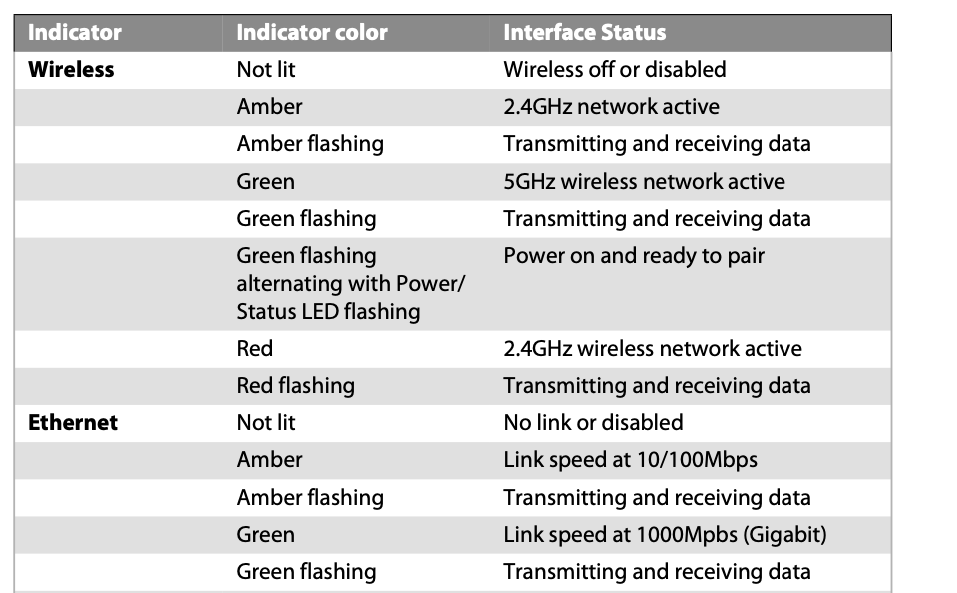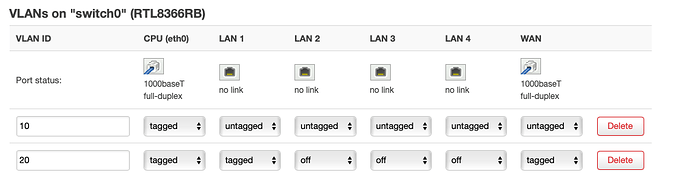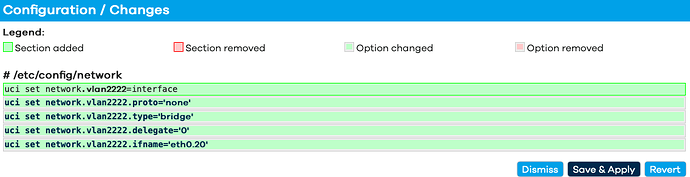Actually this kind of device is more comercial or enterprise, so I think is a little bit risky in case of need to remote factory reset when it is installed in a place like 5m high where is not possible to switch to a direct cable to get limited access to it. In case of a reset will cause a lot of havoc on network being a well known default gateway, advertising ipv4 and ipv6... Actually I not even think is necessary a DHCP server on it because in normal use this role is normally on another device but OK. I can build a new image more Enterprise later.
[ 0.000000] Linux version 5.4.96 (pi@SDDesk) (gcc version 8.4.0 (OpenWrt GCC 8.4.0 r13719+835-66e04abbb6)) #0 Fri Feb 12 06:03:12 2021
[ 0.000000] printk: bootconsole [early0] enabled
[ 0.000000] CPU0 revision is: 00019750 (MIPS 74Kc)
[ 0.000000] MIPS: machine is WatchGuard AP300
[ 0.000000] SoC: Qualcomm Atheros QCA9558 ver 1 rev 0
[ 0.000000] Initrd not found or empty - disabling initrd
[ 0.000000] Primary instruction cache 64kB, VIPT, 4-way, linesize 32 bytes.
[ 0.000000] Primary data cache 32kB, 4-way, VIPT, cache aliases, linesize 32 bytes
[ 0.000000] Zone ranges:
[ 0.000000] Normal [mem 0x0000000000000000-0x0000000007ffffff]
[ 0.000000] Movable zone start for each node
[ 0.000000] Early memory node ranges
[ 0.000000] node 0: [mem 0x0000000000000000-0x0000000007ffffff]
[ 0.000000] Initmem setup node 0 [mem 0x0000000000000000-0x0000000007ffffff]
[ 0.000000] On node 0 totalpages: 32768
[ 0.000000] Normal zone: 288 pages used for memmap
[ 0.000000] Normal zone: 0 pages reserved
[ 0.000000] Normal zone: 32768 pages, LIFO batch:7
[ 0.000000] pcpu-alloc: s0 r0 d32768 u32768 alloc=1*32768
[ 0.000000] pcpu-alloc: [0] 0
[ 0.000000] Built 1 zonelists, mobility grouping on. Total pages: 32480
[ 0.000000] Kernel command line: console=ttyS0,115200n8 rootfstype=squashfs,jffs2
[ 0.000000] Dentry cache hash table entries: 16384 (order: 4, 65536 bytes, linear)
[ 0.000000] Inode-cache hash table entries: 8192 (order: 3, 32768 bytes, linear)
[ 0.000000] Writing ErrCtl register=00000000
[ 0.000000] Readback ErrCtl register=00000000
[ 0.000000] mem auto-init: stack:off, heap alloc:off, heap free:off
[ 0.000000] Memory: 112400K/131072K available (4916K kernel code, 184K rwdata, 1124K rodata, 10920K init, 196K bss, 18672K reserved, 0K cma-reserved)
[ 0.000000] SLUB: HWalign=32, Order=0-3, MinObjects=0, CPUs=1, Nodes=1
[ 0.000000] NR_IRQS: 51
[ 0.000000] random: get_random_bytes called from start_kernel+0x32c/0x520 with crng_init=0
[ 0.000000] CPU clock: 720.000 MHz
[ 0.000000] clocksource: MIPS: mask: 0xffffffff max_cycles: 0xffffffff, max_idle_ns: 5309056796 ns
[ 0.000007] sched_clock: 32 bits at 360MHz, resolution 2ns, wraps every 5965232126ns
[ 0.008285] Calibrating delay loop... 359.42 BogoMIPS (lpj=718848)
[ 0.042878] pid_max: default: 32768 minimum: 301
[ 0.047919] Mount-cache hash table entries: 1024 (order: 0, 4096 bytes, linear)
[ 0.055708] Mountpoint-cache hash table entries: 1024 (order: 0, 4096 bytes, linear)
[ 0.068021] clocksource: jiffies: mask: 0xffffffff max_cycles: 0xffffffff, max_idle_ns: 7645041785100000 ns
[ 0.078408] futex hash table entries: 256 (order: -1, 3072 bytes, linear)
[ 0.085738] pinctrl core: initialized pinctrl subsystem
[ 0.092129] NET: Registered protocol family 16
[ 0.121537] workqueue: max_active 576 requested for napi_workq is out of range, clamping between 1 and 512
[ 0.134668] clocksource: Switched to clocksource MIPS
[ 0.141056] NET: Registered protocol family 2
[ 0.146380] tcp_listen_portaddr_hash hash table entries: 512 (order: 0, 4096 bytes, linear)
[ 0.155335] TCP established hash table entries: 1024 (order: 0, 4096 bytes, linear)
[ 0.163503] TCP bind hash table entries: 1024 (order: 0, 4096 bytes, linear)
[ 0.171015] TCP: Hash tables configured (established 1024 bind 1024)
[ 0.177897] UDP hash table entries: 256 (order: 0, 4096 bytes, linear)
[ 0.184899] UDP-Lite hash table entries: 256 (order: 0, 4096 bytes, linear)
[ 0.192569] NET: Registered protocol family 1
[ 0.197259] PCI: CLS 0 bytes, default 32
[ 0.369816] workingset: timestamp_bits=14 max_order=15 bucket_order=1
[ 0.382408] squashfs: version 4.0 (2009/01/31) Phillip Lougher
[ 0.388654] jffs2: version 2.2 (NAND) (SUMMARY) (LZMA) (RTIME) (CMODE_PRIORITY) (c) 2001-2006 Red Hat, Inc.
[ 0.413117] pinctrl-single 1804002c.pinmux: 544 pins, size 68
[ 0.420168] Serial: 8250/16550 driver, 1 ports, IRQ sharing disabled
[ 0.427572] printk: console [ttyS0] disabled
[ 0.432198] 18020000.uart: ttyS0 at MMIO 0x18020000 (irq = 9, base_baud = 2500000) is a 16550A
[ 0.441390] printk: console [ttyS0] enabled
[ 0.450287] printk: bootconsole [early0] disabled
[ 0.466110] spi-nor spi0.0: s25fl256s1 (32768 Kbytes)
[ 0.471335] 10 fixed-partitions partitions found on MTD device spi0.0
[ 0.477878] Creating 10 MTD partitions on "spi0.0":
[ 0.482836] 0x000000000000-0x000000040000 : "u-boot"
[ 0.488676] 0x000000040000-0x000000050000 : "u-boot-env"
[ 0.494913] 0x000000050000-0x0000000a0000 : "custom"
[ 0.500753] 0x0000000a0000-0x0000000b0000 : "loader"
[ 0.506610] 0x0000000b0000-0x000000220000 : "fwconcat2"
[ 0.512721] 0x000000220000-0x000000230000 : "fakeroot"
[ 0.518794] 0x000000230000-0x000000d70000 : "fwconcat0"
[ 0.524870] 0x000000d70000-0x000000ff0000 : "failsafe"
[ 0.530966] 0x000000ff0000-0x000001ff0000 : "fwconcat1"
[ 0.537060] 0x000001ff0000-0x000002000000 : "art"
[ 0.542918] Concatenating MTD devices:
[ 0.546757] (0): "fwconcat0"
[ 0.549678] (1): "fwconcat1"
[ 0.552602] (2): "fwconcat2"
[ 0.555530] into device "virtual_flash"
[ 0.559450] 1 fixed-partitions partitions found on MTD device virtual_flash
[ 0.566517] Creating 1 MTD partitions on "virtual_flash":
[ 0.572006] 0x000000000000-0x000001cb0000 : "firmware"
[ 0.615374] libphy: Fixed MDIO Bus: probed
[ 0.948432] libphy: ag71xx_mdio: probed
[ 0.969810] ag71xx 19000000.eth: connected to PHY at mdio.0:05 [uid=004dd072, driver=Atheros 8035 ethernet]
[ 0.980268] eth0: Atheros AG71xx at 0xb9000000, irq 4, mode: rgmii-id
[ 0.987023] i2c /dev entries driver
[ 0.992343] NET: Registered protocol family 10
[ 1.001045] Segment Routing with IPv6
[ 1.004906] NET: Registered protocol family 17
[ 1.009504] 8021q: 802.1Q VLAN Support v1.8
[ 1.014545] PCI host bridge /ahb/pcie-controller@180c0000 ranges:
[ 1.020787] MEM 0x0000000010000000..0x0000000011ffffff
[ 1.026103] IO 0x0000000000000000..0x0000000000000000
[ 1.031561] PCI host bridge to bus 0000:00
[ 1.035750] pci_bus 0000:00: root bus resource [mem 0x10000000-0x11ffffff]
[ 1.042734] pci_bus 0000:00: root bus resource [io 0x0000]
[ 1.048398] pci_bus 0000:00: root bus resource [??? 0x00000000 flags 0x0]
[ 1.055288] pci_bus 0000:00: No busn resource found for root bus, will use [bus 00-ff]
[ 1.063357] pci 0000:00:00.0: [168c:003c] type 00 class 0x028000
[ 1.069505] pci 0000:00:00.0: reg 0x10: [mem 0x00000000-0x001fffff 64bit]
[ 1.076447] pci 0000:00:00.0: reg 0x30: [mem 0x00000000-0x0000ffff pref]
[ 1.083325] pci 0000:00:00.0: supports D1
[ 1.087402] pci 0000:00:00.0: PME# supported from D0 D1 D3hot
[ 1.094278] pci_bus 0000:00: busn_res: [bus 00-ff] end is updated to 00
[ 1.101031] pci 0000:00:00.0: BAR 0: assigned [mem 0x10000000-0x101fffff 64bit]
[ 1.108473] pci 0000:00:00.0: BAR 6: assigned [mem 0x10200000-0x1020ffff pref]
[ 1.156628] Freeing unused kernel memory: 10920K
[ 1.161339] This architecture does not have kernel memory protection.
[ 1.167871] Run /init as init process
[ 1.186697] random: fast init done
[ 1.616218] init: Console is alive
[ 1.619954] init: - watchdog -
[ 1.639966] kmodloader: loading kernel modules from /etc/modules-boot.d/*
[ 1.649061] kmodloader: done loading kernel modules from /etc/modules-boot.d/*
[ 1.667372] init: - preinit -
[ 1.918033] random: jshn: uninitialized urandom read (4 bytes read)
[ 2.029007] random: jshn: uninitialized urandom read (4 bytes read)
[ 2.076016] random: jshn: uninitialized urandom read (4 bytes read)
[ 6.376078] eth0: link up (1000Mbps/Full duplex)
[ 6.387671] IPv6: ADDRCONF(NETDEV_CHANGE): eth0: link becomes ready
[ 6.415319] eth0: link down
[ 6.428598] procd: - early -
[ 6.431662] procd: - watchdog -
[ 6.993229] procd: - watchdog -
[ 6.996779] procd: - ubus -
[ 7.006926] urandom_read: 5 callbacks suppressed
[ 7.006933] random: ubusd: uninitialized urandom read (4 bytes read)
[ 7.051235] random: ubusd: uninitialized urandom read (4 bytes read)
[ 7.060576] procd: - init -
[ 7.582399] kmodloader: loading kernel modules from /etc/modules.d/*
[ 7.628303] Loading modules backported from Linux version v5.8.18-0-gab435ce49bd1
[ 7.635945] Backport generated by backports.git v5.8.18-1-0-ga630fd46
[ 7.693651] xt_time: kernel timezone is -0000
[ 7.812897] PPP generic driver version 2.4.2
[ 7.823647] NET: Registered protocol family 24
[ 7.885874] urngd: v1.0.2 started.
[ 7.898808] ath10k 5.8 driver, optimized for CT firmware, probing pci device: 0x3c.
[ 7.919313] ath10k_pci 0000:00:00.0: enabling device (0000 -> 0002)
[ 7.927915] ath10k_pci 0000:00:00.0: pci irq legacy oper_irq_mode 1 irq_mode 0 reset_mode 0
[ 8.106724] random: crng init done
[ 11.419423] ath10k_pci 0000:00:00.0: qca988x hw2.0 target 0x4100016c chip_id 0x043202ff sub 0000:0000
[ 11.428833] ath10k_pci 0000:00:00.0: kconfig debug 0 debugfs 1 tracing 0 dfs 1 testmode 0
[ 11.441066] ath10k_pci 0000:00:00.0: firmware ver 10.1-ct-8x-__fW-022-ecad3248 api 2 features wmi-10.x,has-wmi-mgmt-tx,mfp,txstatus-noack,wmi-10.x-CT,ratemask-CT,txrate-CT,get-temp-CT,tx-rc-CT,cust-stats-CT,retry-gt2-CT,txrate2-CT,beacon-cb-CT,wmi-block-ack-CT crc32 3e4cf97f
[ 11.774353] ath10k_pci 0000:00:00.0: board_file api 1 bmi_id N/A crc32 bebc7c08
[ 12.698699] ath10k_pci 0000:00:00.0: 10.1 wmi init: vdevs: 16 peers: 127 tid: 256
[ 12.715987] ath10k_pci 0000:00:00.0: wmi print 'P 128 V 8 T 410'
[ 12.722313] ath10k_pci 0000:00:00.0: wmi print 'msdu-desc: 1424 sw-crypt: 0 ct-sta: 0'
[ 12.730460] ath10k_pci 0000:00:00.0: wmi print 'alloc rem: 24984 iram: 38672'
[ 12.784302] ath10k_pci 0000:00:00.0: htt-ver 2.1 wmi-op 2 htt-op 2 cal file max-sta 128 raw 0 hwcrypto 1
[ 12.798565] ath10k_pci 0000:00:00.0: NOTE: Firmware DBGLOG output disabled in debug_mask: 0x10000000
[ 12.909994] ath: EEPROM regdomain sanitized
[ 12.910002] ath: EEPROM regdomain: 0x64
[ 12.910006] ath: EEPROM indicates we should expect a direct regpair map
[ 12.910023] ath: Country alpha2 being used: 00
[ 12.910026] ath: Regpair used: 0x64
[ 12.979460] ath: EEPROM regdomain sanitized
[ 12.979469] ath: EEPROM regdomain: 0x64
[ 12.979473] ath: EEPROM indicates we should expect a direct regpair map
[ 12.979491] ath: Country alpha2 being used: 00
[ 12.979494] ath: Regpair used: 0x64
[ 12.996552] ieee80211 phy1: Selected rate control algorithm 'minstrel_ht'
[ 12.998256] ieee80211 phy1: Atheros AR9550 Rev:0 mem=0xb8100000, irq=12
[ 13.039051] kmodloader: done loading kernel modules from /etc/modules.d/*
[ 31.933229] br-lan: port 1(eth0) entered blocking state
[ 31.938587] br-lan: port 1(eth0) entered disabled state
[ 31.944175] device eth0 entered promiscuous mode
[ 34.984024] eth0: link up (1000Mbps/Full duplex)
[ 34.988922] br-lan: port 1(eth0) entered blocking state
[ 34.994257] br-lan: port 1(eth0) entered forwarding state
[ 35.001426] IPv6: ADDRCONF(NETDEV_CHANGE): br-lan: link becomes ready
[ 73.894812] eth0: link down
[ 73.898197] br-lan: port 1(eth0) entered disabled state
[ 79.016017] eth0: link up (100Mbps/Full duplex)
[ 79.020800] br-lan: port 1(eth0) entered blocking state
[ 79.026127] br-lan: port 1(eth0) entered forwarding state
[ 161.958805] eth0: link down
[ 161.962182] br-lan: port 1(eth0) entered disabled state
[ 164.008015] eth0: link up (100Mbps/Full duplex)
[ 164.012792] br-lan: port 1(eth0) entered blocking state
[ 164.018116] br-lan: port 1(eth0) entered forwarding state
[ 246.950804] eth0: link down
[ 246.954190] br-lan: port 1(eth0) entered disabled state
[ 250.024015] eth0: link up (100Mbps/Full duplex)
[ 250.028795] br-lan: port 1(eth0) entered blocking state
[ 250.034126] br-lan: port 1(eth0) entered forwarding state
[ 268.454804] eth0: link down
[ 268.458185] br-lan: port 1(eth0) entered disabled state
[ 270.504011] eth0: link up (1000Mbps/Full duplex)
[ 270.508886] br-lan: port 1(eth0) entered blocking state
[ 270.514217] br-lan: port 1(eth0) entered forwarding state