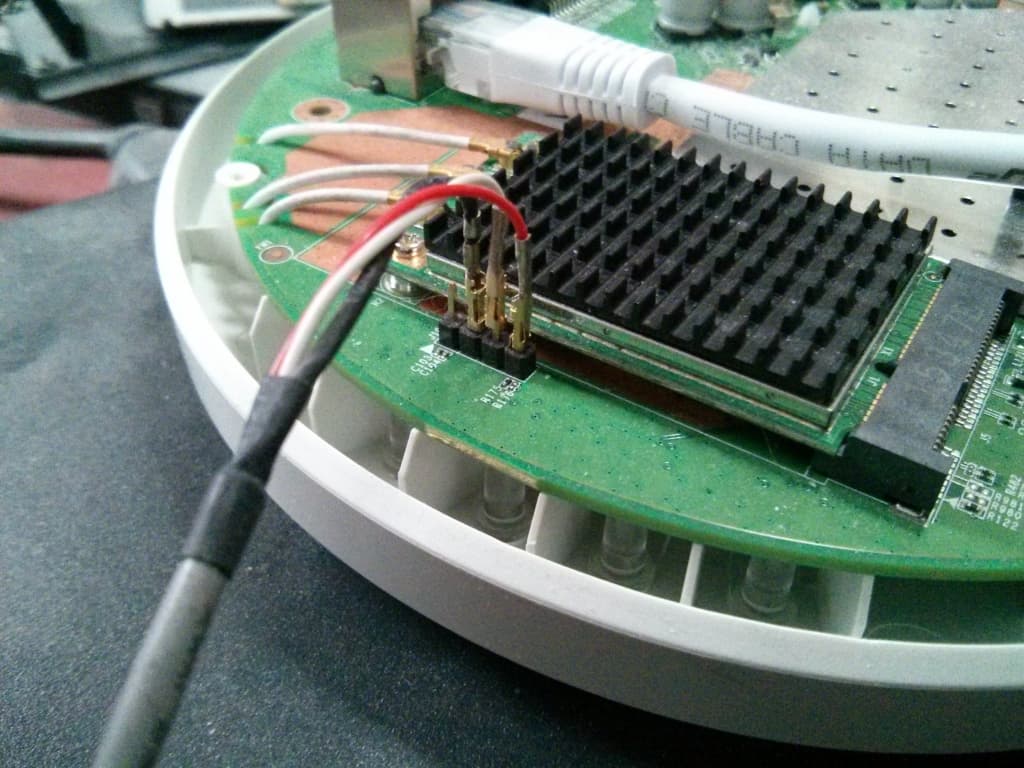I've got an AP200 with your image installed if you need any references.
An old discussion I found...
If someone still has an AP300 / AP200 / AP100 with original firmware, but no UART serial console, if they could dump the original flash, I can look through the rootfs, maybe we can figure out how / why serial is disabled
http://lists.openwrt.org/pipermail/openwrt-devel/2018-November/020235.html
Thanks @mpratt14 Will try tomorrow.
Serial was not disabled on any of the AP100/200/300s I looked at.
The only issue I saw was that on the AP100/200 it will not boot uboot from power off if the console is connected. You must connect to it after it starts booting the first time. Once it's connected and booted you can reboot and it will boot past uboot no problem.
@akornow just make sure to have a full copy as a file before trying to write anything, verify that it read correctly by taking multiple copies and comparing checksums and looking at the contents with a hex editor (i recommend vbindiff and dhex, or if windows machine, notepad++ has a plugin for hex editing)
@stephenw10 you are able to type in console with UART as well? not just read log?
Sure, I'm able to interrupt uboot and enter commands. Foe example on an AP300:
U-Boot 1.1.4 (Jul 27 2015 - 18:15:14)
AP300 (ar955x) U-boot
- Scorpion 1.0DRAM:
sri
Scorpion 1.0
ath_ddr_initial_config(177): (32bit) ddr2 init
tap = 0x00000003
Tap (low, high) = (0x3, 0x1e)
Tap values = (0x10, 0x10, 0x10, 0x10)
128 MB
Top of RAM usable for U-Boot at: 88000000
Reserving 227k for U-Boot at: 87fc4000
Reserving 192k for malloc() at: 87f94000
Reserving 44 Bytes for Board Info at: 87f93fd4
Reserving 36 Bytes for Global Data at: 87f93fb0
Reserving 128k for boot params() at: 87f73fb0
Stack Pointer at: 87f73f98
Now running in RAM - U-Boot at: 87fc4000
Flash Manuf Id 0x1, DeviceId0 0x2, DeviceId1 0x19
flash size 32MB, sector count = 512
Flash: 32 MB
*** Warning *** : PCIe WLAN Module not found !!!
In: serial
Out: serial
Err: serial
Net: ath_gmac_enet_initialize...
athrs_sgmii_res_cal: cal value = 0xe
Fetching MAC Address from 0x87feab9c
ath_gmac_enet_initialize: reset mask:c02200
Scorpion ----> S17 PHY *
athrs17_reg_init: complete
: cfg1 0x80000000 cfg2 0x7114
eth0: 00:90:7f:b3:fd:69
eth0 up
eth0
Setting 0x18116290 to 0x58b1a14f
Hit any key to stop autoboot: 0
ath> ?
? - alias for 'help'
autoscr - run script from memory
base - print or set address offset
bdinfo - print Board Info structure
boot - boot default, i.e., run 'bootcmd'
bootd - boot default, i.e., run 'bootcmd'
bootelf - Boot from an ELF image in memory
bootm - boot application image from memory
bootp - boot image via network using BootP/TFTP protocol
bootvx - Boot vxWorks from an ELF image
chkinvt - print monitor version
cmp - memory compare
coninfo - print console devices and information
cp - memory copy
crc32 - checksum calculation
datachk - data validation using the MD5 hash
dhcp - invoke DHCP client to obtain IP/boot params
echo - echo args to console
erase - erase FLASH memory
ethreg - S26 PHY Reg rd/wr utility
exit - exit script
flashit - batch write data into flash via network using TFTP protocol
flinfo - print FLASH memory information
go - start application at address 'addr'
help - print online help
iminfo - print header information for application image
itest - return true/false on integer compare
loadb - load binary file over serial line (kermit mode)
loads - load S-Record file over serial line
loady - load binary file over serial line (ymodem mode)
loop - infinite loop on address range
md - memory display
mii - MII utility commands
mm - memory modify (auto-incrementing)
mtest - simple RAM test
mw - memory write (fill)
nfs - boot image via network using NFS protocol
nm - memory modify (constant address)
pci - list and access PCI Configuration Space
ping - send ICMP ECHO_REQUEST to network host
pll cpu-pll dither ddr-pll dither - Set to change CPU & DDR speed
pll erase
pll get
printenv- print environment variables
progmac - Set ethernet MAC addresses
protect - enable or disable FLASH write protection
rarpboot- boot image via network using RARP/TFTP protocol
reset - Perform RESET of the CPU
run - run commands in an environment variable
saveenv - save environment variables to persistent storage
setenv - set environment variables
sleep - delay execution for some time
test - minimal test like /bin/sh
tftpboot- boot image via network using TFTP protocol
version - print monitor version
ath> pci
Scanning PCI devices on bus 0
BusDevFun VendorId DeviceId Device Class Sub-Class
_____________________________________________________________
00.00.00 0x168c 0x003c Network controller 0x80
00.01.00 0x168c 0x003c Network controller 0x80
00.02.00 0x168c 0x003c Network controller 0x80
00.03.00 0x168c 0x003c Network controller 0x80
00.04.00 0x168c 0x003c Network controller 0x80
00.05.00 0x168c 0x003c Network controller 0x80
00.06.00 0x168c 0x003c Network controller 0x80
00.07.00 0x168c 0x003c Network controller 0x80
00.08.00 0x168c 0x003c Network controller 0x80
00.09.00 0x168c 0x003c Network controller 0x80
00.0a.00 0x168c 0x003c Network controller 0x80
00.0b.00 0x168c 0x003c Network controller 0x80
00.0c.00 0x168c 0x003c Network controller 0x80
00.0d.00 0x168c 0x003c Network controller 0x80
00.0e.00 0x168c 0x003c Network controller 0x80
00.0f.00 0x168c 0x003c Network controller 0x80
00.10.00 0x168c 0x003c Network controller 0x80
00.11.00 0x168c 0x003c Network controller 0x80
00.12.00 0x168c 0x003c Network controller 0x80
00.13.00 0x168c 0x003c Network controller 0x80
00.14.00 0x168c 0x003c Network controller 0x80
00.15.00 0x168c 0x003c Network controller 0x80
00.16.00 0x168c 0x003c Network controller 0x80
00.17.00 0x168c 0x003c Network controller 0x80
00.18.00 0x168c 0x003c Network controller 0x80
00.19.00 0x168c 0x003c Network controller 0x80
00.1a.00 0x168c 0x003c Network controller 0x80
00.1b.00 0x168c 0x003c Network controller 0x80
00.1c.00 0x168c 0x003c Network controller 0x80
00.1d.00 0x168c 0x003c Network controller 0x80
00.1e.00 0x168c 0x003c Network controller 0x80
00.1f.00 0x168c 0x003c Network controller 0x80
ath> printenv
bootargs=console=ttyS0,115200 root=31:04 rootfstype=squashfs init=/etc/preinit mtdparts=ath-nor0:256k(u-boot),64k(u-boot-env),320k(custom),1536k(kernel),11584k(rootfs),2560k(failsafe),16384k(empty),64k(ART) board=AP300
bootcmd=bootm 0x9f0a0000
bootdelay=2
baudrate=115200
ethaddr=0x00:0xaa:0xbb:0xcc:0xdd:0xee
ipaddr=192.168.1.1
serverip=192.168.1.101
factory_boot=tftp 0x3000000 vmlinux-art-ramdisk && bootm 0x3000000
failsafe_boot=bootm 0x9fd70000
vmlinux_start_addr=0xbf0a0000
vmlinux_size=0x000ece8e
vmlinux_checksum=bca89fd48d5f1c3ef13821e52bdc6e5f
rootfs_start_addr=0xbf220000
rootfs_size=0x00870000
rootfs_checksum=f089c87e3744e92b81e9fc197309bb7b
stdin=serial
stdout=serial
stderr=serial
ethact=eth0
Environment size: 708/65532 bytes
Hi @stephenw10
Are you simply using original pins without any resistor or jumper change?
I just get garbage using serial console.
Can you please post some pictures and program used for serial console? Putty? . .
I don't think that this should be so difficult to work and i start to think that I'm missing some stupid thing.
![]()
If an "EnGenius EWS300AP" (Atheros AR9344 rev 2 / MIPS 74Kc V4.12) is a rebadged AP300 I'm happy to get you diagnostic info. Lots of mentions of "senao" in /etc, eg /etc/opkg.conf:src/gz snapshots http://downloads.openwrt.org/snapshots/trunk/senao/packages
I haven't cracked it open to see if it's got a serial header, but it's running stock EnGenius firmware.
no its not
I happen to have one of those, its on my todo list ![]()
Yes, I'm simply using a USB TTL level adapter directly on the pins. It's an old Nokia CA-42 I cut the end off. Then I'm using putty in Linux Mint as the terminal, no special settings required, 115200 8n1.
and also note the 2 resistors next to the last pin:
R175 is connected
R176 is not connected
How are we doing on this? I see the PR is still open, anything I can do to help?
Anyone using one 'in production' ![]()
yeah things are a bit slow on github...
youre welcome to build your own images with my PR on top of master and then comment in the PR that everything is ok
it might need rebasing though...
Yeah, that a good idea. I've been meaning to setup a build environment again. It's been a while....
Pleased to report a successful migration from SenaoWRT to OpenWRT on two EAP1200H units.
Also have an EAP1750H. Not sure how similar it is to other "1750" devices in the TOH, LMK if you want me to grab any diagnostic messages.
its actually the same hardware as EAP1200H, it just has a unique firmware upgrade script thats looking for a different filename in factory.bin (which is an archive)
I also have it, and its on my todo list, but I hate making all these PRs without older ones getting merged first...
Hm. Might have to copy the upgrade script from a 1200 to the 1750, and flash the 1200 image, then.
I can prepare a patch, if you can build your own image
Sure, I can set up a build environment.
actually I already have it in a branch from last year
but when I make a PR, I would make a shared DTSI between the 2 boards instead of a single DTS
this commit is old, it might need rebasing and have a conflict
if so let me know ill update it
make a branch from openwrt release
git checkout openwrt-21.02
git checkout -b eap1750h
then get the index of my fork
git fetch https://github.com/mpratt14/openwrt.git
cherry-pick with hash
git cherry-pick <sha1>