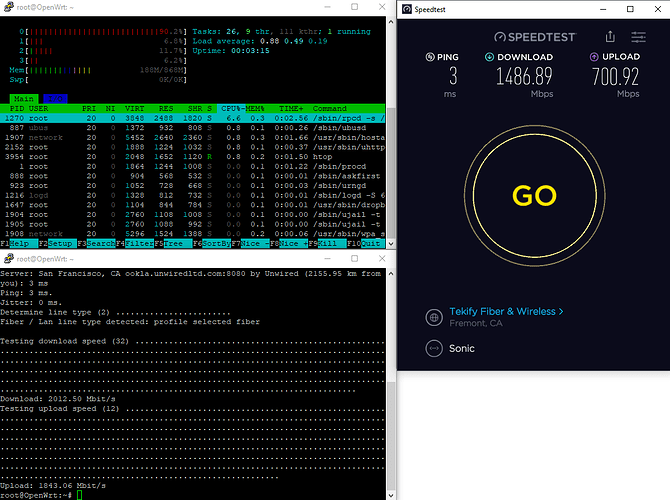Well, it's quite challenging to port U-boot as there aren't really any existing drivers that can be reused.
I only pushed driver changes to parse the label property and set that as the interface name only half an hour ago, but I did not set them in the DTS so far.
Ah so the changes in d43ed79
No, there are no changes.
I just pushed support for NSS DP to even read the name from label property if set in DTS like an hour ago:
From 358b93e40d0c6b6d381fe0e9d2a63c45a10321b3 Mon Sep 17 00:00:00 2001
From: Robert Marko <robimarko@gmail.com>
Date: Sun, 4 Dec 2022 18:41:36 +0100
Subject: [PATCH] nss-dp: allow setting netdev name from DTS
Allow reading the desired netdev name from DTS like DSA allows and then
set it as the netdev name during registration.
If label is not defined, simply fallback to kernel ethN enumeration.
Signed-off-by: Robert Marko <robimarko@gmail.com>
---
nss_dp_main.c | 17 ++++++++++++++---
1 file changed, 14 insertions(+), 3 deletions(-)
diff --git a/nss_dp_main.c b/nss_dp_main.c
index 18e1088..19e14fb 100644
--- a/nss_dp_main.c
+++ b/nss_dp_main.c
@@ -685,18 +685,29 @@ static int32_t nss_dp_probe(struct platform_device *pdev)
show original
But, have not changed it on any boards at all.
1 Like
Cypher1
January 7, 2023, 10:08pm
482
Can't seem to get past 2.3 Gbits/s on the latest build. 100% usage on single core.
iperf3 -c 192.168.1.1
Connecting to host 192.168.1.1, port 5201
[ 4] local 192.168.1.201 port 9752 connected to 192.168.1.1 port 5201
[ ID] Interval Transfer Bandwidth
[ 4] 0.00-1.00 sec 263 MBytes 2.21 Gbits/sec
[ 4] 1.00-2.00 sec 274 MBytes 2.29 Gbits/sec
[ 4] 2.00-3.00 sec 273 MBytes 2.29 Gbits/sec
[ 4] 3.00-4.00 sec 276 MBytes 2.32 Gbits/sec
[ 4] 4.00-5.00 sec 275 MBytes 2.31 Gbits/sec
[ 4] 5.00-6.00 sec 274 MBytes 2.30 Gbits/sec
[ 4] 6.00-7.00 sec 275 MBytes 2.31 Gbits/sec
[ 4] 7.00-8.00 sec 272 MBytes 2.29 Gbits/sec
[ 4] 8.00-9.00 sec 273 MBytes 2.29 Gbits/sec
[ 4] 9.00-10.00 sec 275 MBytes 2.31 Gbits/sec
- - - - - - - - - - - - - - - - - - - - - - - - -
[ ID] Interval Transfer Bandwidth
[ 4] 0.00-10.00 sec 2.67 GBytes 2.29 Gbits/sec sender
[ 4] 0.00-10.00 sec 2.67 GBytes 2.29 Gbits/sec receiver
1 Like
sqrwv
January 9, 2023, 12:01am
483
iperf3 that you run inside the router is single threaded, it can't run in the other cores, that will be always a limitation in the test you are doing.
Enable SW flow offloading and Packet Steering, then reboot the router for Packet Steering to take effect.
Also in your test try, iperf3 -c 192.168.1.1 -R.
PS: I don't have this router, so I don't know what speed to expect.
Cypher1
January 10, 2023, 6:48am
484
Were you able to solve this issue? Tested 8000Mbit/s with stock firmware. 2000Mbit/s direct from router. Plugged into 10G port to a Asus 10G NIC and cannot get full speed. SW Offloading and Packet steering are both on.
Considering there is no offloading you are not gonna get close to stock FW
1 Like
can you share the output of ethtool 10g-2 (I presume this is the port that is bridged to br-lan and that you used to connect to your asus 10g nic)?
second point - i can see the load mostly on cpu0 ... try irqbalance or/and otherwise move some of the interrupts to the other cpu's ...
on 2 1g ports (i am using mwan3) I get the 1.2Mb so surprised as you you are not getting more even without HW offloading...
Ping: 17 ms.
Jitter: 8 ms.
Determine line type (2) ........................
Fiber / Lan line type detected: profile selected fiber
Testing download speed (32) ................................................................................................................................................................................................................................................................................................................................
Download: 1211.70 Mbit/s
Testing upload speed (12) ....................................................................................
Upload: 54.50 Mbit/s
alternatively you could try adding to your own build the qca-nss-drv that brings some optimisations without HW offloading (NSS-ECM). My personal tests with NSS-ECM haven't shown noticeable improvements though but this is most likely to do with my own use case
Cypher1
January 11, 2023, 2:54am
488
root@OpenWrt:~# ethtool 10g-2
Settings for 10g-2:
Supported ports: [ ]
Supported link modes: 100baseT/Half 100baseT/Full
1000baseT/Full
10000baseT/Full
1000baseKX/Full
10000baseKX4/Full
10000baseKR/Full
2500baseT/Full
5000baseT/Full
Supported pause frame use: Symmetric Receive-only
Supports auto-negotiation: Yes
Supported FEC modes: Not reported
Advertised link modes: 100baseT/Half 100baseT/Full
1000baseT/Full
10000baseT/Full
1000baseKX/Full
10000baseKX4/Full
10000baseKR/Full
Advertised pause frame use: Symmetric Receive-only
Advertised auto-negotiation: Yes
Advertised FEC modes: Not reported
Link partner advertised link modes: 100baseT/Full
1000baseT/Full
10000baseT/Full
2500baseT/Full
5000baseT/Full
Link partner advertised pause frame use: No
Link partner advertised auto-negotiation: Yes
Link partner advertised FEC modes: Not reported
Speed: 10000Mb/s
Duplex: Full
Auto-negotiation: on
Port: Twisted Pair
PHYAD: 0
Transceiver: external
MDI-X: Unknown
Link detected: yes
irqbalance enabled and not working. I'll look into NSS-ECM.
root@OpenWrt:~# speedtest-netperf.sh -H netperf-west.bufferbloat.net
2023-01-11 02:41:56 Starting speedtest for 60 seconds per transfer session.
Measure speed to netperf-west.bufferbloat.net (IPv4) while pinging gstatic.com.
Download and upload sessions are sequential, each with 5 simultaneous streams.
............................................................
Download: 2100.57 Mbps
Latency: [in msec, 0 pings, 0.00% packet loss]
CPU Load: [in % busy (avg +/- std dev) @ avg frequency, 57 samples]
cpu0: 97.4 +/- 0.0 @ 2203 MHz
cpu1: 19.0 +/- 1.7 @ 2198 MHz
cpu2: 20.1 +/- 2.2 @ 2203 MHz
cpu3: 18.3 +/- 2.4 @ 2198 MHz
Overhead: [in % used of total CPU available]
netperf: 13.9
............................................................
Upload: 1371.50 Mbps
Latency: [in msec, 0 pings, 0.00% packet loss]
CPU Load: [in % busy (avg +/- std dev) @ avg frequency, 57 samples]
cpu0: 36.2 +/- 4.1 @ 1361 MHz
cpu1: 31.3 +/- 5.4 @ 1428 MHz
cpu2: 16.9 +/- 3.8 @ 1437 MHz
cpu3: 14.5 +/- 3.5 @ 1526 MHz
Overhead: [in % used of total CPU available]
netperf: 8.7
No, I am still stuck at <400mbit/s to WAN, even though my local link rates are ~2gbit/s. Unsure what it is with this device.
That is crazy low, even with PPoE you should be getting 800+ with NAT
Running a wan speed test on the qnap itself yields pretty close to the expected speeds, but any devices connected to it are capped. Not a super crazy config; mostly just straight NAT.
It seems to derive from advertising 2.5G on 10g wan with
ethtool -s 10g-2 advertise 18000000E102C
Hm, that is really, really weird.cat /sys/kernel/debug/clk/clk_summary
Cypher1
January 14, 2023, 6:55pm
495
Not sure why my post above was flagged but I have all my speed problem fixed with a build from some chinese developers. Looks like they have the flow offloading working. Full 8000 mbit/s when testing from computer.
Advertising random chinese builds as the solution isn't really well-liked as that is not OpenWrt
3 Likes
Can you please post the more information on the other build? Is it on github?
Also looking at the screenshots and doing some googling, looks like we just need qca-nss-ecm added to the firmware which appears to be on github and in some other openwrt builds already. I could be wrong but looks promising.
"Just" is a bit of an understatement
I assume that is isn't easy like adding software in the firmware under the software tab?