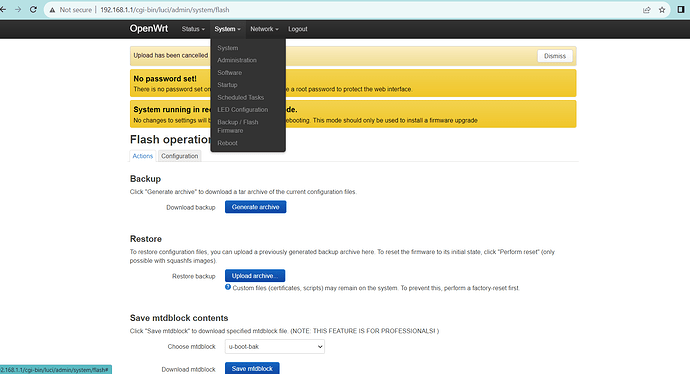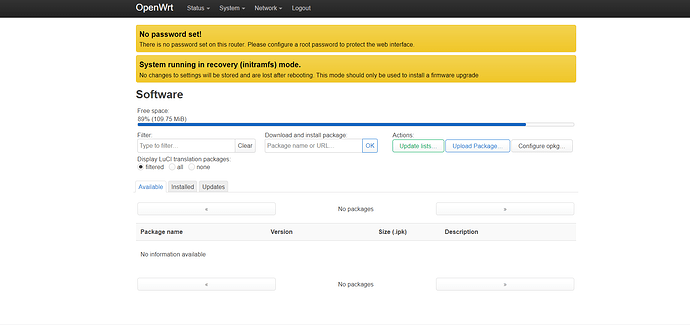Hi @saxy i was successfully installed openwrt , and accessed via browser to device. So what will be next step?upload secound file from link? thank you
that is correct, last step is to install sysupgrade file via sysupgrade or luci
openwrt-22.03.5-ath79-generic-extreme-networks_ws-ap3805i-squashfs-sysupgrade.bin
- Transfer the OpenWrt sysupgrade image to the device.
Write the image to flash using sysupgrade:
$ sysupgrade -n /path/to/openwrt-sysupgrade.bin
after that openwrt ist installed persistent
Hi,
Please be easy on me, I'm fairly new to the whole OpenWrt thing.
Flashing an 3825i was fairly easy, but now I've picked up some 3805s that I swapped at work that are giving me a bit of a headache.
I'm using a USB-TTL adapter with which I had the same problems as @vchrizz (garbage output from bootloader and clear output after that). The login afterwards with admin/new2day works, but that's it.
Is there another way that I'm not too stupid for? ![]()
Did you see this?
https://git.openwrt.org/?p=openwrt/openwrt.git;a=commit;h=f8c87aa2d27ab405f284dd4357377ab5c893a345
Yes I did. However, I cannot interrupt the boot sequence due to the garbage output.
Unfortunately, pressing enter while it's outputting the nonsense does not interrupt the bootloader. ![]()