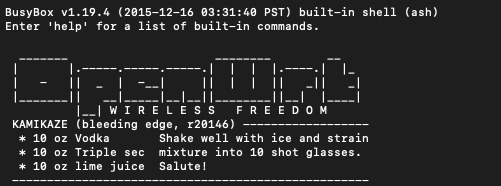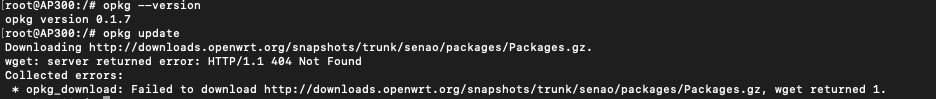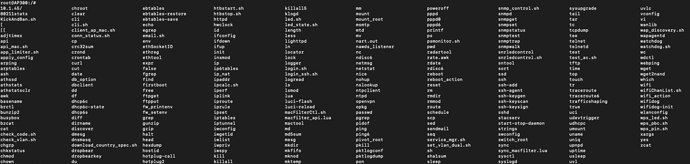Here's a bootlog after flashing with sysupgrade:
```
[ 0.000000] Linux vers…ion 5.10.100 (eugenio@eugenio-my-PC) (mips-openwrt-linux-musl-gcc (OpenWrt GCC 11.2.0 r18955-bd2921ce8b) 11.2.0, GNU ld (GNU Binutils) 2.37) #0 Tue Feb 22 21:37:15 2022
[ 0.000000] printk: bootconsole [early0] enabled
[ 0.000000] CPU0 revision is: 00019750 (MIPS 74Kc)
[ 0.000000] MIPS: machine is Extreme Networks AP3805i
[ 0.000000] SoC: Qualcomm Atheros QCA9558 ver 1 rev 0
[ 0.000000] Initrd not found or empty - disabling initrd
[ 0.000000] Primary instruction cache 64kB, VIPT, 4-way, linesize 32 bytes.
[ 0.000000] Primary data cache 32kB, 4-way, VIPT, cache aliases, linesize 32 bytes
[ 0.000000] Zone ranges:
[ 0.000000] Normal [mem 0x0000000000000000-0x000000000fffffff]
[ 0.000000] Movable zone start for each node
[ 0.000000] Early memory node ranges
[ 0.000000] node 0: [mem 0x0000000000000000-0x000000000fffffff]
[ 0.000000] Initmem setup node 0 [mem 0x0000000000000000-0x000000000fffffff]
[ 0.000000] Built 1 zonelists, mobility grouping on. Total pages: 64960
[ 0.000000] Kernel command line: console=ttyS0,115200n8 rootfstype=squashfs,jffs2
[ 0.000000] Dentry cache hash table entries: 32768 (order: 5, 131072 bytes, linear)
[ 0.000000] Inode-cache hash table entries: 16384 (order: 4, 65536 bytes, linear)
[ 0.000000] Writing ErrCtl register=00000000
[ 0.000000] Readback ErrCtl register=00000000
[ 0.000000] mem auto-init: stack:off, heap alloc:off, heap free:off
[ 0.000000] Memory: 250920K/262144K available (5446K kernel code, 599K rwdata, 1196K rodata, 1196K init, 201K bss, 11224K reserved, 0K cma-reserved)
[ 0.000000] SLUB: HWalign=32, Order=0-3, MinObjects=0, CPUs=1, Nodes=1
[ 0.000000] NR_IRQS: 51
[ 0.000000] random: get_random_bytes called from start_kernel+0x3c0/0x5b0 with crng_init=0
[ 0.000000] CPU clock: 720.000 MHz
[ 0.000000] clocksource: MIPS: mask: 0xffffffff max_cycles: 0xffffffff, max_idle_ns: 5309056796 ns
[ 0.000007] sched_clock: 32 bits at 360MHz, resolution 2ns, wraps every 5965232126ns
[ 0.008291] Calibrating delay loop... 358.80 BogoMIPS (lpj=1794048)
[ 0.074977] pid_max: default: 32768 minimum: 301
[ 0.080032] Mount-cache hash table entries: 1024 (order: 0, 4096 bytes, linear)
[ 0.087809] Mountpoint-cache hash table entries: 1024 (order: 0, 4096 bytes, linear)
[ 0.097631] dyndbg: Ignore empty _ddebug table in a CONFIG_DYNAMIC_DEBUG_CORE build
[ 0.108282] clocksource: jiffies: mask: 0xffffffff max_cycles: 0xffffffff, max_idle_ns: 19112604462750000 ns
[ 0.118783] futex hash table entries: 256 (order: -1, 3072 bytes, linear)
[ 0.126106] pinctrl core: initialized pinctrl subsystem
[ 0.132506] NET: Registered protocol family 16
[ 0.184007] clocksource: Switched to clocksource MIPS
[ 0.190346] NET: Registered protocol family 2
[ 0.195204] IP idents hash table entries: 4096 (order: 3, 32768 bytes, linear)
[ 0.203534] tcp_listen_portaddr_hash hash table entries: 512 (order: 0, 4096 bytes, linear)
[ 0.212513] TCP established hash table entries: 2048 (order: 1, 8192 bytes, linear)
[ 0.220696] TCP bind hash table entries: 2048 (order: 1, 8192 bytes, linear)
[ 0.228223] TCP: Hash tables configured (established 2048 bind 2048)
[ 0.235105] UDP hash table entries: 256 (order: 0, 4096 bytes, linear)
[ 0.242071] UDP-Lite hash table entries: 256 (order: 0, 4096 bytes, linear)
[ 0.249723] NET: Registered protocol family 1
[ 0.254418] PCI: CLS 0 bytes, default 32
[ 0.264086] workingset: timestamp_bits=14 max_order=16 bucket_order=2
[ 0.274575] squashfs: version 4.0 (2009/01/31) Phillip Lougher
[ 0.280786] jffs2: version 2.2 (NAND) (SUMMARY) (LZMA) (RTIME) (CMODE_PRIORITY) (c) 2001-2006 Red Hat, Inc.
[ 0.294653] pinctrl-single 1804002c.pinmux: 544 pins, size 68
[ 0.301661] Serial: 8250/16550 driver, 1 ports, IRQ sharing disabled
[ 0.309105] printk: console [ttyS0] disabled
[ 0.313716] 18020000.uart: ttyS0 at MMIO 0x18020000 (irq = 9, base_baud = 2500000) is a 16550A
[ 0.322937] printk: console [ttyS0] enabled
[ 0.322937] printk: console [ttyS0] enabled
[ 0.331838] printk: bootconsole [early0] disabled
[ 0.331838] printk: bootconsole [early0] disabled
[ 0.350937] spi-nor spi0.0: s25fl512s (65536 Kbytes)
[ 0.356092] 13 fixed-partitions partitions found on MTD device spi0.0
[ 0.362625] Creating 13 MTD partitions on "spi0.0":
[ 0.367611] 0x000000000000-0x000000080000 : "u-boot-bak"
[ 0.376156] 0x000000080000-0x000000100000 : "u-boot"
[ 0.381969] 0x000000100000-0x000000140000 : "cfg1"
[ 0.388968] 0x000000140000-0x000000180000 : "cfg2"
[ 0.394656] 0x000000180000-0x0000001c0000 : "nvram4"
[ 0.401704] 0x0000001c0000-0x000000200000 : "nvram3"
[ 0.407610] 0x000000200000-0x000000240000 : "nvram2"
[ 0.414747] 0x000000240000-0x000000280000 : "nvram1"
[ 0.420539] 0x000000280000-0x000001280000 : "PriImg"
[ 0.427686] 0x000001280000-0x000002280000 : "SecImg"
[ 0.433479] 0x000002280000-0x000003f40000 : "firmware"
[ 0.441118] 2 uimage-fw partitions found on MTD device firmware
[ 0.447184] Creating 2 MTD partitions on "firmware":
[ 0.452225] 0x000000000000-0x0000005c0000 : "kernel"
[ 0.458680] 0x0000005c0000-0x000001cc0000 : "rootfs"
[ 0.464449] mtd: device 12 (rootfs) set to be root filesystem
[ 0.471023] mtdsplit: no squashfs found in "rootfs"
[ 0.476064] 0x000003f40000-0x000003fc0000 : "cert"
[ 0.482378] 0x000003fc0000-0x000004000000 : "art"
[ 0.497898] ag71xx 19000000.eth: invalid MAC address, using random address
[ 0.924521] ag71xx 19000000.eth: connected to PHY at mdio.0:05 [uid=004dd072, driver=Qualcomm Atheros AR8035]
[ 0.935119] eth0: Atheros AG71xx at 0xb9000000, irq 4, mode: rgmii-id
[ 0.941835] i2c /dev entries driver
[ 0.946887] NET: Registered protocol family 10
[ 0.956143] Segment Routing with IPv6
[ 0.959956] NET: Registered protocol family 17
[ 0.964590] 8021q: 802.1Q VLAN Support v1.8
[ 0.969499] PCI host bridge /ahb/pcie-controller@180c0000 ranges:
[ 0.975753] MEM 0x0000000010000000..0x0000000011ffffff
[ 0.981061] IO 0x0000000000000000..0x0000000000000000
[ 0.986545] PCI host bridge to bus 0000:00
[ 0.990718] pci_bus 0000:00: root bus resource [mem 0x10000000-0x11ffffff]
[ 0.997719] pci_bus 0000:00: root bus resource [io 0x0000]
[ 1.003374] pci_bus 0000:00: root bus resource [??? 0x00000000 flags 0x0]
[ 1.010267] pci_bus 0000:00: No busn resource found for root bus, will use [bus 00-ff]
[ 1.018359] pci 0000:00:00.0: [168c:003c] type 00 class 0x028000
[ 1.024496] pci 0000:00:00.0: reg 0x10: [mem 0x00000000-0x001fffff 64bit]
[ 1.031422] pci 0000:00:00.0: reg 0x30: [mem 0x00000000-0x0000ffff pref]
[ 1.038295] pci 0000:00:00.0: supports D1
[ 1.042366] pci 0000:00:00.0: PME# supported from D0 D1 D3hot
[ 1.049237] pci_bus 0000:00: busn_res: [bus 00-ff] end is updated to 00
[ 1.056005] pci 0000:00:00.0: BAR 0: assigned [mem 0x10000000-0x101fffff 64bit]
[ 1.063436] pci 0000:00:00.0: BAR 6: assigned [mem 0x10200000-0x1020ffff pref]
[ 1.202536] jffs2: notice: (1) jffs2_build_xattr_subsystem: complete building xattr subsystem, 0 of xdatum (0 unchecked, 0 orphan) and 0 of xref (0 dead, 0 orphan) found.
[ 1.218216] VFS: Mounted root (jffs2 filesystem) readonly on device 31:12.
[ 1.229451] Freeing unused kernel memory: 1196K
[ 1.234073] This architecture does not have kernel memory protection.
[ 1.240610] Run /sbin/init as init process
[ 1.244967] Run /etc/init as init process
[ 1.249149] Run /bin/init as init process
[ 1.253322] Run /bin/sh as init process
[ 1.257390] Kernel panic - not syncing: No working init found. Try passing init= option to kernel. See Linux Documentation/admin-guide/init.rst for guidance.
[ 1.271769] Rebooting in 1 seconds..
```