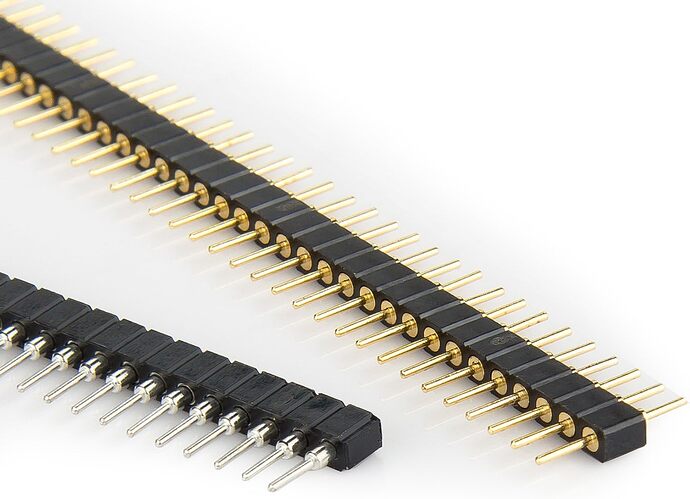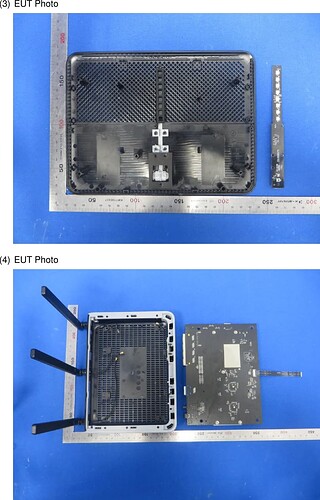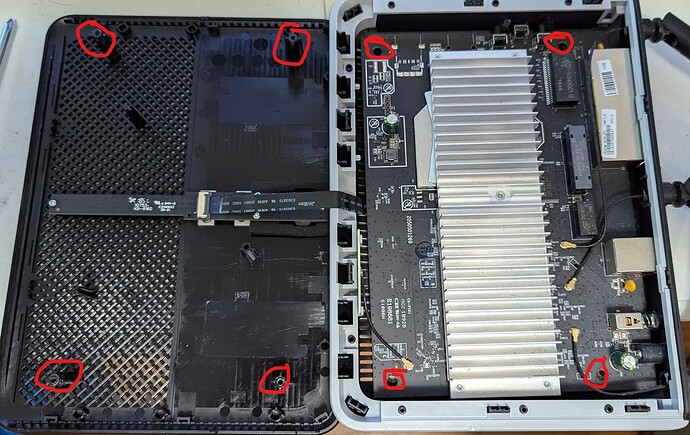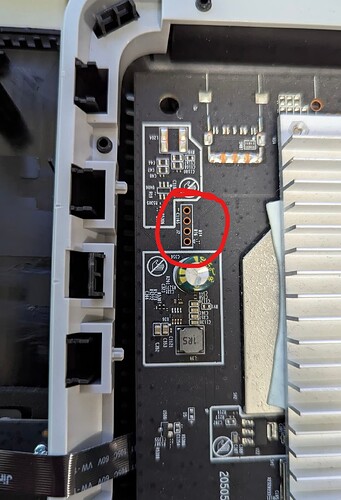log continued due to post length limit:
[ 14.406413] mount_root: switching to ubifs overlay
[ 14.433922] urandom-seed: Seeding with /etc/urandom.seed
[ 14.557474] procd: - early -
[ 14.560590] procd: - watchdog -
[ 15.181578] procd: - watchdog -
[ 15.185456] procd: - ubus -
[ 15.270576] random: ubusd: uninitialized urandom read (4 bytes read)
[ 15.279413] random: ubusd: uninitialized urandom read (4 bytes read)
[ 15.286436] random: ubusd: uninitialized urandom read (4 bytes read)
[ 15.300068] procd: - init -
Please press Enter to activate this console.
[ 15.976571] kmodloader: loading kernel modules from /etc/modules.d/*
[ 16.174898] Loading modules backported from Linux version v6.1.24-0-g0102425a c76b
[ 16.182389] Backport generated by backports.git v5.15.92-1-44-gd6ea70fafd36
[ 16.431921] pci 0000:00:00.0: enabling device (0006 -> 0007)
[ 16.437638] mt7615e 0000:01:00.0: enabling device (0000 -> 0002)
[ 16.452613] mt7615e 0000:01:00.0: Invalid MAC address, using random address a a:b9:44:29:78:3e
[ 16.472311] pci 0000:00:01.0: enabling device (0006 -> 0007)
[ 16.478107] mt7615e 0000:02:00.0: enabling device (0000 -> 0002)
[ 16.483859] mt7615e 0000:01:00.0: HW/SW Version: 0x8a108a10, Build Time: 2018 0518100604a
[ 16.483859]
[ 16.495609] mt7615e 0000:02:00.0: Invalid MAC address, using random address 4 2:c9:24:3a:d1:6a
[ 16.553332] mt7615e 0000:02:00.0: HW/SW Version: 0x8a108a10, Build Time: 2018 0518100604a
[ 16.553332]
[ 16.648509] PPP generic driver version 2.4.2
[ 16.656333] NET: Registered PF_PPPOX protocol family
[ 16.675511] kmodloader: done loading kernel modules from /etc/modules.d/*
[ 16.882792] mt7615e 0000:01:00.0: N9 Firmware Version: _reserved_, Build Time : 20200814163649
[ 16.882836] mt7615e 0000:02:00.0: N9 Firmware Version: _reserved_, Build Time : 20200814163649
[ 16.888066] random: jshn: uninitialized urandom read (4 bytes read)
[ 16.975552] mt7615e 0000:02:00.0: CR4 Firmware Version: _reserved_, Build Tim e: 20190415154149
[ 16.977797] mt7615e 0000:01:00.0: CR4 Firmware Version: _reserved_, Build Tim e: 20190415154149
[ 17.467600] urngd: v1.0.2 started.
[ 17.598849] random: jshn: uninitialized urandom read (4 bytes read)
[ 17.616959] random: ubusd: uninitialized urandom read (4 bytes read)
[ 18.115673] random: jshn: uninitialized urandom read (4 bytes read)
[ 18.629216] random: crng init done
[ 18.632847] random: 42 urandom warning(s) missed due to ratelimiting
[ 25.296672] mtk_soc_eth 1e100000.ethernet eth0: Link is Down
[ 25.322442] mtk_soc_eth 1e100000.ethernet eth0: configuring for fixed/rgmii l ink mode
[ 25.330893] mtk_soc_eth 1e100000.ethernet eth0: Link is Up - 1Gbps/Full - flo w control rx/tx
[ 25.339565] IPv6: ADDRCONF(NETDEV_CHANGE): eth0: link becomes ready
[ 25.351215] mt7530-mdio mdio-bus:1f lan1: configuring for phy/gmii link mode
[ 25.360976] br-lan: port 1(lan1) entered blocking state
[ 25.366441] br-lan: port 1(lan1) entered disabled state
[ 25.374384] device lan1 entered promiscuous mode
[ 25.379069] device eth0 entered promiscuous mode
[ 25.417215] mt7530-mdio mdio-bus:1f lan2: configuring for phy/gmii link mode
[ 25.428258] br-lan: port 2(lan2) entered blocking state
[ 25.433616] br-lan: port 2(lan2) entered disabled state
[ 25.440801] device lan2 entered promiscuous mode
[ 25.460997] mt7530-mdio mdio-bus:1f lan3: configuring for phy/gmii link mode
[ 25.469962] br-lan: port 3(lan3) entered blocking state
[ 25.475322] br-lan: port 3(lan3) entered disabled state
[ 25.483632] device lan3 entered promiscuous mode
[ 25.502542] mt7530-mdio mdio-bus:1f lan4: configuring for phy/gmii link mode
[ 25.512098] br-lan: port 4(lan4) entered blocking state
[ 25.517603] br-lan: port 4(lan4) entered disabled state
[ 25.526033] device lan4 entered promiscuous mode
[ 25.554237] mtk_soc_eth 1e100000.ethernet wan: PHY [mdio-bus:00] driver [Gene ric PHY] (irq=POLL)
[ 25.563098] mtk_soc_eth 1e100000.ethernet wan: configuring for phy/rgmii link mode
[ 28.319980] mt7530-mdio mdio-bus:1f lan4: Link is Up - 1Gbps/Full - flow cont rol rx/tx
[ 29.354888] br-lan: port 5(phy0-ap0) entered blocking state
[ 29.360496] br-lan: port 5(phy0-ap0) entered disabled state
[ 29.366536] device phy0-ap0 entered promiscuous mode
[ 29.371795] br-lan: port 5(phy0-ap0) entered blocking state
[ 29.377459] br-lan: port 5(phy0-ap0) entered forwarding state
[ 29.383581] br-lan: port 4(lan4) entered blocking state
[ 29.388854] br-lan: port 4(lan4) entered forwarding state
[ 29.395320] br-lan: port 5(phy0-ap0) entered disabled state
[ 29.401824] IPv6: ADDRCONF(NETDEV_CHANGE): br-lan: link becomes ready
[ 29.419471] IPv6: ADDRCONF(NETDEV_CHANGE): phy0-ap0: link becomes ready
[ 29.426488] br-lan: port 5(phy0-ap0) entered blocking state
[ 29.432074] br-lan: port 5(phy0-ap0) entered forwarding state
[ 30.887650] br-lan: port 6(phy1-ap0) entered blocking state
[ 30.893338] br-lan: port 6(phy1-ap0) entered disabled state
[ 30.899660] device phy1-ap0 entered promiscuous mode
[ 30.905315] br-lan: port 6(phy1-ap0) entered blocking state
[ 30.910935] br-lan: port 6(phy1-ap0) entered forwarding state
[ 30.917845] br-lan: port 6(phy1-ap0) entered disabled state
[ 30.932839] device phy1-ap0 left promiscuous mode
[ 30.937905] br-lan: port 6(phy1-ap0) entered disabled state
[ 30.998933] br-lan: port 6(phy1-ap0) entered blocking state