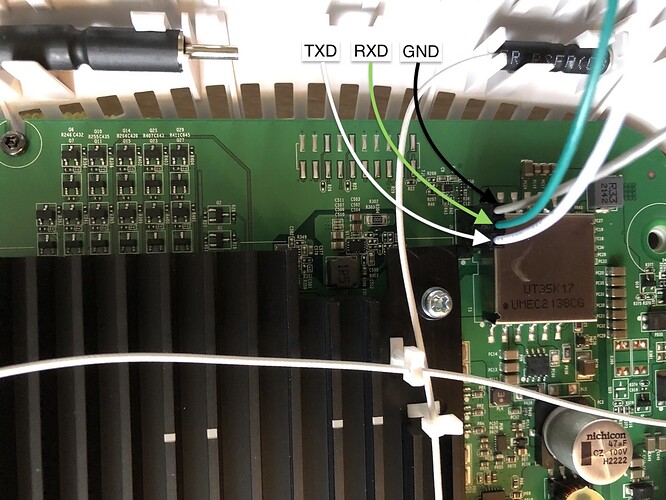I recently got a Netgear WAX630 device and have pulled your patches into my repo. Everything compiles and I can load the initramfs firmware. When it comes up, I only have a single 2.4 GHz and single 5 GHz interface. Any ideas on what I could have screwed up here? I don't see any thing odd during boot up:
[ 14.453609] ath11k c000000.wifi: ipq8074 hw2.0
[ 14.453643] ath11k c000000.wifi: FW memory mode: 0
[ 14.457287] remoteproc remoteproc0: powering up cd00000.q6v5_wcss
[ 14.461901] remoteproc remoteproc0: Booting fw image IPQ8074/q6_fw.mdt, size 668
[ 14.507800] urngd: v1.0.2 started.
[ 14.813511] remoteproc remoteproc0: remote processor cd00000.q6v5_wcss is now up
[ 14.822627] kmodloader: done loading kernel modules from /etc/modules.d/*
[ 14.858971] ath11k c000000.wifi: qmi ignore invalid mem req type 3
[ 14.866407] ath11k c000000.wifi: chip_id 0x0 chip_family 0x0 board_id 0xff soc_id 0xffffffff
[ 14.866443] ath11k c000000.wifi: fw_version 0x290104a5 fw_build_timestamp 2023-08-02 20:32 fw_build_id WLAN.HK.2.9.0.1-01890-QCAHKSWPL_SILICONZ-1
[ 15.220981] ath11k c000000.wifi: htt event 48 not handled
What should I be seeing on a proper start up for the additional radio?
root@dragonflyd731d6a7:~# iwinfo wlan0 freqlist
5.180 GHz (Band: 5 GHz, Channel 36) [NO_HT40-]
5.200 GHz (Band: 5 GHz, Channel 40)
5.220 GHz (Band: 5 GHz, Channel 44)
5.240 GHz (Band: 5 GHz, Channel 48)
5.260 GHz (Band: 5 GHz, Channel 52)
5.280 GHz (Band: 5 GHz, Channel 56)
5.300 GHz (Band: 5 GHz, Channel 60)
5.320 GHz (Band: 5 GHz, Channel 64) [NO_HT40+]
5.500 GHz (Band: 5 GHz, Channel 100) [NO_HT40-]
5.520 GHz (Band: 5 GHz, Channel 104)
5.540 GHz (Band: 5 GHz, Channel 108)
5.560 GHz (Band: 5 GHz, Channel 112)
5.580 GHz (Band: 5 GHz, Channel 116)
5.600 GHz (Band: 5 GHz, Channel 120)
5.620 GHz (Band: 5 GHz, Channel 124)
5.640 GHz (Band: 5 GHz, Channel 128)
5.660 GHz (Band: 5 GHz, Channel 132)
5.680 GHz (Band: 5 GHz, Channel 136)
5.700 GHz (Band: 5 GHz, Channel 140)
5.720 GHz (Band: 5 GHz, Channel 144) [NO_HT40+]
5.745 GHz (Band: 5 GHz, Channel 149) [NO_HT40-]
5.765 GHz (Band: 5 GHz, Channel 153)
5.785 GHz (Band: 5 GHz, Channel 157)
5.805 GHz (Band: 5 GHz, Channel 161)
5.825 GHz (Band: 5 GHz, Channel 165)
5.845 GHz (Band: 5 GHz, Channel 169)
5.865 GHz (Band: 5 GHz, Channel 173)
5.885 GHz (Band: 5 GHz, Channel 177) [NO_HT40+]
Looking at iwinfo it seems I don't have any disabled bands and I would typically expect this interface to be either the high or the low, but its not.
Any help is appreciated!
![]()